Hi
This happens fairly often with the kind of drawing I do
In this case, I drew aluminum flashing (.03" thick) on a wood deck
How do I stop the geometry of the deck from showing through?
It happens on the screen and when I export PNG, but not exporting PDF
Thanks!
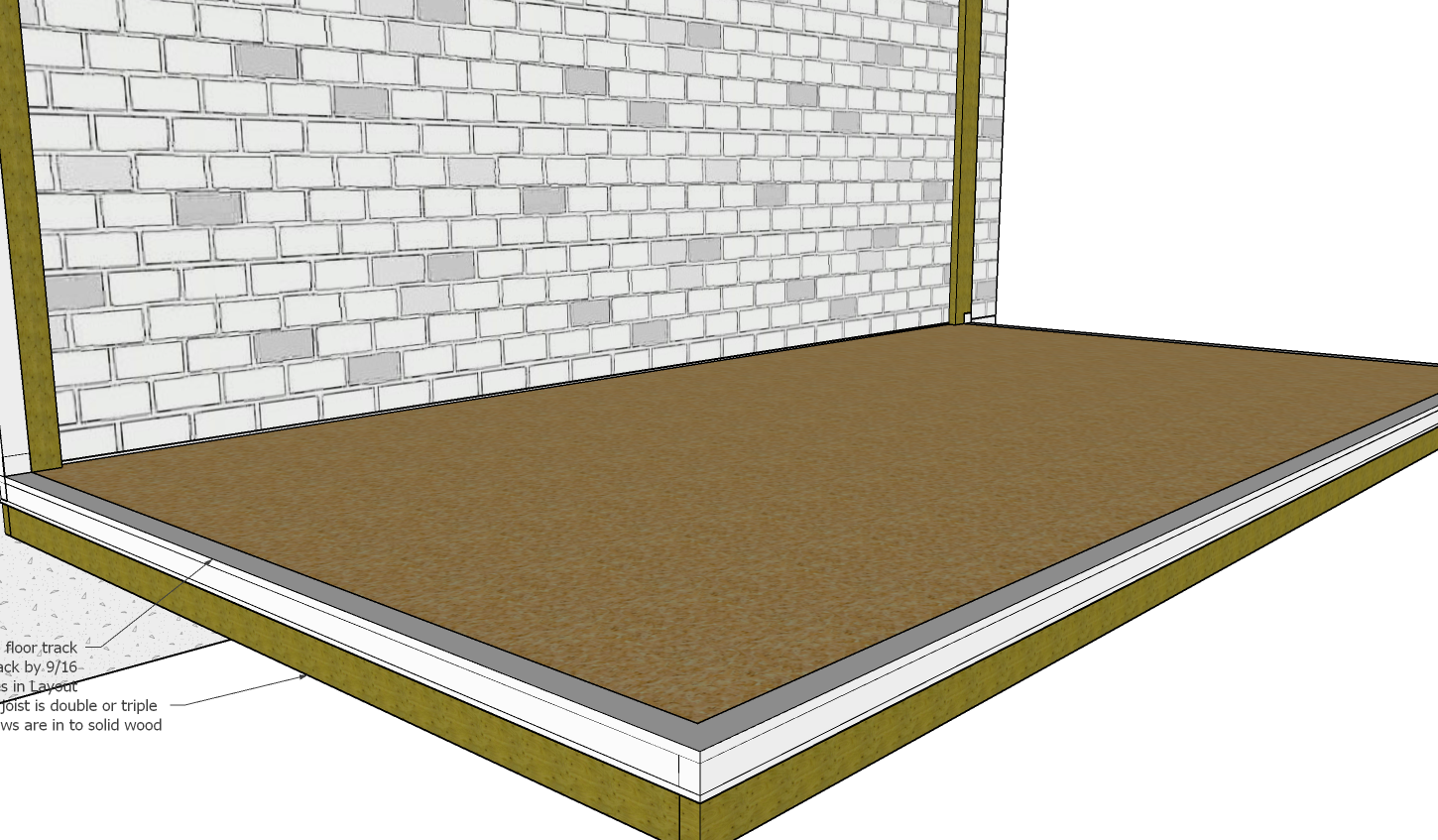
Posts
-
Lines of object behind showing through
-
Sketchup as CPQ
A few years ago we did some Ruby work to draw our product and make a bill of materials. Ultimately we would import the BOM into our ERP software to create sales orders
But we kinda lost interest
Now we are thinking about it again, our product is too complex for most off the shelf CPQ, and I fear we would spend as much time customizing an existing app as we would having something made from scratch in PHP (for example)
Any thoughts about Sketchup as a quoting tool? -
RE: [Plugin][$] VisuHole - v1.5a - 01 Apr 24
Or do the carve first, Holes after??
-
RE: [Plugin][$] VisuHole - v1.5a - 01 Apr 24
I have used Visuhole successfully to stamp a logo into my model
I noticed after converting to STEP file with FreeCAD that there are many hidden lines after the stamping, see "after carve.jpg"After the carve operation my model is no longer solid. I used CleanUp3 to clean up the model, after that there were a few lines I deleted manually.
SolidInspector2 says it is a solid
Solid Solver says it is notI am just wondering if the extra lines are to be expected after a carve operation or is there some setting in Visuhole that would avoid this?
thx
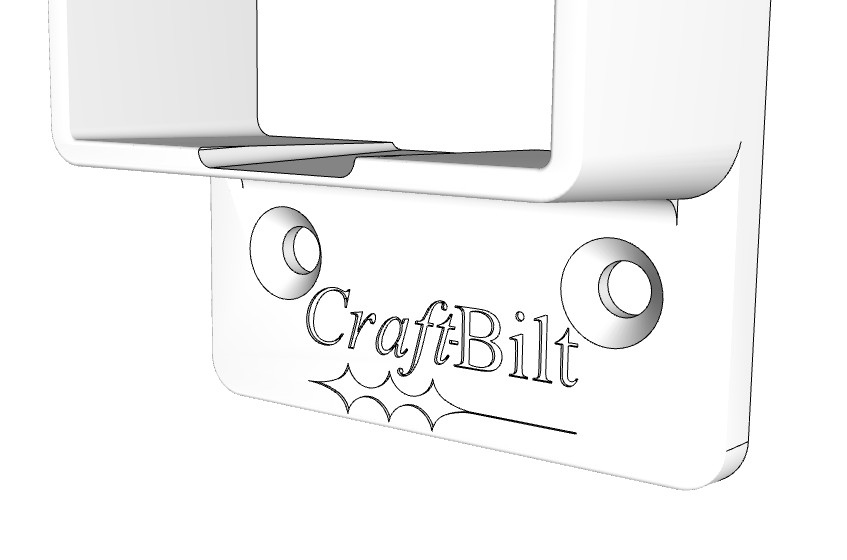
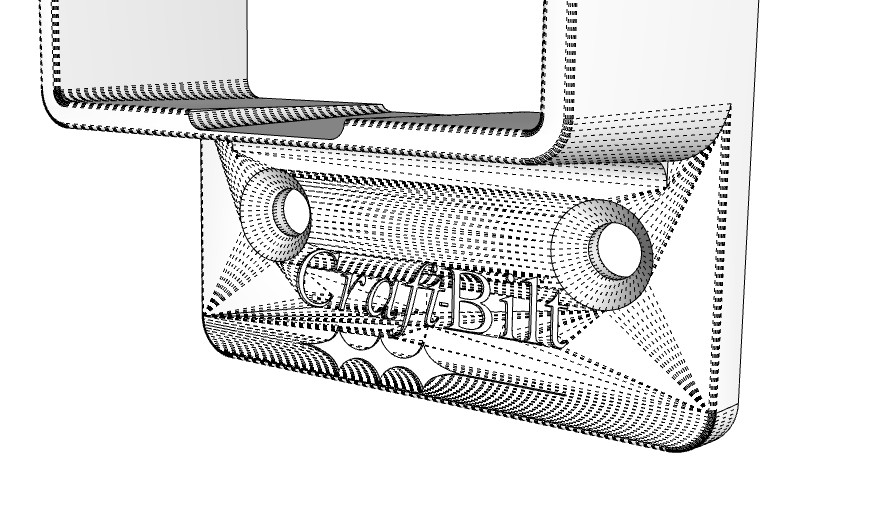
-
RE: [Plugin][$] FredoCorner - v2.7a - 31 Mar 24
@fredo6 said:
The errors comes from the rounding of the upper part and the large offset.
Currently FredoCorner does not round edges when one of the edge has a length smaller than the offset.
So, it works with an offset of 2'', but not beyond.
PS: RoundCorner does not do a better jobYes I did see success with 2", and I did try RoundCorner
Thanks for your quick response and all your great plugins
-
RE: [Plugin][$] FredoCorner - v2.7a - 31 Mar 24
I am getting Ruby error when I try to round corners.
Can you review the files attached and tell me if it is possible?
The JPG shows the parameters that I need
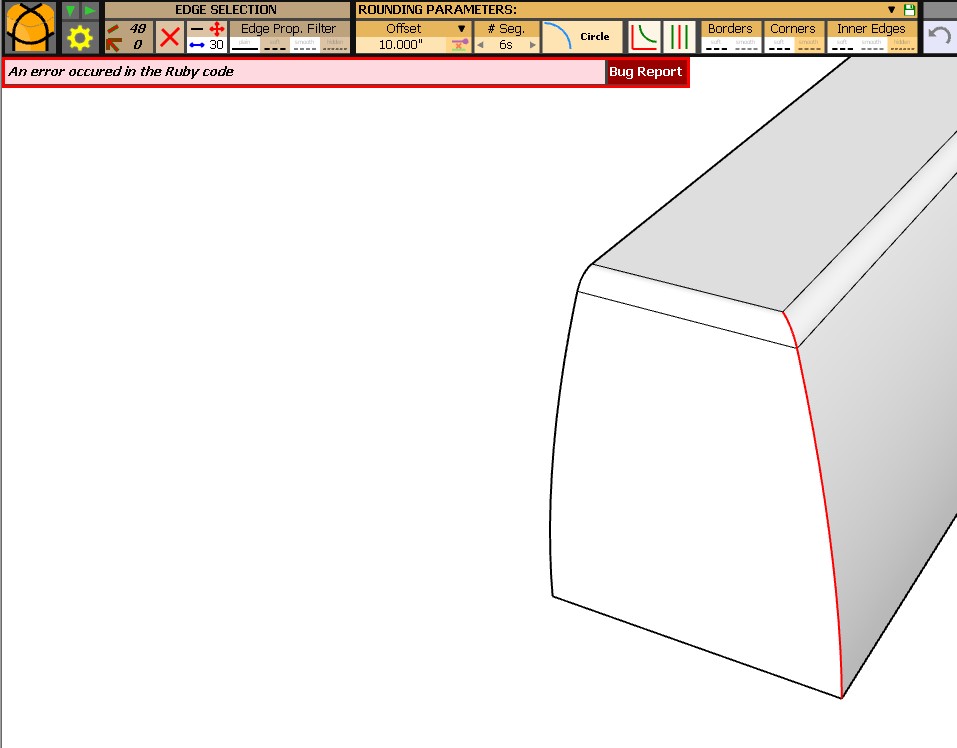
-
RE: Batch convert JPG's to SKM
Thanks very much TIG
I pasted the old code and it worked. All jpg were added to the materials windows, then I saved as a collection
I will replace it with your code
Take Care
-
RE: Batch convert JPG's to SKM
Thanks for the replies
My ver is 2020
Updated my profile
-
Batch convert JPG's to SKM
I have about 100 fabric patterns I want to save in Sketchup
I did not find any plugins on Sketchucation or the extension store, but I did find this:https://sites.google.com/site/sagesuwiki/tutorials/plugins/tutorials/batch-convert-jpgs-to-skm
Just checking if this is a trusted source
thx
-
RE: Layout dimensioning weirdness
I reset the scene which did not help.
I did some dimensioning in SU and determined that Layout is reporting the diagonal distance!
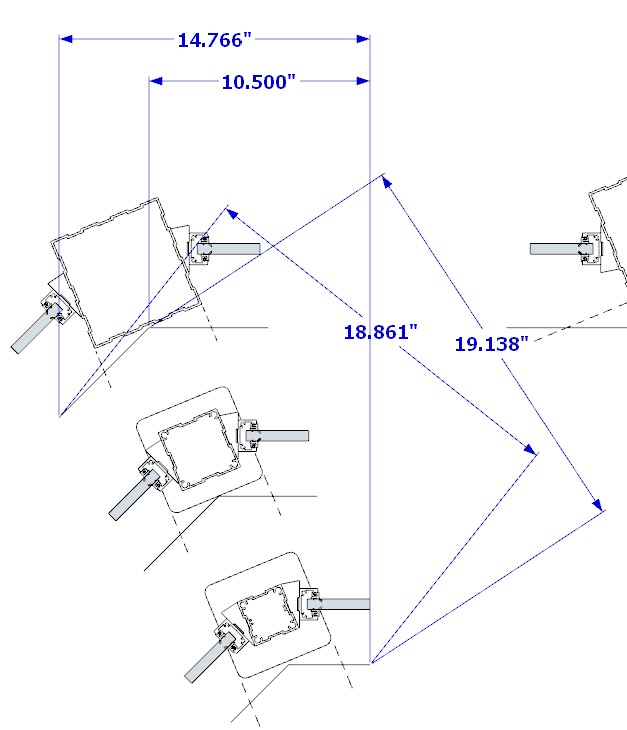
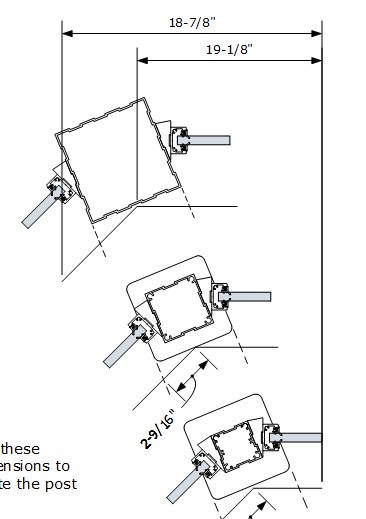
-
Layout dimensioning weirdness
I am pulling my hair out with this one
If I dimension the lower edge I get one value, if I dimension the upper edge I get a different value,
and both of these values is wildly incorrect as you can see from the SU screen shot
Dimension settings is auto
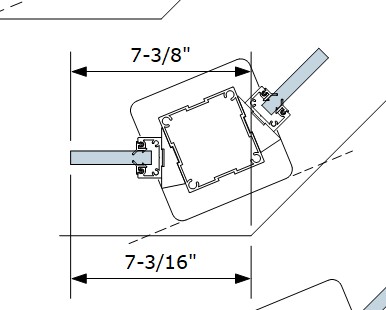
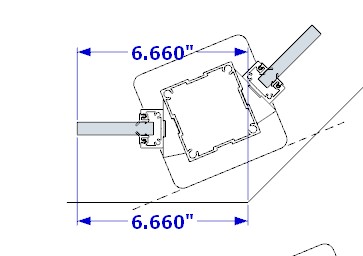
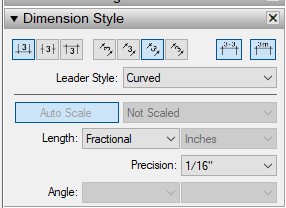
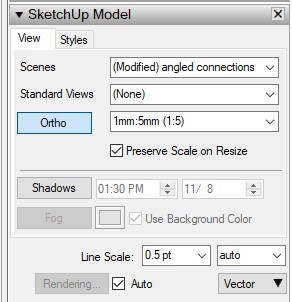
-
RE: Missing Sketchup texture in Layout
Sorry for such a newbie oversight. I can't stand raster mode so I always change to vector. Hybrid works fine.
Thanks! -
Missing Sketchup texture in Layout
Sorry if I missed this in the manual - but is there any reason that my textures created in the model do not show up in Layout?
Thanks -
RE: HTML form to pass parameters to Ruby, view online
You are right of course. And since most servers, including ours, are running Linux, it looks like my grand idea is dead

-
HTML form to pass parameters to Ruby, view online
We have this nice Ruby script that draws our product based on some input boxes.
I was thinking it would be cool if we could pass the product parameters via an HTML form on our website, which means the server would have to support Ruby processing (does that even exist?). The script would save the model on the server, and finally our web page would render the model using an online viewer (similar perhaps to Sketchfab but that does not appear to support models created on the fly). I can imagine there would be some jquery to pass the data back & forth.
Is this doable? If this is already being done I would appreciate a link.
-
Section Views
I have a Layout document with several scenes, both ISO and section views.
I wish to indicate on the ISO the location of the section view.
A layout file is attached with a lame attempt to describe
Thanks
-
RE: Emboss logo over a curved shape
OK I think I see what Cotty was doing, local smoothing to yield a single face.
I have followed Cotty's instructions, then used CleanUp v3, but when I save Sketchup prompts to fix the model, the result of which you can see below.
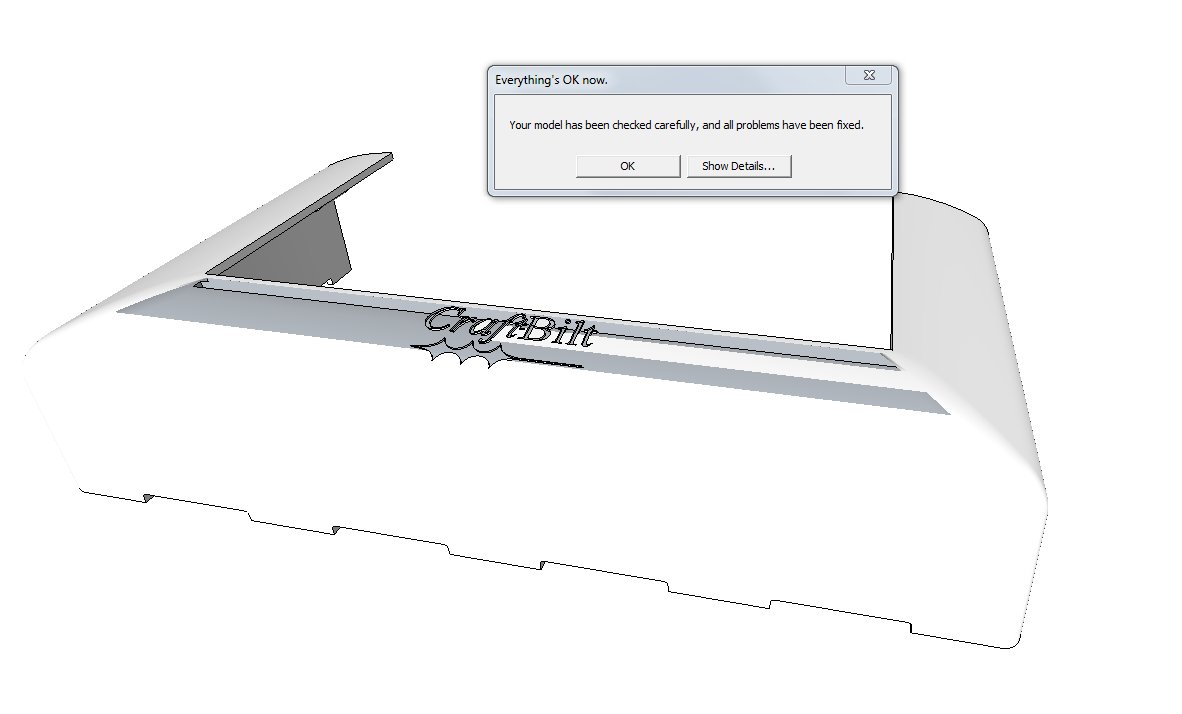
-
RE: Emboss logo over a curved shape
Hi Box, I did update my profile as you suggested

I can see how Solid Tools could be used, but extruding (embossing) the logo on the curved shape would not have been possible without JPP I think.Cotty, at the beginning of your video, I am not sure you are doing with the lines on the casting, how are you making them disappear? Thanks