Wow, Box & Cotty, super helpful. Thanks very much!
Posts
-
RE: Emboss logo over a curved shape
-
RE: Emboss logo over a curved shape
Thanks for the offer! File attached.
BTW, I completely redrew the logo so it very friendly. However I am now getting bug splat whether I use regular drape or super drape.
-
RE: Emboss logo over a curved shape
Thanks everyone.
I tried SuperDrape, but when I try to select the first group (the logo), SuperDrape will not select it. Maybe it thinks the log is an invalid entity.
BTW I scaled the model 1000x to make life easier
-
RE: White Dimension Text / Lines
Thanks Charly, that was tried

Thanks Dave, the style revert worked. Before you posted that reply I found I could copy & paste to a new Sketchup window and the problem goes away. I realize now that was because the model was using a fresh uncorrupted style. -
RE: Emboss logo over a curved shape
I tried to just drape one element of the logo. It takes about 10 seconds. But the result is that only about half the entities are draped. You can see in the picture that the drape is "spotty"
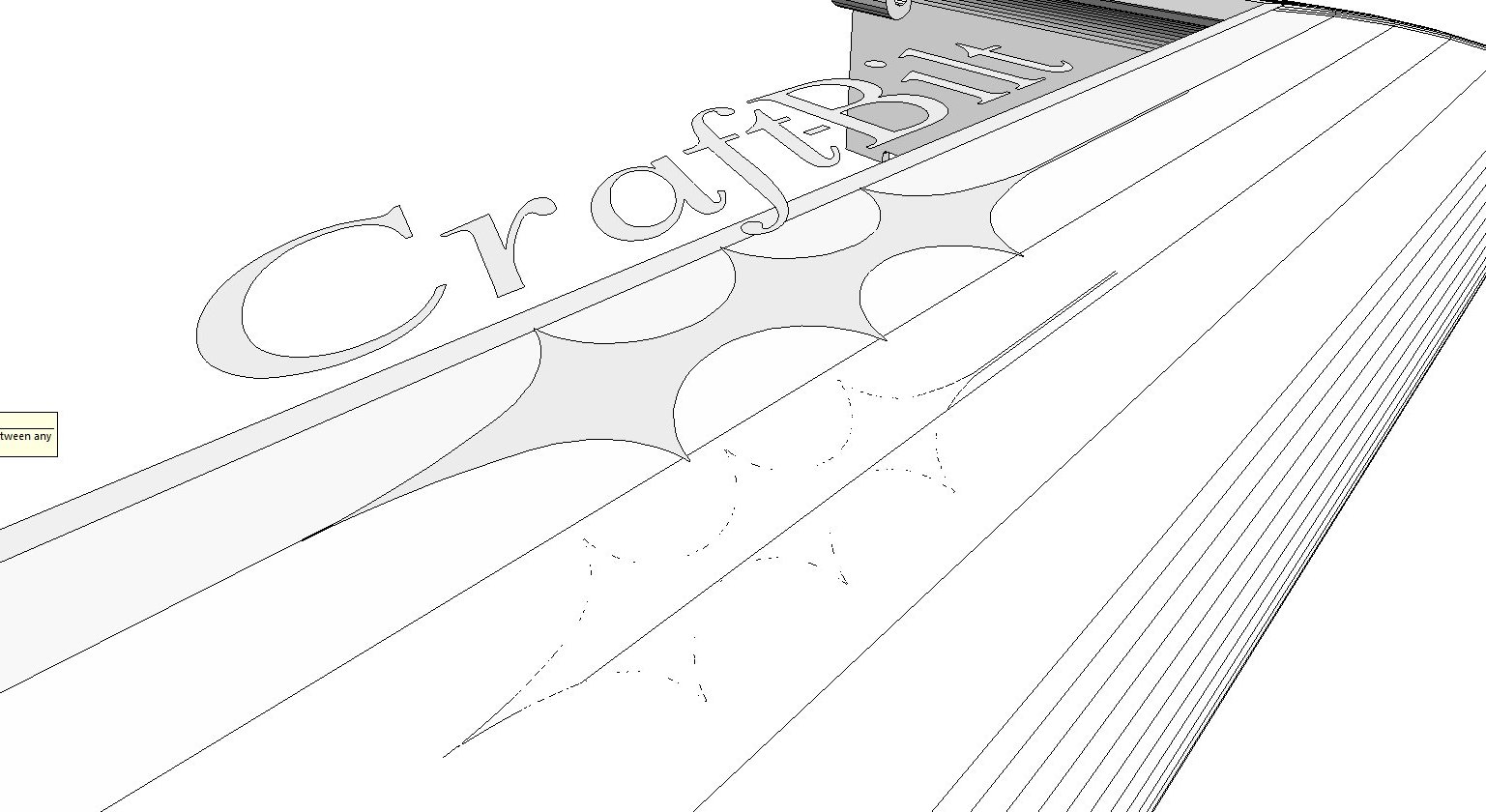
-
RE: Emboss logo over a curved shape
I scaled up and tried the drape. I had to drape each letter separately. I got half way through the letters and got a Bug Splat. The logo has 8455 entities.
-
RE: White Dimension Text / Lines
Thanks, but it's already specified as black in Model Info
-
Emboss logo over a curved shape
This is a model of an aluminum casting.
I tried Drape tool but it's not much help in this situation.
The logo is .015" thick and needs to be embossed into the casting.
It may not be evident from the screen capture, but the casting surface is curved.
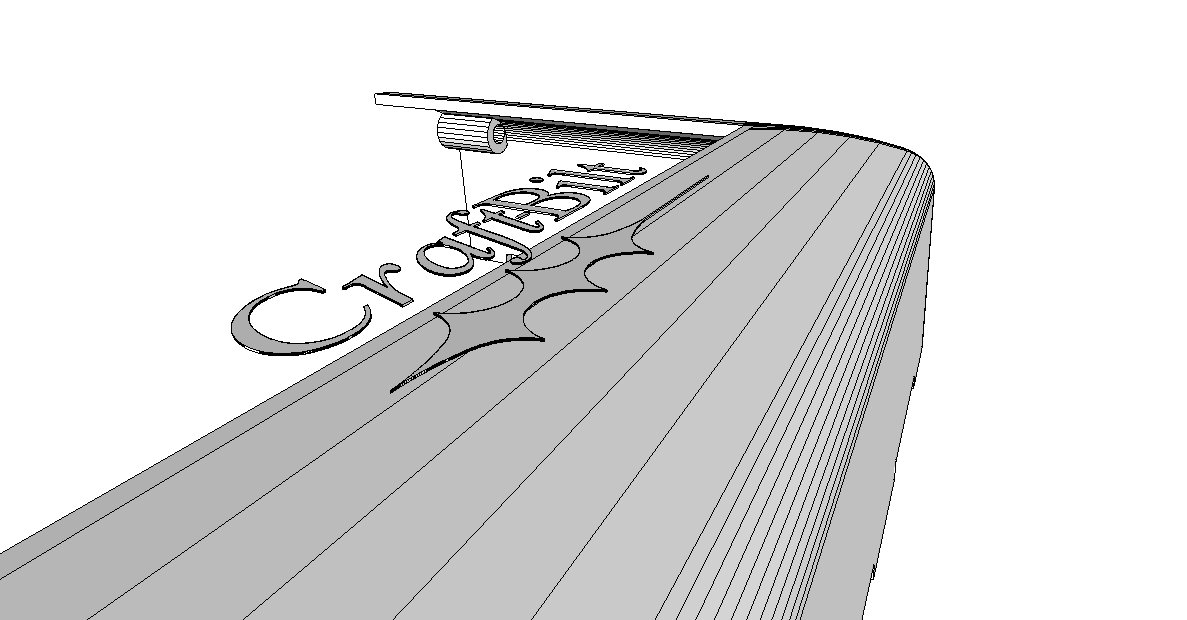
-
White Dimension Text / Lines
I am racking my brain but can't figure out why I have a couple of models that are showing dimensions & leaders in white. And since most of my models are technical drawings, they have a white background which means I can't see the dims & leaders. 1st picture shows the dimension selected (blue) and you can see the Entity box clearly shows that it is supposed to be black. 2nd picture shows dimension de-selected so you can see that it is white. Please note I temporarily made a pink background for the screen captures.
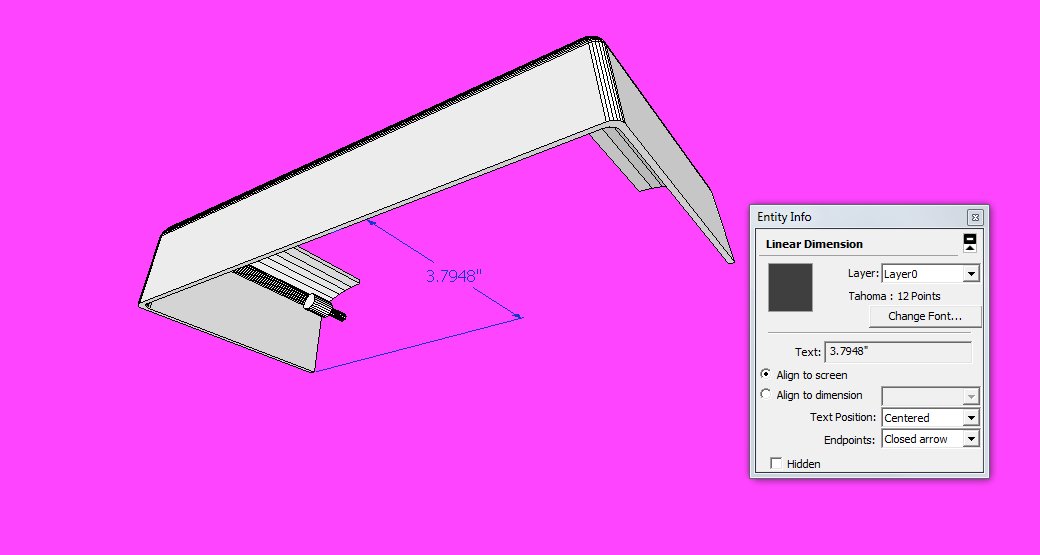
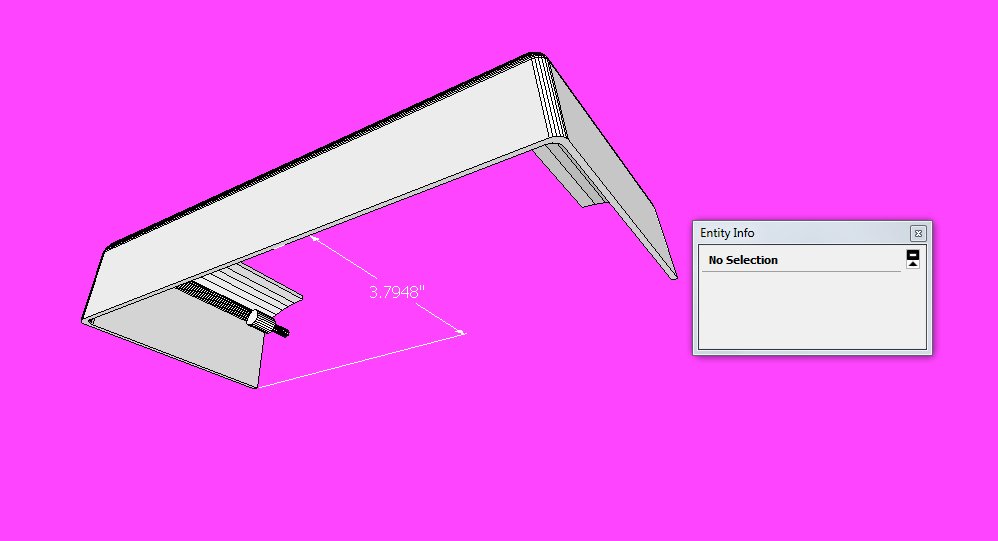
-
RE: 1001bit fillet tool
Thanks wind-borne, I'll check in to the cost for Pro.
-
1001bit fillet tool
How do I change the default of 6 segments?
Thanks -
RE: Incomplete faces after DWG import
Thanks
Turns out my vendor (who is using SolidWorks) was working in a larger scale and reducing to my required size.
I asked my vendor to make the DWG export unscaled, and it imported nicely
-
Incomplete faces after DWG import
This happens often enough I decided to ask here.
I have attached an example of a 3D DWG import.
The edge of this bracket should be a solid face but as you can see there are a number of gaps. Sometimes I can add the missing faces by drawing lines. Then I erase the lines and the face is as it should be.
In this case, no amount of "monkeying" around will yield a solid face
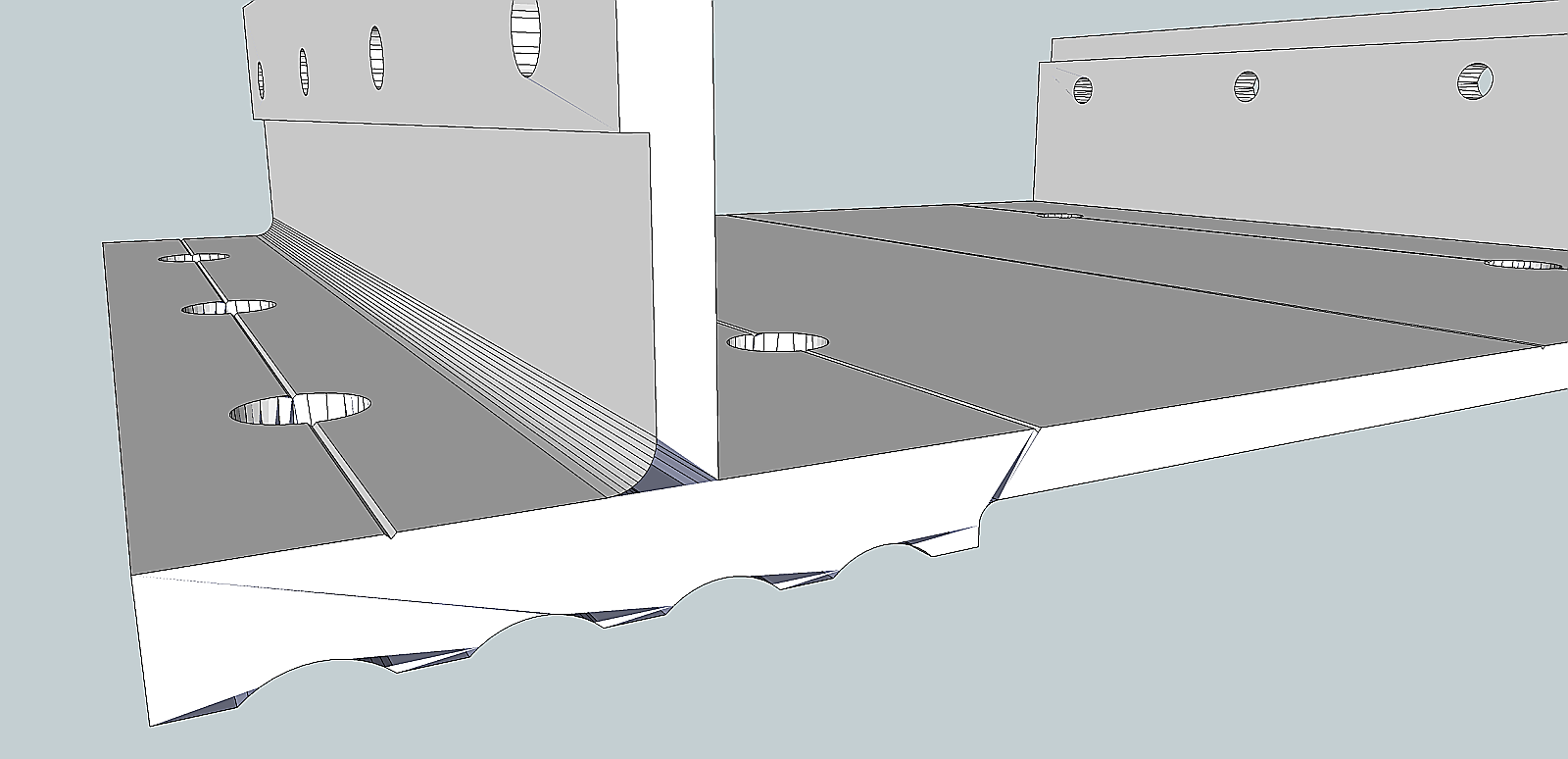
-
RE: Proper animation
I am having an issue with Smoothstep & Proper Animation
When I run the animation from Sketchup with Proper Animation observer active, the animation is smooth and all movements take place as expaected.
The Smoothstep export is missing some animations and is also showing some items in scenes that are supposed to be hidden. Could this be some limitation when a model becomes too complex or does Smoothstep not support hidden entities?? -
RE: Proper animation
Ok I found the problem.
I seemed to me from the instructions that the position was set to the active scene. So if I wanted to animate an object from scene 8 to scene 9, I would set position 1 while viewing scene 8, and set position 2 while viewing position 9I realize now that Set Position 1 = Set Position on Scene 1, Set Position 2 = Set Position on Scene 2, etc.
So if I want to move an object between scene 8 and scene 9, positions 1-7 are empty.
Explained here in detail in case some other dunderhead encounters the same problem

-
RE: Proper animation
Thanks Panixia
I did not say I wanted to export via screen capture.
Actually I plan to use smoothstep with virtualdubI was hoping someone could help me program my animations to occur between the correct scenes. At the moment, both of my animations only work between Scene 1 and Scene 2, despite my many attempts to get the second animation to occur between Scene 2 and Scene 3.
-
RE: Proper animation
Try as I might, my proper animations all take place in the first scene transition. I want to animate different components between several scenes. Currenty I have a channel that falls into place between Scene 1 & 2. Works fine. Between Scene 2 & 3 I want 5 screws that fall into place: I have tried putting Set Position 1 on Scene 2, then Set Position 2 on Scene 3. I have tried putting Set Position 1 & 2 on Scene 3. Either way, when I view the animation, the channel & screws move simultaneously between Scene 1 and Scene 2. What am I missing?
If someone could please clarify, do we set position 1 on prior scene and position 2 on next scene? Or are both positions set on the next scene? It seems to work either way here.
Thanks. -
RE: Analyze skp file
My original file (I have been referring to as my backup) is deck_installation.skp, it has been hovering around 6MB
I added a couple of minor things, then saved deck_installation_backup.skp - only 1.5MB !!
Screen shot:
https://docs.google.com/file/d/0B8dxtmuWwDQvckpxR1NzZmNrTkU/edit?usp=sharing -
RE: Analyze skp file
Hi Rich
Use hdwr acc. is checked
Use max texture size is unchecked
Use fast feedback is checked
According to Capabilites:
#9, True color, Precision Medium, Shadows Yes, Anti-Alias 0xPC is Intel i3-2120 3.30 GHz, 8GB RAM, 64 bit Winblows 7, onboard Intel video
Thanks