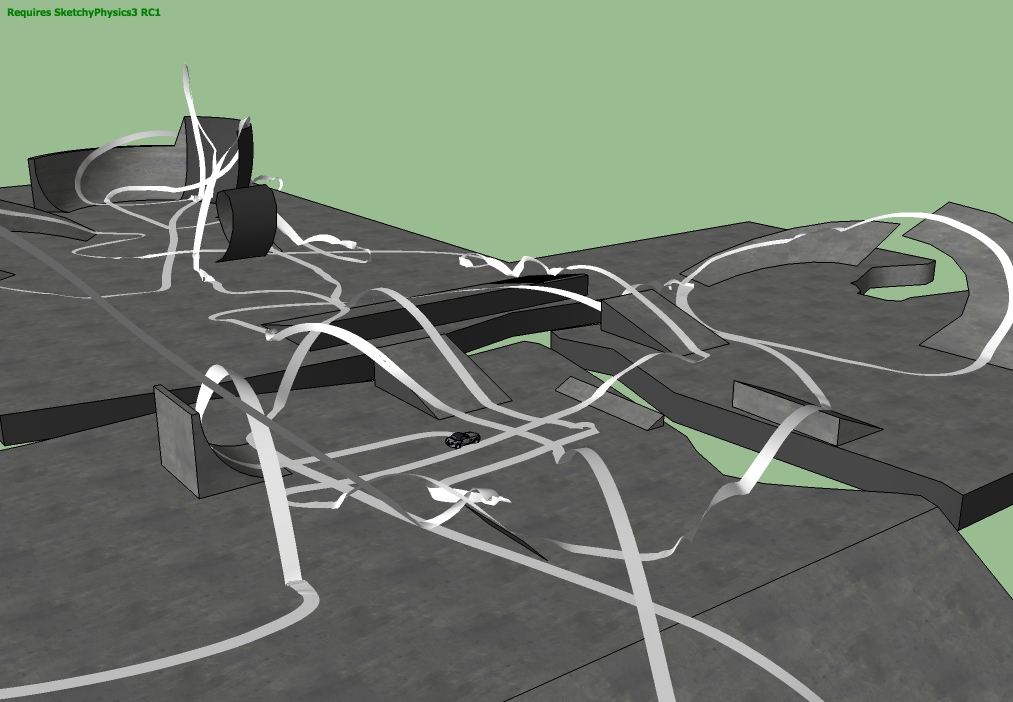nice idea 
Posts
-
RE: How Can I Show the "Wireframe" and "Face" Style same time ?
I THINK he wants to have the section plane get rid of only the faces. That's impossible, unless you use a little trick. Here's how: make 2 identical groups. In one, hide all faces. In the group group that doesn't have the faces hidden, add the section cut. It should do this.
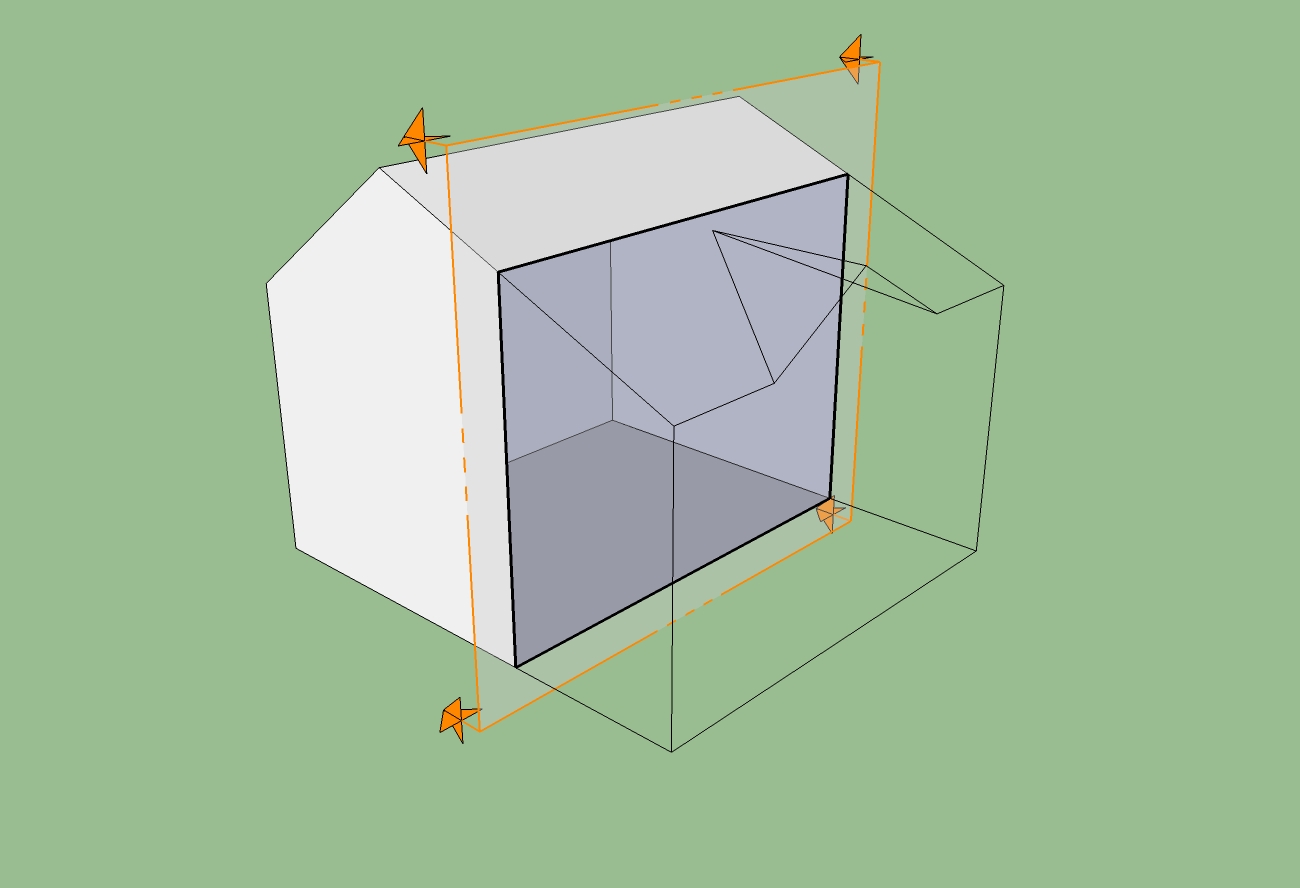
-
RE: SketchyPhysics + SketchUp API = fun
More playing, this time similar to sculpting.
… Unfortunately, it doesn't run that fast. -
RE: [Plugin Library] LibFredo6 - v15.8e - 15 Feb 26
@bob james said:
@unknownuser said:
@bob james said:
I can find no place to download 3.2a
… Bottom of first post of this thread.
Clicking on that just takes me back the same page

The attachment at the bottom of the first post.
-
RE: [Plugin] Sculpt Tools (help)
New feature being added: lag-line.
I copied some code from merge points to selected to make the feature. If turned on, it will make the tool affect points between the last mouse position and the new one. This could help when working with really high-poly models, or for other reasons too I guess

-
RE: [Plugin] Q JS ALIGN TOOLBAR
Just add this:
case gp_quarr_jsalign_tb.get_last_state when 1 gp_quarr_jsalign_tb.restore when -1 gp_quarr_jsalign_tb.show end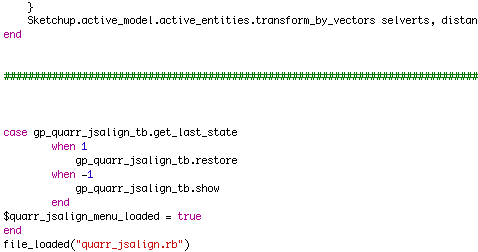
-
RE: [Plugin] Sculpt Tools (help)
As I've mentioned on occasion, I really don't like the current icons. The mudbox icons gave me some ideas too, so are these any better? (I might add arrows and stuff after)




-
RE: [Plugin] Sculpt Tools (help)
@mitcorb said:
Thanks -BTM, both for this wonderful tool in development and your answers. I kind of suspected some of what you said, but I wasn't sure, as I have not had a lot of time for experimentation. These capabilities have really made me start to think about new ways to model.
Best Wishes,
mitcorbAlso, I forgot to mention this, but it's easier to sculpt with the edges hidden or turned off in styles, plus it's more accurate, as the inferencing won't automatically snap to endpoints. That and SketchUp runs faster when it doesn't have to display the edges.
Now I'm wondering if I can get the inferencing to ignore snapping to lines and endpoints… Not for soften or push, but for bulge and smudge (smudge is not in current release)
-
RE: [Plugin] Sculpt Tools (help)
@mitcorb said:
I know this is a dumb question, but have any of you testing discovered a "best practices" size of model, complexity of model, and cursor radius of influence? What about when to use linear effect and when to use s curve?
Thanks,
mitcorbI know a few tricks.
-
Size really shouldn't make a difference at ALL, except for if it's so small sketchup isn't able to make faces.
-
Complexity can vary. As I mentioned in the gallery, that sculpted gargoyle has over 50000 faces. The tools can run slow, but still no real lag. Also; when dealing with complex models, GROUP THE PART YOU'RE SCULPTING FOR FASTER PERFORMANCE. Or make it a component. So if you have a house model, and are making a sculpture in the front, group it first, then sculpt.
-
When dealing with a detailed mesh, it's best to set the soft radius type to linear when doing smaller details, as it seems to run somewhat faster. For large details on anything, s-curve is better, because it is more rounded.
-
-
RE: [Plugin] Sculpt Tools (help)
@chris fullmer said:
I agree that locking edges would be HUGE! +1 on that request.
Chris
I'll work on a 'lock edges to plane' script then

Oh yeah, in v.1, I'm adding new tool, 'Smudge'. Just a bit of changes to the bulge tool to get it to work. It finds the vector from the last mouse position to current, and transforms based on that vector; thus, smudging.
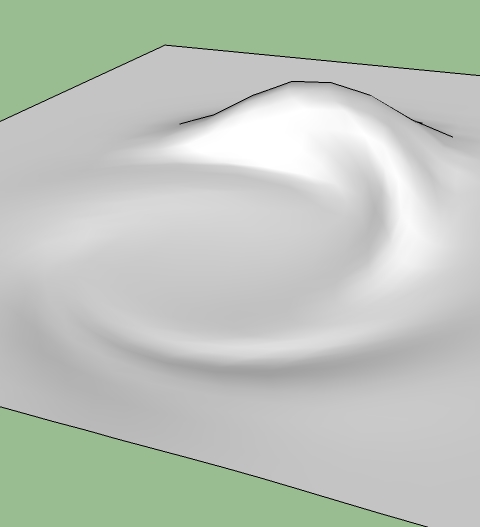
-
RE: Overly dark renders, and etcetera
@solo said:
Is this done with your under development sculpt tools?
Looking really good, if so, I cannot wait to get my hands on the final product.Yes, this was done with Sculpt Tools.

I've been fairly busy lately, and haven't gotten much more done on them, but I don't have too much more to do anyways. I mostly made this model just to see if I could, and to see what would make it easier to sculpt, as in visuals.
-
RE: Overly dark renders, and etcetera
Sculpture!

50748 faces, 77242 edges
—————————————————————


-
RE: SketchyPhysics + SketchUp API = fun
@sgal said:
A stupid suggestion... The cars'objects could be locked to make easier to cancel the previous track until automatic reset is available.
I don't quite understand.
-
RE: [Plugin] Sculpt Tools (help)
Thanks TIG

…Anyways, since an admin changed the name of thread to include [Plugin] just a little while ago, I'll put a link to the download on the first page to avoid confusion. Still, when I release v.1, I'll make a new thread.
-
RE: SketchyPhysics + SketchUp API = fun
try adding this code in the onTick field of the back wheels of one of your vehicles, with a framerate of 3 or 4-ish. Then drive. It's fun

p=$curEvalGroup.bounds.center if frame >= 3 face=Sketchup.active_model.entities.add_face p, @c, @b face.material="white" face.back_material="white" face.edges.each do |e| e.soft="true" e.smooth="true" e.hidden="true" end end @c=p
…do that for one wheel and for the other, this.
p=$curEvalGroup.bounds.center if frame >= 3 face=Sketchup.active_model.entities.add_face p, @b, @c face.material="white" face.back_material="white" face.edges.each do |e| e.soft="true" e.smooth="true" e.hidden="true" end end @b=p