@includeronpaul said:
wow, that was easy. thanks! i kept trying to use the eraser and nada. appreciated.
Easier way; select it, and hit the delete key on your keyboard.
@includeronpaul said:
wow, that was easy. thanks! i kept trying to use the eraser and nada. appreciated.
Easier way; select it, and hit the delete key on your keyboard.
@dale said:
How do you play a CD backwards...hmmmm
… With quicktime, and reverse playback with the A/ V controls  .
.
Okay, I've got a planar lock working. It's still a bit iffy though.
v1.0 of Sculpt Tools should be released by friday.
… Now THAT's amazing! 
Also, 8.6 billion poly's? How long did that take to render? 
For the circular wall, have the arches in the midpoints of each section (a normal 'circle' has 24). Right now you have them at the joints, so the perpendicular lines from one section and the other aren't the same.
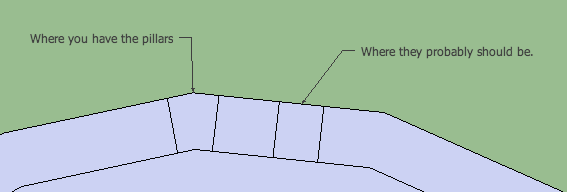
To fix this, just re-make the curved wall with the 'joints' between the arches.
… I hope that makes sense; I'm not that great at explaining things.
@earthmover said:
Oh, looks good BTM. Can't wait for version 1.0!
It would nice to have something like the Smoove tools circle to indicate brush size.
In v.1 I've already got it working, though it uses a method by TIG, that he posted in this thread earlier. I wrote credit for him in the scripts, and I'll ask him for permission before the release.
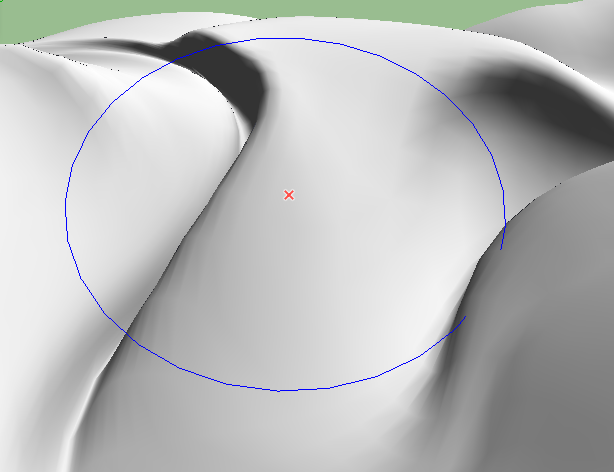
@earthmover said:
…and perhaps have verticies turn to yellow squares, larger to smaller, to indicate brush pressure.
That would probably slow it down considerably. I don't think I'd do that.
2 new 'brush styles' will be included in V.1; pinch and bump.
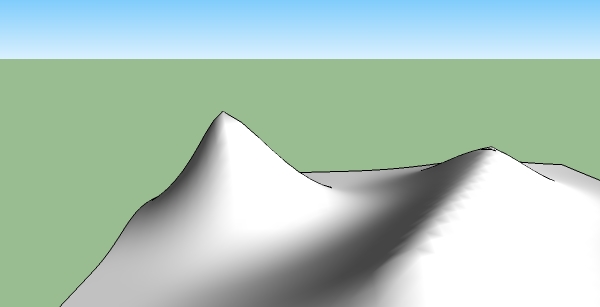
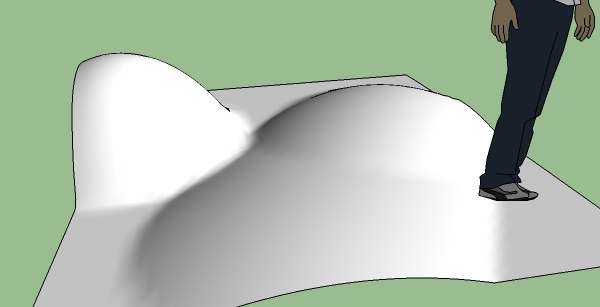
(… Now I have to stop putting off making a 'lock vertices to plane' / 'lock vertices' tool. I'll get on it; I've just been slacking quite a bit lately. I'm still pretty sure it could only work with the sculpt tools though, and not with any other tools.)
@earthmover said:
BTM,
Could it be possible to have the user draw a 2D shape and convert it to a sculpting brush? Using some kind of vector brush is probably too much for sketchup to handle, but a simpler shape brush seems like it could be possible when you consider how the sandbox stamp tool works. Might give the user a lot more control over their brush size and shape. Just an idea.
Unfortunately, that would be extremely difficult; well, at least from what I know. A 3d brush would actually be easier than a 2d one  . Even then though, I don't know if I could do it.
. Even then though, I don't know if I could do it.
The new URL works fine 
…Also, after emptying the cache, the old URL works fine too 
@raveled said:
A sculpting tool plugin is an awesome idea...but it says " you're not authorized to download this plugin"
How does one get authorized to download this plugin?
Tim
What says that? The download should work fine… 
There seems to be a little issue with the page. While loading, twice I get a 'Slow Script' message, in which I have to stop running the script in question, as it makes my browser unresponsive.
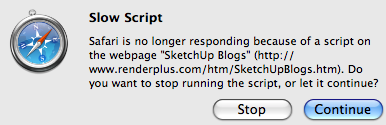
DacaD: I don't think that's possible. I could be wrong though.
… Anyways, I'm (probably) adding 2 new tools: 'grab & drag', and Inflate (with issues…).
1: You grab and drag geometry. Works like a smooth move tool if strength is at 100.
( note: this object was previously subdivided.)
2: Inflate is now working, but it has some issues. It pushes geometry, like the push tool, but from inside the mesh. It finds the center point of the transformation with a raytest from the face it's used on, to the object on the other side of the reversed normal. The issue is that, if used on the end of a long object, this point would be in the center of it, not the end. Also, if the tool can't find an object in the way of the raytest, it won't work, so it would only work all the time on solid objects. Lastly, if not used on geometry at all, it works like the push tool (although I could change that easily).
It still works though.
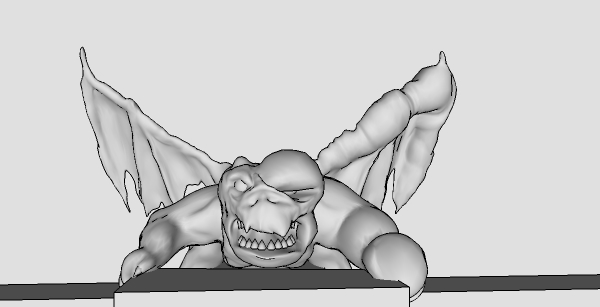
@marked001 said:
looks like a good start...the first thing that pops out at me is that planter in the foreground of the first image....doesnt look like its sitting on the ground....?
I agree. The perspective of the image is slightly from above, so it doesn't work that well, and the fact that it's in the foreground draws attention to the issue. When it comes to things like that, you might just be better off modeling it.
… Also, the balcony lights being that bright in the middle of the day is a bit odd.
… I DID make another tool for sculpt tools that I wasn't originally planning on adding to it's release. It works by grabbing geometry, and dragging. The visuals weren't perfect though. It would work just like a soft radius move tool if strength was set to 100.
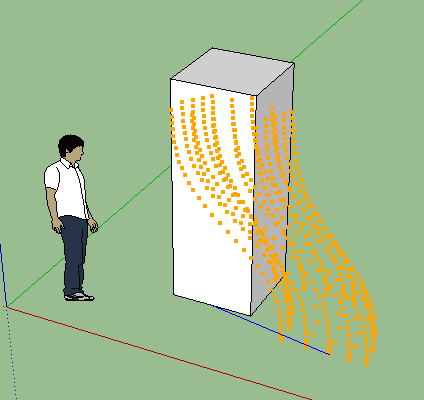
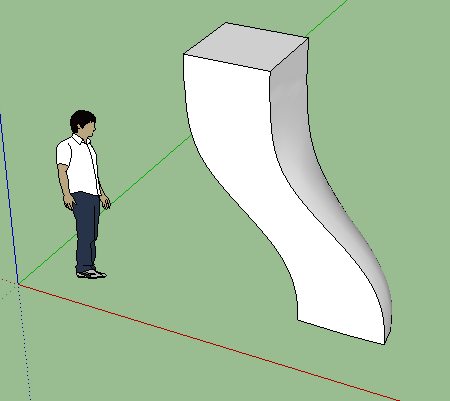
… Maybe I should include it after all.
Only 1 door? You sure it wouldn't get crowded? I obviously don't know about what was asked, and don't know how busy it would be, but it's just something that I was thinking when I saw it.