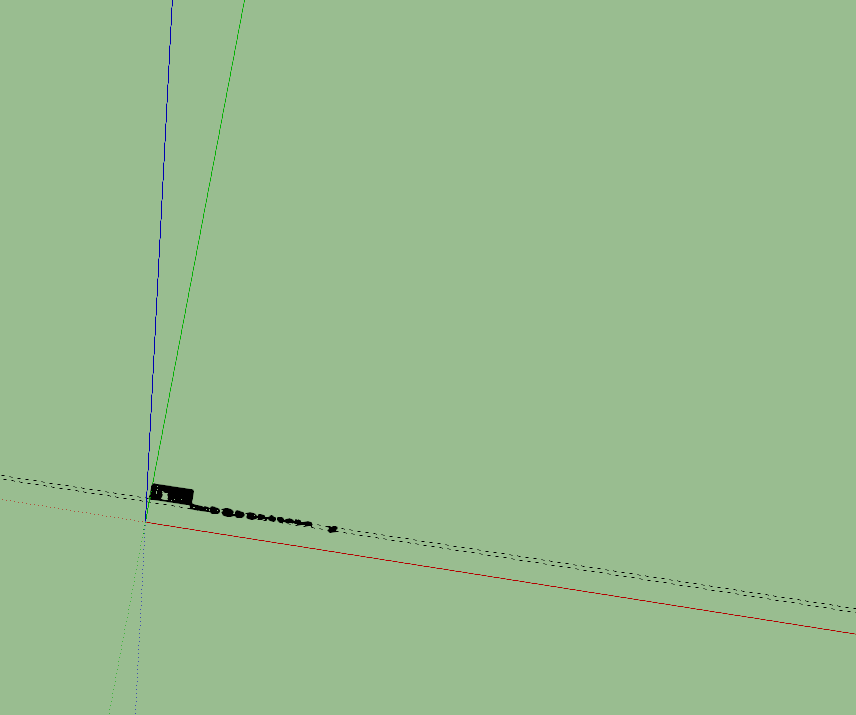im trying to import this dwg to sketchup pro 2017 .
i get eror massage when trying to open the file as autocad 2018.
and its open if i save the file as autocad 2007/lt2007 but even in that why its not importing properly.
why ?
you can download it from here : https://ufile.io/0c6sv
Posts
-
Importing dwg why i get eror massage ?
-
Some problem with fur option on v-ray 3.4
hi i tried to make a hole in the grass that has fur in v-ray 3.4 for a pool.
but the pool tile matriel is also influence by the grass fur.
can you please explain me how making the pool tiles without the fur of the grass ?
attachd photo
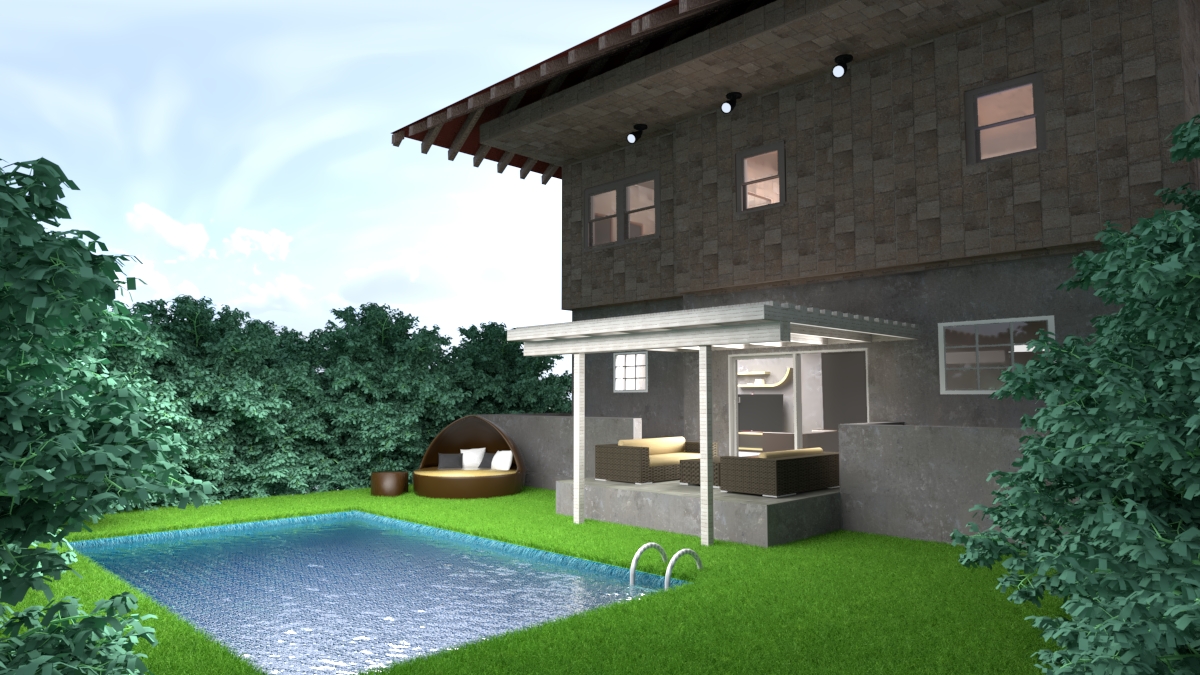
-
360 panoramic rendering video with photoshop and v-ray
hi im trying to make a 360 video from my sketchup+vray frames.
i tried it through photoshop cc timeline. but the quality im getting is bad.
even when im trying to change the quality in the photoshop rendering from high quality to youtube 1080.
what im doing wrong ?
see the video
https://www.youtube.com/watch?v=jl5VwfEOD3s
-
Slow rendering v-ray 3.4
in the last days im trying to rendering iradiance map with low quality and its really slow. maybe its has to do something with the messing with the animation settings ?
the file is 900X506 .
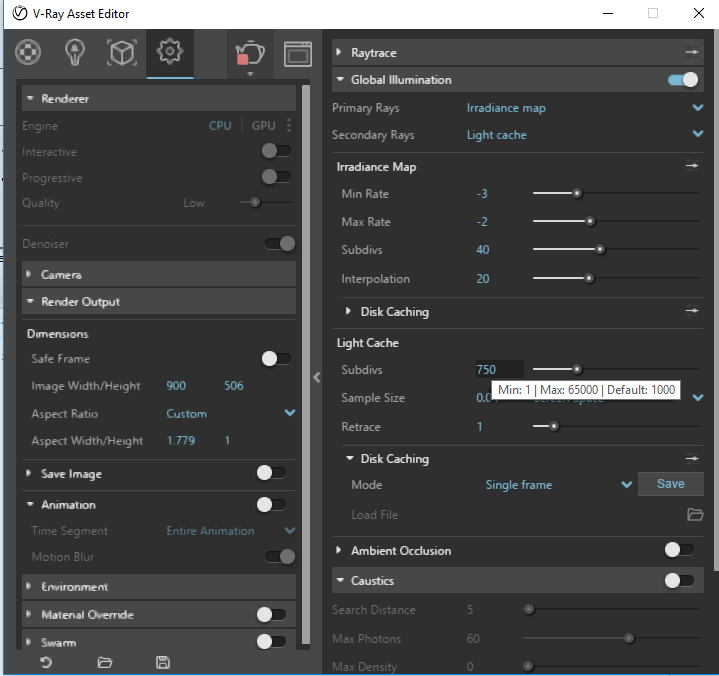
-
.mat to .vrmat how to convert ?
im having .mat materials and v-ray 3.4 i dont know how to convert them.
-
RE: Section plane not showing what should be
@techdave02 said:
Is the plane inside a group/component??
No. As you can see the 2nd floor rooms are cut in sketchup but cant see them on v-ray only part of the door . About the whites colors i figure the problem. But these floors and the grass part i didnt.
-
Section plane not showing what should be
there are few areas that im having problems with the section plane.
- the 2 upper rooms arnt showing as cuts only few deatail.
- the stairs grass door and the left part are showing in white completly.
see attach of render photo and how its looks in sketchup before.
thanks


-
Render problem
im using v-ray 3.4 and all the renders were good until the last one. (See attach).
please help
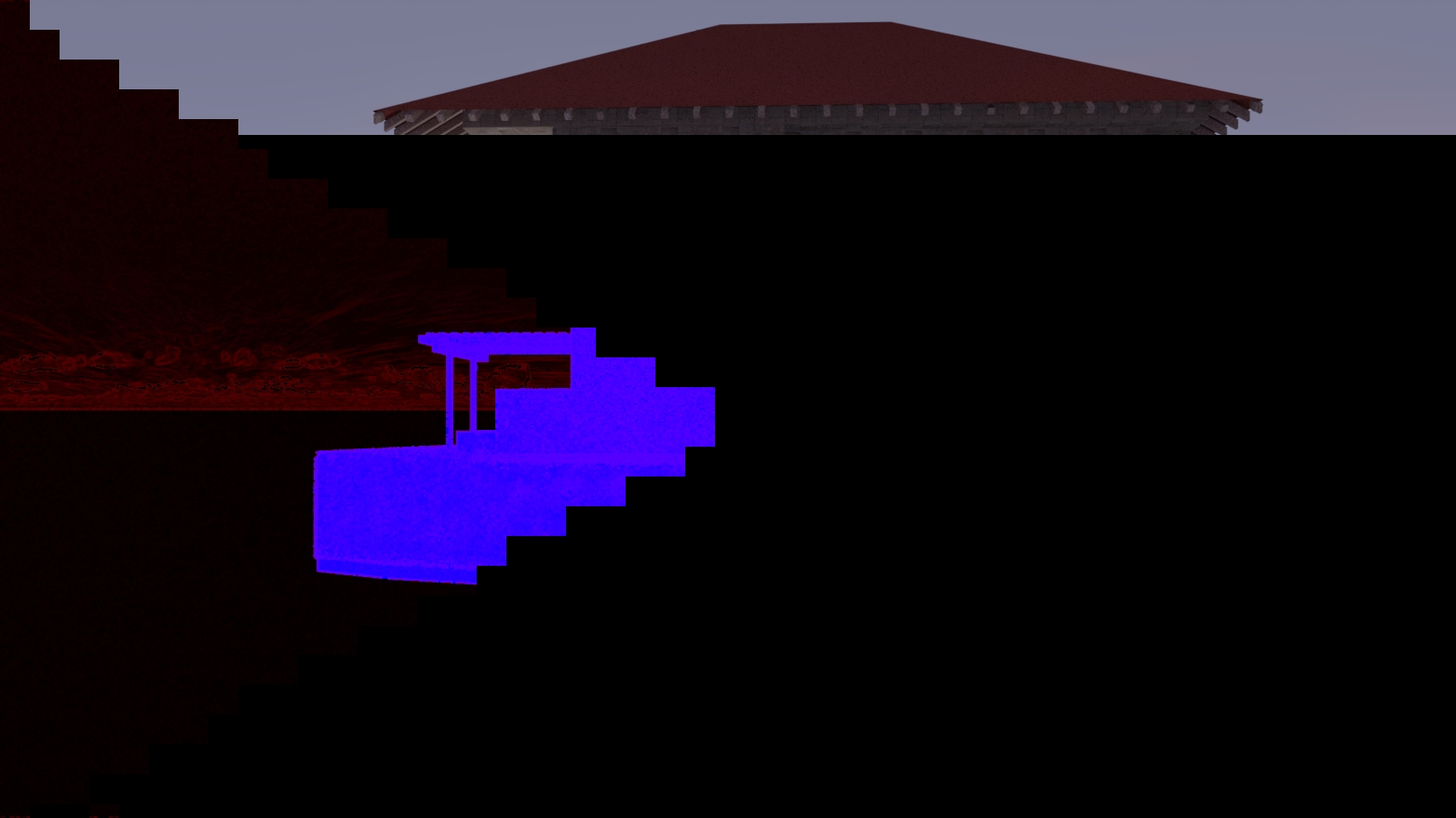
-
RE: Hdri envoirment matching to model
im attaching you example of how i want the hdri to be in my rendering.


-
Hdri envoirment matching to model
im trying to match an hdri image to my model. but im having problems to make the sky all over the house. its just half of the photo and i want to make it more realistic so the hdri will cover most of the photo.
how the settings need to be ?
see attach of the last render photo.

-
Material preview is missing - please help
hi. when i go to the materials in v-ray i cant see the chosen material in the preview window. how i can solve that ? see photo attached

thanks !
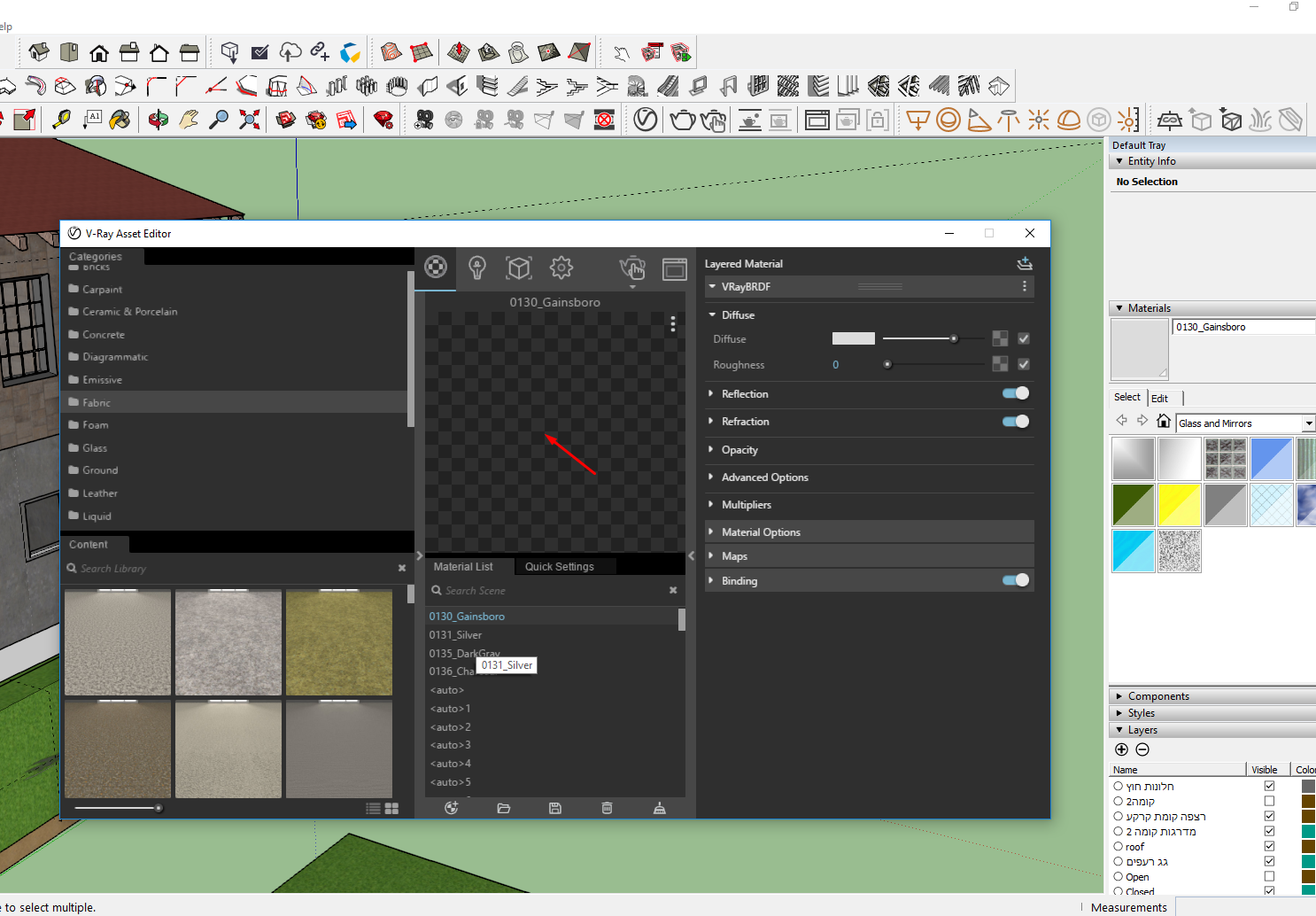
-
RE: Cant match the floors in my model
@l i am said:
Could you also attach a prior Skp version say 16 or 17?
here is the file for 2017.
maybe the floor highet in the 2nd floor is a problem ?
thanks for the help !
-
Cant match the floors in my model
im attaching the file.
please tell me where is the problem in my floors so i cant match them correctly.
thanks !
-
RE: Intersect with model is not responding
@mics_54 said:
To edit a group or component it must be opened for editing. Intersecting two groups or components without opening them will create geometry but the geometry will not be part of either group or component. Select the grass object, open it for editing select all surfaces you wish to edit and select the intersect tool.
i tried to do it doesnt work
i click to edit the grass group and press on intersect with model.. nothing happend.
i attached you the file can you look at this ?
-
Intersect with model is not responding
hi im trying to seperate the grass surface under the house to 2 pieces. but when i tried to do intersect with model the sketchup is go to not responding !
look at the arrow i made in the photo. there is somthing to do with the 27 entities ? and if not what is the problem ?
please help.
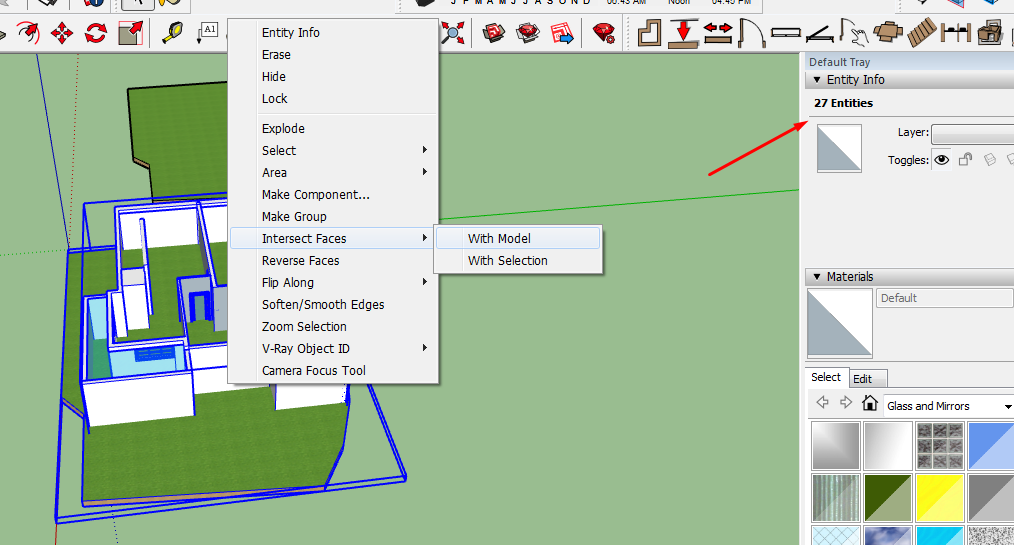
-
Intresect with model making problems
hi im trying to seperate the grass surface under the house to 2 pieces. but when i tried to do intersect with model the sketchup is stuck !
look at the arrow i made in the photo. there is somthing to do with the 27 entities ? and if yes what is the way to make it lower ?
please help.
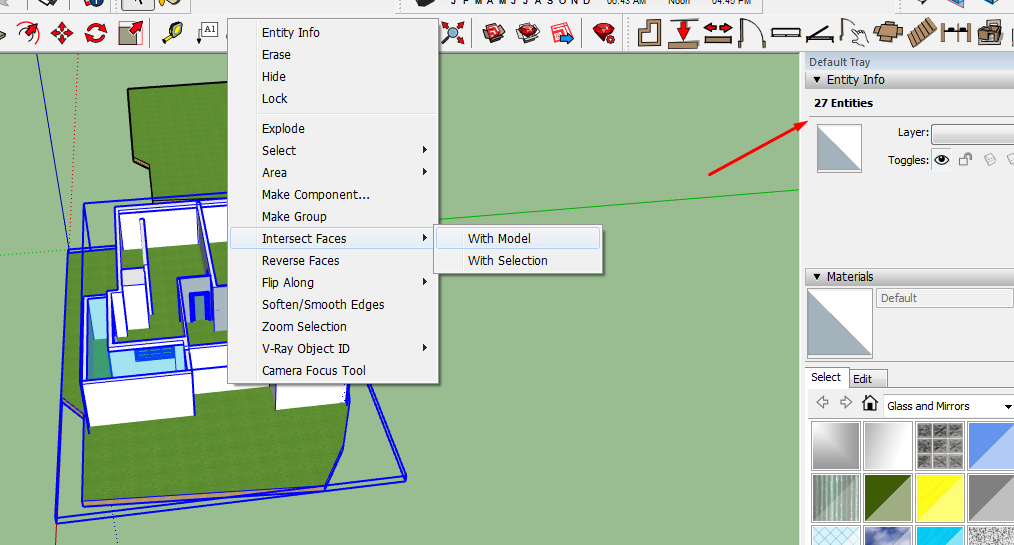
-
RE: Help in cutting with component
@pbacot said:
Within the grass group use "interesect faces--with model" to get the house lines on the yard faces and then you can remove the parts that were within the house. I would turn off hidden geometry so the grass is one surface, easier to work with for this process.
i press 2 times on the group for edit and then press on intersect faces+with model and it doesnt do anything. the grass is still one piece

what am i doing wrong ?
thanks !
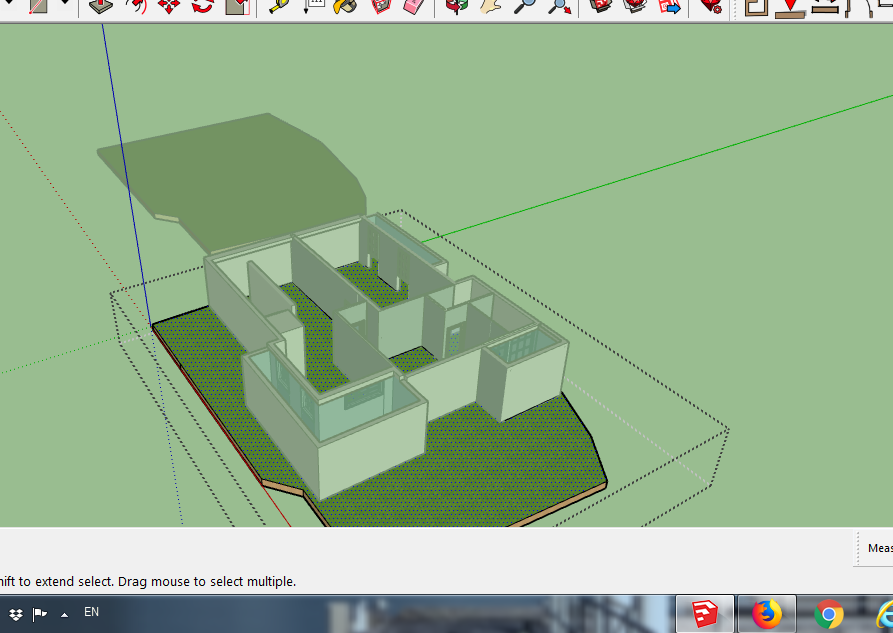
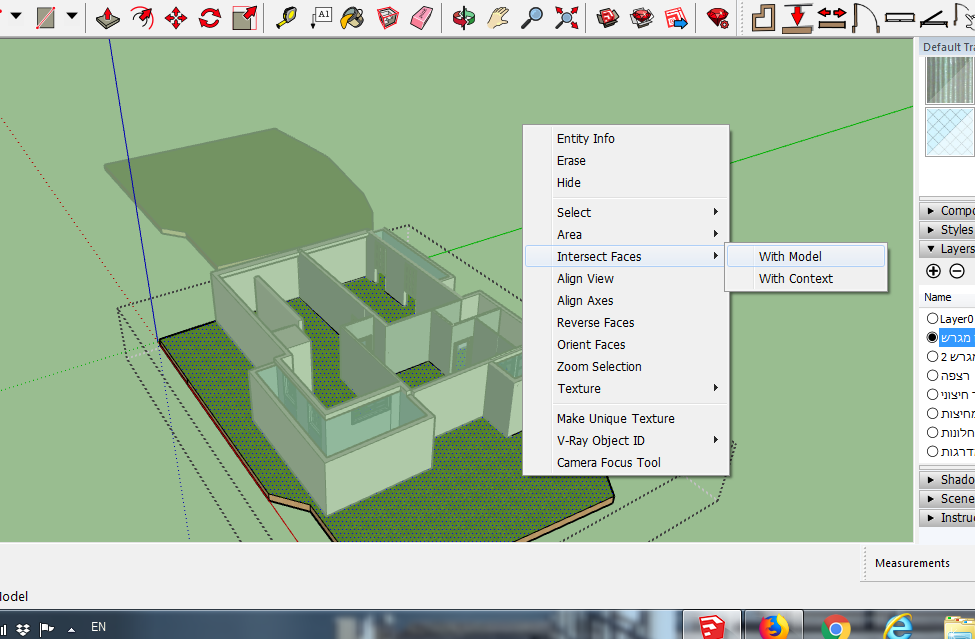
-
Help in cutting with component
hi im having problem cutting surface bounderis of my house model. i want to higeht only the grass around my model house but for that ill need to cut my grass surface 100% perferct.
how can i do it ?
attach photo of the model and grass surface.
the model is group and not component.
i want to seperate the house ground hights and the garden grass hights.
thanks !
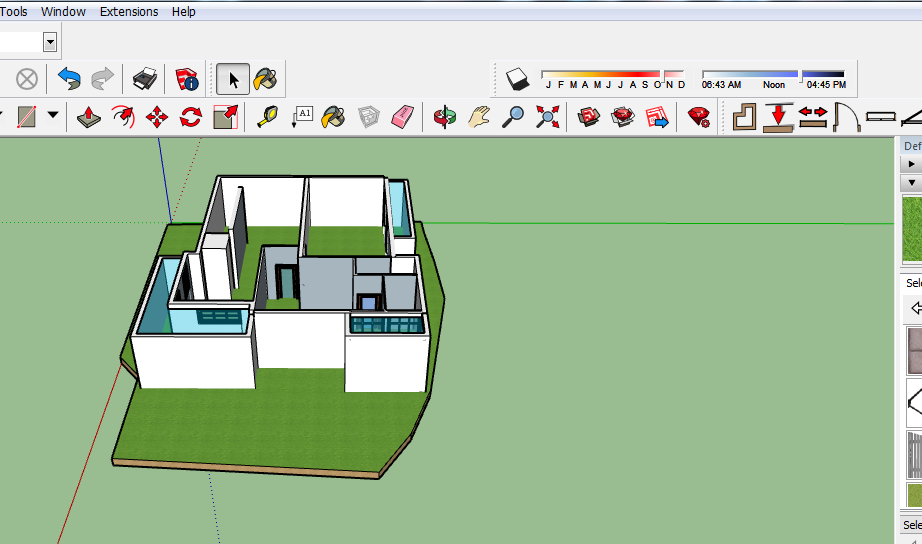
-
RE: Hi i need help with sketchup pro 2018
im having another problem when im importing dwg files .
look how small it is but when i massure one of the walls it give me 1220 meter.
and if i resize it to the real size of the wall which is 12m it make way smaller.
i changed the dimension to cm but its the same as meters.
see attach
thanks !