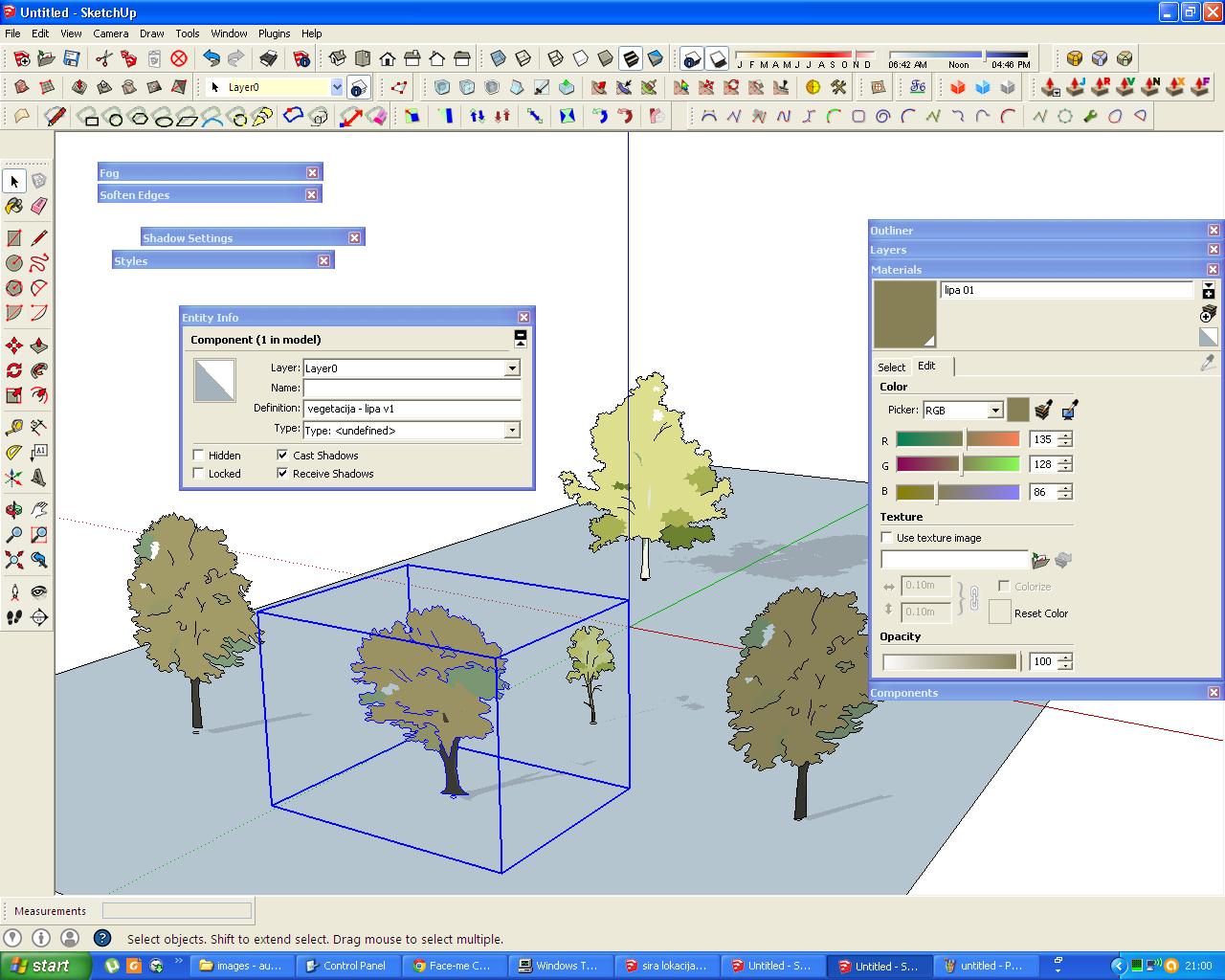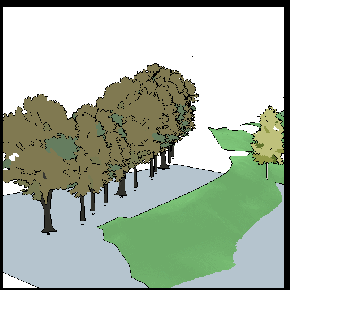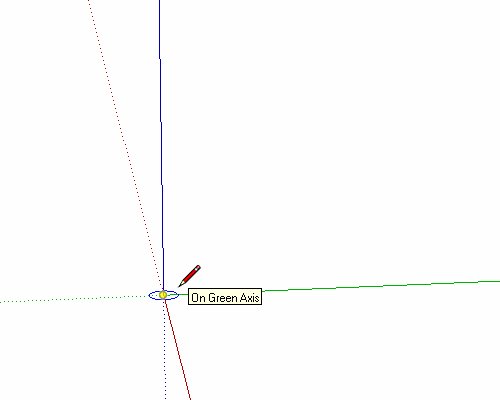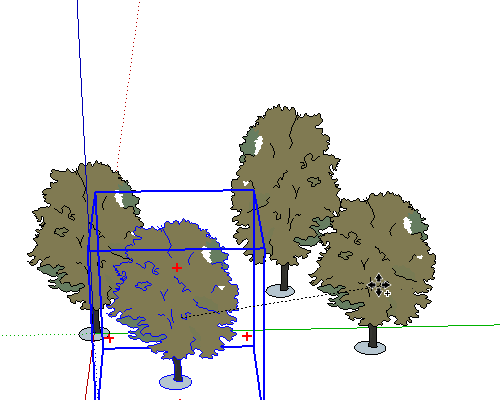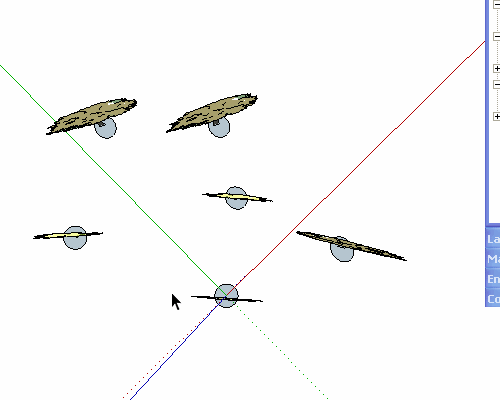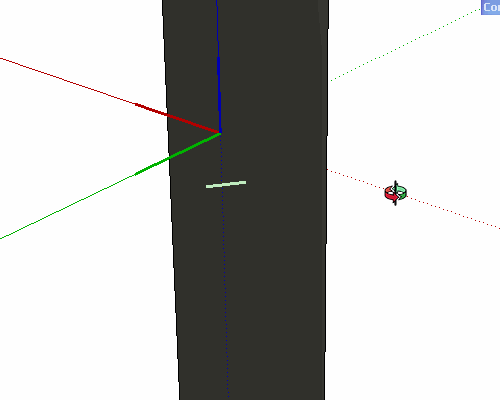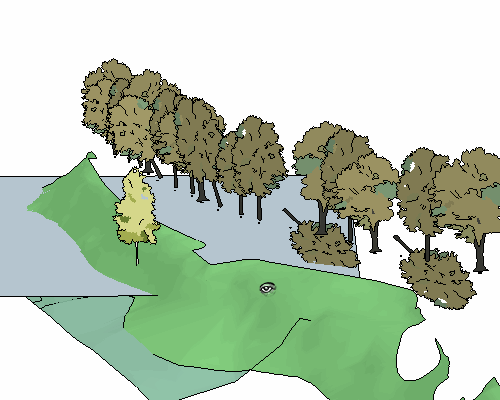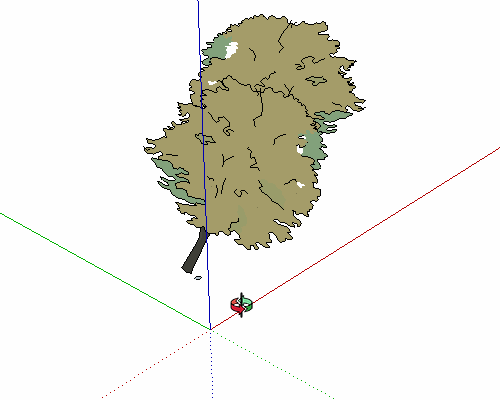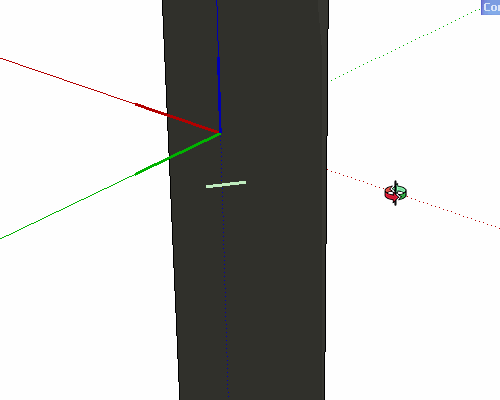TOPIC A
1 I don't have that small model anymore. It was a temporary model which I deleted after making those png files.
2 Yesterday and today I had a lot of problem with my mouse - the cursor used to freeze frequently so I replaced it two hours ago with another mouse. Then I opened my big files with a bunch of problematic trees in order to pick some and place into another temporary file to share on this website but none of theese trees acted disobediently anymore! I checked and checked...now they rotate normally.
It appears that my old mouse caused the problem to the graphic card (if that is possible after all) which resulted in that strange face-me behaviour. That's one guessing...
3 However I put some trees to the file called "Trees - Missing Shadows" so that you can check why some shadows are missing which is another issue I'm dealing with.
**TOPIC B**
4 As I said, I have a collection of trees I made myself and what's weird - some faces don't cast shadows at least not on my computer event though 'Cast Shadows' is checked on in all cases.
5 A couple of minutes ago I solved this problem in this way: I used the 'Sample Paint' tool on the face which doesn't cast shadow, then I changed its RGB value for 1, say from 135,128,86 to 134,128,86 and got the shadow from that face! Then I changed RGB to the old value and the shadow remained.
Weird, weird, weird... 
6Check yourself please. Download the file "Trees - Missing Shadows".
**TOPIC C**
7 It's been several months since I have this issue: when I open my SU2014 and work on some model I can export the jpg file from it without crashing SU. But if I have several SU2014 files opened in the same time, exporting the image from the first model causes the other SU windows to crash.
Does this happen to anyone else?
**TOPIC D**
8 Sometimes I wish that hidden objects can cast shadows. That feature will enable me to have some transparent object like tree with opacity lower than 70 and its hidden ghost in the same place which casts the shadow instead of the visible one. Now if you have the transparent face it will cast the shadow only with the opacity higher than 70. The only trick known to me to overcome this problem is to use transparent PNG pixels (personaly I use this free software for this purpose: http://www.1x1px.me/# ). This is however too slow method and all the time you need to check the colours and to download those 1x1 png files from the website.
Am I the only one who wish to see this feature in some future SketchUp release?
Trees - Missing Shadows.skp