As I thought. Another workaround. 
Good plugin yet I think we might add this to a SketchUp 2013 and Layout4 wishlist.
As I thought. Another workaround. 
Good plugin yet I think we might add this to a SketchUp 2013 and Layout4 wishlist.
Am I missing something or this kind of height dimensions don't exist in SketchUp and Layout? 
In my part of the world they are regularly used in architecture.
I know I can design them both in SketchUp and Layout (and put into a scrapbook) but I wanted to know if dimensional work can somehow be automatic.
Or they do exist but are well hidden?
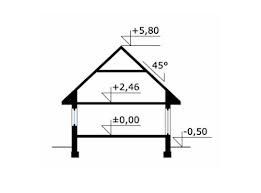
@unknownuser said:
Yes, that is exactly what I do. Works really well.
And may I ask you what do you do when you need to put height dimensions of this sort (attached)?
So far I haven't found them in SketchUp nor in LayOut.
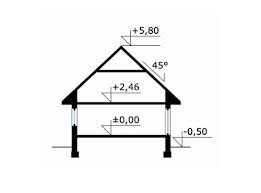
@stuartrader said:
[attachment=0:13waz3dp]<!-- ia0 -->oven 2.PNG<!-- ia0 -->[/attachment:13waz3dp][attachment=1:13waz3dp]<!-- ia1 -->oven 1.PNG<!-- ia1 -->[/attachment:13waz3dp][attachment=1:13waz3dp]<!-- ia1 -->oven 1.PNG<!-- ia1 -->[/attachment:13waz3dp]When creating a component, how do I maximize the size of the thumbnail in the component browser? My components are hard to see in the component browser.
I've tried placing the component on the axis,placed in parallel projection and the component takes all the available screen space,but my thumbnail is still only about half or less the available size.
I have some components that fill most of the available space that were created by Google in the component sampler, so I know it's possible!
Thanks,
Stuart
In the component browser next to a 'house' icon (IN MODEL) there's a four-rectangle icon (VIEW OPTIONS). Click on it and choose LARGE THUMBNAILS instead of SMALL THUMBNAILS.
"Well then join us and upgrade.."
From Bosnia? I don't think so. 
Well, my favourite team...OK spell-checker, my favorite team have already lost today so in order to preserve my rest I think I should leave this thread.
64GB RAM...
And what a powerful machine I have in my possession!
Intel Pentium Dual CPU E2220 (2.4 Ghz), 2GB DDRII RAM, 80GB Sata HDD, 19" display...who knows what graphic card...
Do I live in the same age with you guys?... 
After having watched available videos on Basecamp 2012 I can confirm that those presentations are rather poorly recorded but I was glad to hear that SketchUp is going to be released annually, contrary to until now random releases. After all, the SketchUp story seems to will be going on and on. In the good direction, I hope.
Thank you, Solo.
I myself didn't attend it so I didn't know it. Anyway I must watch those YouTube videos on Basecamp 2012 also from other reasons. I've already noticed Daniel Tal and Nick Sonder having their presentation during it. That might be worthy watching.
Is it the official or semi-official announcement? Or just some insider's information? 
It's been almost three years since last SketchUp version released and almost a year since Trimble's acquisition of SketchUp from Google. I remember fears and hopes inspired in April 2012. Tons of posts about the future of SketchUp were made then.
Yet in March 2013 still nothing. Are the developers making something really big or they're just sleeping?
How the height dimensions are done in Layout?
What kind of logic is applied for indicating z value?
When I have the cursor over a single spot (the end of a line) the z value is displayed and everything seems fine. But when the cursor is over a line sometimes lower value is displayed and sometimes higher - or in other words, once indicating the value of lower end and on other occasion on some other line indicating the value of its higher end.
So far I couldn't figure out what value is indicated when having the cursor over a face and in what relation it is to actual values of its edges.
When you have a line with 2 ends one having z value of 1.7 and the other having z value of 1.9, whatever figure is displayed (1.7 or 1.9) for it when you write down a new value (say 1.5) both ends have that new and same value, putting your line in horizontal position.
It seems this plugin has no respect to the groups as you can edit a group 'from outside'.
At the end I have one actual proposal. When you undo a step (you are not satisfied with the result of just put z value) - you are out of the command. Then you must run the plugin again. Can you make it provide you stay in the current command when you undo a step? My opinion is that it would speed up your workflow since it's a bit annoying and time-consuming starting the plugin again over and over after undoes.
Thank you, tak2hata.
I haven't expected such a quick reply to my first question and post ever on this site.
It seems you did performed necessary corrections my case requested as I was perfectly able to install 1.1 version of your plugin. Now I'll give it a go and see what'll happen. At the moment I'm modeling a river bank and I hope 'Draw Slope Normals' will turn into a very handy tool. 
P.S. It's good that keyboard shortcuts can be given to the commands.
Greetings from Bosnia.
Does anyone know why this happens?
[b]^Error Loading File draw_slope_normals.rb
private method `gsub!' called for nil:NilClass
Is this a plugin for Sketchup 7 or 8? I have both. S7 doesn't recognize it and S8 reports this error. I put it into the folder 'Plugin' after unzipping it. The folder 'draw_slope_normals_v1.0b' went to the folder Plugin but still doesn't work. I tried to put the sole RB file 'draw_slope_normals.rb' but nothing happened.
I use Windows XP S3.
Sorry for asking this but usually creators of plugins usually post these small accompanying instructions themselves. 
Cheers to everybody.