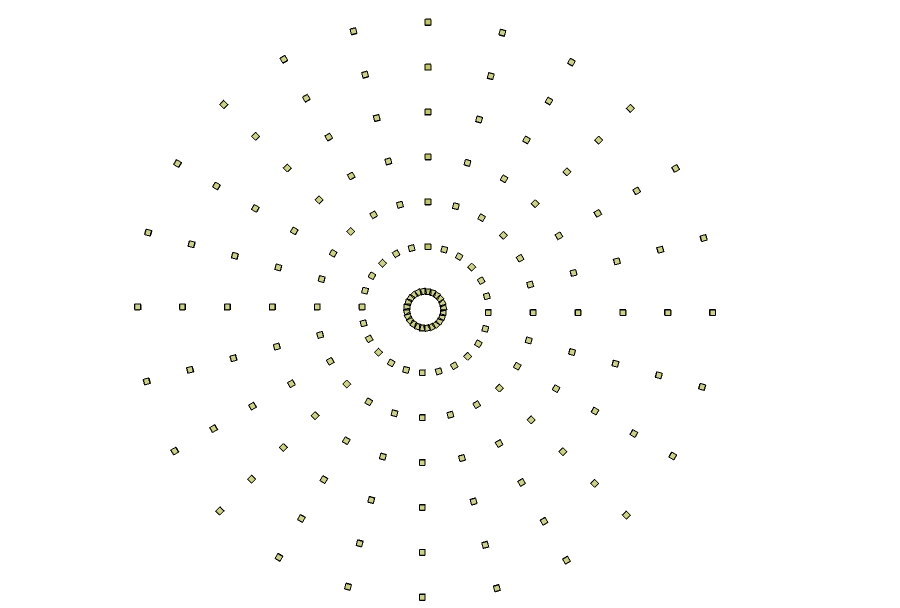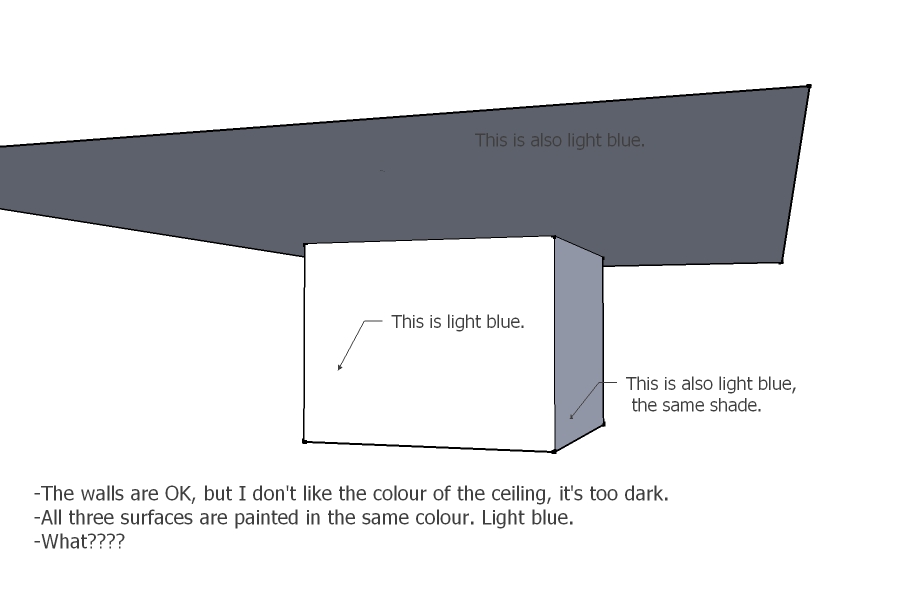@slbaumgartner said:
You didn't say which version of Windows, and Rich apparently missed your title saying the issue is with SU 2015 Pro since your profile still says SU V7.
Since you say "few hundred plugins", I'd bet that you moved to SU 2015 by just copying the plugin files from v7 to 2015? There have been enough major changes from v7 to 2015 that copying plugins across is an almost certain road to disaster! You must obtain fresh, up-to-date copies and install them in SU 2015. Yes, extremely tedious! But since Trimble does not produce the plugins and extensions, they have no way to safely do this for you. Almost anything could be wrong with any specific plugin.
And not only that - I know at least for Windows XP that SU2014 doesn't have that folder named 'Plugins' at the end of this path: "C:\Program Files\SketchUp\SketchUp 2014" (but you do have Plugins in the menu bar anyway).
New versions of rb files can be dropped in the "Tools" folder /I've checked "dropverts.rb", "loop_subdiv.rb" and "clf_scale_rotate_multiple.rb" - they work fine/.
Otherwise you need to install plugins from within the program by using "Install Extension" (Window/Preferences/Install Extension) and they must be rbz files. Or you can use SketchUcation plugin for that.