Extend flex to ceiling - Is there an easier way to do this?
-
Hi All
We are a lighting manufacturer and use Sketchup to visualise our lights in clients spaces.
A typical use case is when we create a cluster of lights and then need to extend to flexes up to the ceiling. See attached screen grab....
We have all of our lights modelled which we drop into new files, then we go into each group and push/push the flex up to the ceiling.
My question...is there a better and ideally quicker way to do this (plugin or fancy dynamic components?)
Thank you for any help in advance
Cheers Mark
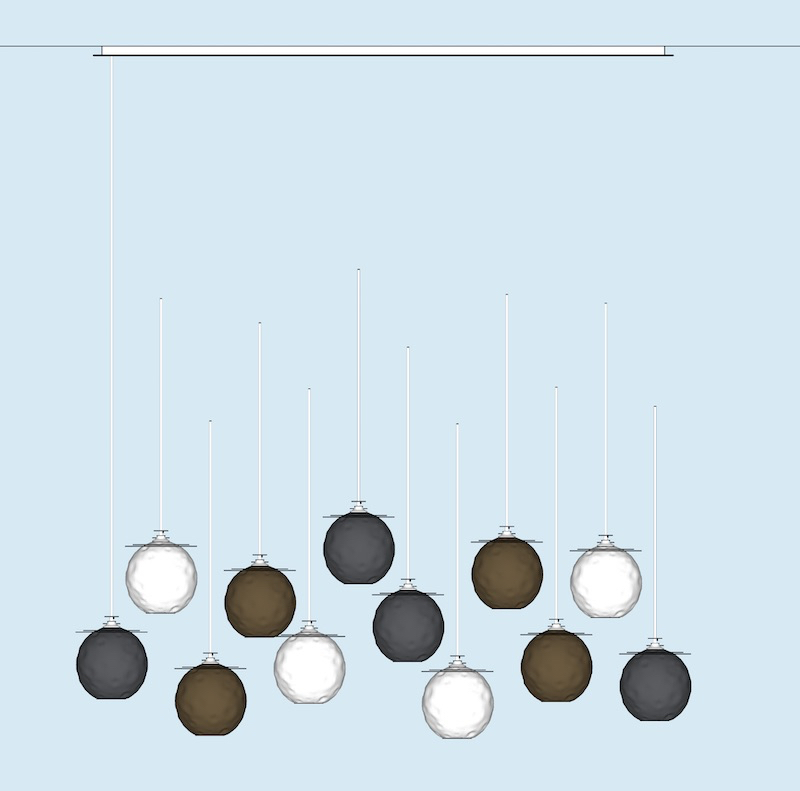
-
I dont know if there is or is not. I would sgugest you do not present them a a section but make a box, make all the cords very long indeed, then simply place them where you want at what heights you want the excess cord will dissapear into the box or (Ceiling space)
-
There is. You need a 'stretch' tool in CAD terms. Fredo has one called box-stretch.
You select the entire object (light, shade, and wire with connector, for example. When you use the box-stretch tool, it allows you to move the center-point from where the stretch will originate. Move it to somewhere on the wire, then when you pull the flex up/down to a point of your choosing, it will not deform the rest of the object.
Everything above the blue grid 'moves' but isn't deformed; only the point where the cut is - at the grid - stretches.
Brett.
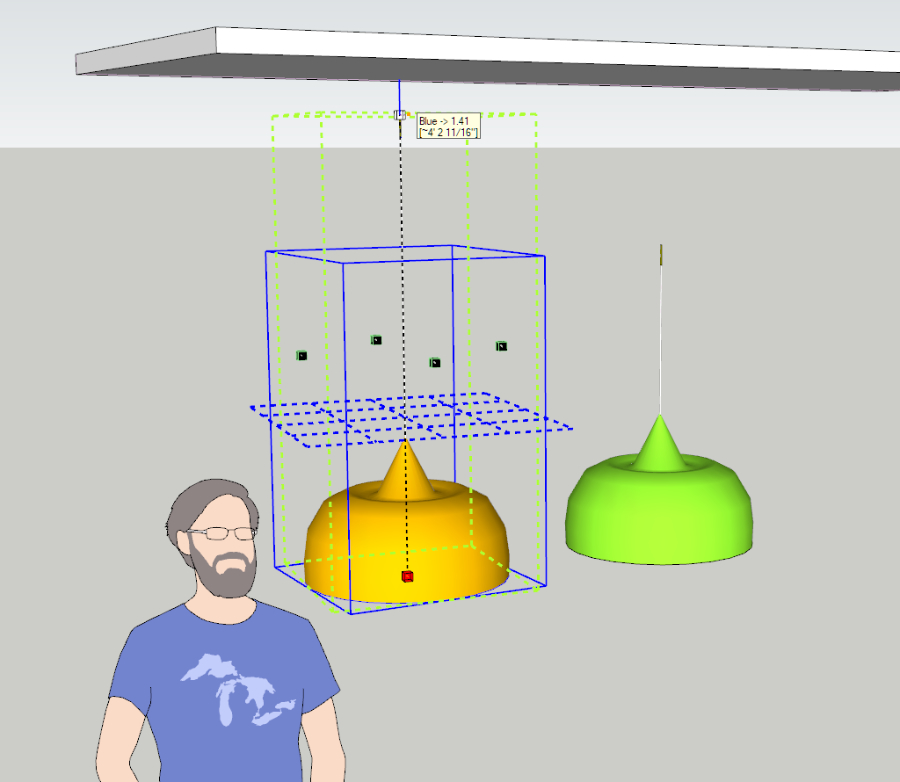
-
Wow.
I use Fredo box stretch frequently but didn't know you could move the scaling "plane".
That makes it even better.
I guess we learn something every day... -
That was indicated inside the video! 2009

Minute 3.00
-
@pixero said:
Wow.
I use Fredo box stretch frequently but didn't know you could move the scaling "plane".
That makes it even better.
I guess we learn something every day...You are right.
I didn't know this neither.

That's why I never dared to put "level of SketchUp - ADVANCED".
Advertisement







