Hi everyone!
There are many vr plugins and tools for sketchup but most of them are either viewers or have very limited tools(e.g. arkio). I use sketchup with a keypad with macros and shortcuts for 99% of the tools so I can work without looking at my keyboard. I am wondering if there is a plugin/ workaround that let's you have a live immersion view of the model while you work on it with the native tools.
I repeat: there is no need for a gui because I don't use screen buttons (except for tools that open dialogues of course)
Posts
-
Vr with native tools
-
RE: roundcorner not installing.
@TIG hi! Thanks for the responce.
Yes of course. As I said everything up to date (which I suspect is exactly the problem. I see so many posts about fredo licensing issues in the forum... -
roundcorner not installing.
Hi everyone.
I recently installed sketchup in a new computer and right away I installed the fredo plugins without problem except for roundcorner.(the latest version available)
It gave me the warning bellow and when I restarted SU it froze at the moment it started loading plugins. I had to force stop it and remove the files manually.
I'm sure it's not a matter of compatibility because in the old pc it was installed with exactly the same version (22). anybody has any idea why? All the other fredo extensions installed and work seamlessly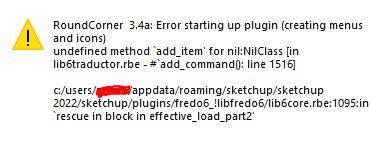
P.s. I don't think it has any valuable info but it also gave me this:
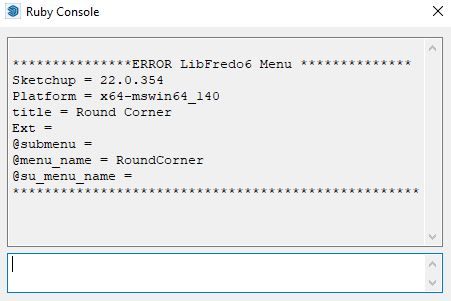
-
RE: [Plugin] ClothWorks v1.8.0 - 28 Apr 2024
tbh I'm not sure but most probably it is the same pc that got upgraded. I don't remember ever installing it on a different device.
-
RE: [Plugin] ClothWorks v1.8.0 - 28 Apr 2024
Ok, it is now active.The steps I followed:
- uninstall clothworks
- manually removed everything in SCF licenses folder
- reinstaled clothworks and validated license.
The only problem is that two of the 3 seats are taken when I only have one pc. (It's not actually a problem but I fear I'm going to have issues again and the seats will run out...
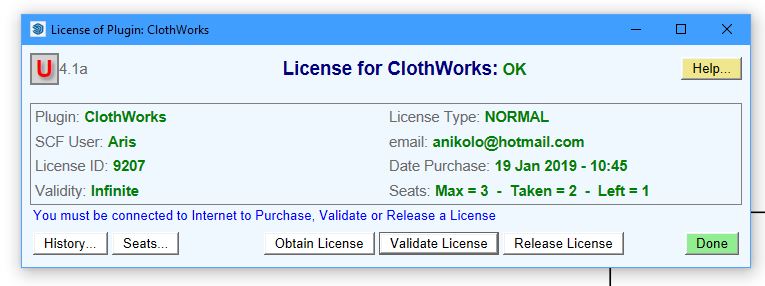
-
RE: [Plugin] ClothWorks v1.8.0 - 28 Apr 2024
Yes, that was the first thing I did.
-
RE: [Plugin] ClothWorks v1.8.0 - 28 Apr 2024
Hello,
I bought clothworks some time ago but at some point I started having a problem with the license. I cannot find who to contact to solve this problem. Does anybody know?
thanks!
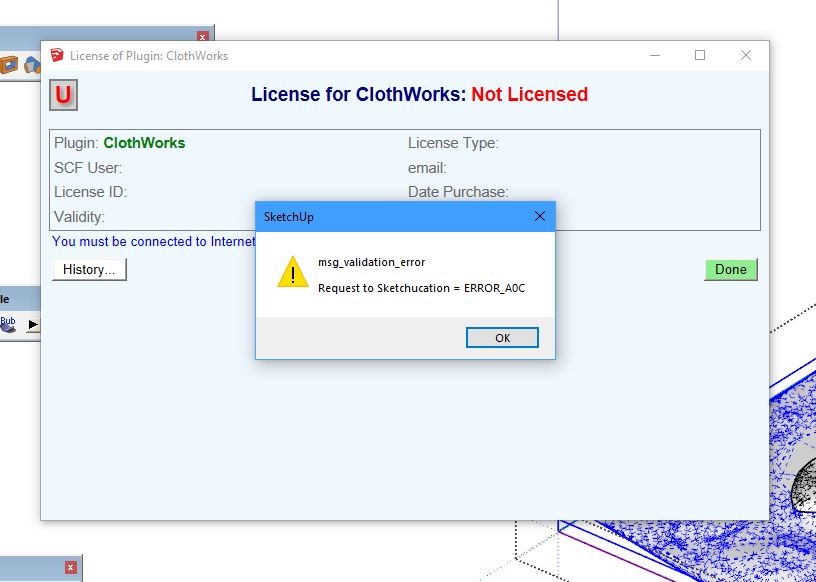
-
RE: [Plugin] ClothWorks v1.8.0 - 28 Apr 2024
Hey guys, I have a problem with the license (you can see in the image)
I don't know who to contact about this
-
RE: Colour bleached out in parallel view :(
Sometimes, just by articulating the question you find the solution yourself:
I created a small texture 50x50 pixels with a solid colour and now it displays correctly.
But do I have to do this every time I want a solid colour to display correctly in parallel?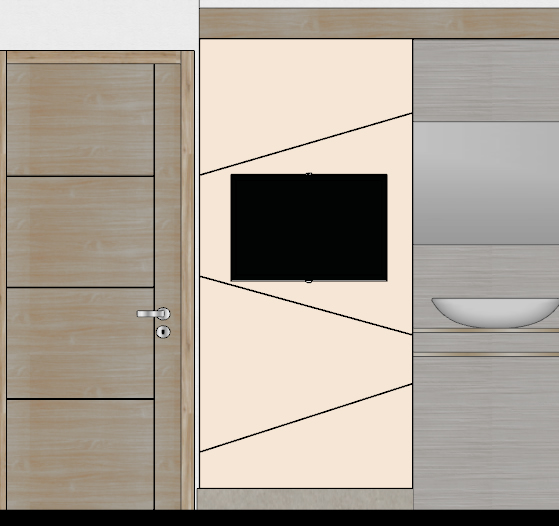
-
Colour bleached out in parallel view :(
Hi all,
I have the following problem:
I have a wall panel with a light beige colour. The problem is that In parallel projection it displays either bleached if I have "shadows from sun" off or completely darkened if I turn it on. (cast shadows are off)
I tried playing with light and dark levels and the time of the year, but since this is a wall facing north it is always in the shadow.
I want to send it to layout but it cannot look like this.
any ideas?
correction: when I say 'shadows from sun' I mean "use sun for shading"
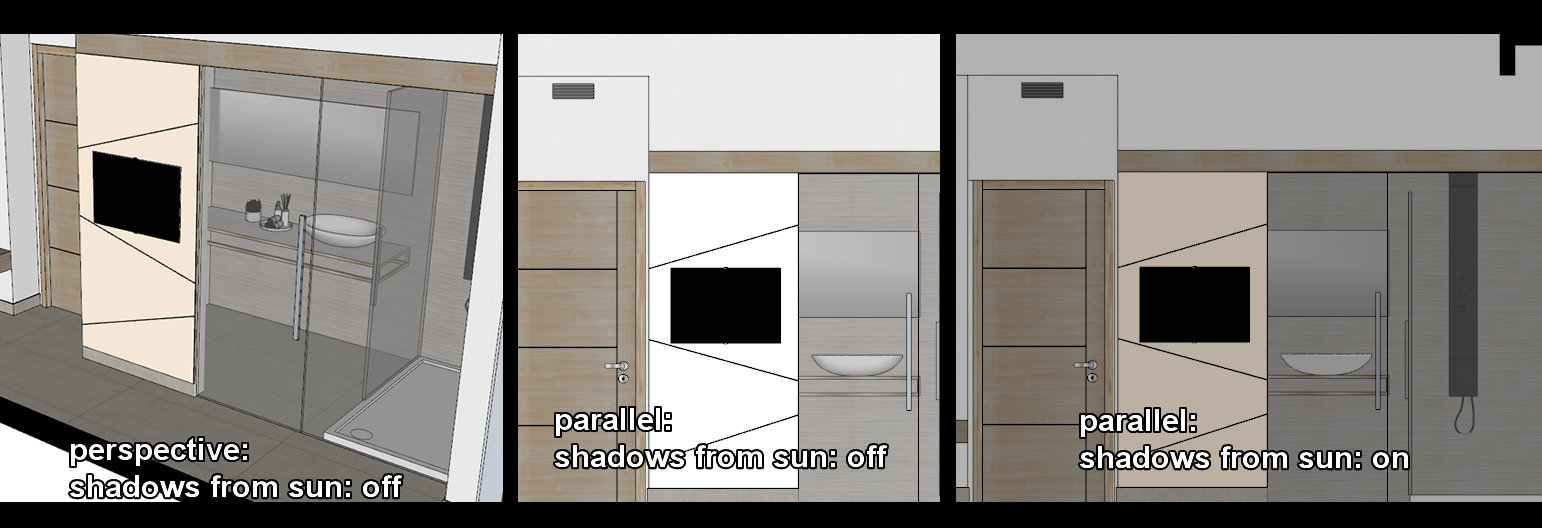
-
RE: Ghostcomp: Amazing tool! (but why only for components?)
Ok, my bad!
thanks! (and thanks for the reply!) -
RE: Ghostcomp: Amazing tool! (but why only for components?)
Do you see it? what I get is a 404 error.
-
Ghostcomp: Amazing tool! (but why only for components?)
Hi all,
yesterday I made a post about Ghostcomp where in a nutshell I said that it's an amazing plugin, but pointed out that it would be better if it could also work with groups instead of just with components.
today I entered the forum to see if someone had posted an answer about a solution or an alternative but saw that the post was removed.
I'm sure it must have been a glitch as the post was neither offensive nor inappropriate.
I'm always respectful in my posts and I always try to follow community rules in every forum I participate. If by mistake -surely not by intention-my post was inappropriate I would expect some warning or at least a reason for its removal by the admins.
thanks a lot and keep on sketching!!!
-
RE: [Plugin] GhostComp - v1.4a - 31 Oct 18
Hi guys,
Ghostcomp has become one of the most useful tools in my palette. I think its intention was to lighten the scenes for heavy objects but what I mostly use it for, is aligning non rectangular objects (make that sofa touch the wall/ arrange cushions on a sofa/ take dimensions from tubes etc etc.)
My only problem is that for some reason it only works for components. at times this becomes frustrating and I have found myself many times converting a group into a component just to use ghostcomp.
So, firstly I would want to ask (if anyone is listening) to give it the ability to create ghosts for groups and
secondly, is there in the meanwhile something equivalent that replaces objects with their bounding box? -
RE: Extension store: how do you delete bundles?
well, if you can, that would be nice
but I was more interested in suggesting such a feature was added to the plugin itself.
(deleting as well as editing) -
RE: Extension store: how do you delete bundles?
thanks for the reply,
I'm surprised this is the first time this comes up.
I don't know Gá2bor and I couldn't find his profile, do you have a link? -
Extension store: how do you delete bundles?
Hi,
the introduction of bundles was a great improvement in extension store as it gives you the ability to massively reinstall plugins with each new installation.Only one problem: I haven't found a way to edit or delete a bundle (shouldn't there be such an option right next to install/clone/expand ?) As a result, a few years later I'm left with a bunch of bundles, each differing from the rest by one or two plugins.
Am I missing something? is there a way to
- delete
- edit
a bundle?
thanks!

-
RE: Moving doesn't snap to axes
probably that's what he meant. So you think that might give a solution? unfortunately I have to wait until it happens again to try it....
-
Moving doesn't snap to axes
Hi all,
I don't know if this has happened to anybody else:
sometimes, and with no apparent reason, the move tool suddenly stops snapping to the axes.
when it happens, it never comes back for the specific file. Once I open a new one it works perfectlydoes anybody have any idea?