roundcorner not installing.
-
Hi everyone.
I recently installed sketchup in a new computer and right away I installed the fredo plugins without problem except for roundcorner.(the latest version available)
It gave me the warning bellow and when I restarted SU it froze at the moment it started loading plugins. I had to force stop it and remove the files manually.
I'm sure it's not a matter of compatibility because in the old pc it was installed with exactly the same version (22). anybody has any idea why? All the other fredo extensions installed and work seamlessly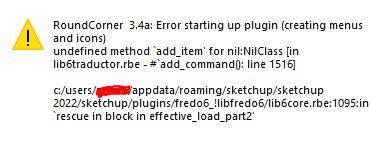
P.s. I don't think it has any valuable info but it also gave me this:
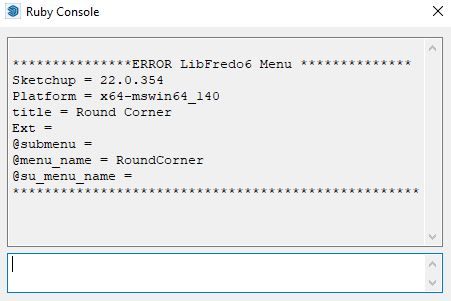
-
@Aris
Have you installed the latest versions of the extension, LibFredo6, and the SketchUcation toolset [for the licensing] ?
Restart after the installations to sync everything...
I suspect your Lib is out of date ? -
@TIG hi! Thanks for the responce.
Yes of course. As I said everything up to date (which I suspect is exactly the problem. I see so many posts about fredo licensing issues in the forum... -
@Aris
Probably @fredo6 needs to get involved to resolve this.
I still suspect that your LibFredo6 is not the newest version - it should be v14.9a
To confirm this open the Extensions > Extension Manager dialog and expand LibFredo6's info to see the version...You could also close Sketchup and open its Plugins folder and delete the file Fredo6_!LibFredo6.rb and subfolder Fredo6_!LibFredo6. Then open SketchUp [you'll probably get some error messages] and use the SketchUcation ExtensionStore³ to install afresh copy of LibFredo6.
Restart SketchUp to re-sync everything, report back if that helped... -
@TIG
This looks like a problem already encountered by a few users about the persistence of menu structures in the API on Windows.As I was not able to reproduce it, I never understood the root cause and I never found a fix for that. Just detect the issue (hence the Ruby console message).
For information, this is anyway fixed in SU2023 and above, because Sketchup changed the way it handles menus in Windows.
Advertisement







