Hello TIG
I am a real fan of your extensions.
2D I use every day. But 2023 release dose not allow to parametre lines, witdth and type.
Unless I am dumb, do you have a solution
Marc ANGLARET France
Posts
-
RE: [Plugin] 2D Tools
-
My way to put a A0 plan in SU
Hello
I explain this method because I did not find any precize answer, an it may help somebody.SU PARAMETERS
- With use maximum texture size, you can go up to 4096*4096 with a good graphic card
PREPARING IMAGE
- coming from PDF, you can go from PDF with Photoshop to jpg, and save in 300dpi
- coming from DXF, you can use Inscape, but job is a little more painful
CUTTING IN IDENTICAL PIECES
- with photoshop (affichage, magnetisme, tranche) you get (selection de tranche)
- with right mouse you choose horizontal 3, vertical 4
- save to the web: you have your identical pieces in jpg
IMPORT IN SU
- first square OK, align all other to that one, compose the page
- get the highest dimension to scale
I get less than 0.001 error
It takes a quarter of an hour
Good luck
Marc -
RE: DISPLAY ADVICE
Hello
I work myself on a 4K, 40' monitor, with excellent satisfaction.
We sent back a 30' monitor where everything was unworkable due to tiny lines, icons...
the dpi is limited by windows and sketchup
To work in 5K, the actual need would be 50' monitor
Marc -
RE: Utilisation de DIBAC
Bonjour,
je viens de faire un plan de 60m * 25m sans trop de soucis- perte de la logique au milieu du plan, difficulté de savoir pourquoi
- cotes ne reprenant pas les config de SU ou du modele
- difficulté de placer les portes dans les coins
Mais très intéressant
- la logique de création de modèles facile
- rapidité de travail
- rassurant car on est toujours sur SU et non pas dans une autre logique
- souhait d'avoir plus de composants dynamiques, tel que portes coulissantes, autres portes.
Par contre il semble que le créateur ait arreté de travailler sur le produit.
Marc
Architecte -
RE: LAYOUT 3 NOT OPENING
Thank you cotty,
I have found that the fire wall had blocked
access to web for layout, and therefore the programm
could not start.
It is the same result with SUMerci beaucoup
Marc -
LAYOUT 3 NOT OPENING
Hello
After an automatic restart from another programm, Layout does not work anymore, while SU8 is OK
I have tried the followings- repair SU8 with original programm
- delete SU , restart and install again
- copy exe files (SU et LO) from another computer
None of these have worked.
If some one had an idea to repair, I would be very very thankful
Marc -
RE: Curious problem saving to usb drive
Mitcorb
If I can give you my experience, don't save directly to USB unless your file is small.
Saving a 20mb file takes about 5 minutes directly to USB.- last lacie creditcard usb 20Go hard disk got an electrical connection problem between disk and in-between system
- last esata usb "ram" 32Gb hard disk collapsed when pluging out without logical procedure
Anssi advice is good.
Marc
-
Fontsize
Hello
I am trying to get hold of fontsize according to scale and paper size.
I thought that size depended on size of paper but it does not.
On the following tests, size depends on framing. With the same scale and paper size you get different sizes according to part of drawing you have on your screen.On 2 A4 size I get a different size if my drawing is partly or fully appearent
It is very annoying
Marc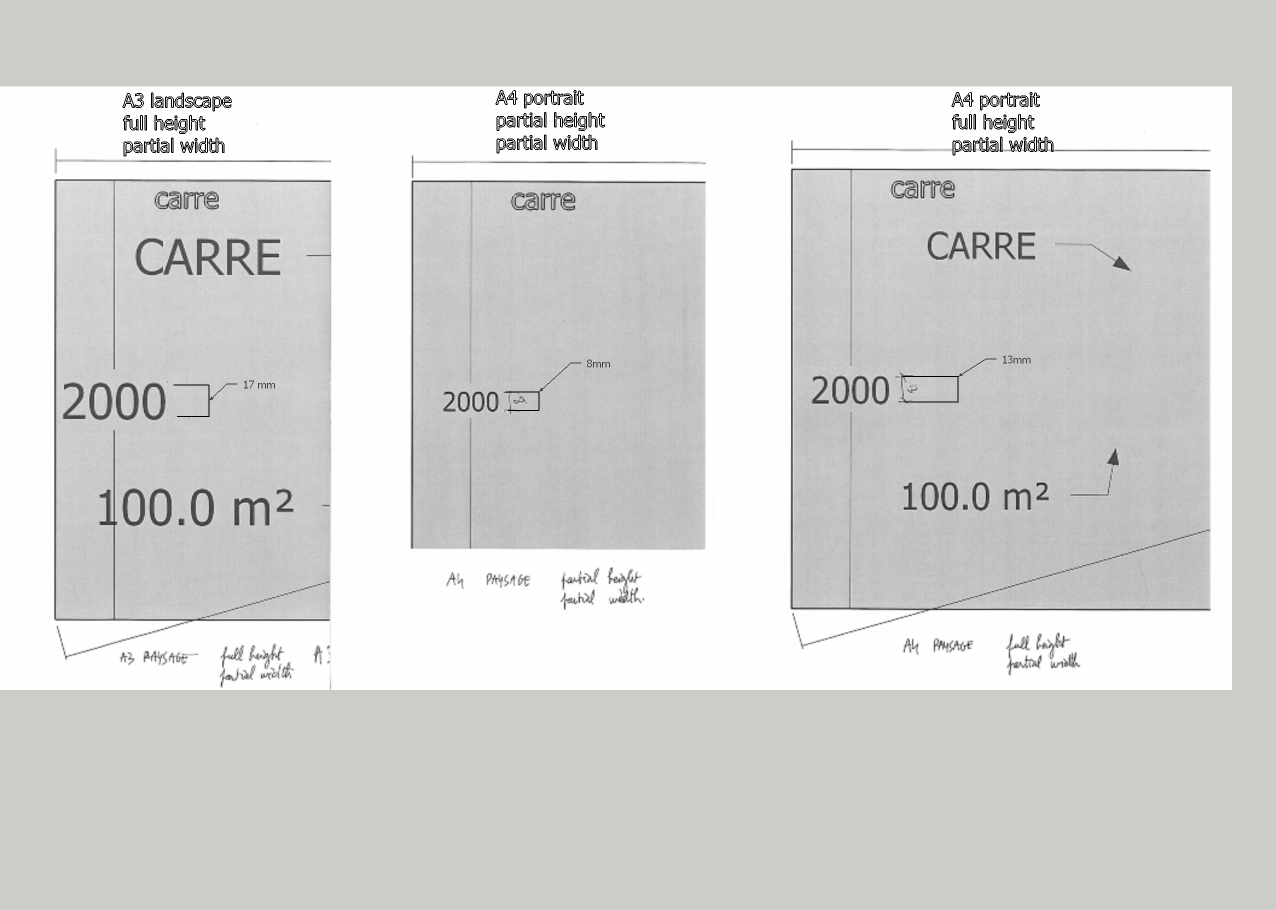
-
RE: Sketchup 7.1 bugs
Tiger
Thanks for help, but I am in decimeter precisiion 0; I tried all other units
with re-starting SU without success.
I tried hardware acceleration off too without results.Marc
-
RE: Sketchup 7.1 bugs
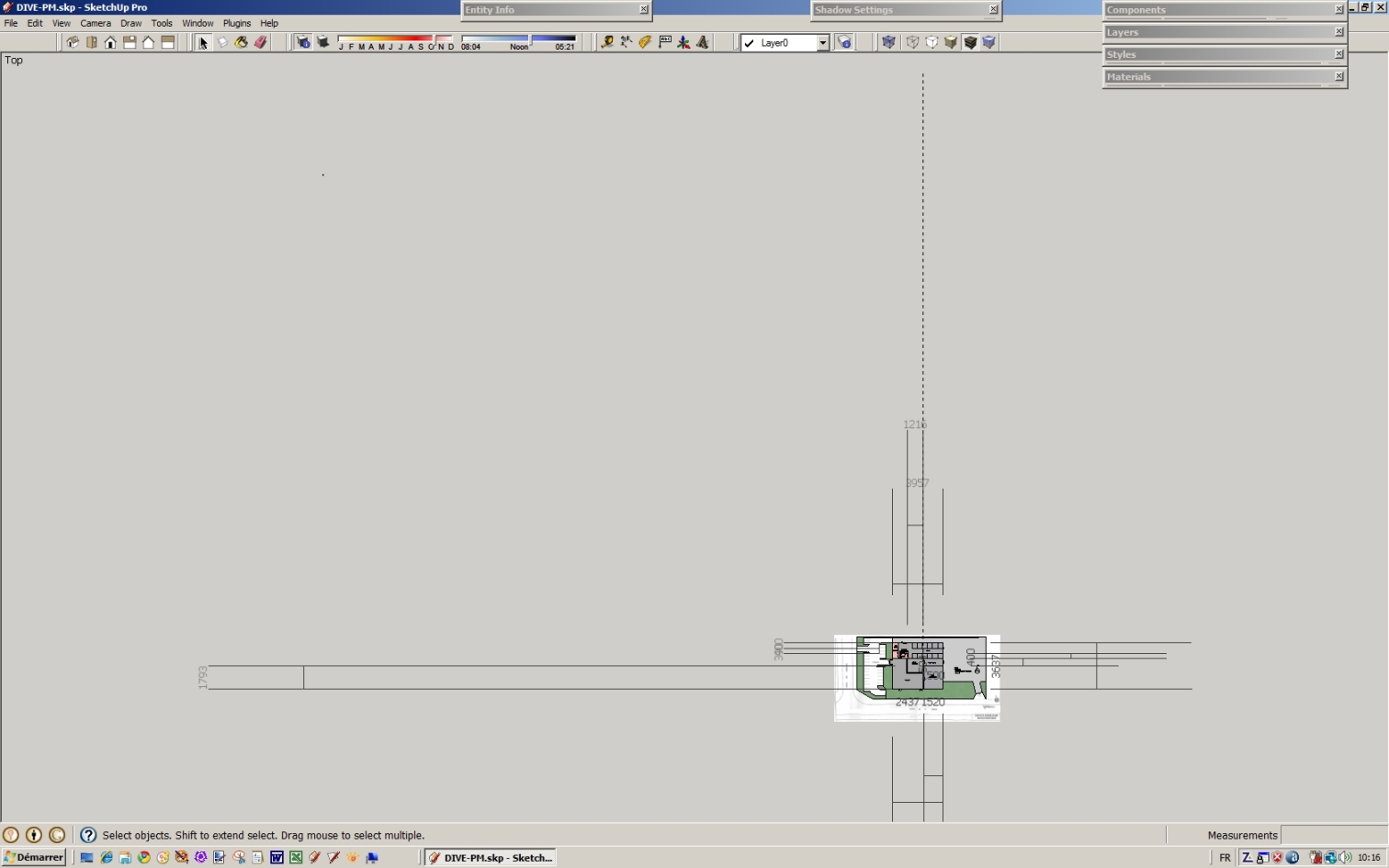
Another problem
Dimensions have blown out all over the sheet
Marc -
RE: Sketchup 7.1 bugs
Precision on the selection tool
When I work with a jpeg under my drawing (in 2D)the color picking select only the jpeg,
even covered with a colored rectangle above.
Marc -
RE: Sketchup 7.1 bugs
I notice that color selection from the drawing does not work regularly.
I am working in 2D and alt-click in paint select everything but the chosen square and do not recuparate the color from the square beside
Selection does not work so well also when selecting between two lines side by side
Marc -
RE: SketchUp 7.1?
I notice that color selection from the drawing does not work regularly.
I am working in 2D and alt-click in paint select everything but the chosen square and do not recuparate the color from the square beside
Marc -
RE: SketchUp 7.1?
Hello
I read all the thread, and did not find notice of 2 problems we are having:- Selection is not good, it very often selects a group far from clik point, and other, I have
sometimes to go very near lines to select one; clicking above does not select the upper line - Sometimes drawing a line create a moving line which go far from chosen end-point.
Very annoying
Marc
- Selection is not good, it very often selects a group far from clik point, and other, I have
-
RE: [Locked] 2D Toolset - Use Newer Version Link
Tig
I would be more precise
In Layout tools/arc/pie; is a brillant and simple tool that draw doors from above
I would be very very grateful for that tool in SUMarc
-
RE: [Locked] 2D Toolset - Use Newer Version Link
Thanks TIG,
it is very interesting that somebody care about 2D.I work a lot in 2d
The hatch tool is very niceI have a tedious problem with drawing doors, and I remember asking Google
to put in SU the "pie" tool that exists in Layout:
click on a point, go to the distance you like, click again than you can draw
a pie : radius is fixed, and 2 sides of the pie are drawnIn 3 clicks you draw a door
Marc -
Control of work-time of a drawing
Hello
Is there a way to control the time passed on a drawing , making too the difference between real work and drawing open without work ?
It is our wish to determine the time passed with every project. We have tried to note on a book, but it is really impossible to follow.
Merci
Marc -
RE: Flip issue
thanks tomtom
I suppose you are right, but a component does not brake an area betwen 2 rooms (to change floors coverings for example)
I suppose I will go on with that thing
Marc -
RE: Flip issue
mic
thanks for advice but acceleration does not change anything
To re-create, put the object to flip inbetween walls
The object alone flip OK
See the image
Marc
-
RE: Flip issue
thanks lucifer
That does not make the job, but thank you; don't worry I will go on making my actual process: flip, then delete the remaining arc, then eventually rebuilt the erased area of the room.
Marc