DISPLAY ADVICE
-
I have also posted this question on the podium forum because that is my rendering application, but thought it wise to seek advice here as well in that I spend all day every day spinning models around in sketchup 2017pro
So, it is time for new displays.
I have read & read & read about pros and cons on 4k vs non 4k and I am no closer to knowing what to get.
-
Primary purpose = sketchup large files and supodium rendering and creating videos from large image sets - plus podium walker iray
*windows 10
*ct500bx100ssd1 hard drive -
my graphics card
- 24" to 27" size display in th $500 us range
If someone out there has some first hand experience with 4k monitors I would appreciate some direction.
Thanks
Paul
-
-
Yes I am also looking though I need to troubleshoot my fav. monitor (for now just quit using it). I am interested in the 4K idea but I don't really understand how to make a decision in that regard.
-
[Keep in mind, that SU currently supports a Windows DPI scaling only up to 150% sothat 4K displays do lead to a tiny user interface sothat e.g. icons get small or the web-based dialogs may need to zoom/scroll etc.[/quote]
Question 1. Do you actually use a 4k yourself? If so, could you send a screen shot of how the dialogs look?
Question 2. Wondering if i run two displays, one old school, one 4k, would i be able to drag my tool pallets/dialogs onto the old screen and have them display properly.
Question 3. Any Idea when sketchup will support 4k displays?
Thanks for chiming in
-
For a few months now I'm using a dual monitor setup with an Eizo flexscan ev2750 an my main monitor. Its 2550 x 1440 and I like it a lot. Too bad my second monitor is using a different resolution 1920 x 1200 so when dragging windows from one to another the window changes in size.
Menus and icons look good to me - not too small (see pic - resized from 2558 to 1600 width due to forum image limitation). Never used an even higher resolution so can't say anything useful about that.
Edit: added a picture showing the scaling issue when using monitors with different resolution (windows 7)
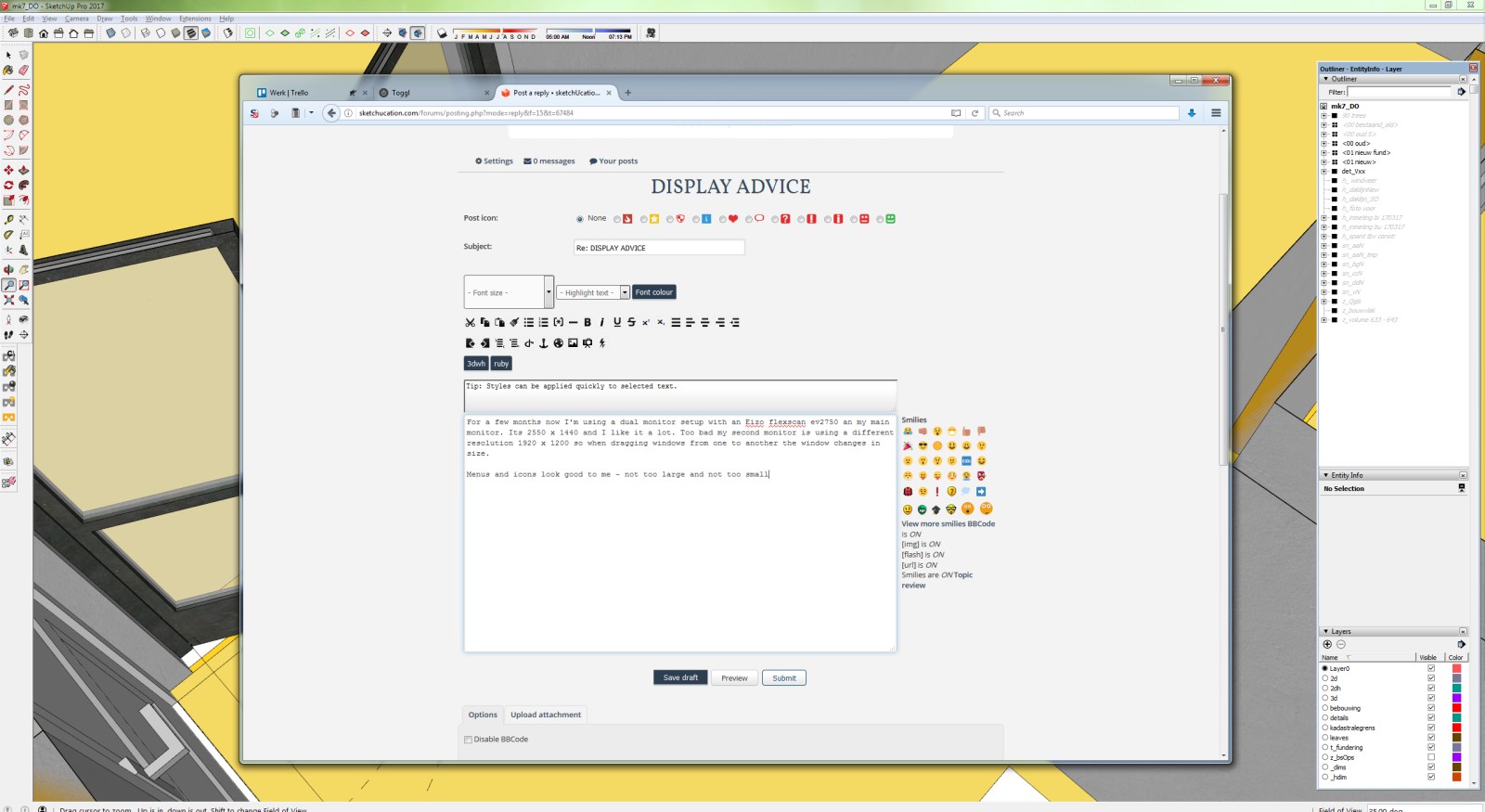
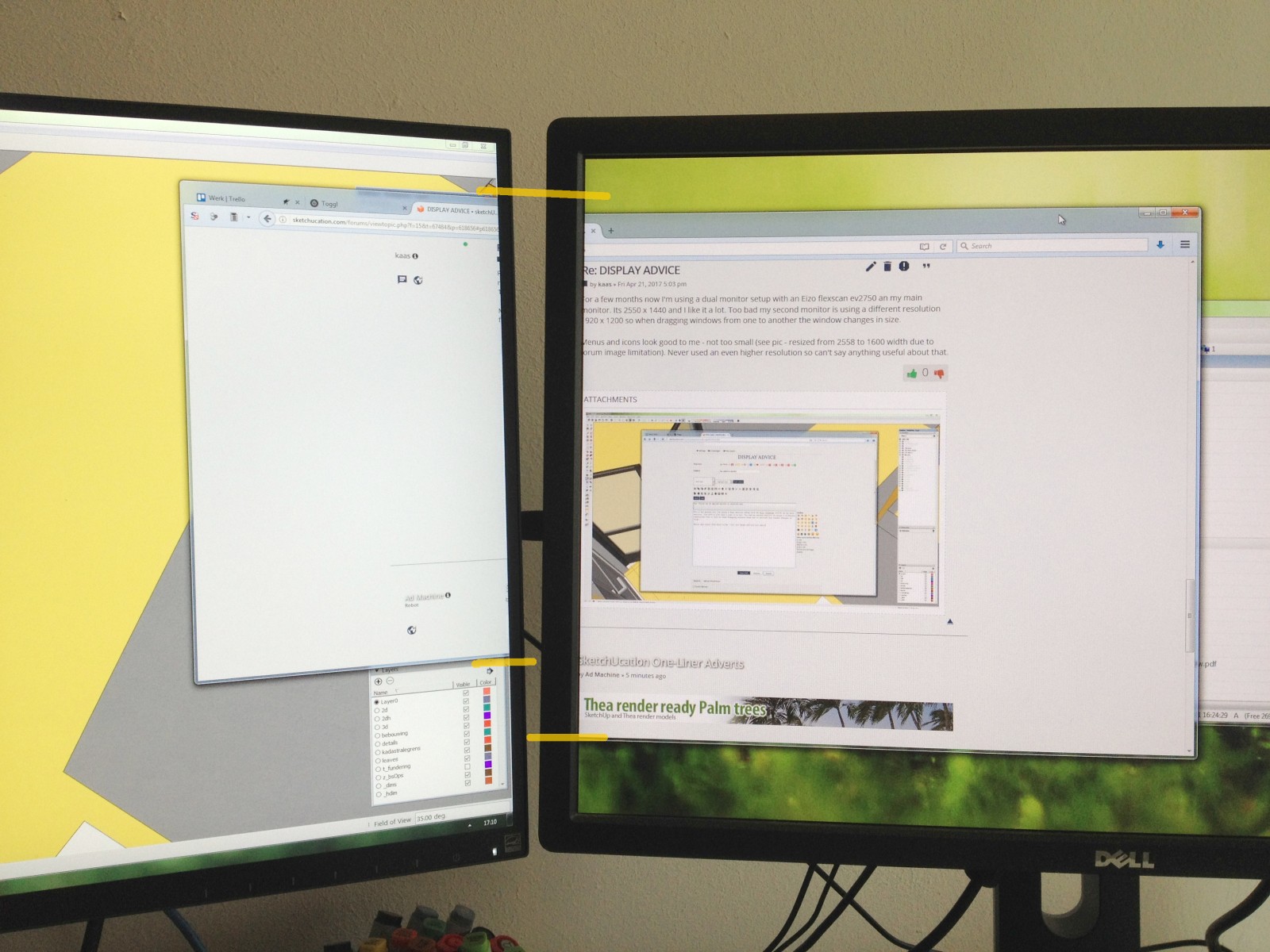
-
@pmolson said:
- 24" to 27" size display in th $500 us range
like the Dell UltraSharp models and would in general prefer Dell/NEC/Eizo models with a matte IPS panel, the Dell U2415 (16:10 / WUXGA 1.920 x 1.200) or the Dell U2515/U2715H (16:9 / WQHD 2.560 x 1.440) look like capable and reasonable allround monitors.
Keep in mind, that SU currently supports a Windows DPI scaling up to 150% only sothat 4K displays do lead to a tiny user interface sothat e.g. icons get small or the web-based dialogs may need to zoom/scroll etc.
-
I'd definitely consider a dual, or triple monitor setup.
Triple doesn't offer as much of an increase in workflow over a dual, but it's nice facing your primary display, rather than the bezels between 2 screens in a dual setup.
I mainly go between a 24" dual 1920 x 1080 setup and my laptop screen which is 2560 x 1600 on a 13" screen (so very high DPI).
After looking at the high resolution screen, it is hard adjusting back to 1080. With Sketchup 2017, there's no issues with the higher DPI and lines look amazingly crisp in Layout!
Saying that, if budget is an issue, I'd take a dual (or triple) 1920 x 1080 setup over a single 4k screen. The workflow benefits are great. Whether you use one screen for toolbars and palettes and the other as a single large workspace. Or you can have a screen dedicated to layout and another to sketchup...
-
As I replied to pbacot in this thread (http://sketchucation.com/forums/viewtopic.php?f=179%26amp;t=67365) I have a Dell U3415W running off a 2014 13" MacBook Pro RD.
I was originally planning to go your route (27-28" 4K) but on researching it I was concerned about 4K compatibility issues and the impact on graphics speed with my IRIS 5100 integrated graphics, so I decided to go ultrawide and I'm really happy I did.
The huge real estate results in an equally massive increase in productivity, without the complication of a dual external monitor setup. If you're going to drive a lot more pixels (3440 x1440) might as well see a lot more on your screen - amazing to have full-size SU and LO windows side-by-side with no bezel in-between!
The .230 dot pitch / 111 DPI is higher than what I came from (dual monitor U2412M + 2007WFP) but is almost the same as a 27" QHD (2580 x1440) at .235 / 108. Menus and buttons are smaller than on my old monitor, but the plus is no visible pixelation.
Given that the U3415W is currently going for $639 on Amazon ( https://www.amazon.com/Dell-UltraSharp-PXF79-34-Inch-LED-Lit/dp/B00PXYRMPE/ref=sr_1_1?s=electronics%26amp;ie=UTF8%26amp;qid=1492800006%26amp;sr=1-1%26amp;keywords=dell+ultrawide ) it's a bit above your current budget: but I think the extra investment in productivity is worth it, given the amount of time we all spend staring at our screens.
The updated U3417W has a better screen with more curvature and much better speakers (2 x 9W) for $769, Both monitors include a 2 port upstream / 4 port downstream USB 3.0 hub, which also acts as a KVM for a dual computer setup. (eg laptop/desktop).
My current dream monitor is the new LG 38UC99-W 38" ultrawide monitor. It's a massive 3840 x 1600 pixels and future-proofed with USB-C / BlueTooth.... but costs $1500
 . The entire LG 21:9 ultrawide series plays nicer with Mac OS than Dell does — which isn't a consideration for you, but is for me. There's tons of model choices — with a broad range of quality/features/price. ( http://www.lg.com/us/ultrawide-monitors )
. The entire LG 21:9 ultrawide series plays nicer with Mac OS than Dell does — which isn't a consideration for you, but is for me. There's tons of model choices — with a broad range of quality/features/price. ( http://www.lg.com/us/ultrawide-monitors )Sorry for the long post, hope it's of some value.
-
I am digesting all this...Thanks!
-
Hello
I work myself on a 4K, 40' monitor, with excellent satisfaction.
We sent back a 30' monitor where everything was unworkable due to tiny lines, icons...
the dpi is limited by windows and sketchup
To work in 5K, the actual need would be 50' monitor
Marc -
@pmolson said:
Question 1. Do you actually use a 4k yourself?
nope and surely won't because to much strain to the eyes, but click on "etc." above for further info concerning this issue.
@pmolson said:
Question 2. Wondering if i run two displays...
wouldn't recommend multi-monitor setups because regularly difficult with OpenGL-based 3D applications and also may mix up toolbar positions etc. because of negative screen coordinates if e.g. monitor #2 is placed left from the main monitor #1.
@pmolson said:
Question 3. Any Idea when sketchup will support 4k displays?
nope but obviously not before SU v2018 not avail before roughly end of this year... if included.
in short, don't try this @ home

Advertisement







