Is there a way I can invoke Sketchup via the command line somehow? I want to output a string, then have Sketchup open a file, create some text objects, and process the text via Chris Fullmer's Shape bender along a specific sub-object -- and then export.
Posts
-
Scripting/processing question..
-
RE: Custom initial inference point...
@dasmatze said:
If I understand this right, this is exactly the same problem I've got right now:
I got a stairs model made for a 1x1 meter grid and I want to scale it so it fits on a 48x48 inch grid. Unfortunately there are pieces sticking out on each side which do not fit on the grid. Therefore I need to scale it in a way that makes some lines (which do not cover the whole length of the model) get an exact length.I tried FredoScale. It's a great plugin but I don't see how I can achieve this with it (if this was the point of the topic, I'm not sure).
Yes, this is exactly the problem I often have. You can figure this out a few ways manually. One way is to figure out how much you want to scale, percent-wise, by getting the x/y/z distance between your desired scaling points (drawing lines), initial distances and final distances.. then scaling accordingly. Another plugin that helps is the "Boundingbox" plugin, which creates a box around a group or component. (so you know the x/y/z dimensions of it)
-
RE: Smooth right-click option...
Yes, but it simply erased the line. I guess CTRL is the key. Thanks. I will forget that. It's really hard to remember keyword shortcuts when I am thinking and trying to remember 10000000000 other things.
-
RE: Smooth right-click option...
It's slightly different in that the shading is different. Maybe other things.
Thanks for that link, Rich. I will try that. I think it has a function for my earlier problem, too (cutting out unnecessary parts inside the object). And it's a nice thing to have if I want to make a physical model, to boot.
-
RE: Smooth right-click option...
Dave..
That's Soften, not Smooth.
I have actually recently updated (yesterday) to Trimble's version of Sketchup. It only Softens for me.
-
RE: Smooth right-click option...
Dave, I'm sorry -- I wasn't clear enough. There's no smooth option when selecting a single line/edge.
-
Smooth right-click option...
(edit: for a single line/edge) There is none. Yes, you can do it via the entity window, but that is very many steps. I installed the plugin store and I see nothing for this.
Actually, probably better to just replace Soften/Unsoften with Smooth/Soften and Unsmooth/Unsoften ("smoften"?)
Is there no plugin for this that I am not seeing?
-
RE: Custom initial inference point...
Thanks, Gaieus, and... nice suit!
I actually have an older version of Fredoscale already, but forgot about it / its uses. In fact, it's possible I asked the very same question a few years ago...
It would be nifty if there was some sort of program that could parse these sorts of questions and return a plugin (not just a description search). Like a robo-Gaieus. (I think it could be done with current tech if one throws a few million $ into this...)

Edit: the visual index is nice, though...
-
Custom initial inference point...
After selecting the scale tool, an object, and a scale vector, I can then click a point to scale the object to that point... is there a way to select a point on the object as an initial reference, instead of using the object's dimensions automatically?
-
RE: Cutting along one side?
What?
 No, I'm not saying that. The highlighted area should be two parts, but it didn't slice through. The lines are there, but it's still two separate areas!!!
No, I'm not saying that. The highlighted area should be two parts, but it didn't slice through. The lines are there, but it's still two separate areas!!!
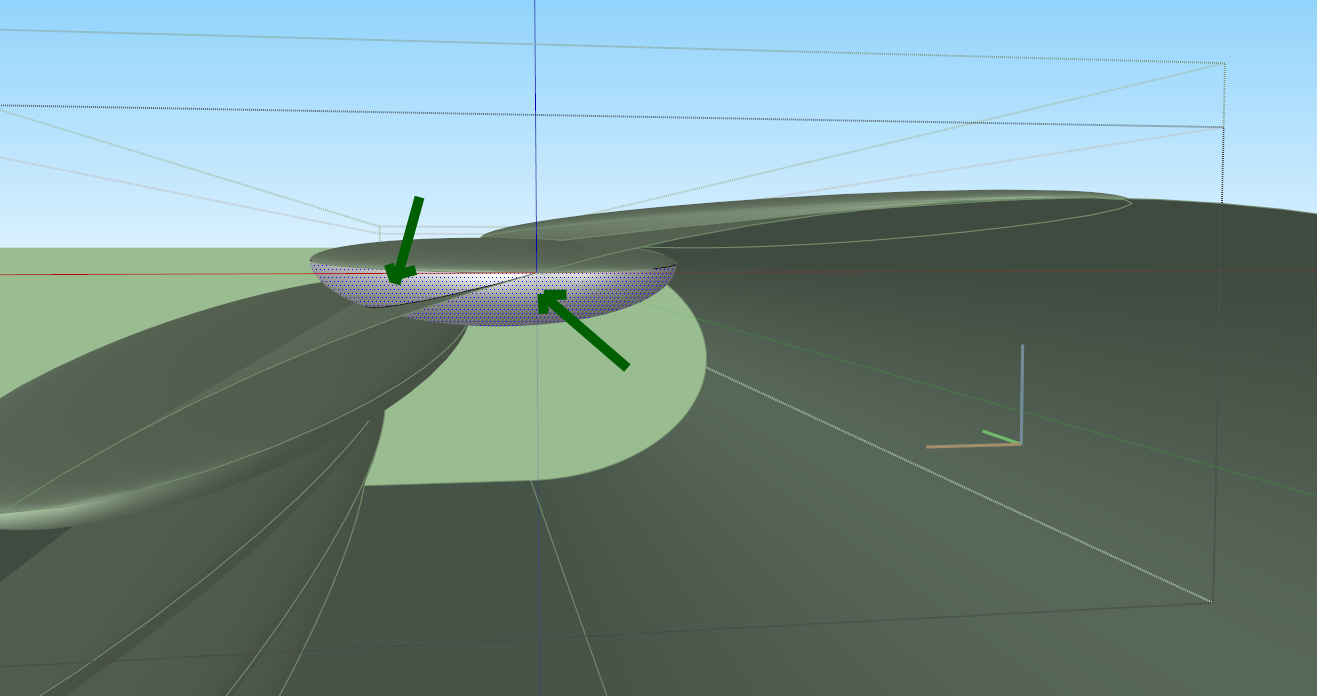
It doesn't matter if it's a solid or not. It still doesn't slice through.
I've attached a simplified example.
If I do intersect-with-model on the bump that hasn't been cut out (the same one in the picture), it won't split.
Edit: I noticed that after splitting, there was a single polygon where the outline formed along the surface of the main object that was not cut . When I drew a line cutting it (the polygon), the bump shape separated immediately in two. I don't know why Dave didn't experience this:
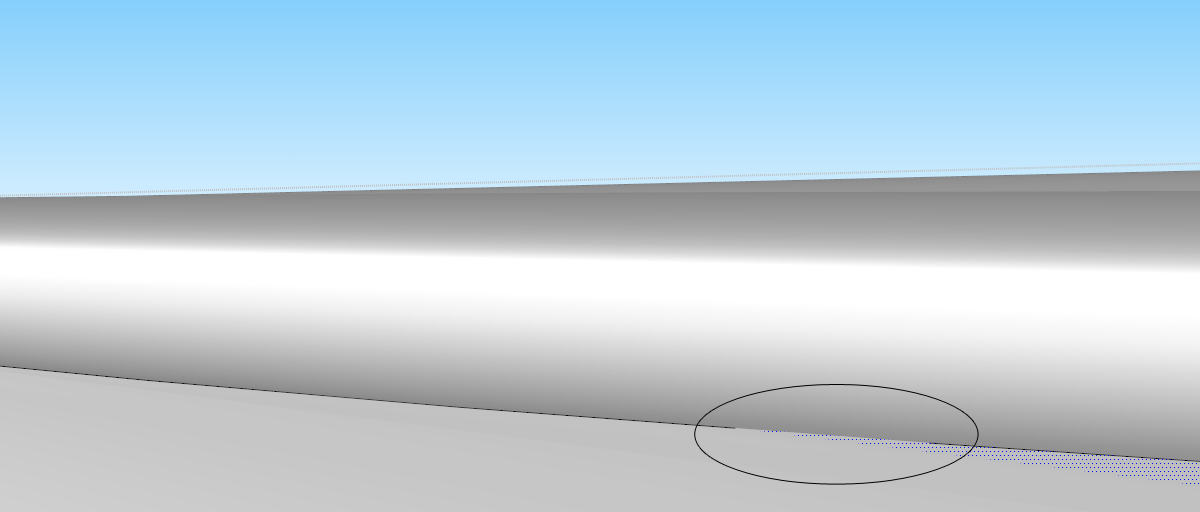
-
RE: Cutting along one side?
Thanks for the video.
Tried it again.
First fan/bump: OK.
Second fan/bump: Intersection doesn't work for some reason. I checked the edges... they line up. Tried all 3 intersection options as well as just exploding the entire geometry.
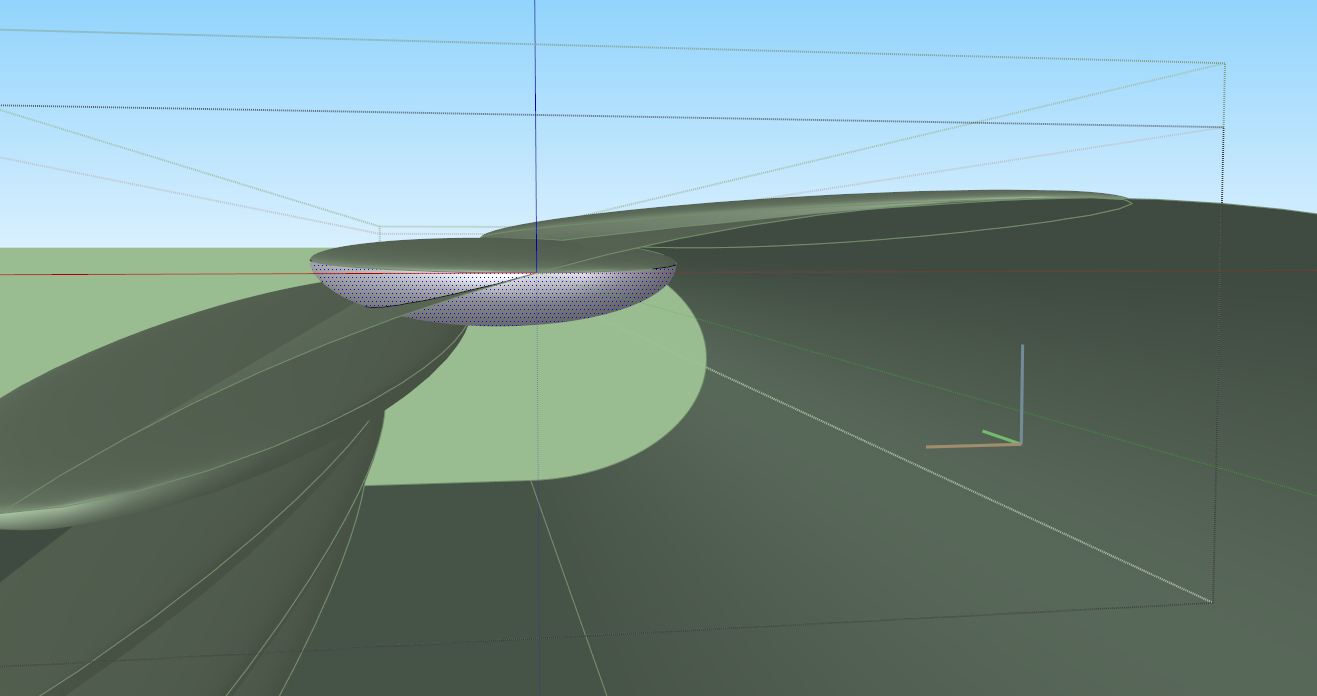
-
RE: Cutting along one side?
I think my biggest issue was with removing the lines. I've been doing Sketchup stuff for a while now, on and off.. sometimes the more complex geometry gets annoying to work with. Should have used Weld.
Anyway, all this is manual. It would be nice to just be able to remove everything "inside" the object with some plugin.
-
RE: Cutting along one side?
I exploded the whole thing. It just got real bad. Will try again.
-
RE: Cutting along one side?
I tried to do the same thing, using intersect-with-context, but I was unable to intersect some of the areas. Not sure why.
"Then I used the large shape to Trim the bumps."
?
-
Equidistant positioning
I'm trying another tack on doing the "bumps" I've mentioned in a previous thread, though with somewhat different geometric results.
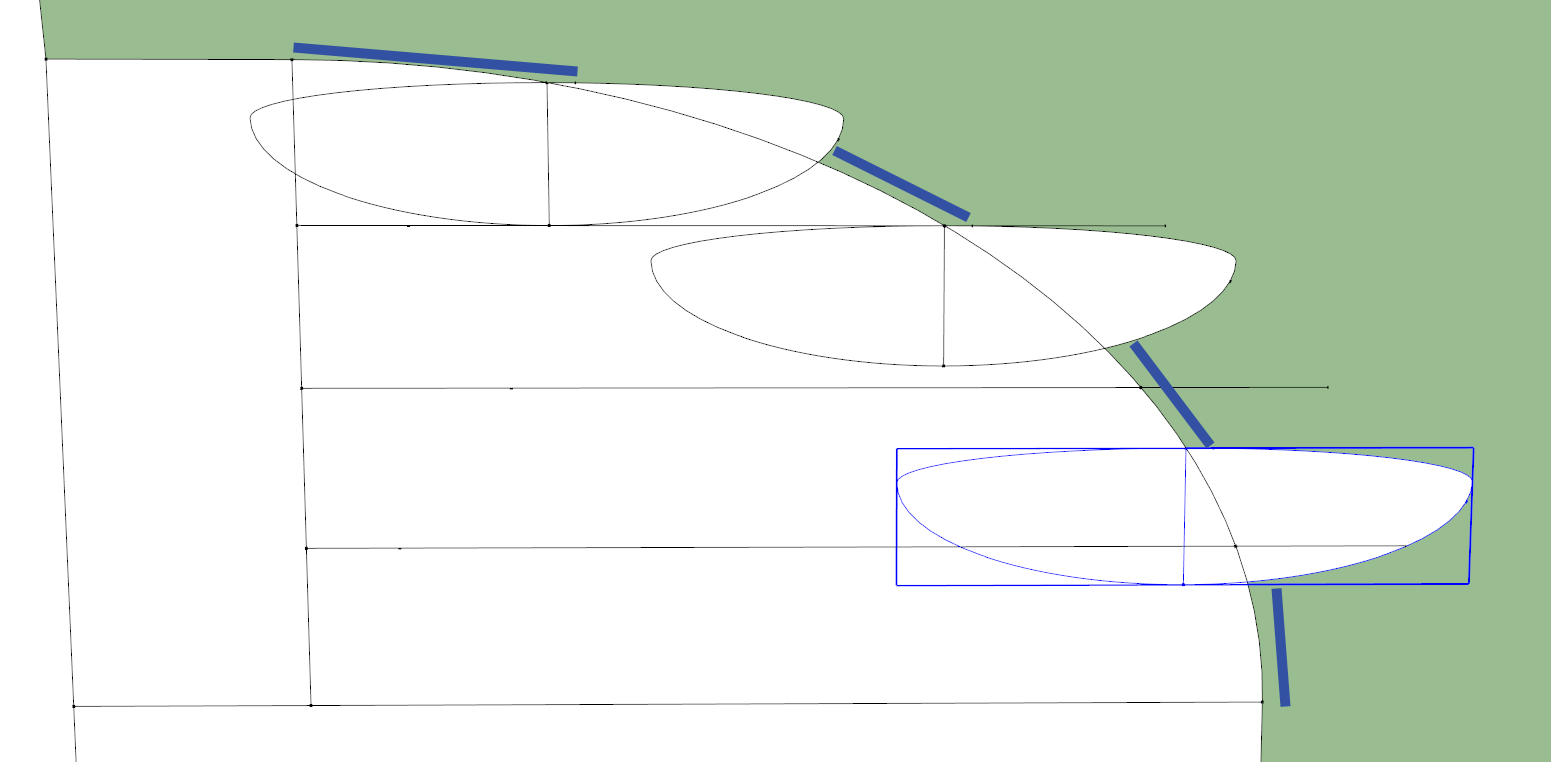
I'm aiming to do follow-me on this to create rings. The problem, however, is that I would like each ring to be equidistant from each other ring so that all 4 curves (blue) are of equal length. Is there a plugin that can figure this out for me or do I need to put on my thinking cap and do some somewhat complicated maths to solve this one?
I've attached a file with the same geometry as that emphasized in the image.
-
RE: Cutting along one side?
Nice...
@dave r said:
To make the components solid, I deleted the inner components for the "bumps" and also removed the internal face. For the larger component I just added end faces to it and pulled the bottom face down temporarily to get rid of the sharp edge at the bottom.
But, how did you delete the inner components of the bumps? That is what I am looking to find out!
-
RE: Cutting along one side?
The bumps, only. Basically everything you can see on the outside of the object.
-
RE: Cutting along one side?
I want to keep just the outside mesh. How did you do this?
-
RE: Cutting along one side?
It didn't seem to work before, but I will try again..
-
RE: Cutting along one side?
Well, that IS the goal, but instead I have something other than solids: notasolid.skp