I tried Solid Tools, but the problem is that Sketchup is complaining I don't have solids. If I could just cut out everything from the inside of the object...
Posts
-
RE: Cutting along one side?
-
RE: Cutting along one side?
Thanks smicha.
Dave R: Split/cut-to-plane is like what I am looking for... instead of a plane I would like to cut with an arbitrary surface or maybe 3d object intersection instead. I'll take a look at Solid Tools.... looks like this is possibly what I need.
-
Cutting along one side?
I need a plugin that can intersect an area/object with another selection and then cut it into inner/outer groups. (or perhaps just delete the inner/outer section).. any advice?

-
RE: Mudbox & Maya to Sketchup
Exporting to DAE or OBJ doesn't preserve components. Anyone know if there is a way to do that??
-
RE: Teaching SketchUp (as a source of income)
I have recently started using Sketchup again, and I think there could be a market for teaching techniques and tool usage, perhaps even 1:1 over the internet.
For instance, I often use the automatic red/blue/green lines unintentionally (instead of something really close to 90 degrees), and this ends up ruining positioning and wasting a lot of time -- then when I realize the mistake, I have to re-do a large bit of the model. If I knew what the best technique for this was, this would save me time (and money).
Essentially someone looking over my shoulder (virtually) as I make a model and making course-corrections on the best technique could be something that's really useful.
-
RE: Mudbox & Maya to Sketchup
I have a similar question, but I'm looking to export from Sketchup to Maya and to keep groups and components. Not concerned about exporting textures as yet.
Anyone have any ideas?
-
RE: A new home for SketchUp
Excellent.
The complex plugins are still horribly slow on my relatively new Asus G74. Maybe now this new company can advance the plugin API and make plugins faster (compiled?). The Sketchup plugin developers have done so much with so little. Now perhaps they can do a lot more with a lot...

-
RE: [Plugin] SketchUV - now free
Thanks.
That soldier example was very impressive...
-
RE: How to apply texture to follow the shape?
Erm.... I still don't know how to do this.
Oh well...
-
RE: [Plugin] SketchUV - now free
I just got the newsletter. No visible link to the review.
I can't find the review via google. (try putting "sketchuv" on there... no hits)
http://news.sketchucation.com/ is a horrible indecipherable mess.
-
RE: How to apply texture to follow the shape?
I want to do the same thing.
I've scrutinized the video for half an hour and I don't get this at all. I'm having a very hard time following the videos. Are there any text tutorials I can follow?
-
RE: Mine cart -- correct?
Here it is with a hinge and rounded bottom. It swivels to slightly more than 90 degrees before touching the wheel axle supports. The hinge is actually friction-less with the addition of permanent + magnets welded on both part of the hinge covering and the hinge itself.

mine cart and conveyor scene 2.skp
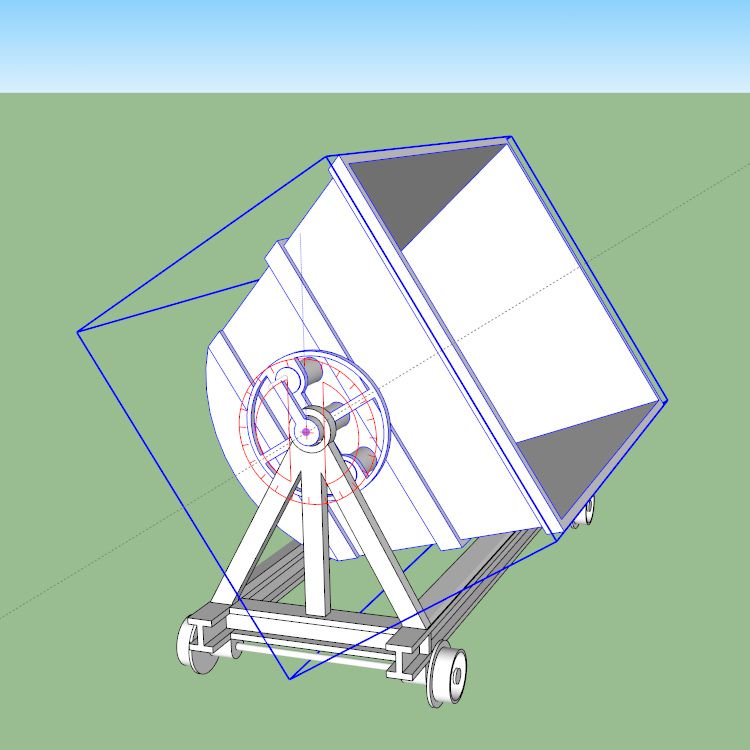
-
RE: Mine cart -- correct?
I do have a sort of handle on the side of each hinge. Perhaps this mine cart is fairly big and handles on top of each side would be too high to reach?

Edit: no lock/release mechanism; that's an issue, I guess. Not really sure how I would add it.

As for the cushions: Sure, makes sense. I added cushions to the model above.
-
RE: Mine cart -- correct?
And the frame below the cart is still conveniently hidden from view! Anyway, I guess what I have will do.
I'm now trying to add some Sketchy Physics, but, ugh.
I added a part of a conveyor belt with some balls. (attached to this post) I would like the conveyor belt to move (the rollers are hidden inside!), depositing the balls into the mine cart. Can anyone help?Bonus: Also, perhaps a large sliding door on either the front-bottom or back-bottom of the minecart (where the "plate" is?), enabling the balls to roll out?


-
RE: Mine cart -- correct?
I guess there are a lot of different types.
I'll give it a whirl and try to come up with something from my eemageenashun.
-
RE: Mine cart -- correct?
It's all visual gibberish to me.

I found something relatively clean --
http://www.railroadmichigan.com/miningdelaware01.jpgIt looks like it is just a simple hinge, but again it is hard to tell. It might be a hinge with some sort of spike (like: "|__" ) controlled by a slight push in the right way + gravity + a hard break metal thingy to keep it from hitting the wheels? I dunno!

-
RE: Mine cart -- correct?
I see.
I'll assume that it would have to be set on either side, otherwise tons of stuff will be left behind if the mechanism is in the middle.
The mechanism in the illustration seems very complex geometrically. Would help to see a better view...
It would have to be something more complex than your typical bucket hinge; there would be great pressure with just one little welded tube at the point of contact (at both sides) and we can assume that these mine carts weigh a lot when full.
I guess I would need to do quite a bit of remodeling now to add that or something similar.

-
RE: [request/idea] Specific parent component view
@mitcorb said:
One way to maybe accomplish this is by the use of layers. Then, maybe the tool would be like grouping layer sets. Then that suggests perhaps using scenes, but as soon as you try to orbit in a scene, I guess the settings are lost?
Also: in a complicated model moving stuff between layers might be slow. Dunno though, I don't really use layers.
Bigstick: that's a nice plugin. I'm broke, though.
