Ok, I'm going to be asking a lot of questions so I'll just noob myself up right now!
Is there any way to use an item's (group or component) bounding box as an anchor point, or alternatively create the bounding box as a separate rectangular group?
Ok, I'm going to be asking a lot of questions so I'll just noob myself up right now!
Is there any way to use an item's (group or component) bounding box as an anchor point, or alternatively create the bounding box as a separate rectangular group?
I went around the jumping issue by re-grouping every log individually after using "scale and rotate multiple" (whew!).
But now I have another question! Is there a way to add friction in Sketchyphysics? I don't want the logs to rely on the artificial "rope" -- the walls to keep them from rolling off the ground. I want them to adjust a little and then stop moving due to friction.
Edit: Maybe the "magnet strength"? But how do I adjust properties of all objects at the same time as opposed to individually? 
I also tried that... maybe I am adding the geometric shape wrong.  I removed everything but 1 log and it still jumped...
I removed everything but 1 log and it still jumped...
Dunno.. I removed all plugins except Sketchyphysics 3RC1 and it still jumped...
Non-intersecting logs attached...
@ecuadorian said:
:? ...
I have just described the exact process for copying them in an array, and in the first page I gave the instructions to randomly rotate and scale them. You have to do all this while the logs are in a vertical position, before positioning them for SketchyPhysics.
I didn't see your last post. 
Edit: I see. Your original model looked a little more randomly positioned. I guess all the different sizes make it look that way.
I manually made a few logs (30 or so), but they are jumping up outwards in the first frame (even though they are close to each other) so they end up all displaced towards the end. I'll try an equally-positioned set and see what happens.
Edit 2: Yes, jumping out again. Some falling through the catching mesh. Not sure what to do. Maybe not enough polys per log?
Edit 3: Used the same log model as yours (increased the size a bit), but still jumping.
I'm don't think you saw my edit, Ecuadorian, so I'll ask again -- did you manually copy/re-position each log in that first batch (before throwing 'em gently), or did you use a tool to do that? If so, what tool? I'm having some trouble even doing it manually because of the reference points -- the logs try to position themselves somewhere else... easier with top-down and parallel projection view though. (when copying)
@xrok1 said:
i think you mean off screen right? the things the camera can't see?
if so i'm not sure you can do that succesfully because everything in the scene effects the light rays bouncing around. imagine a white wall close to your object but off screen it will add alot of light to your scene but if its gone; not included in the render; your render will look totally different.
Actually I don't even have shadows enabled ...
@ecuadorian said:
Do you mean that there's something you want to see in the SketchUp window but not in the rendered image, without having to hide an object?
No.... It seems that when I am using the nXtRender thingo, it will process the whole model and then render the viewport (VERY SLOW!). I want to get rid of (delete) any pieces that don't show up in the viewport, so it (nXt) does not try to process them!
It doesn't work.
So again... I want to remove (not hide) anything that is NOT rendered in my view screen. The script you posted doesn't seem to do that.
Aerilius -> I would have considered procedural texture generation more complex than doodads or multiple textures, though. 
Ecuadorian's link gives a good tutorial on how to semi-randomize rotation and sizes of the logs, as well as gives a good place for a full log texture.
However.. could anyone recommend a free or trial version of a rendering program that does do procedural wood textures?
Another question came to mind as I was thinking of using the nXtRender engine for something that took regular Sketchup about two minutes on my machine...
Is there any way to remove non-rendered objects (or planes, or lines...) based on a scene? (with/without shadows?)
@ecuadorian said:
[attachment=0:22ga54tc]<!-- ia0 -->logs.jpg<!-- ia0 -->[/attachment:22ga54tc]
Man, you're throwing them from a very high altitude! Check my first post again, they were nicely arranged before being dropped just a few centimeters.
Hehe, I'm slow sometimes. I'll try that.  Did you manually copy/re-position each log in that first batch (before throwing 'em), or did you use a tool to do that?
Did you manually copy/re-position each log in that first batch (before throwing 'em), or did you use a tool to do that?
@unknownuser said:
For added control over how they stack, you might want to build the other wall. I just left the front side without a wall for illustrative purposes.
OK.
Thanks for the tip on the texture projection too. Works great for the top textures, but for the side log textures it looks mismatched (tried texture projection on both a log side and using the top log-- still looks a little mismatched. I just filled the bevel whole thing with the top (log end) texture, and it looks OK...
OK, one more. How on earth did you manage to get the logs to line up so nicely? I get a mess.
Wow, I just saw your last update. Beautiful. 
I set the cylinder to horizontal and it works now. 
BUT... new problem, pictured below. The textures on the bevel just don't align as they did before when it was just a cylinder with a top. I might forgo on the bevel, though; dunno.
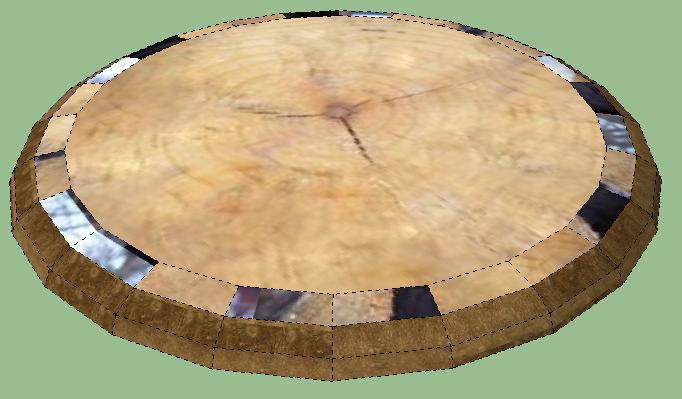
Hmm, that looks like a plan, but I'm lost at step 3. How do I even apply the texture to the cylinder so that it is positioned and sized correctly? (the texture I found on my log was already positioned well on the original...) I used (or tried to use) the texture "BarkDecidious0061_1_M[1].JPG".
Each cylinder has a length of 6m and a radius of .25m. I also beveled the edges by a small amount....
Actually I guess I'm asking for two things here.
The first is making textures look nice on a single log. Repeated textures are boring and often ugly.
The second is randomizing texture positioning per instance, or making them look good/unique in some way when they're grouped.
I'm not asking to limit the options to just Sketchup.. just basically any 3d program that can read 3ds or Sketchup files, though obviously Sketchup addons or the like would be best.
I am not sure what techniques the "awesome rendered images" we see everywhere use, but surely it's not just the default texture system in Sketchup.
I know several methods that could help but wouldn't know how to easily do it in Sketchup (or any other program):
Randomized texture start position per component...(an on/off tick, or maybe a "select groups of objects">"randomize texture start position"?)
Texture tiling. For a wood texture for instance, I'd specify four textures and the renderer would use a random seed to determine which texture to put when tiling. (one random texture per texture-tile) The textures would of course be designed to allow continuity regardless of how they were arranged. I see this method in newer games a lot.
Texture doodads.. either semi-randomly or algorithmically determined locations for wood doodads placed on top of the texture. (like wood imperfections or rings).
How is it done?
I downloaded IRender nXt, and rendered some logs. The texture is still awful. I'd like to be able to randomize the starting coordinates of the textures on each log to create realistic textures. How are realistic textures typically done?
Thanks for all future replies.. 
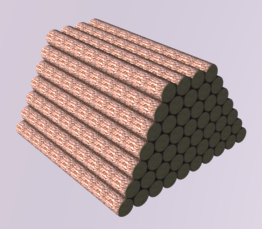
Thanks for the idea. Sketchyphysics 3 might do the trick. Might not work for complex objects, though, and it is a bit of a clumsy method...
The undrop multiple sounds fun, but I can't find a link to the final version.
Hi, sure. Just pretend these circles are complex 3d polygons and the blue circle doesn't necessarily hit any anchor point on the green circles such that no other geometry.
The object is for the lowest relative point (not anchor point) on the green circle to just touch the highest relative point on the blue circle.
To do this manually i'd need to find the lowest point on the blue circle, draw a line down, intersect the line with the bottom geometry and get an anchor point at the intersection of the line and the green circles, while hoping that the blue circle geometry does not intersect any other green circle geometry on the way down.