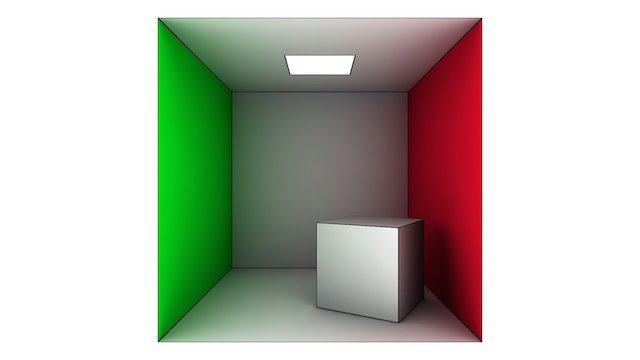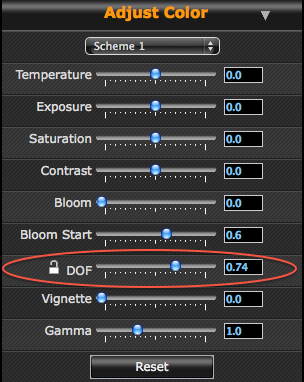@valerostudio said:
It's nice and the price is nice for what you get. My biggest concern is the memory limit. My SketchUp files can get to be monsters at 100+MB and when I tried to do a quick interactive lighting study, it crashed the memory load of SU. Any plans for a 64 bit standalone version?
So I think what Rich was referring to when he mentioned "a certain approach" is that with realtime rendering, you can help the process enormously by how you structure your model.
LightUp works very hard behind the scenes to optimise your model for you so you generally don't need to change your workflow, however there are things worth keeping in mind when authoring for realtime. In truth these are general best practices, but you can often get-away-with-it when not doing realtime rendering. (FYI, its common in the realtime content creation industries to have alarms that trigger if artists go over their budget in an area of their model.)
-
Ensure components have appropriate detail. With all the sources of content nowadays on the internet, its very easy to drop some 'filler content' into your model not realizing its very geometry heavy. I found a strip light fitting in a customer model this morning that had over 100,000 faces - right down to the nuts and bolts - and there were over 100 instances in the model.
Check your model. Try using the free plugin Goldilocks to find hidden details.
-
Hide or remove unused geometry - LightUp lights your entire model, not just what is in view - and often times, users move geometry 'out the way' and forget about it. 
-
If the model is large, it is worth imposing some top-level structure as this helps accelerate processing. You can do this by using SketchUp Groups at the top level. Organise your model into Areas - these may be a natural split around rooms, or simply a rough zoning of your model.
One gotcha to look out for is that LightUp treats top-level Groups as special and processes all its contents as a unit. If you have grouped your entire model into a single Group, LightUp will try and process it as a single entity which may use a lot of memory. Better to break up a large model into a few top-level Groups that can processed separately.
Adam