Thanks for taking the time to do this. I pretty much had the first section sorted but have never used FFD. That seems like a huge help for the last contour  Cheers again!
Cheers again! 
Posts
-
RE: How to draw this fender?
-
RE: Modelling question?
Gday mate, could be me but I can't see a diagram in your post.
 Cheers,
Cheers, -
How to draw this fender?
Hi All,
Can someone please give me an idea on how to model this rear fender? I'm really at a loss as to how to go about doing it. Its got me stumped! At first I thought a good way to tackle it would be to create like an elongated terracota pot shape and cut the thing into quarters (to get that flowing round shape of the top section), then continue it straight down. However it curves in slightly towards the body but the geometry is perfectly formed! I'm really at a loss as to how to create this and would love if someone could help me out here

PS. I have shown the hidden lines because I want to recreate it precisely like this. I don't want to subdivide and smooth the shape organically.
Cheers,
Adam -
RE: Aconnolls WIP
Regarding modelling with Artisan making cars, I actually find it harder to add alot of detail before you SDS. I found making windows easier using 'intersect with selection', but thats just my preferred method. Thanks to all who have helped me become more comfortable with Artisan, Marian's tutorial (hard) work especially.. thumbs up
-
RE: Aconnolls WIP
Just completed my first Artisan project that im actually happy with
 Hope you all enjoy
Hope you all enjoy[xxl-img:187wez0z]https://dl.dropbox.com/u/87395479/HCXHoverluxe.png[/xxl-img:187wez0z]
-
RE: Aconnolls WIP
Finished my heavy hauler.
[xxl-img:14geee4p]https://dl.dropbox.com/u/87395479/heavyhauler.png[/xxl-img:14geee4p]
-
RE: Aconnolls WIP
I havent posted in here for a while, but wanted to show what im working on. Some sort of super heavy hauler. I was intending on playing more with Artisan making some cars but its been quite difficult for me to grasp. Will stick at it but in the meantime felt inspired to make a hauler.
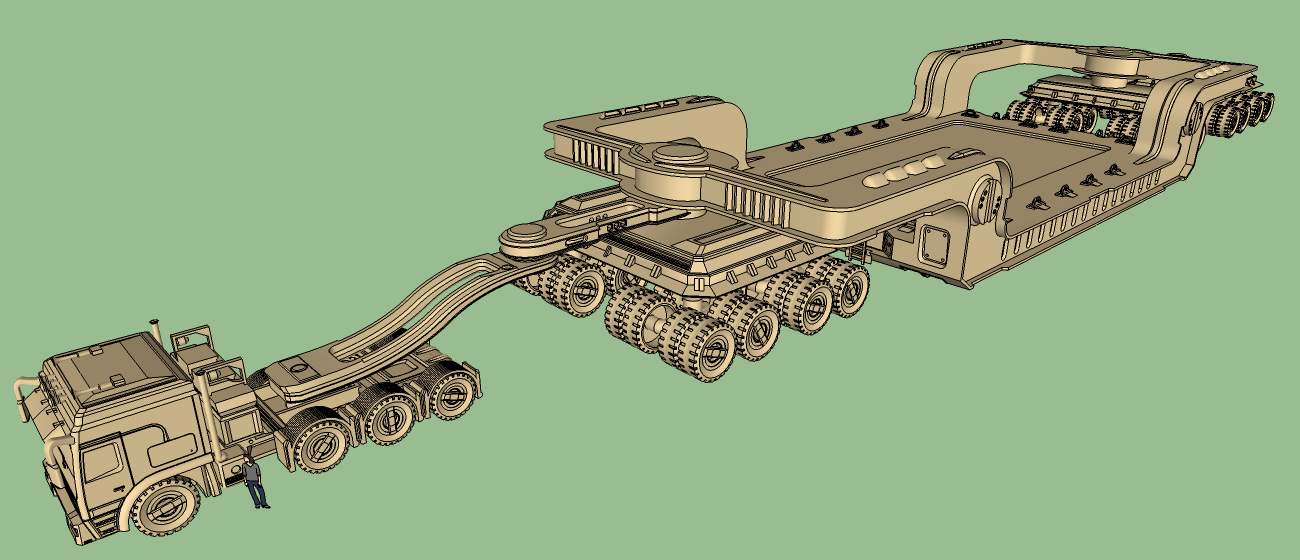
-
RE: [Ongoing-Tutorial] How to make a car using SDS/Artisan?
Thanks! Its all those little things that help alot.
-
RE: [Ongoing-Tutorial] How to make a car using SDS/Artisan?
Hi Marian,
Ive just started to use Artisan and want to get back into modelling some made up cars. I started with the side view of a Citroen BX and have found myself at this stage after extruding and shaping.
[xxl-img:3gsbqibq]https://dl.dropbox.com/u/87395479/artisancar2.png[/xxl-img:3gsbqibq]
Moving forward with this model, do I undo the SDS and add the detail? or do it after its been SDS'ed? I can see I have a problem in the top corner of the window. Does my mesh look okay on the whole? Im finding it hard to add detail to the car. Any advice appreciated

I was thinking one approach could be SDS'ing the main shape of the car, then just intersecting shapes with the model and using more traditional SU methods to complete with detail? Just a bit unsure how to "finish off" an SDS'ed car.
Cheers,
Adam -
RE: Straaaange issue, pls help
@rspierenburg said:
I'm thinking it's not the toon of the laser, but rather the toon of all the OTHER materials that are making the lines for the laser. Perhaps you could render everything but the laser first, then re-render the laser beam itself and composite the two in post?
Rob
Precisely what will need to be done here I think. Thanks Rob.
-
Straaaange issue, pls help
Hi All,
Have been trying now for around 2 hours trying to fix this problem im having with a render im doing. See image below..
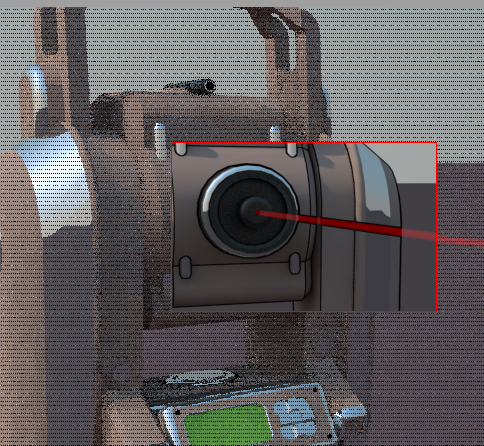
Im rendering with toon materials. I have a 'laser' coming out of the machine that is partially transparent. There is no toon material for this, its just a standard material thats partially transparent. Im getting an outline on part of this line that I DONT want and cant seem to work out how to get rid of it. Any ideas? The material behind the laser is toon material. Im suspecting this is the culprit?
Version 1.49.01
-
RE: Emissive and Reflective question
I should post more often to solve my own problems haha.. i just worked out it was the transparency setting of the BRDFLight layer. It was black and I changed it to a light grey.. seems to have made it look reasonable. Will play around with more settings to get it looking how I want..
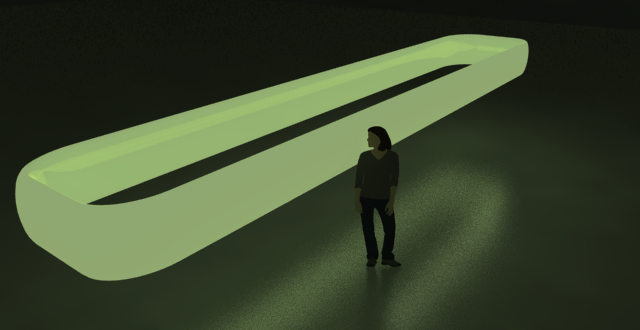
-
Emissive and Reflective question
Hi,
This is probably easily solved but I can for the life of me get this to look correct. I'm wanting an emissive layer and reflective layer on the same material. Ive got the intensity set to 1.0 in a closed box with the physical camera off. Ive got fresnel property set in the reflective layer (set to 2.5). When I preview each layer in the material editor it looks correct, but when I test render as seen below, it doesn't look 3d at all and looks flat because there are no reflections.
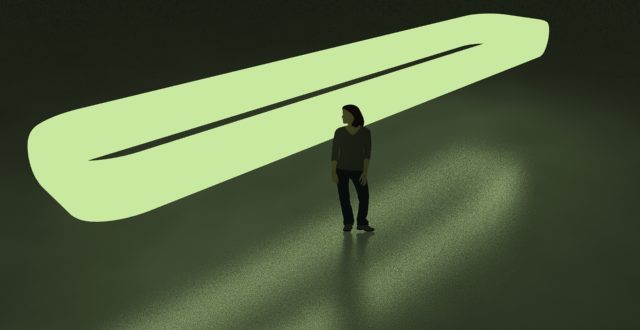
-
RE: Aconnolls WIP
Started out making ED 209, got bored and made a robot factory instead.
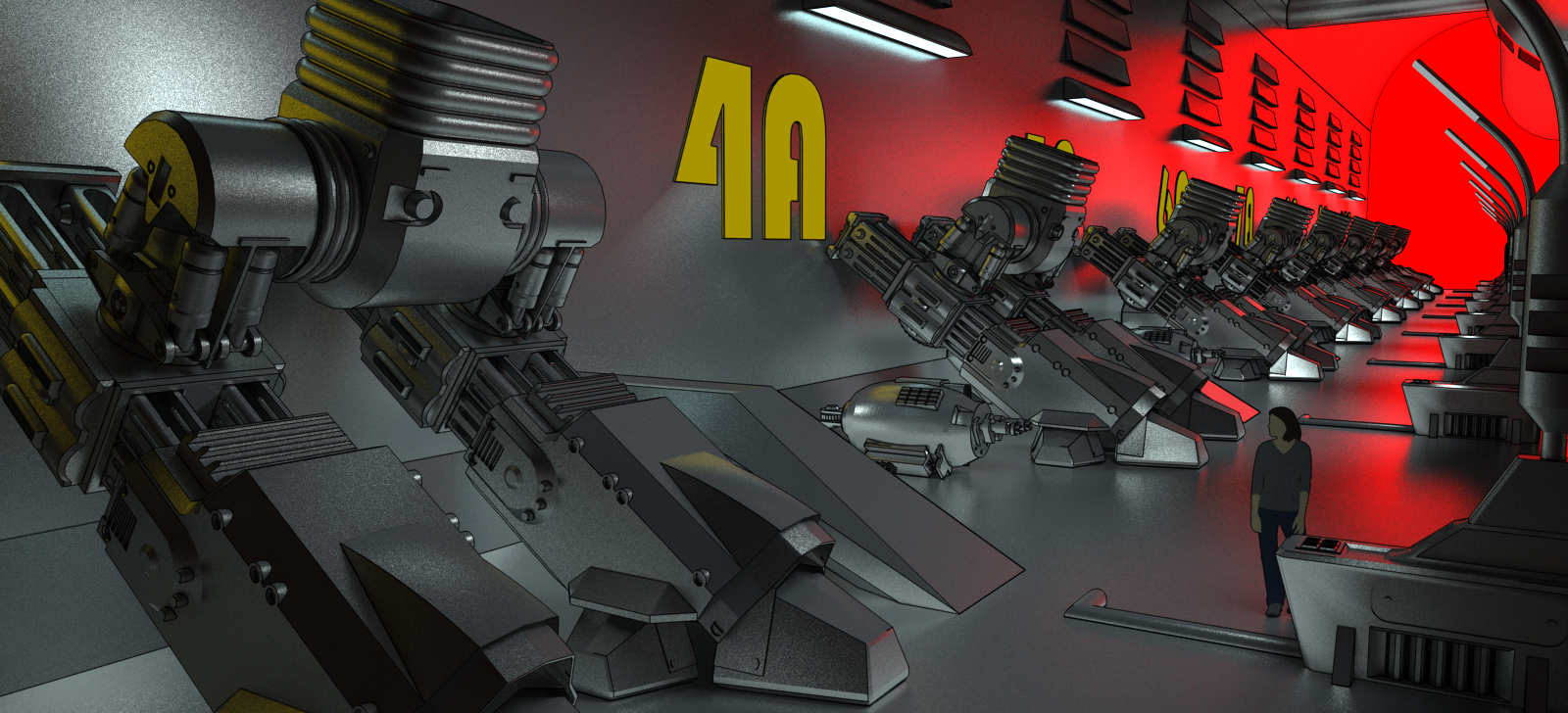
-
RE: Aconnolls WIP
Was watching Aliens and was inspired to create a med lab of sorts.
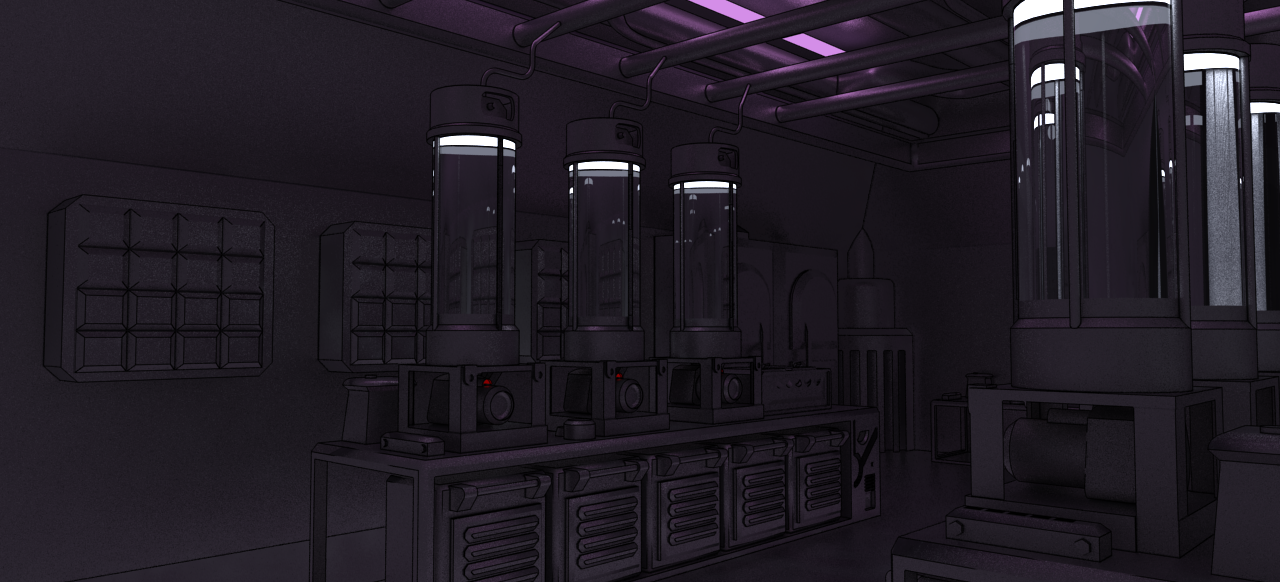
-
RE: Aconnolls WIP
@iichiversii said:
The wheel arches, I think it would be better to Make the front wheel arche flush with the wheels and the back arches to be more rounded like the front arches, ha does that make sense? Great model

haha I think so, the only reason I set the front wheels back so far into the arch is because the small cut out is just for design. The wheels need to turn and would foul on the arches if they were any closer. Think of the front arches like the rear of a BX Citroen
 Thanks for the suggestion though
Thanks for the suggestion though 
Speaking of the toon render, ive found if you set the normal threshold from .01 to .99, you get more outlines on the circular patterns. I didnt do that in the red concept retro but will show you in some newer renders to come of various things. I want to attempt a toony looking ED-209. Whether or not I can pull it off is the question haha..
-
RE: Aconnolls WIP
Retro concept, please comment on improvements that could be made..
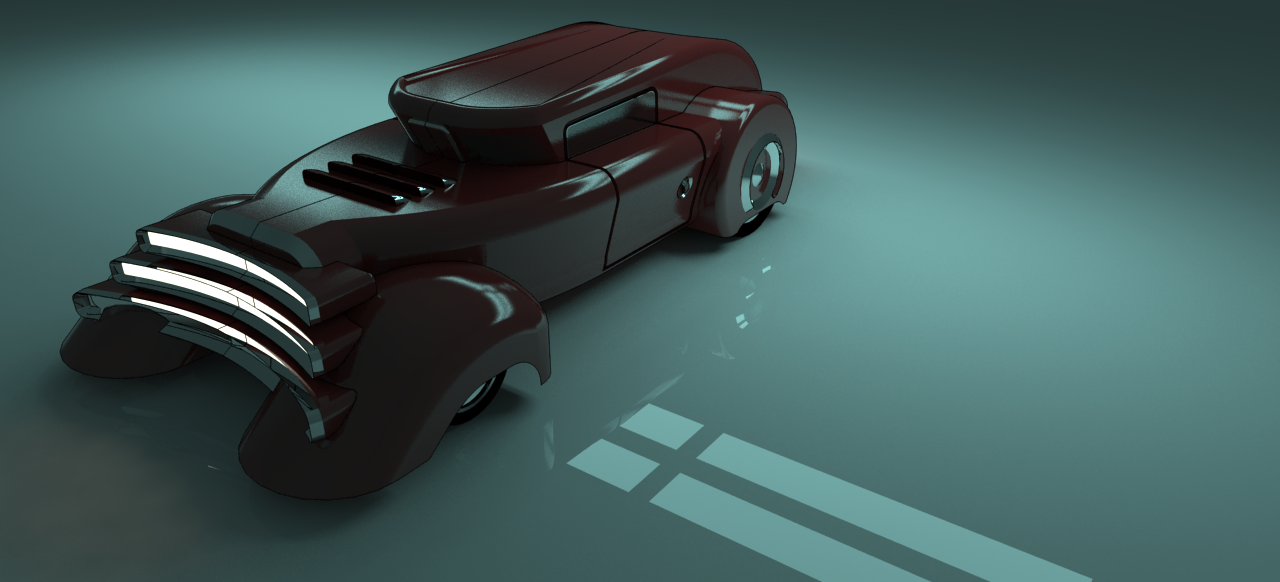
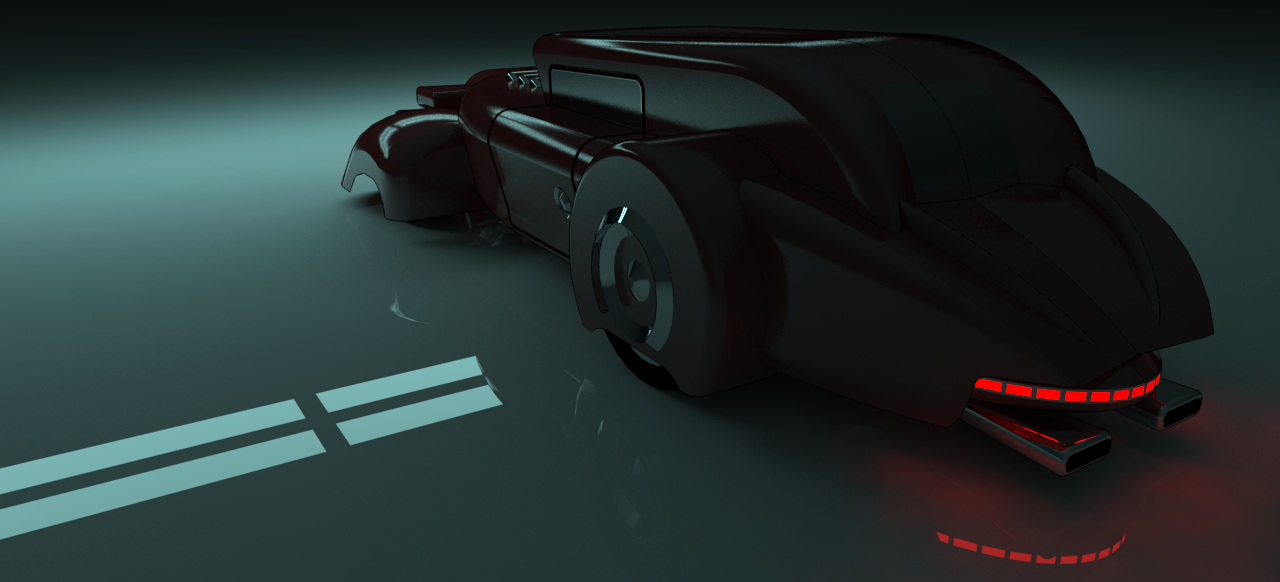
-
RE: Aconnolls WIP
@iichiversii said:
Iv being looking for a toon render for SU, what render engine are you using? Great model

Gday, yeah im using VRay plugin. It's not bad at giving a toon effect, in the couple of days ive been playing with it. I essentially wanted something that would just trace with a black line but it doesnt quite work like that. It does the job for me though, as ive modelled my way around its limitations that ive found.


