Straaaange issue, pls help
-
Hi All,
Have been trying now for around 2 hours trying to fix this problem im having with a render im doing. See image below..
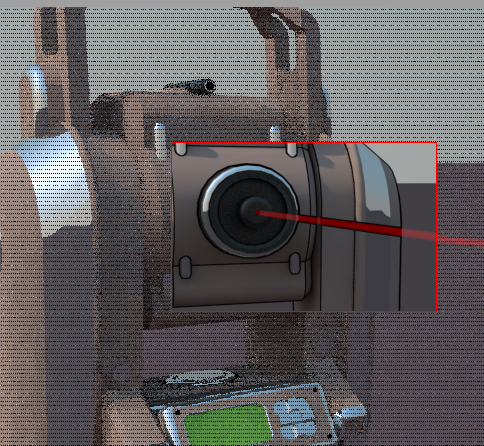
Im rendering with toon materials. I have a 'laser' coming out of the machine that is partially transparent. There is no toon material for this, its just a standard material thats partially transparent. Im getting an outline on part of this line that I DONT want and cant seem to work out how to get rid of it. Any ideas? The material behind the laser is toon material. Im suspecting this is the culprit?
Version 1.49.01
-
I'm thinking it's not the toon of the laser, but rather the toon of all the OTHER materials that are making the lines for the laser. Perhaps you could render everything but the laser first, then re-render the laser beam itself and composite the two in post?
Rob
-
@rspierenburg said:
I'm thinking it's not the toon of the laser, but rather the toon of all the OTHER materials that are making the lines for the laser. Perhaps you could render everything but the laser first, then re-render the laser beam itself and composite the two in post?
Rob
Precisely what will need to be done here I think. Thanks Rob.
-
Interesting to see someone actually using toon. I think most SU folks find more control in exporting a 'linework' layer and compositing it in Photoshop. Saves all that time setting up toon materials also.
Advertisement







