@jim said:
Post the .plist file - maybe someone will write a converter.
Well that would be great for future use! Now i just ended up manually setting up all the shortcuts. Tedious work, but needed to be done that way i guess 
@jim said:
Post the .plist file - maybe someone will write a converter.
Well that would be great for future use! Now i just ended up manually setting up all the shortcuts. Tedious work, but needed to be done that way i guess 
Hi guys
Running bootcamp for 3ds max, and sometimes i still need to use SU on the windows side. I would just really like to import all of my shortcuts i use in SU on the OSX side, but i can only import shortcuts on windows if its in a .dat format? I cant seem to export the shortcuts on OSX and the shortcut file itself is a .plist format?
Any ideas? Google didn't help me 
Hi sd
I tried the plugin and it worked great for creating a simple staircase the first time i tested it out, when i tried to flip it, SU crashed and now i cant get the plugin to create any stairs what so ever, i get this error in the console:
Error: #<ArgumentError: Cannot convert "8.53018372703412" to Length>
/Library/Application Support/Google SketchUp 8/SketchUp/Plugins/Stair Maker.rb:226:in to_l' /Library/Application Support/Google SketchUp 8/SketchUp/Plugins/Stair Maker.rb:226:in get_defaults'
/Library/Application Support/Google SketchUp 8/SketchUp/Plugins/Stair Maker.rb:75:in reset' /Library/Application Support/Google SketchUp 8/SketchUp/Plugins/Stair Maker.rb:66:in initialize'
/Library/Application Support/Google SketchUp 8/SketchUp/Plugins/Stair Maker.rb:22:in new' /Library/Application Support/Google SketchUp 8/SketchUp/Plugins/Stair Maker.rb:22 /Library/Application Support/Google SketchUp 8/SketchUp/Plugins/Stair Maker.rb:226:in call'
/Library/Application Support/Google SketchUp 8/SketchUp/Plugins/Stair Maker.rb:226
Any tips?
Hi
Im trying to smoothe out a part of my terrain (Sandbox "from contours") with the artisan plugin. My problem is that the terrain has huge triangles which makes the cross over from the field to the flattened site hard to do (flattened part made by substracting a solid from the solid terrain):
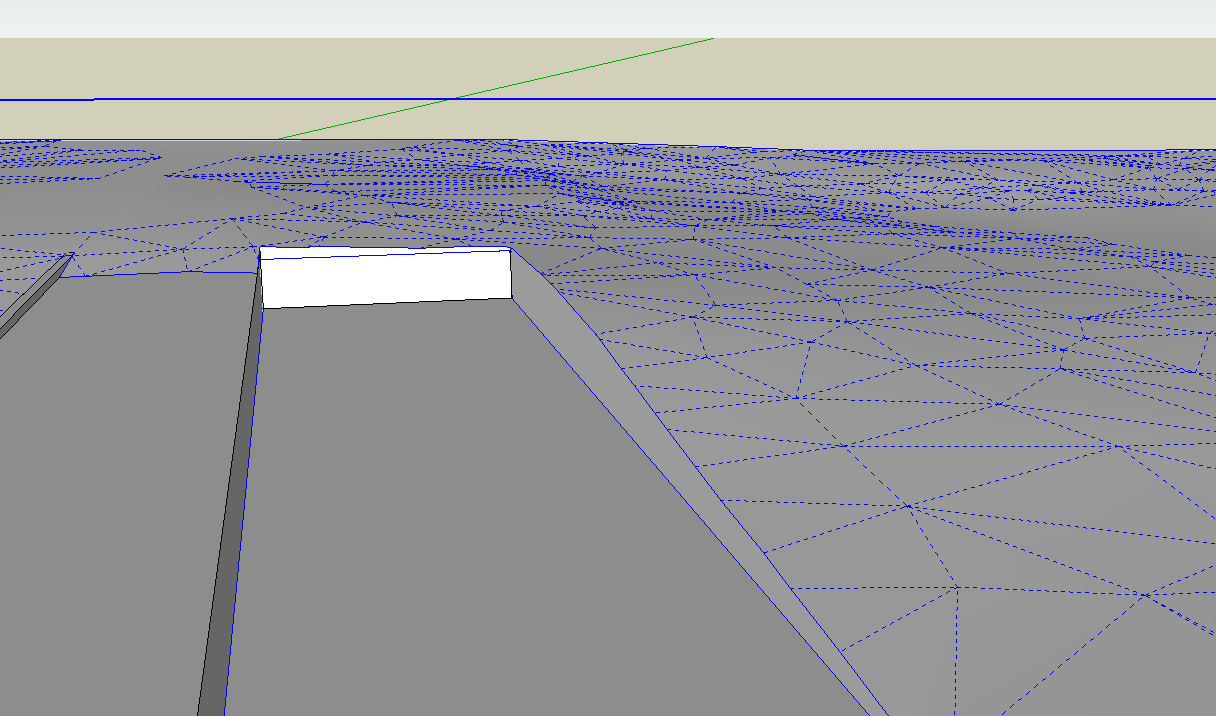
I have tried to split the large triangles into smaller ones with the artisan tool:
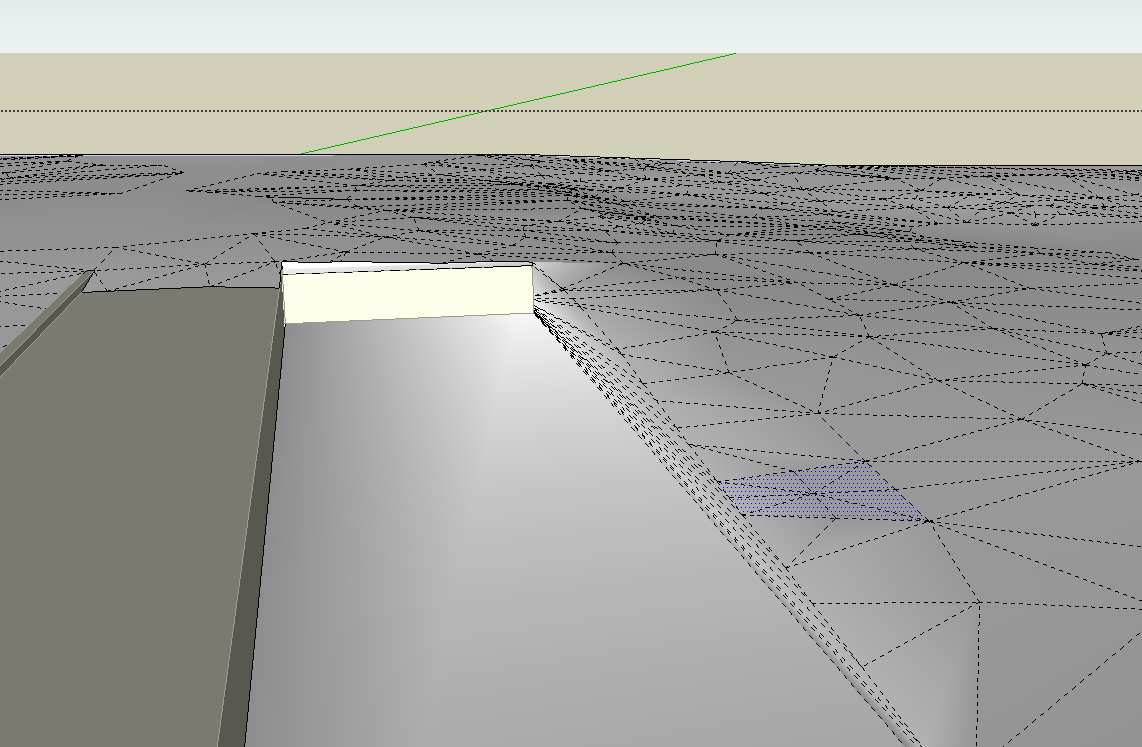
But the result is not satisfying:
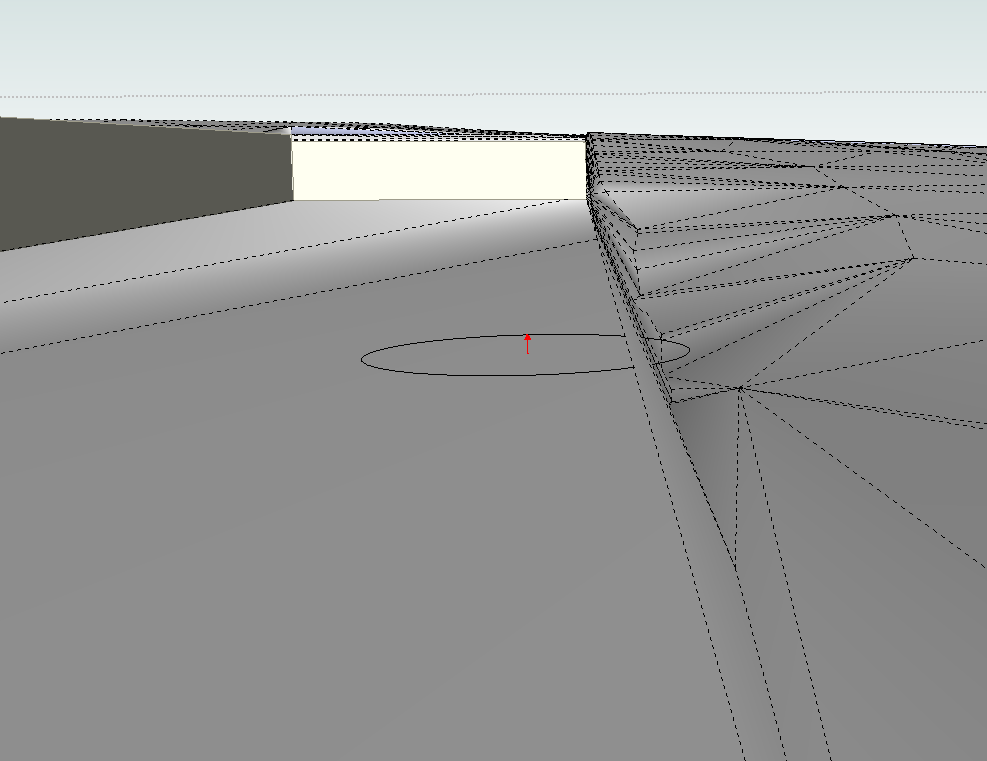
I now wanted to try the SplitUp plugin to get the large faces divided into squares to get a better result using the Artisan "smoove". But SU (v. 8.0.3161 OSX) crashes every time i try to use this plugin in this model. Same result with TIGs Quadrilateralizer plugin. SU just crashes.
I tried to create a small terrain from contours in a new file and here both plugins worked just fine.
In my big model I also tried to explode the surface of the terrain so it wasnt a solid, but that changed nothing. Still crashed.
Interesting enough, I can get SU to crash (this time it just stops responding) if i draw a contour grid from the Sandbox toolset too! But again, its only in my large landscape file. In a new file, that tool works just fine too.
Ive attached the large landscape here if some one wanted to test it out.
@dave r said:
Jens,
You might give some thought to having a single beam component that is is then used in a small number of of nested components in which they are randomly oriented. Then make a bunch of copies of the nested components and randomly orient those. Some of the nests might contain two beams, others, three or more. Doing this would make it quite simple to deal with the materials as you would drill down to the lowest level component (the beam) and apply the materials to its faces.
Thank you once again Dave,
I still have a lot to learn about workflow, hopefully i will remember nested components in my next project 
@dave r said:
Materials are normally applied based on the component's axis orientation, By rotating the axes on some components, you've made more work for yourself. You should have used a single component (not used Make Unique) and randomly rotated instances to get the appearance you're after. Then applying materials to all would be a simple one step process unless you want to use more than one material. You would, of course, open an instance and apply the materials to the faces. By applying the materials to the faces instead of to the components you also get the option to adjust the material's orientation, too.
Thanks Dave, i was afraid that would be your answer 
Just wondering how i would do the placements of some singular beams when my one component consists of 2 beams, without making some of the components unique+exploding? I made the component of 2 beams as it seemed like the fastest way to the random look i wanted (when using Chris Fulmer's scale and rotate tool).
Sorry, but its hard to explain i guess...
Hope you had a great weekend!
@dave r said:
You need to change the component axis and origin for each of the components so they are in the same relative spot. You can right click on an instance and choose Change Axis. Then click to place the origin and to set the red and green axes.
Im got a similar problem as we are currently learning 3ds max and have imported our SU model to place textures and such on it. I have a complex model of many components though the object is exactly the same (a 4x4beam). To get the random placed look i have used a ramdom rotate plugin to get this result:
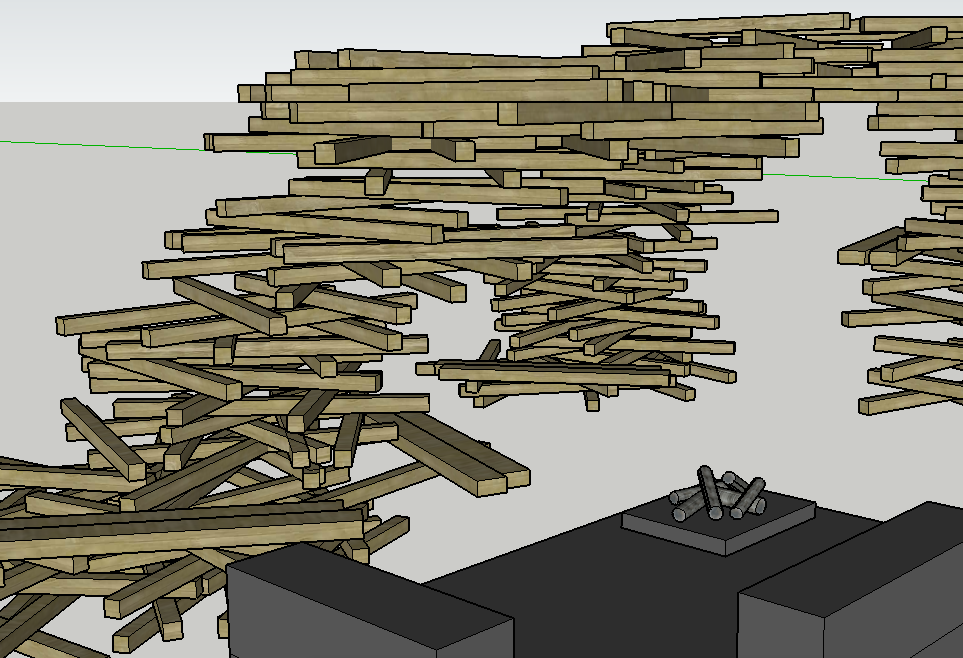
To get the "right" look i had to make some unique versions of the component to rotate and place around the scene, but that has now resultet in many different components and that messes things up in 3ds max when i want to place textures. It places it nicely on lik 80% of the beams, but the ones i made unique wont get the right UV scales and such. So i have to do it manually on them. It is very time consuming and was wondering why i cant replace these "unique" components in SU with the 1 component that "works"? If i try to do that (seems i can only do it 1 by 1) it will replace it nicely, but not on the replaced component's old position?
Is there a plugin to replace multiple components in SU and can you do it so it just swaps out the old one? ie in the exact place (height/rotation).
It might be ok to just "replace" the axes in each of the "unique" components, but this will take ages to do 1 by 1. Plugin for that? 
Thanks!
Hi Chris and the rest of ya
I have been trying out this plugin + your component stringer since i am trying to recreate my little 1:50 model in sketchup. But i cant seem to find a smart way to do it, or maybe i am missing something.
My idea was to draw a path using something like bezier curves or the free hand tool and then use different components in randomized pairs of 2 "rafts" in 1 component. These should then stack on top of each other with a random rotation. Simulating the way i glued all them sticks together in my model:

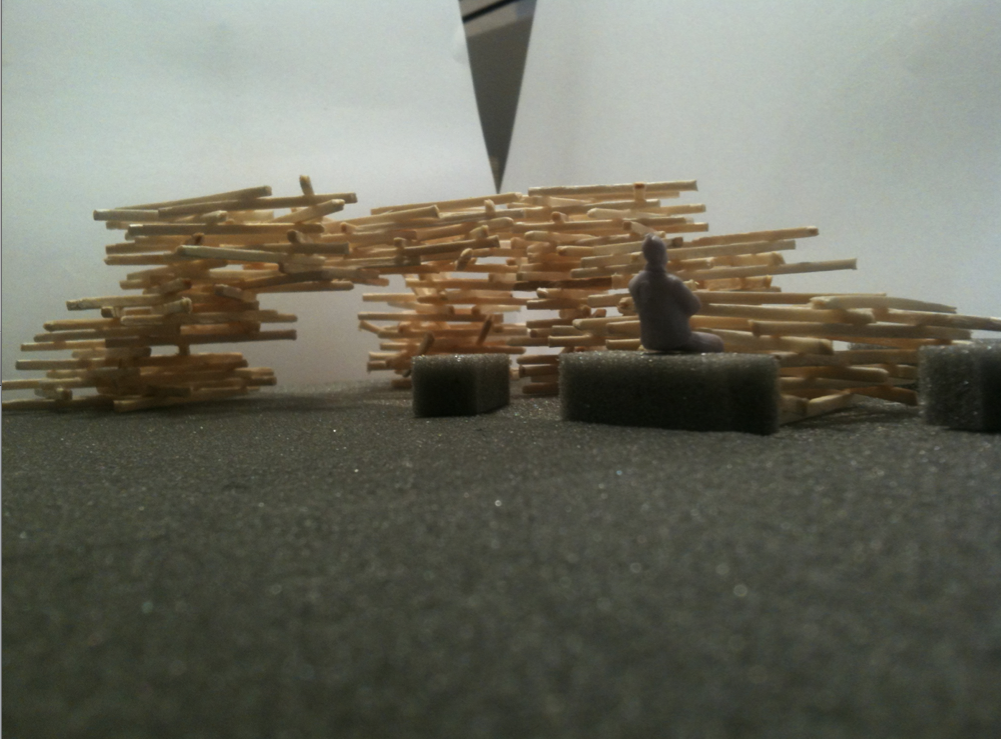
I have tried dividing the "path" for the stringer plugin in to 100mm lines connected in to one long line. That way the wood would seem to rest upon each other - as in stacks. It works great with the axes placed in the middle of the component, but I couldn't figure out how to do this on something like the bezier curve, as the components would then rotate along a wrong axis. Havn't been able to work out how to place the Axes tool to avoid this.
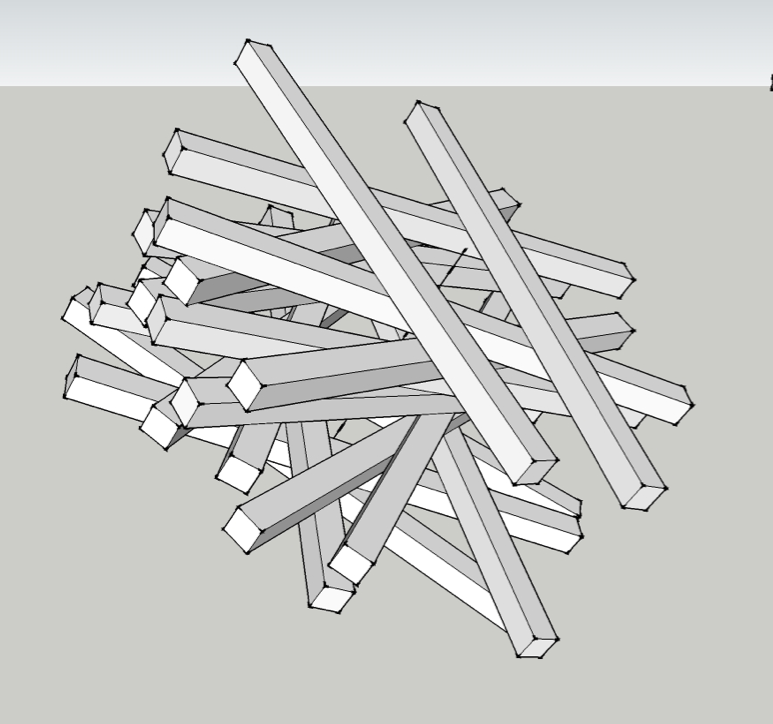
Also, when i just use the same component i wont get the more "spacious" look my model has + sometimes the wood would seem to through each other.
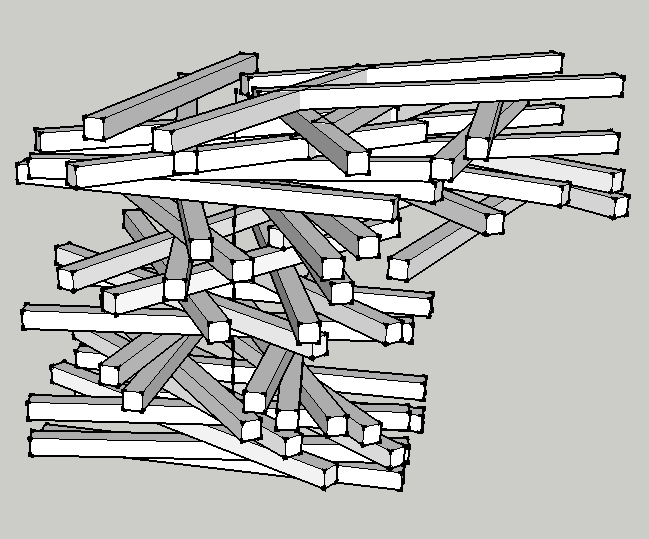
How would you guys approach this?
Thanks for your time and wonderful plugins!
Hi guys
Got a deadline tomorrow and Vue just stopped responding at 97% animation render due to lack of harddisk space after 20hours of rendering 
Is there any way i can save that 97% ? Just cant for the life of me find where the damn temporary file is placed and there is no response on the cornucopia forum.
Thanks, im desperate for finding that damn file !
Nicely done, gives a great idea on what layers can be used for.
Any chance you or any one else have an answer on how to move the order of multiple scenes at once? I really cant be asked to move 20scenes up 30-40 slots one by one with that up arrow...