Push and pull tool
-
Hello,
Quick question.
I have created many line objects (outlines of buildings) using the line tool. I want to select all of them (roughly 100+) and use the push and pull them to 12' all at once. Is there a way to do this?Many thanks,
(soccer)
-
If I understand your question, the answer is no. But to do what you seem to want, you could push/pull the first one 12', then double click on each of the others with the push/pull tool. That will extend each one the same amount as your last.
A sample of what you are working on would make it easier to advise.
-
Hi soccer:
Yes, it can be done.
http://www.pixero.com/downloads_sketchup.html
donwload JS Extrude.Daniel S
-
You could also select all the top surfaces that you would have wished to push pull up, use the MOVE tool instead of the push pull and tap the "up" arrow key which will lock all the movement to the z axis direction. MOVe Up 12'. all the attached geometry will follow as it does the push pull tool.
-
Susan, this would only work if those "objects" he is mentioning would already have some thickness. If they are true "outlines" only (i.e. 2D faces), all of them would just be lifted into the air.
-
TRUE. WAS ASSUMING. silly.
-
-
@jean lemire said:
I folks.
See attached SU file for ideas.
Jean,
Once again you proved to obtain a solution with basic SU tools, great!!
We tend to forget the possibilities of more 'complex' ++ or +/- selections with Crtl and Shift.
Thanks for sharing.(Wo3Dan)
-
Very witty, Jean!

-
this a great tut, jean. very useful indeed.
gai, we should move jean's tuts to the tutorials section, don't you think so?
-
@unknownuser said:
this a great tut, jean. very useful indeed.
gai, we should move jean's tuts to the tutorials section, don't you think so?
I agree, Edson!
And don't forget that both you and Jean are mods who can easily do this!

-
no, i do not forget that. i am just not sure how to do it.
-
Hm...
It's quite easy, Edson! See here:
http://www.sketchucation.com/forums/scf/viewtopic.php?f=20&t=756
-
gotcha.
-
I wrote a random pushpull script ages ago - it's still available free on Didier's site and elsewhere...
IF you make the max. and min. variation in the 'range' then it push/pulls the selected faces by the same amount in one go...
Its function with a range and allowing random or stepped amounts of push/pulling gives similar results to the 'Grebble' script that's under discussion in other threads...
-
Jean (Johnny) Lemire,
You have a gift for making what seems impossible easy.
Thanks!
-
Hi All,
You could also used the attached Ruby script.
Description:
Push pull faces along a vector given with 2 clicks, in any direction.Instruction/Usage:
Install:Just drop it in Plugins folder.
Menu: ContextHope that helps.
-
thanks, brad. indeed, it allows one to push-pull in directions the straight tool will not allow. i played with it for a short while and came across some unexpected results, like being able to copy a face along one of its sides (see attached).
i wonder if anyone who has been using it for some time can tell us some practical ways to use it.
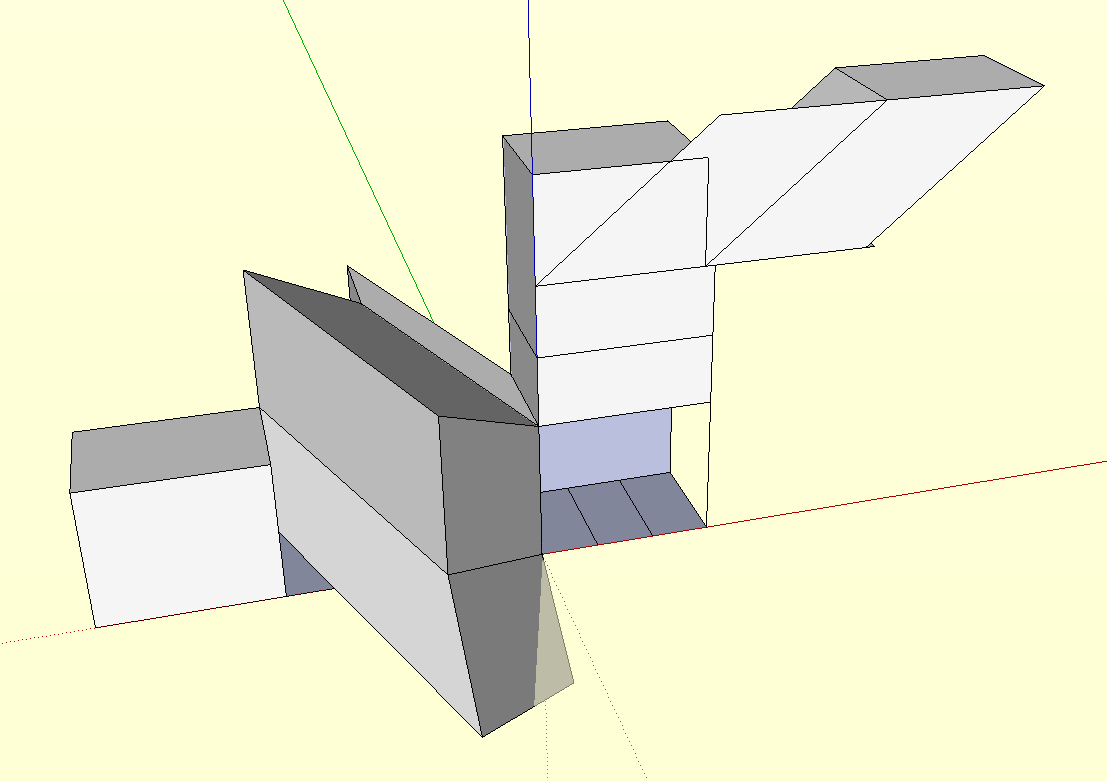
-
why not just use the "push/pull multiple faces" ruby for this? That's what I use

Advertisement







