Ferrari F2004
-
Each texture set have different resolution and optional channels (like opacity, emissive, AO) depending on what is needed.
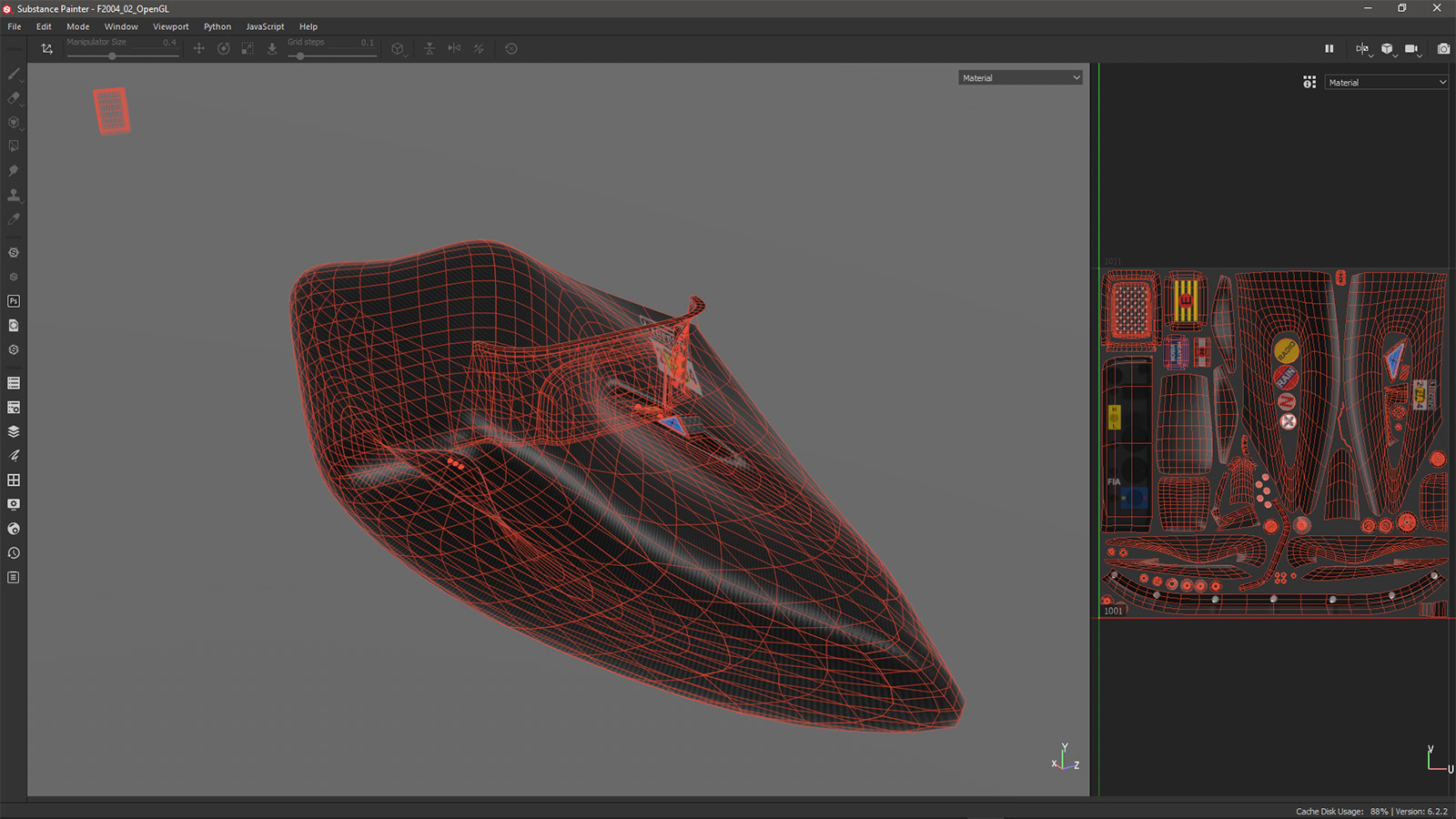
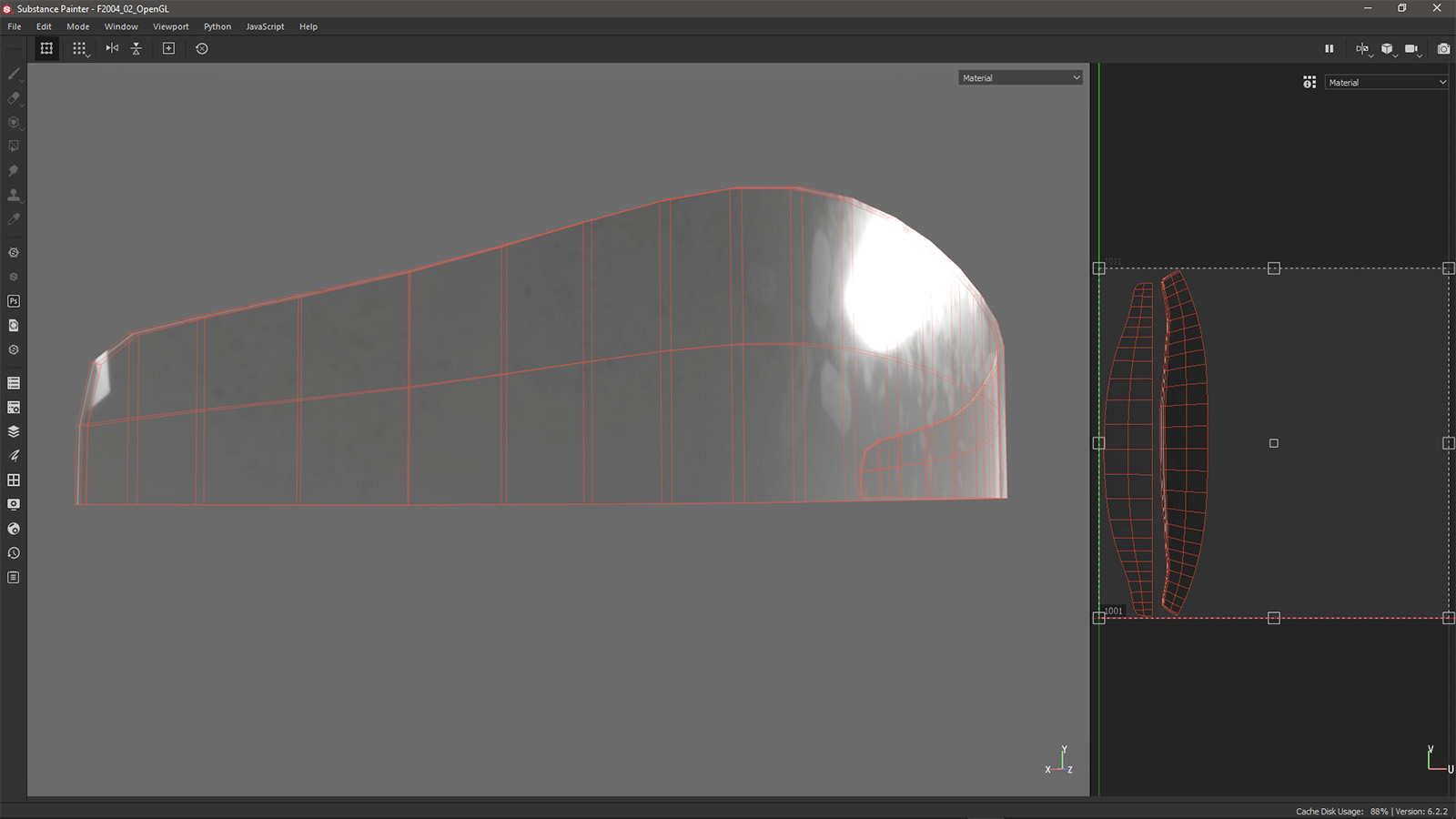
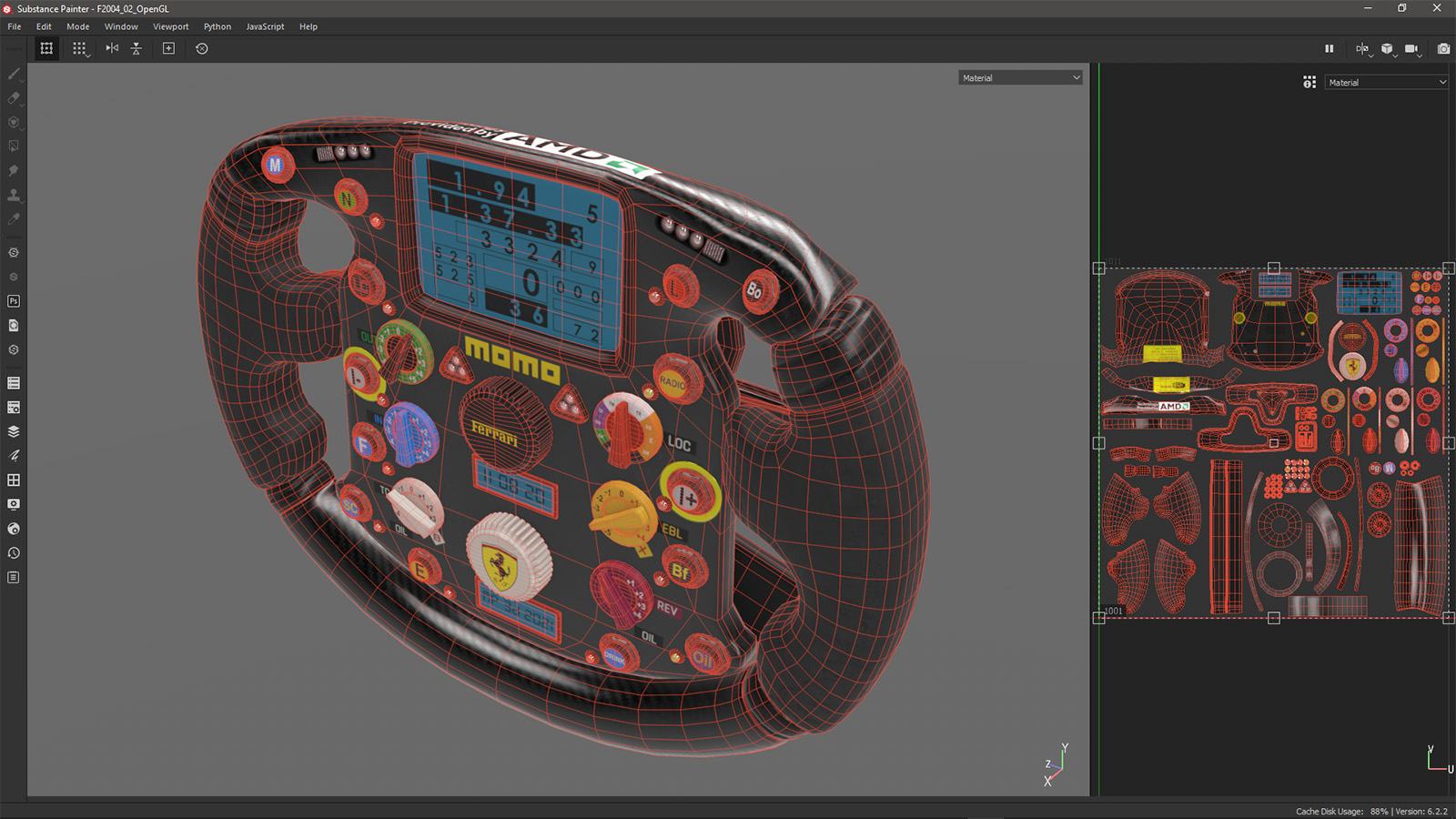
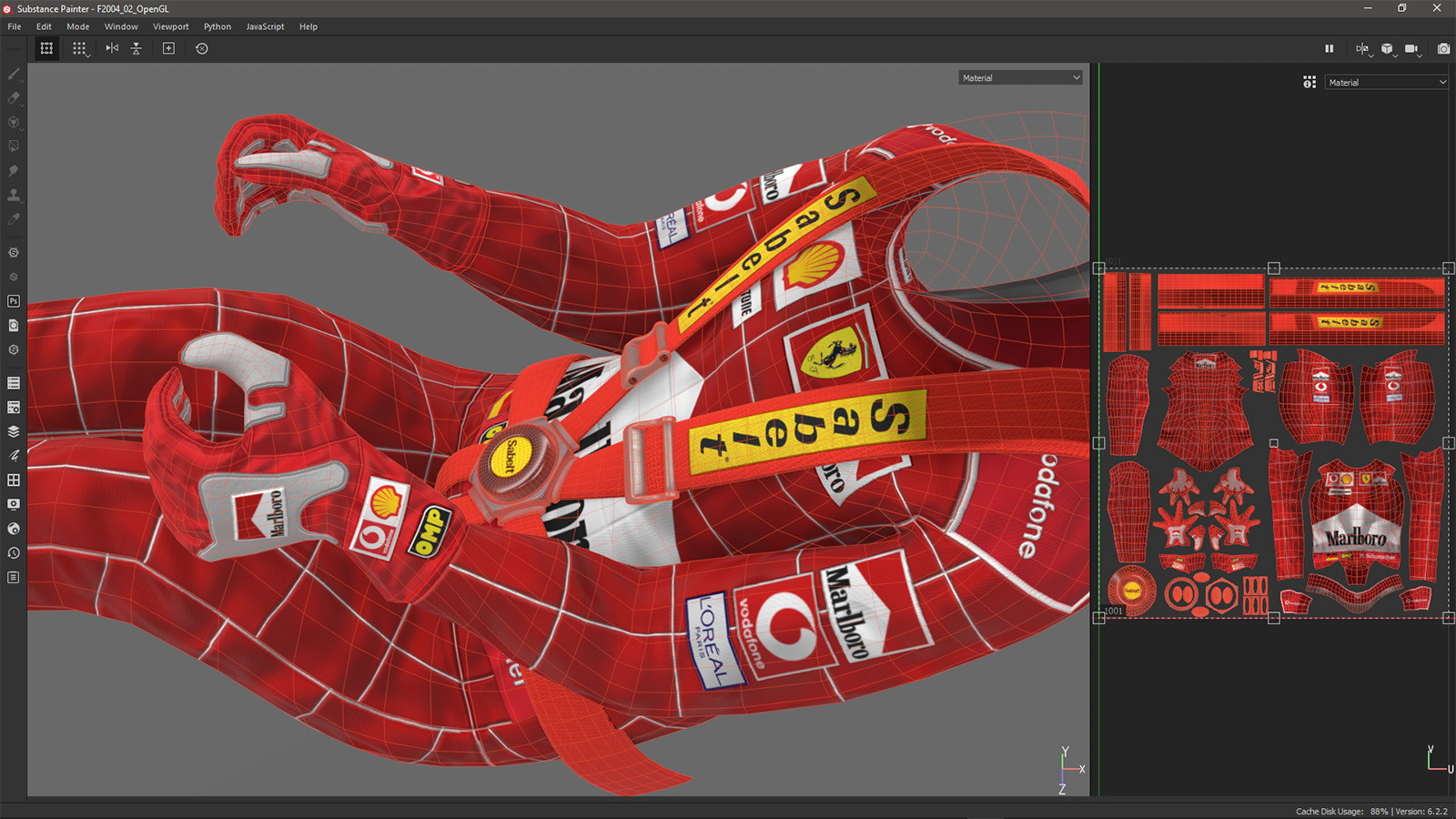
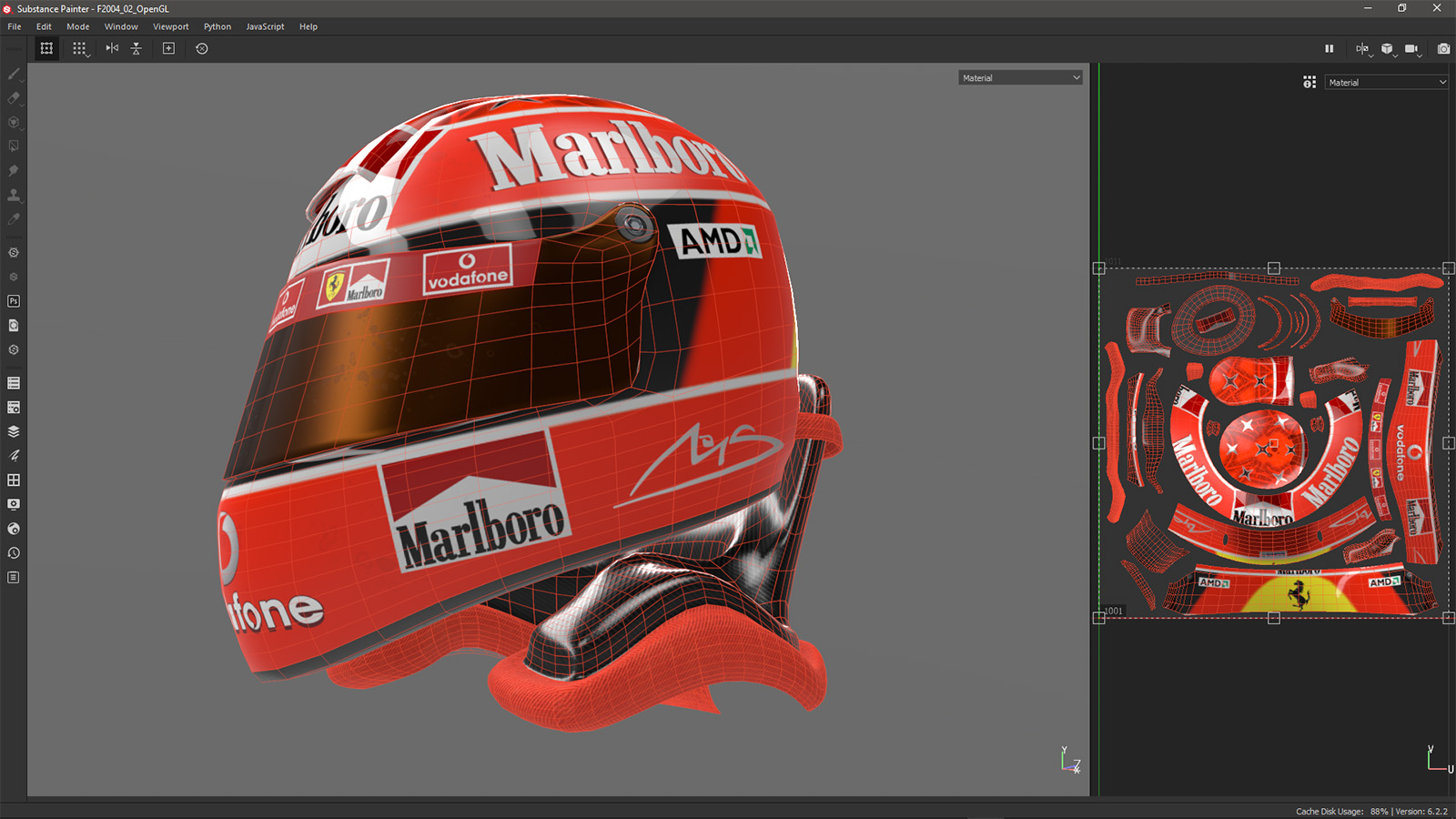
-
Finally I exported the model to 3dsMax using QFT obj exporter to render it in Vray, and imported as straight .skp into Unity3d where I plan to do animations and interactive stuff.
I then exported a GLTF from Unity and imported in Blender just to convert it in binary GLB which is more compact and convenient.
Below is a screnshot from Unity inspector: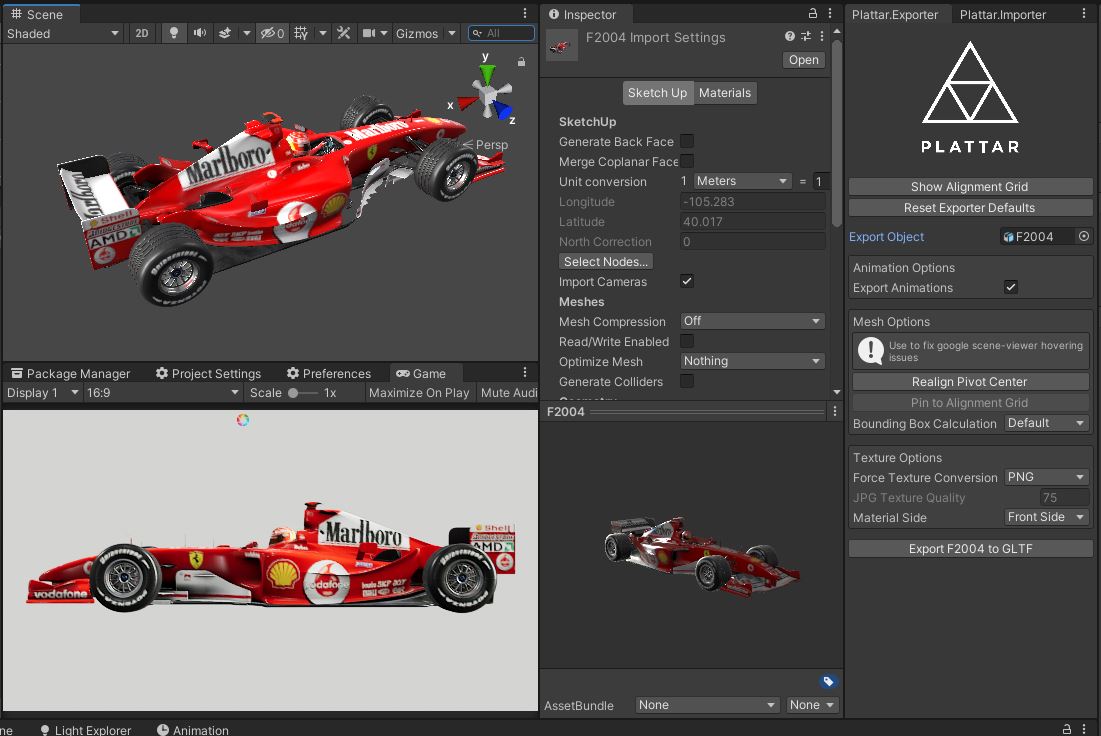
Here's a short video of the first export/rendering test with Substance PBR textures reloaded (order of appearence in the YouTube description).
-
Excellent work.
-
Here in this video is a first mockup/proof-of-concept for some animation I started to put toghther during lockdown.

Now that I'm done with the car I will reload it and continue to work on the scenes..
Stay tuned for more updates in the summer.
-

-
One of the greatest cars in history.
And this has to be one of the finest 3D models I've ever seen and a fitting tribute. Wow!

-
@bryan k said:
One of the greatest cars in history.
And this has to be one of the finest 3D models I've ever seen and a fitting tribute. Wow!

DITTO!
-
@panixia said:
For the main body I did some workaround to take advantage from Substance UDIM tile workflow.
Can you expand on this?
-
Amazing work ! I admit that the quadface tools+vertextools+subD workflow
is something that I sometimes miss in Fusion360, as it allows some complex
sculpting with ease, and this f2004 is a wonderful demonstration !!!How can you retrieve the second tile you made in wrapR?
can it save several tiles for one mesh? or you need an workaround?
UDIM workflow is possible in substance painter but I never thought of
doing that with a sketchup-generated mesh.
This is new for me, you’re a genius ! -
-
Here we go.. My best attempt to explain it.
The basic concept is that you export from a single-material model and then reload in another model with two separate materials.
-
@optimaforever said:
can it save several tiles for one mesh?
No, it's not, but you select the faces for the second tile, create a new unique material for them and assign to it the textures from uv tile 2.
That simply works because sketchup teoretically has actually both uv sets repeating overlapped (exactly like the psycoTemplate texture in the vid), but because you assigned each texture to the proper material/faces, you are sort of trolling the system, so it works.
The difference with "official" UDIM workflow is that you are not able to manage this with a single material based on the texture set's naming convention only, but you have instead to manualy re-create (and reassign on the mesh) individual materials for each texture set.
-
Some Wrap-R views. For the main body I did some workaround to take advantage from Substance UDIM tile workflow.
I also added some minor props in the empty spaces left in the body double-unwrap
(used the same trick to add minor props to other single-tile texture sets).I've also found a neat trick to unwrap flat strips of poligons in Wrap-r with a little aid of Thrupaint.
Look at the tire tread and rim
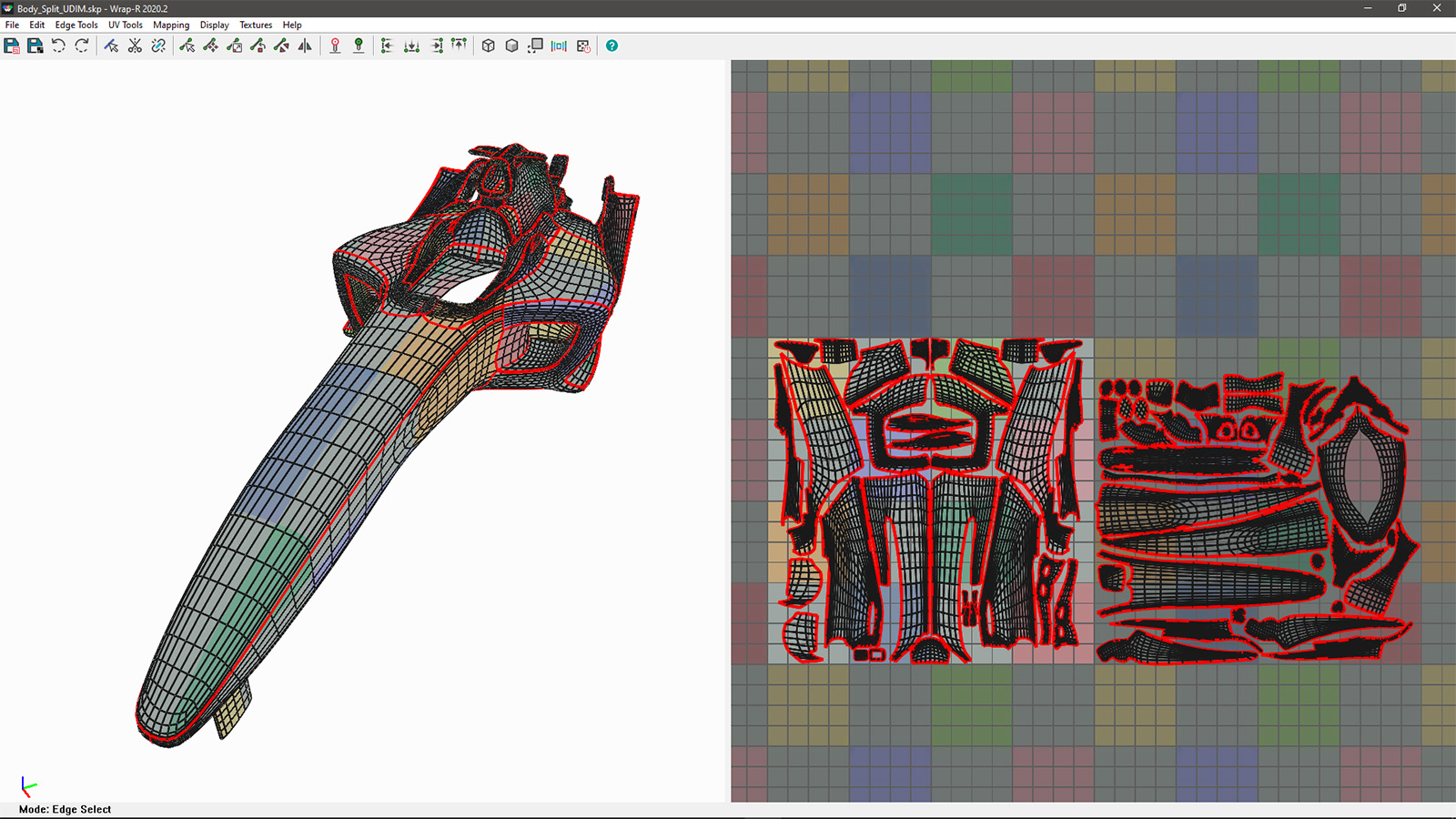
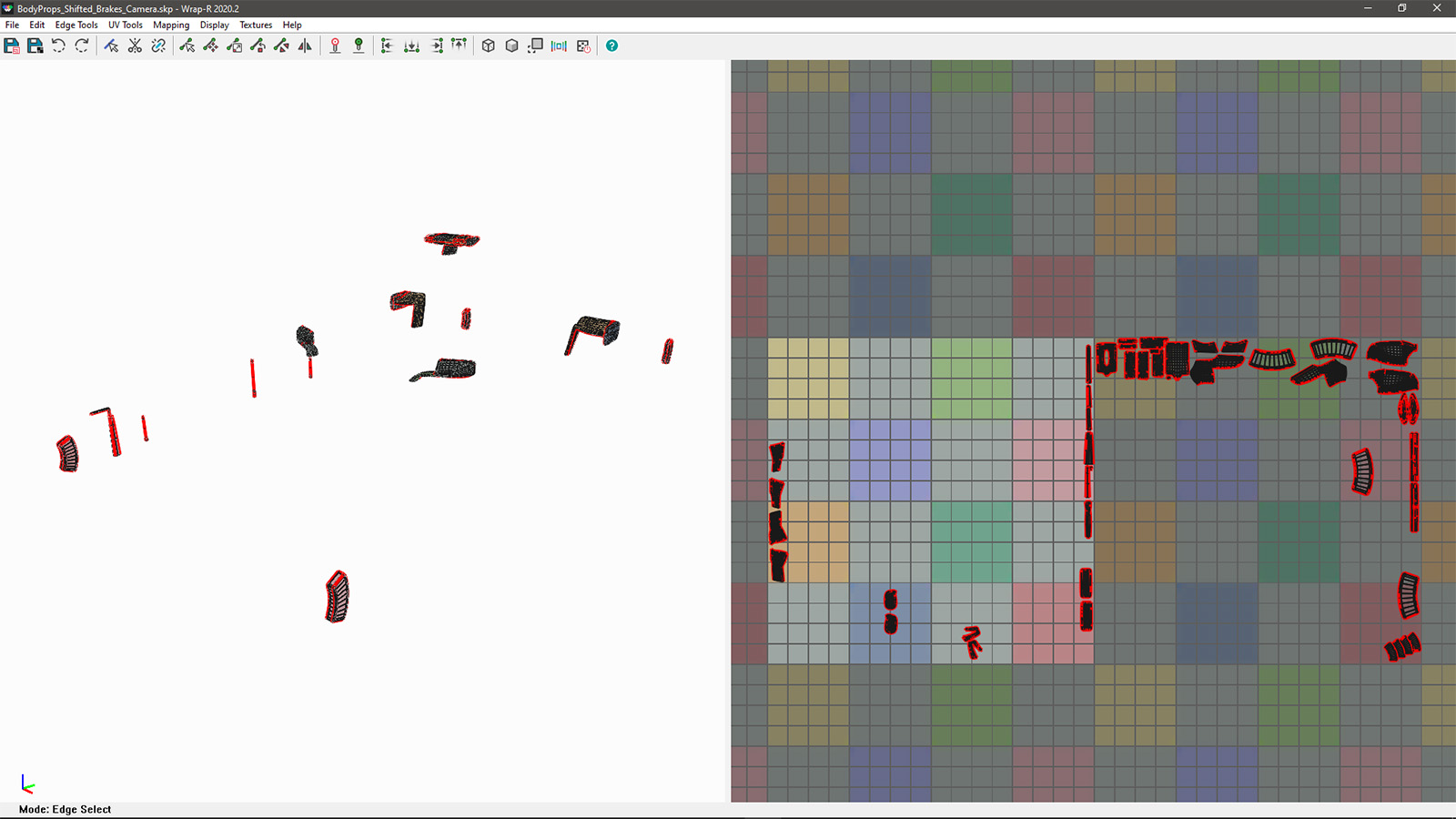
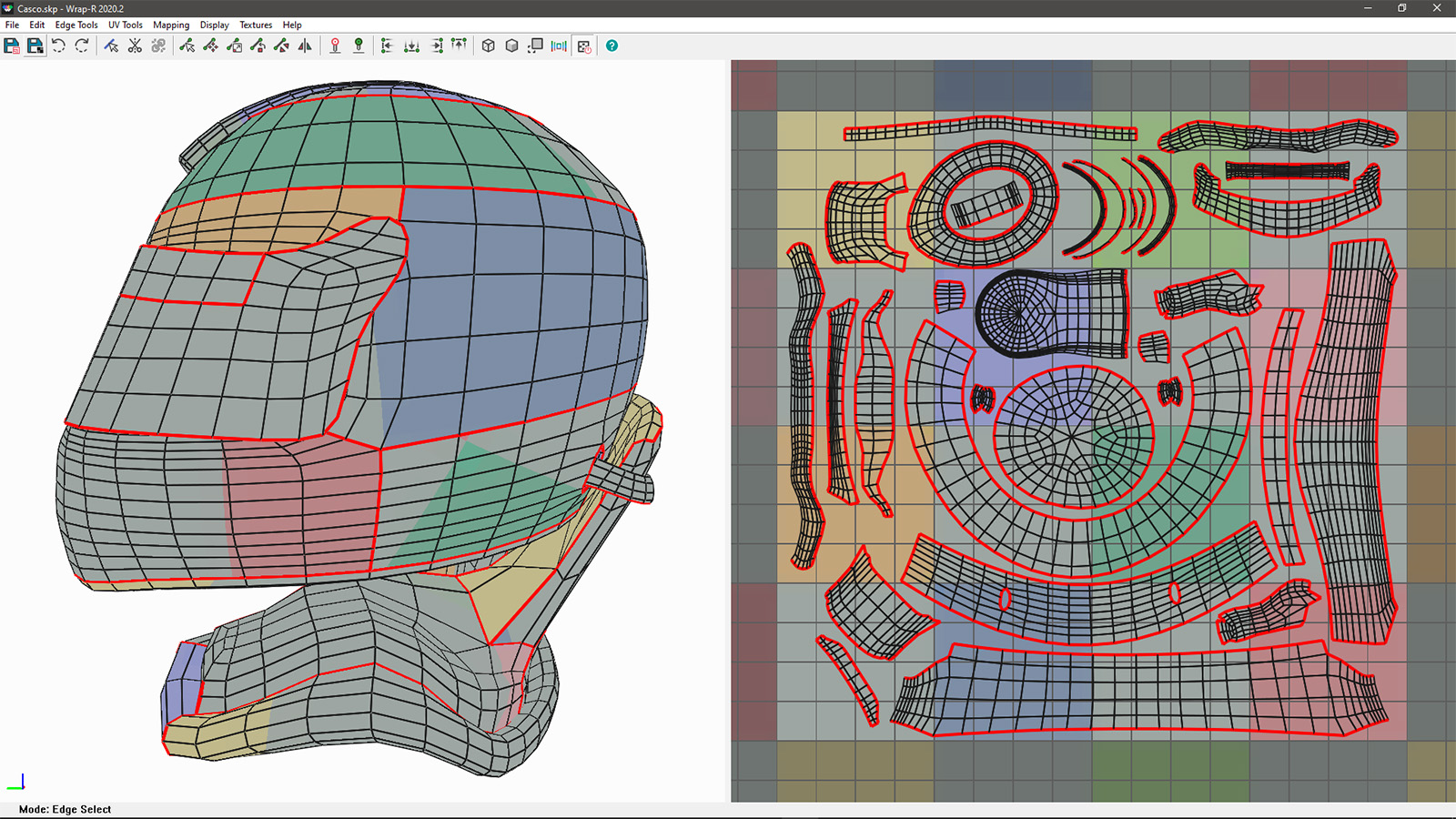
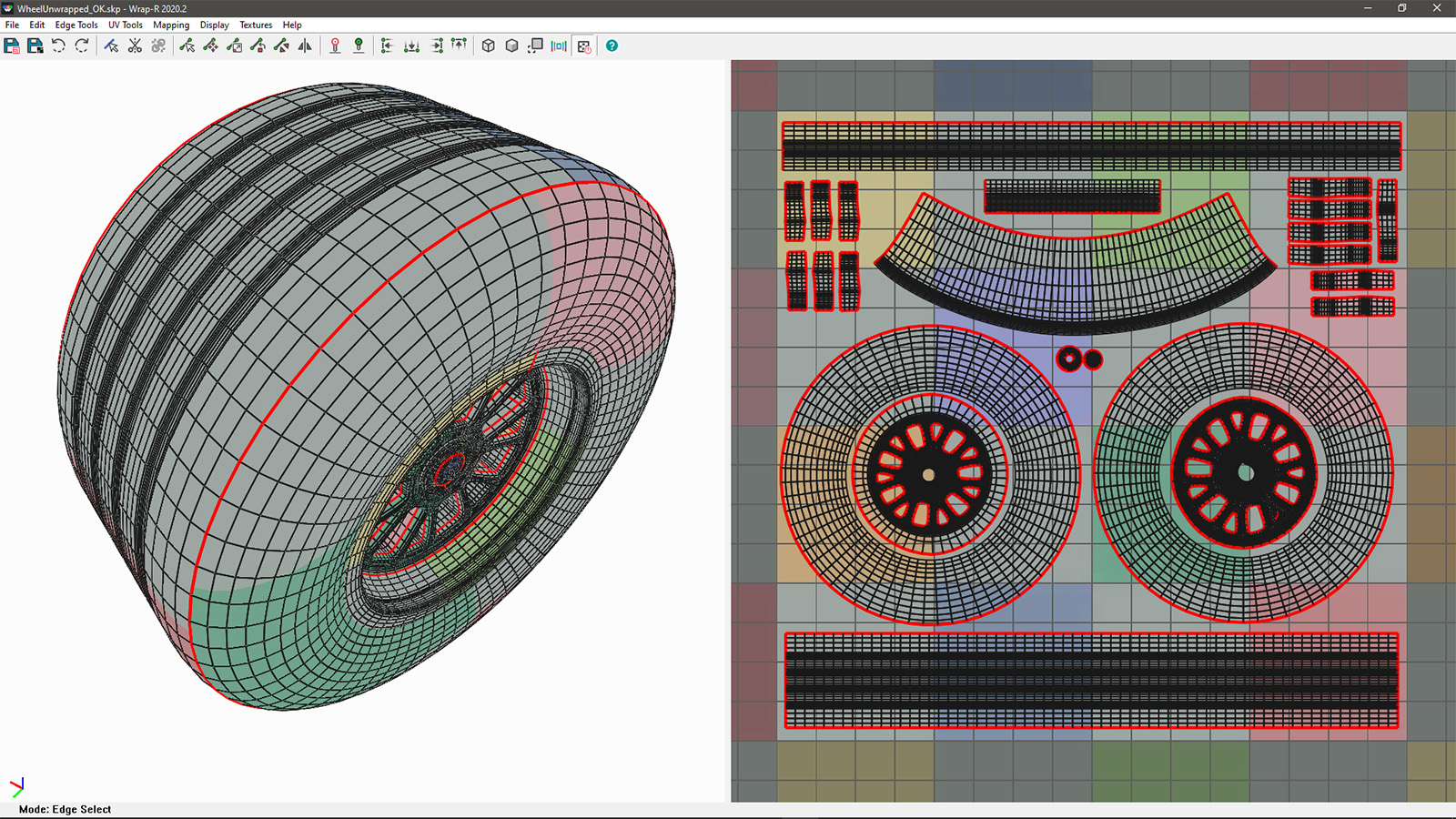
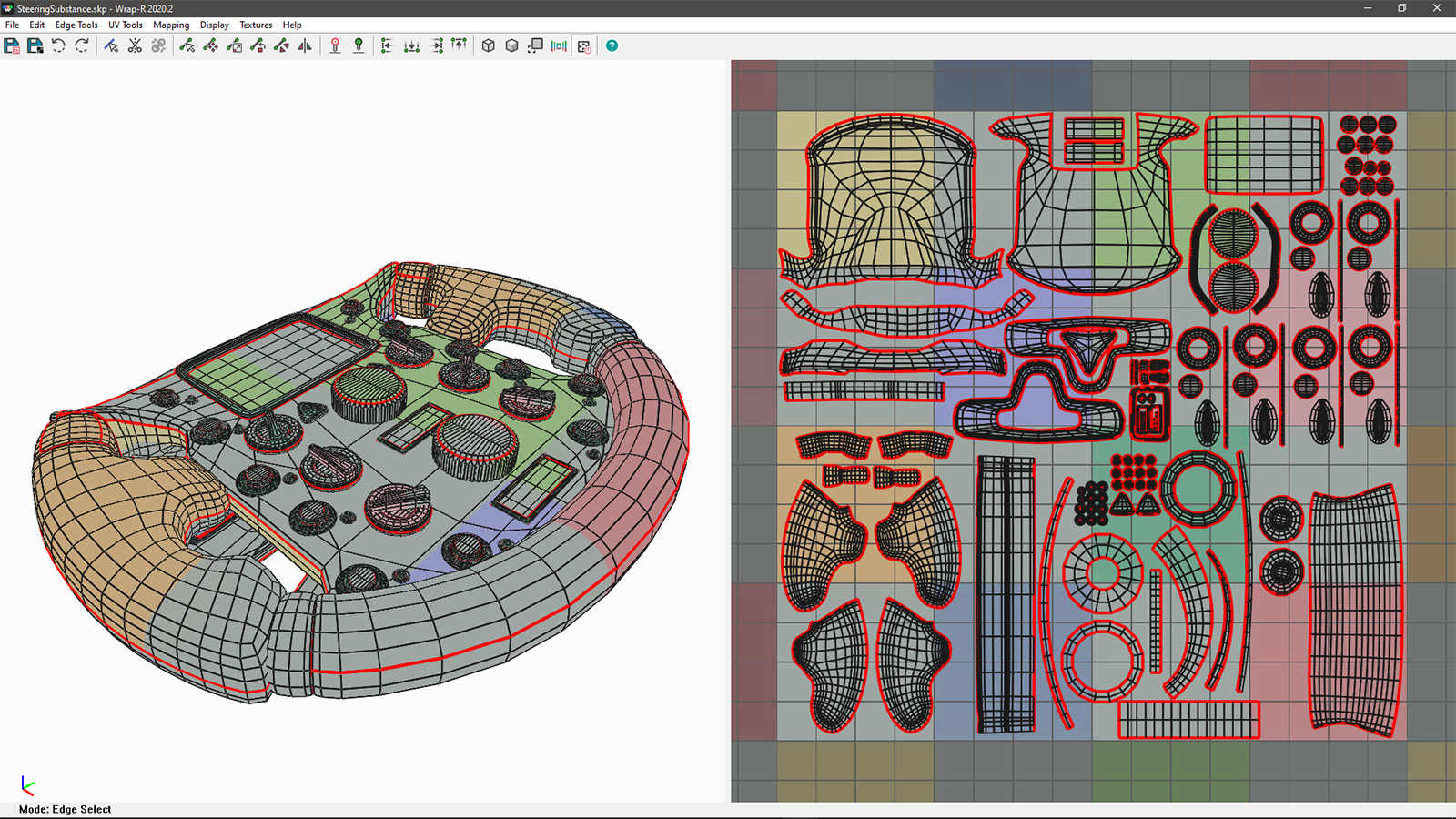
-
Wow !! Simply superb job.

 Will argue the point of “greatest” F1 car though…. The Jim Clark Lotus 25 has my vote.
Will argue the point of “greatest” F1 car though…. The Jim Clark Lotus 25 has my vote. 
-
It's unbelievable! How is that possible?
-
Amazing work!!!
A few days ago I was wondering if it was possible to use SketchUp + Substance Painter.
What format do you export in SketchUp to open in Substance? obj?
When opening in Substance, is the mapping automatically recognized without problems? -
I found a tutorial:
panixia, is that how you do it?
-

-
@danielreple said:
I found a tutorial:
panixia, is that how you do it?
Sorry for responding so late, but I was on vacation for a couple of days..

Yes, I used a similar tecnique.
The main difference is that I use the obj exporter from Quadface Tools which preserves quads (you can see the quads in the Substance wireframe).
And yes, if you have good UV's Substance will respect them.
You also have an option for auto-unwrap in Substance, but obviously if you are able to unwrap manually you have a lot more optimization in terms of texel density/wasted space.
Here's a tutorial I put togheter a year ago.
It's a bit outdated because now I use another faster trick to straigtehen flat strips of polygons when needed. But the basic workflow is there.
For this model I used pretty much the same technique, the only difference is that the Ferrari has a lot more elements, texture sets and details. -
@tuna1957 said:
Wow !! Simply superb job.

 Will argue the point of “greatest” F1 car though…. The Jim Clark Lotus 25 has my vote.
Will argue the point of “greatest” F1 car though…. The Jim Clark Lotus 25 has my vote. 
Well, I'm italian so.. you know.. Ferrari is religion, and the f2004 is the holy grail for us..

But that classic Lotus was a beast of a car indeed.
In my opinion, both of them are waaaaaaay better than theese bad looking, bad sounding, soul-less cars that we have nowadays.
Advertisement







