Ferrari F2004
-
During pandemic I choose to put togheter this humble tribute to one of the best racing car ever, as a pastime while I were forced to stay at home even in my spare time and weekends.
Here's my entry for the infamous Ferrari F-2004 one of the most dominant and best looking formula one car which ever hit the tracks.
100% of the modeling and UV's are done in Sketchup Pro 2020 + Quadface Tools + VertexTools2 + Sub-D + SplitTools + JointPushPull alongside other plugins.
I did the UV unwrapping using the Wrap-r plugin.
I only did the texturing outside of sketchup using Substance for direct texture painting and Photoshop to create all the decals/logo stuff.I hope you enjoy it.
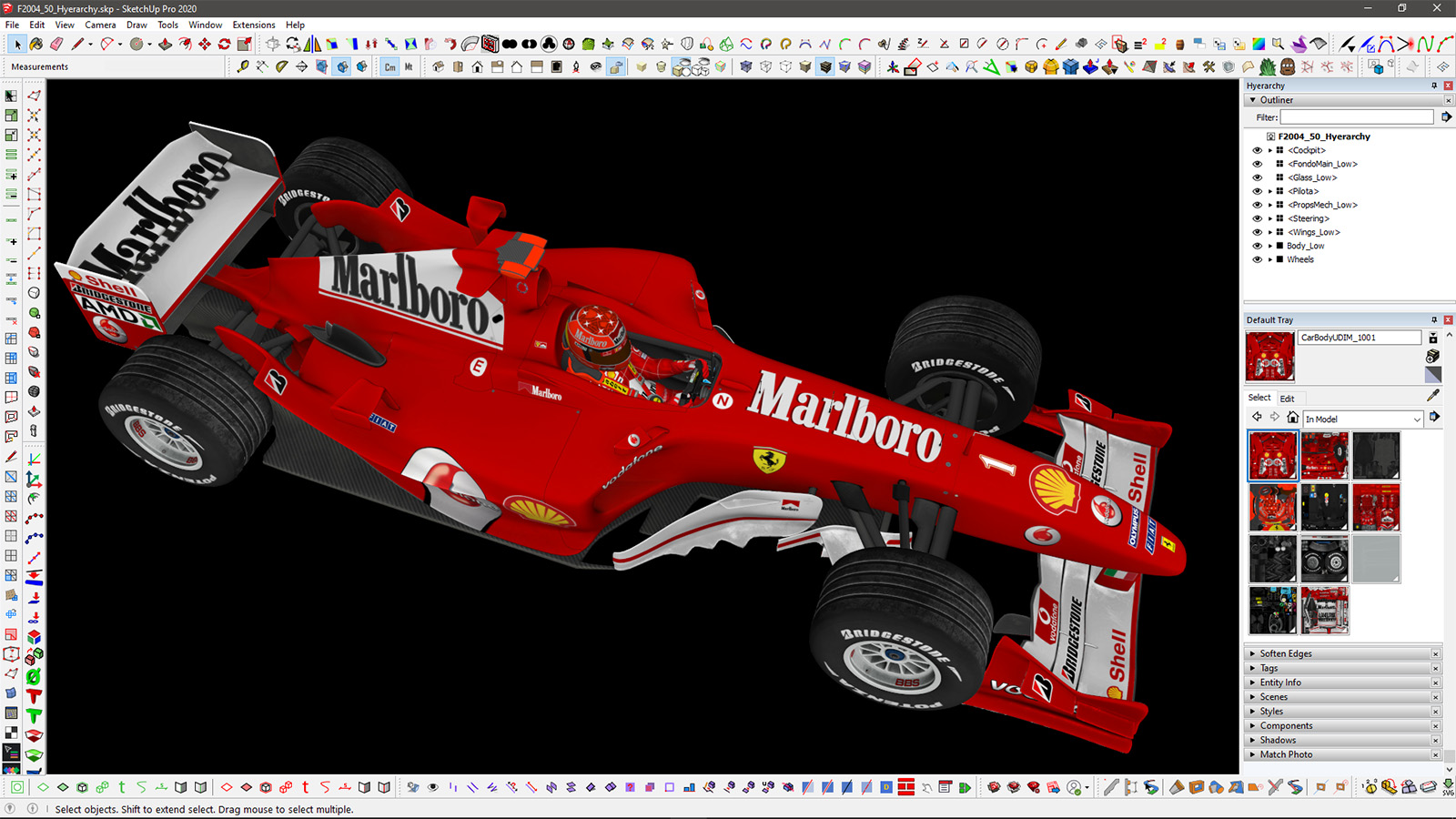
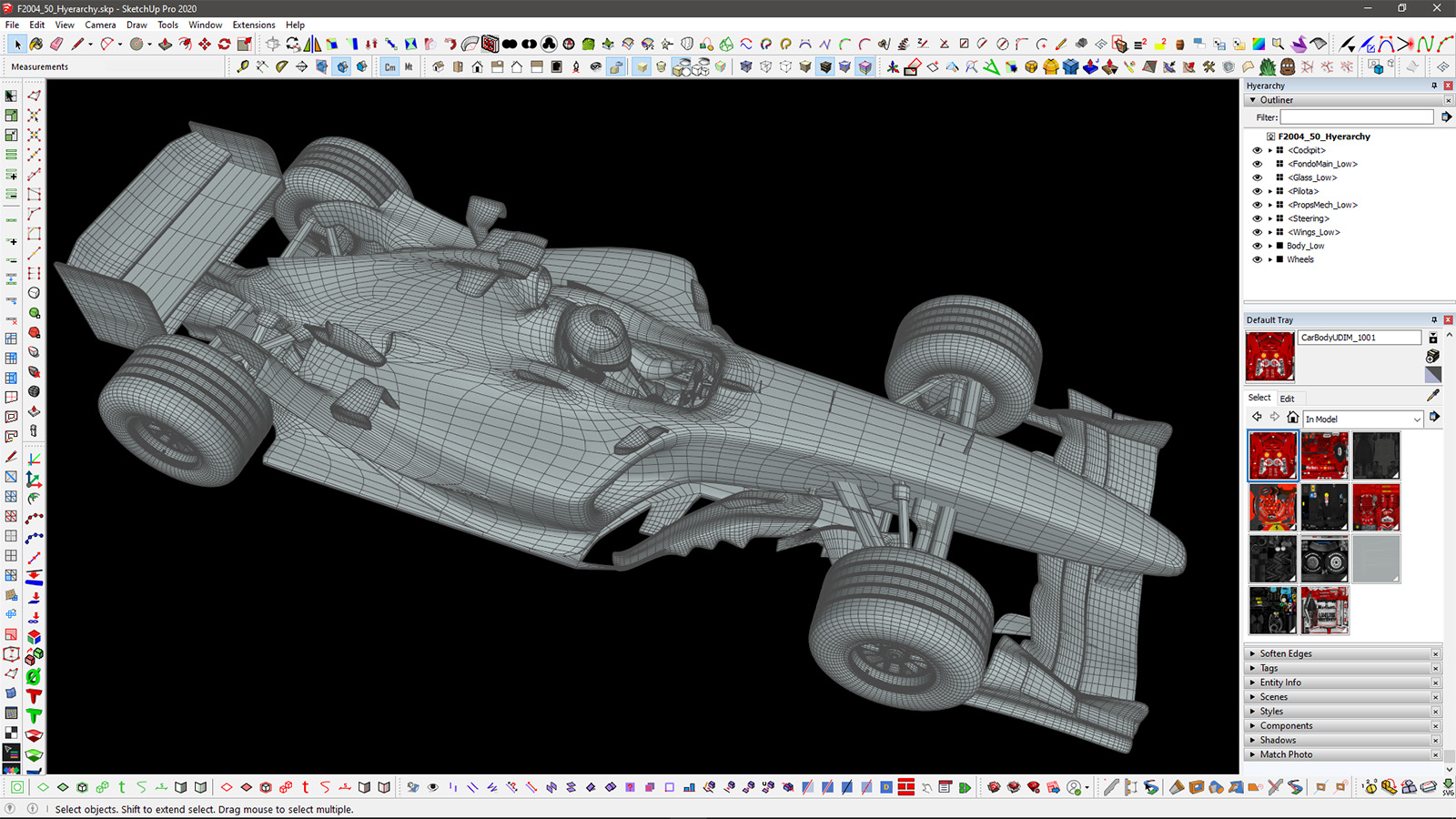
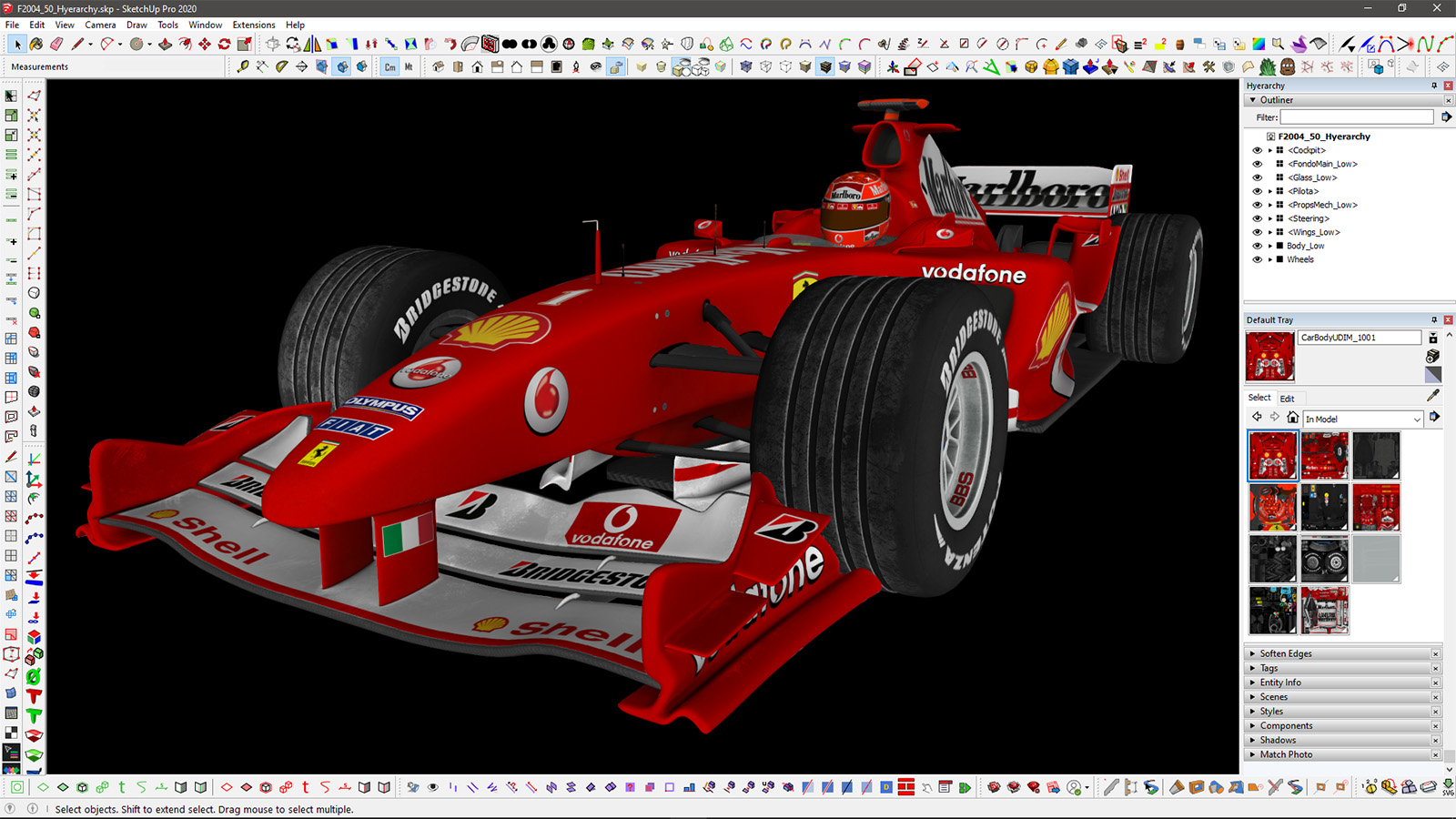
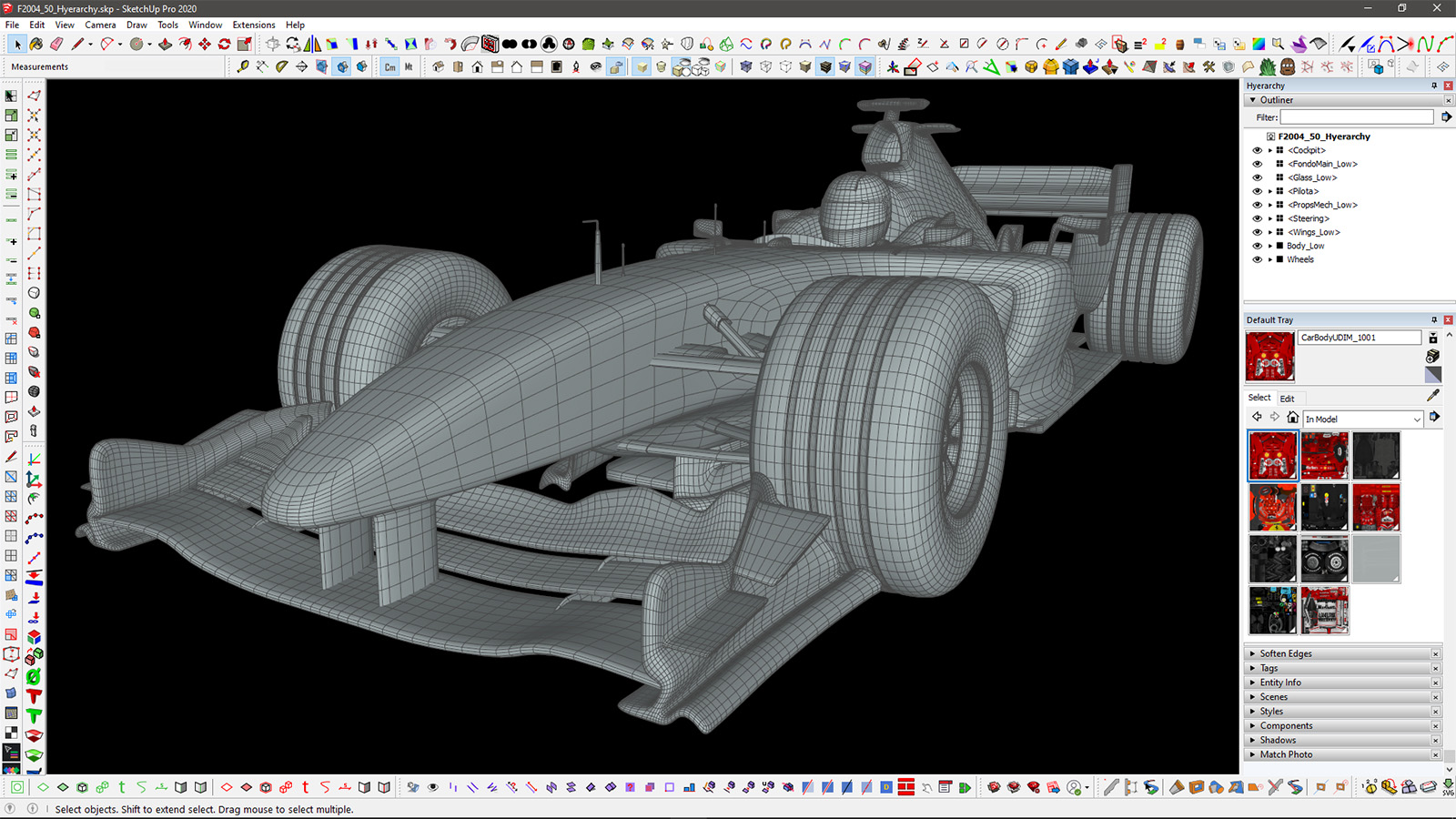
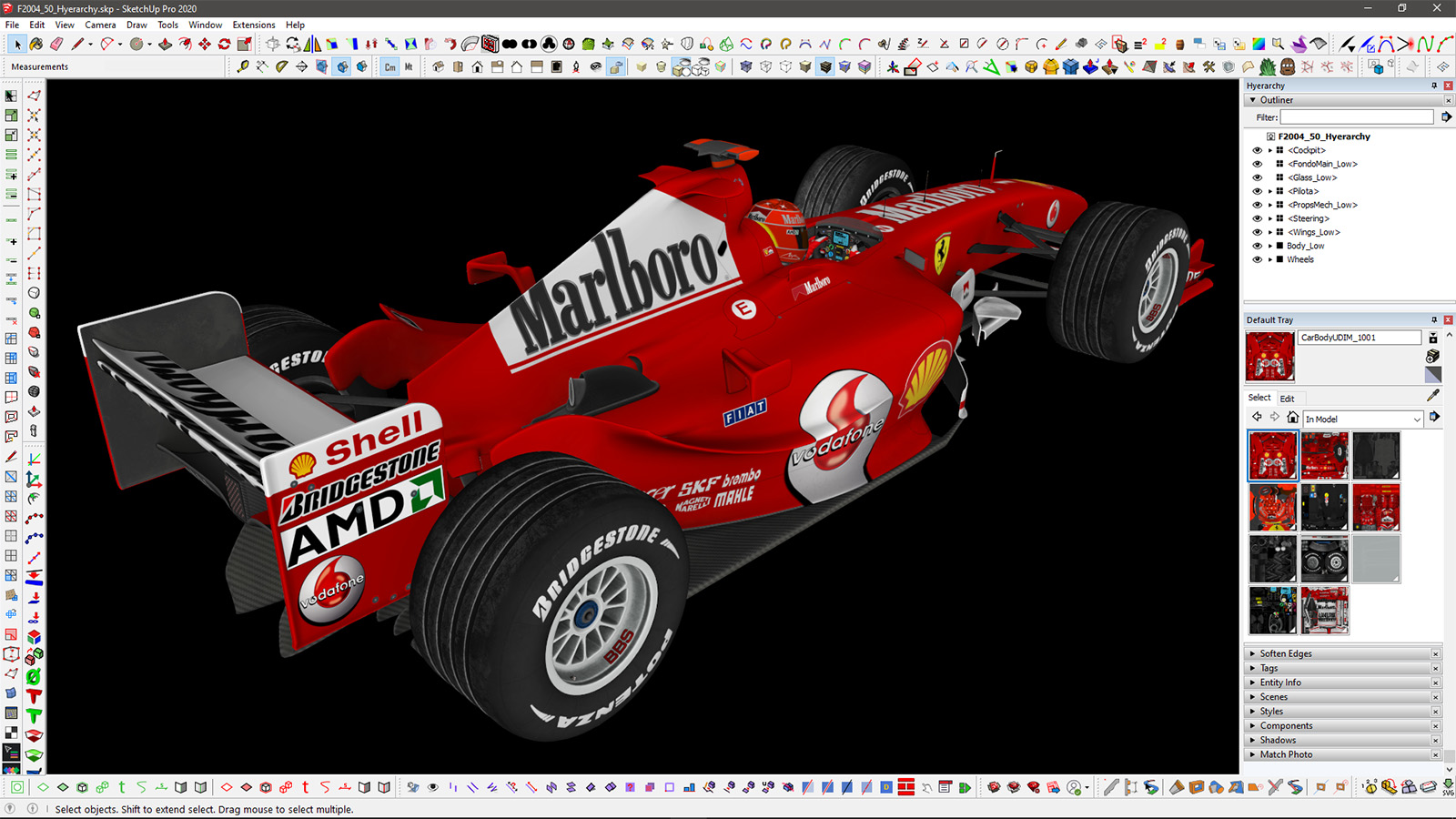
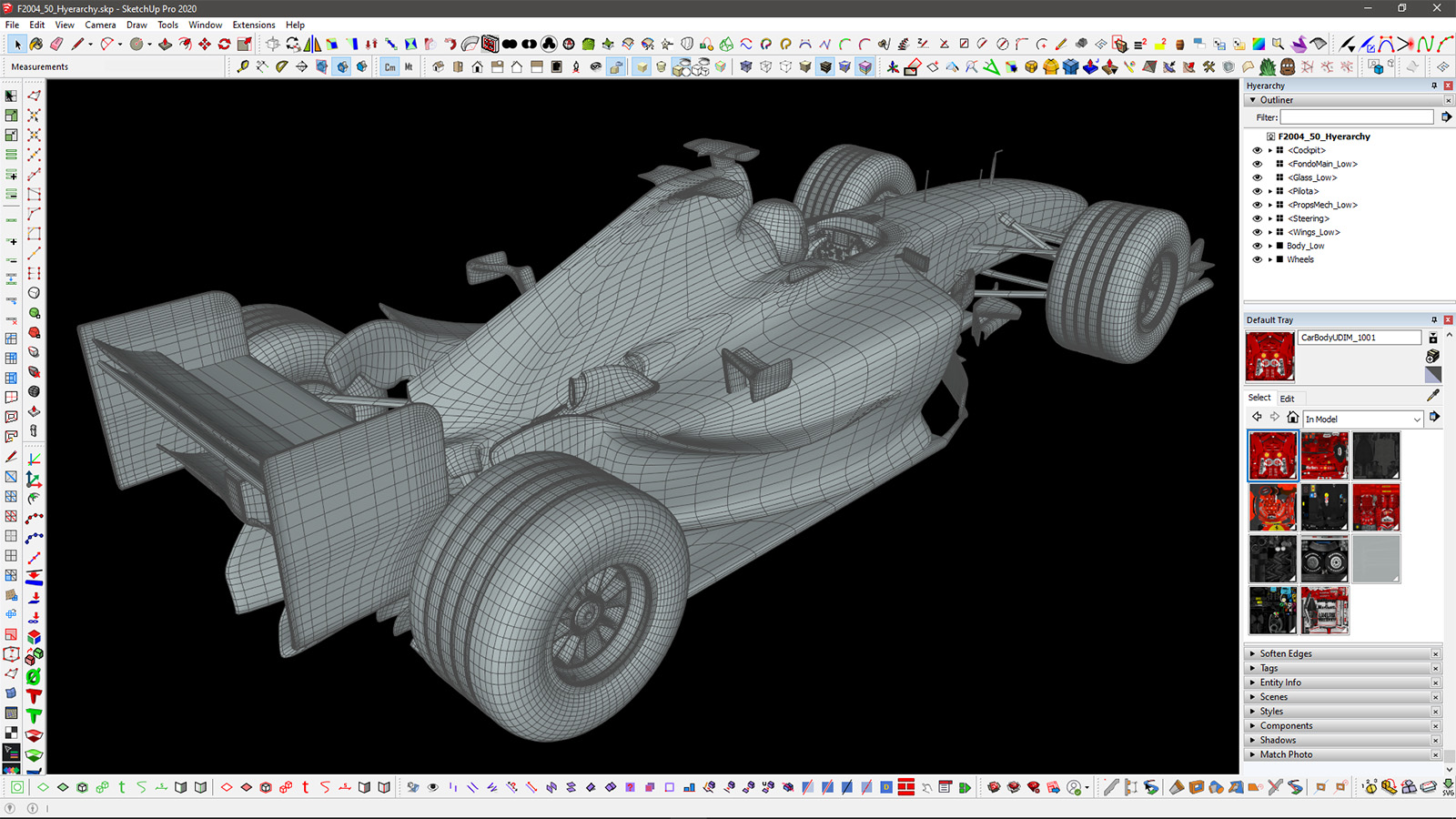
-
More stuff


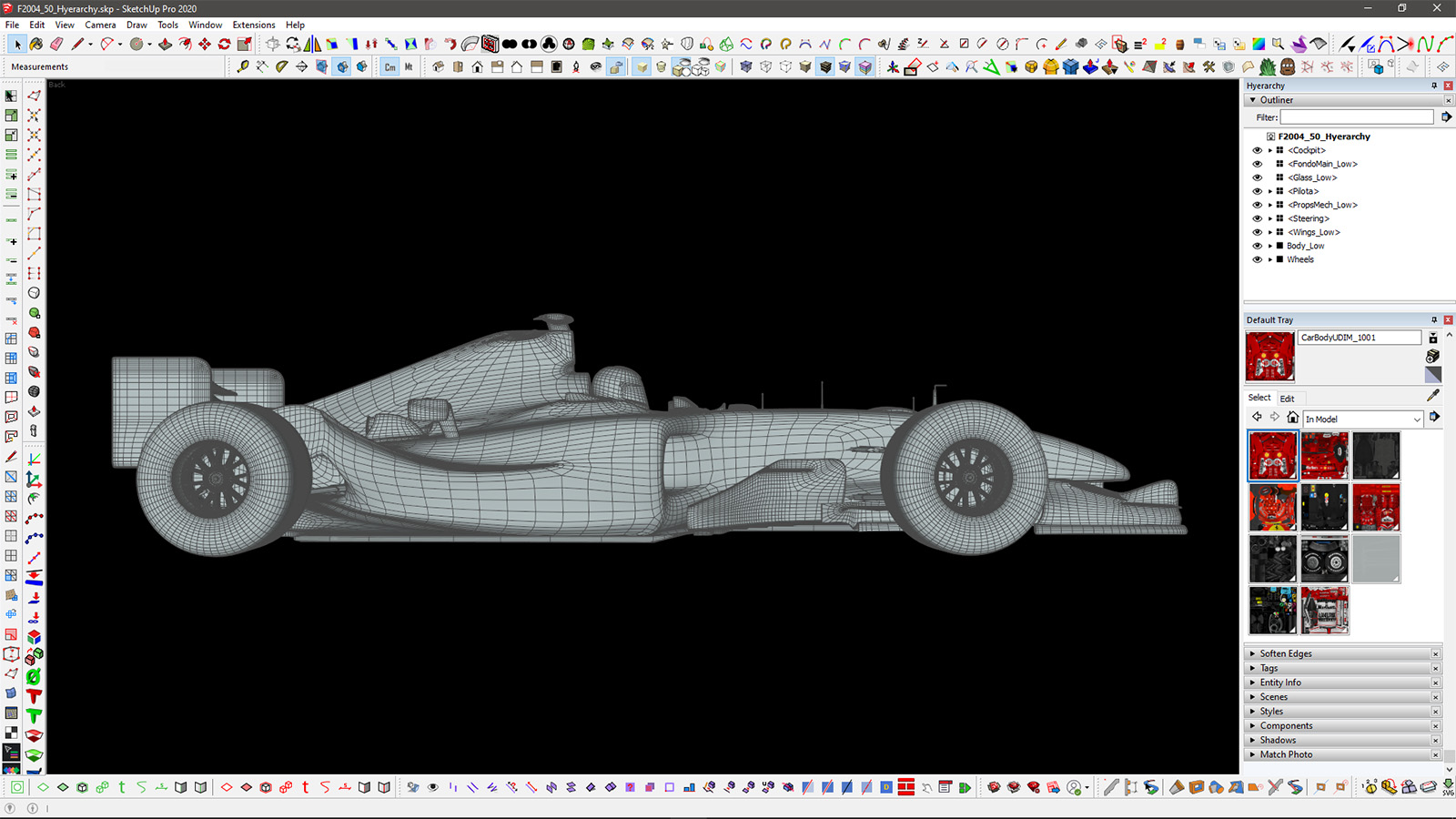
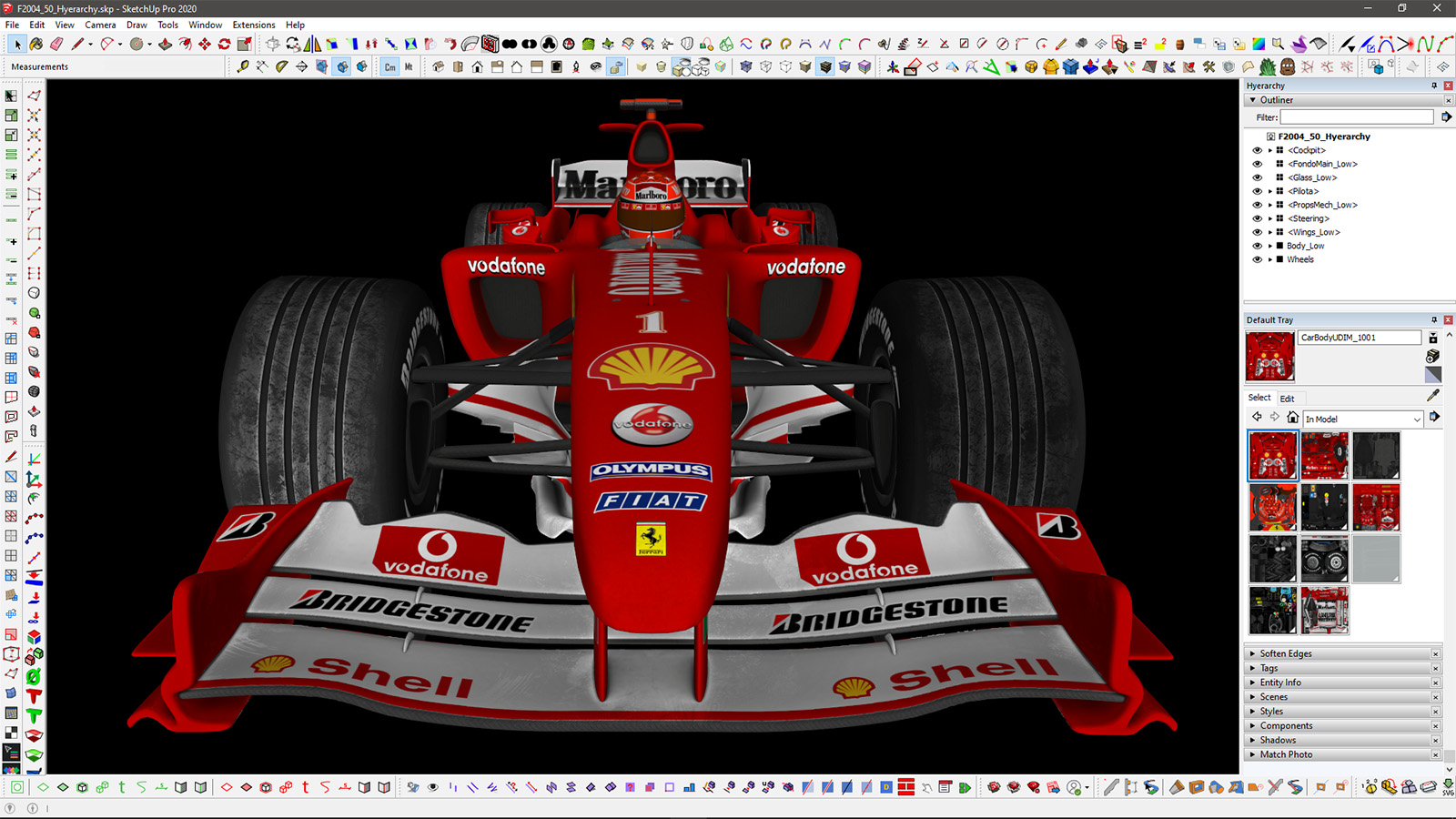
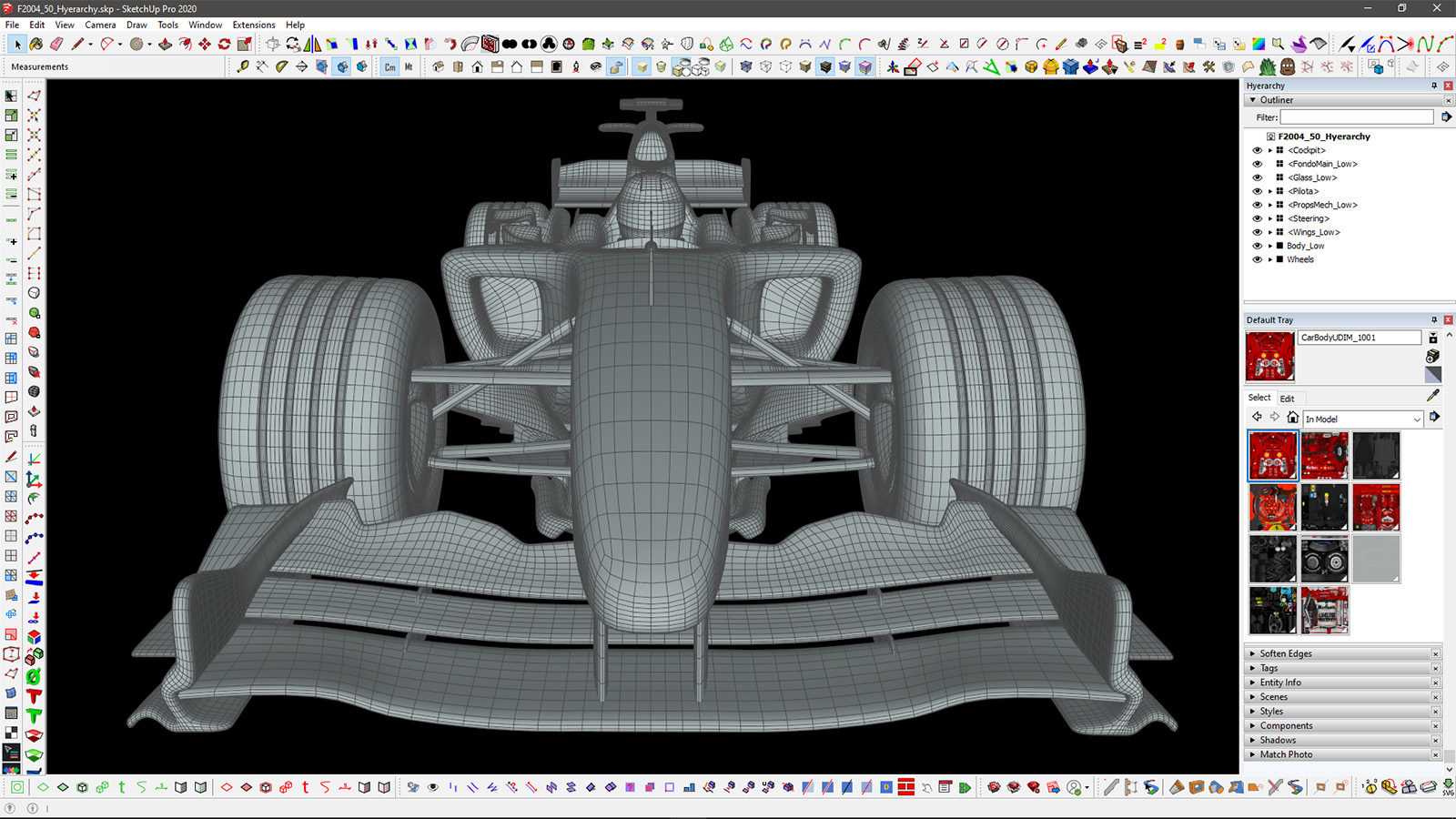
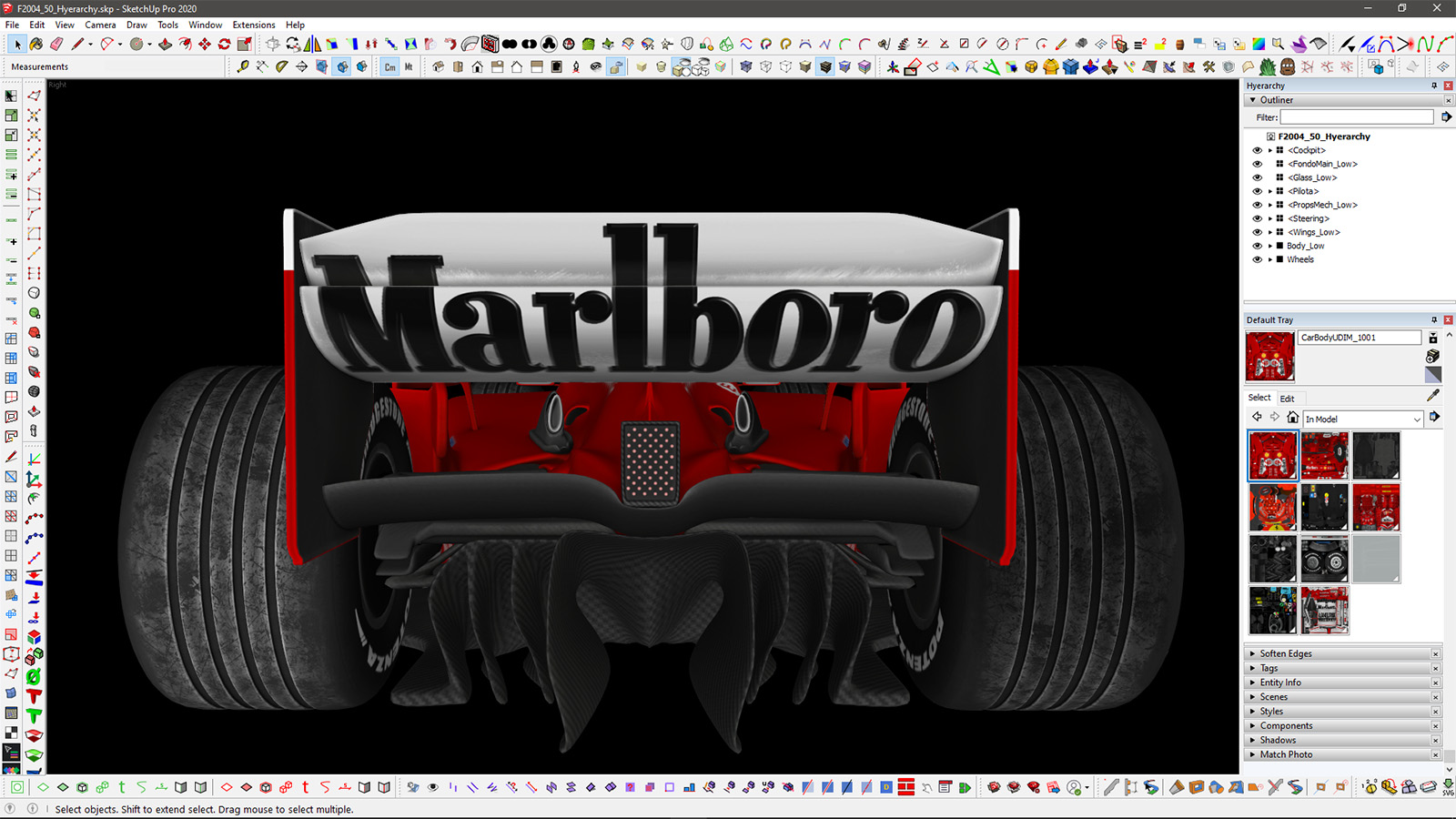
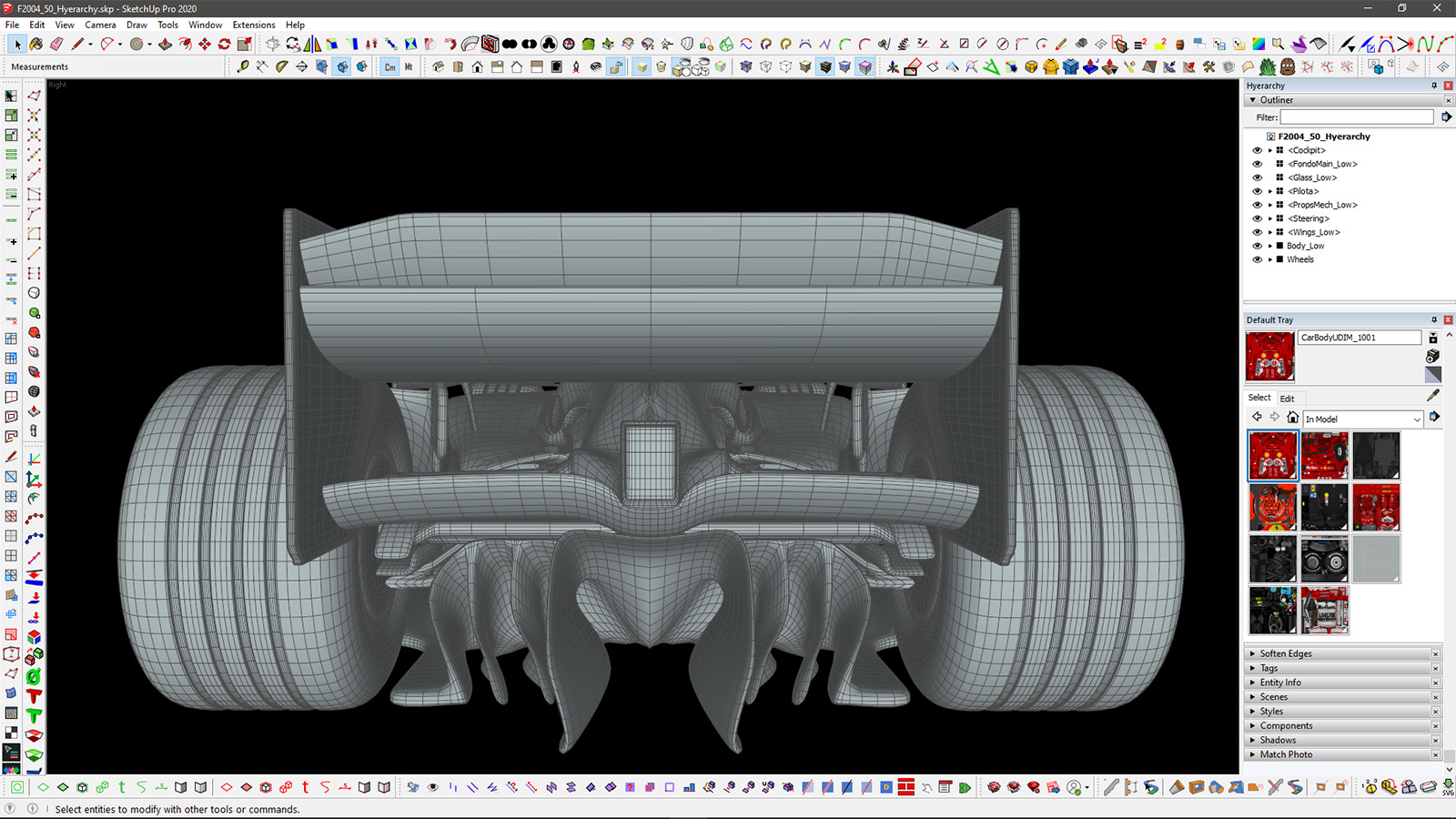
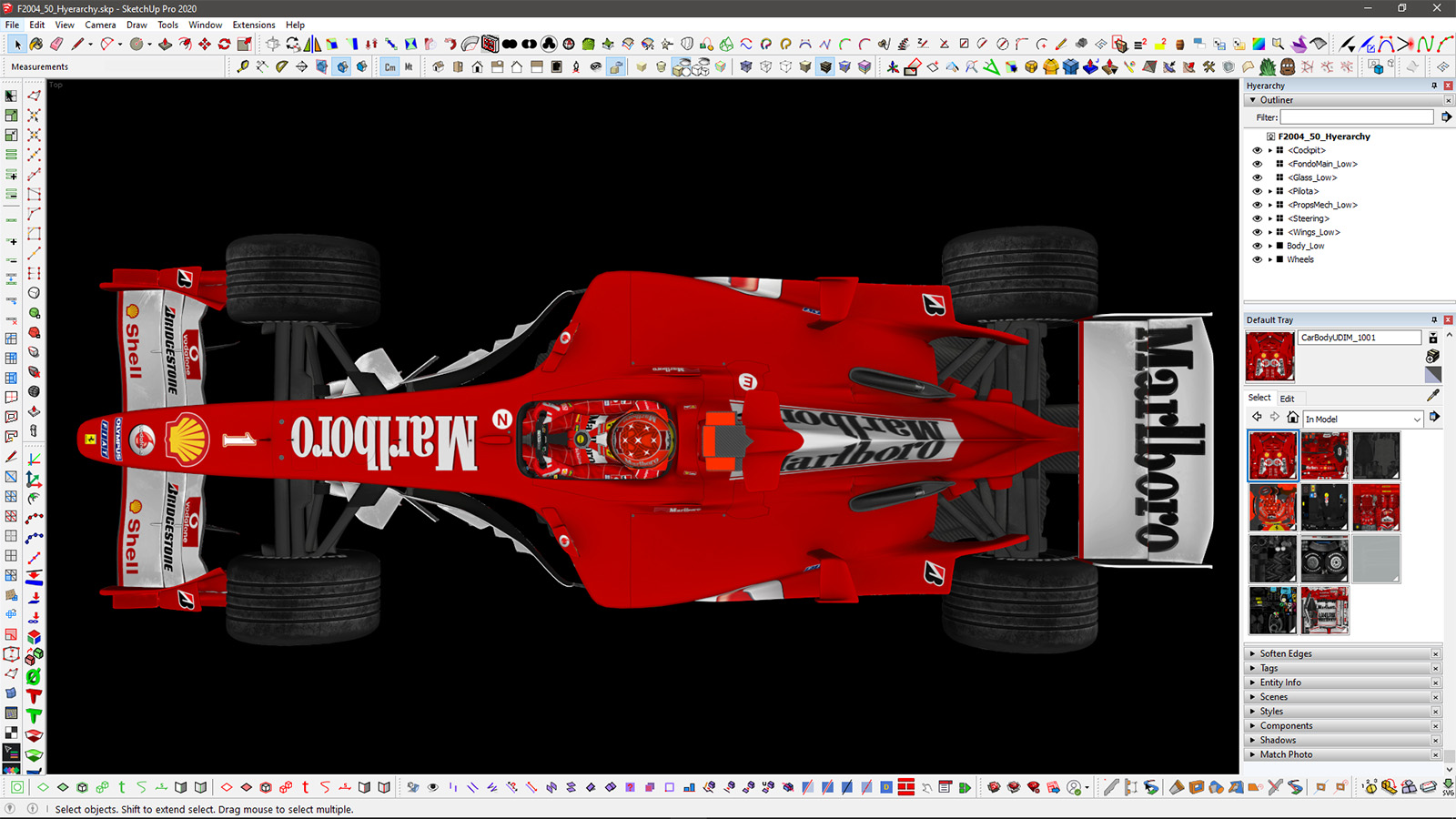
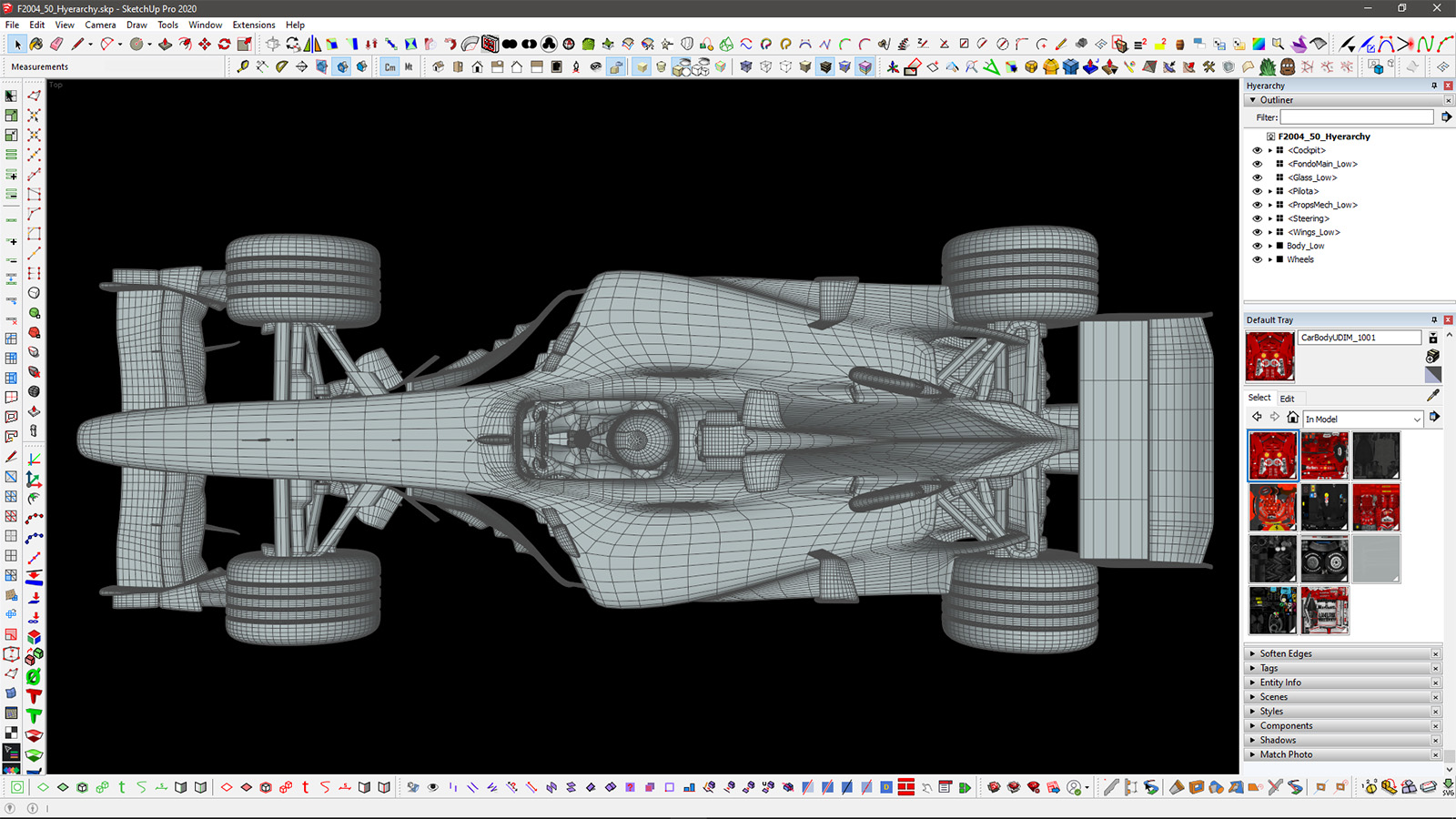
-
And more

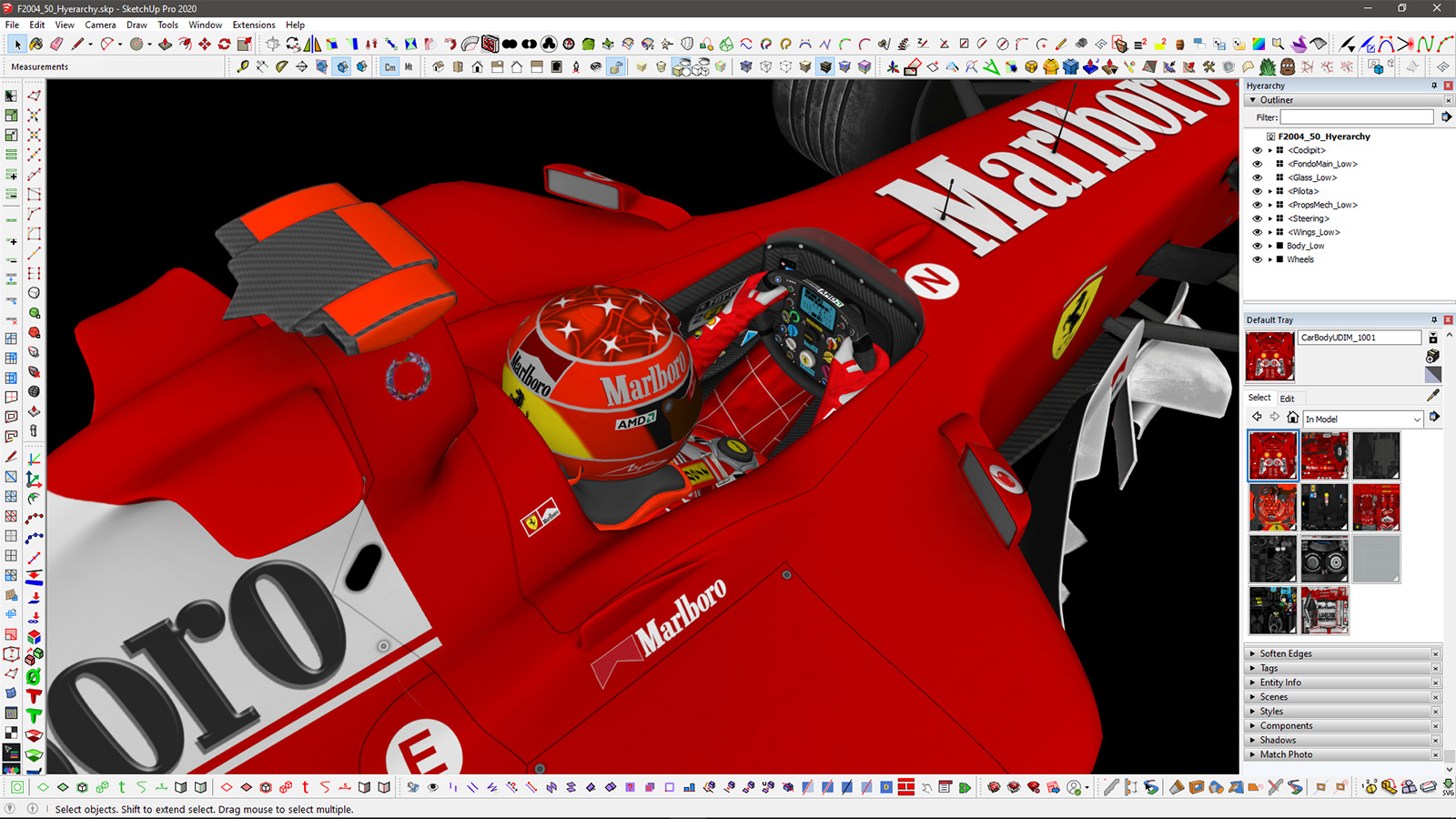
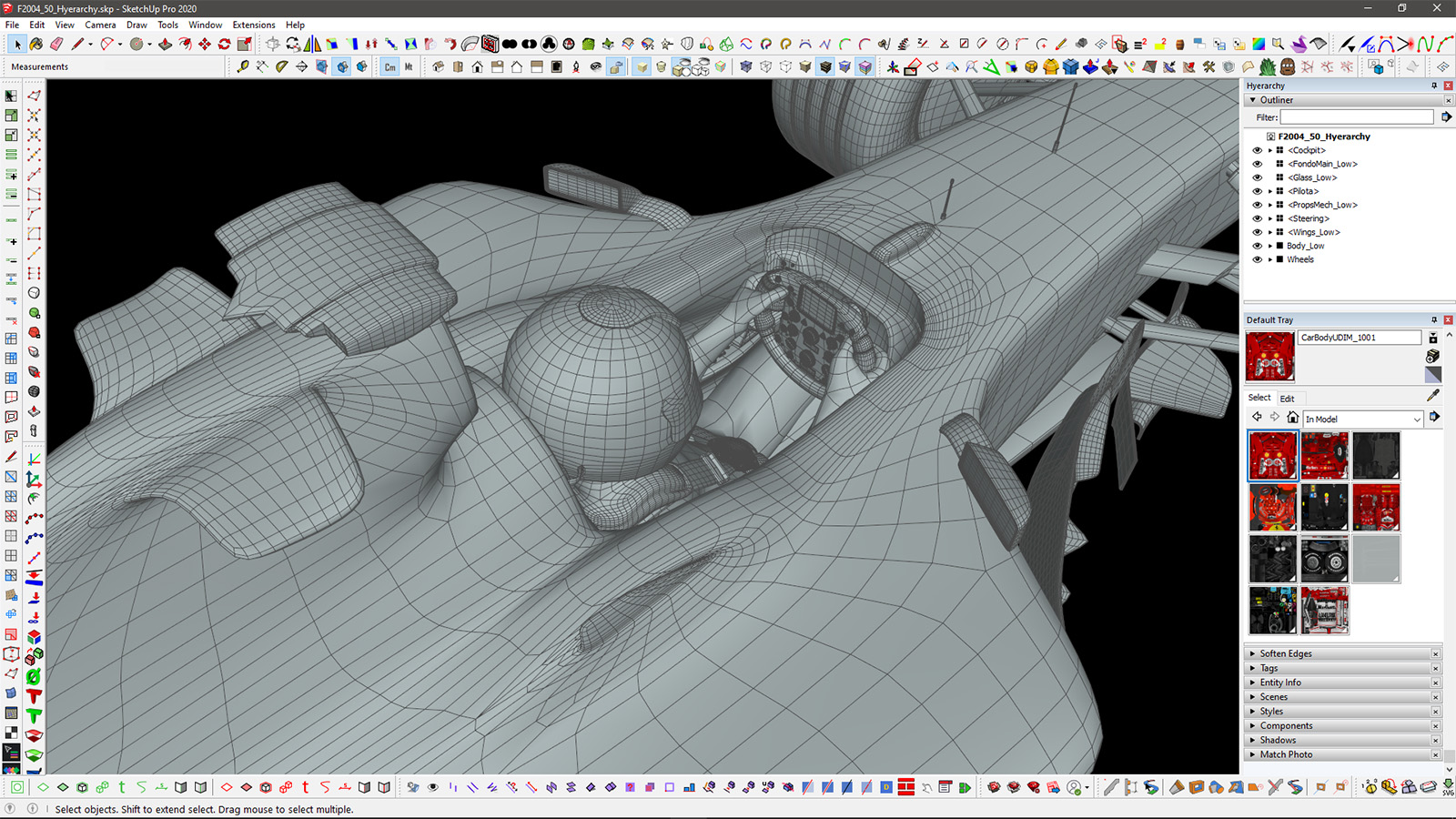
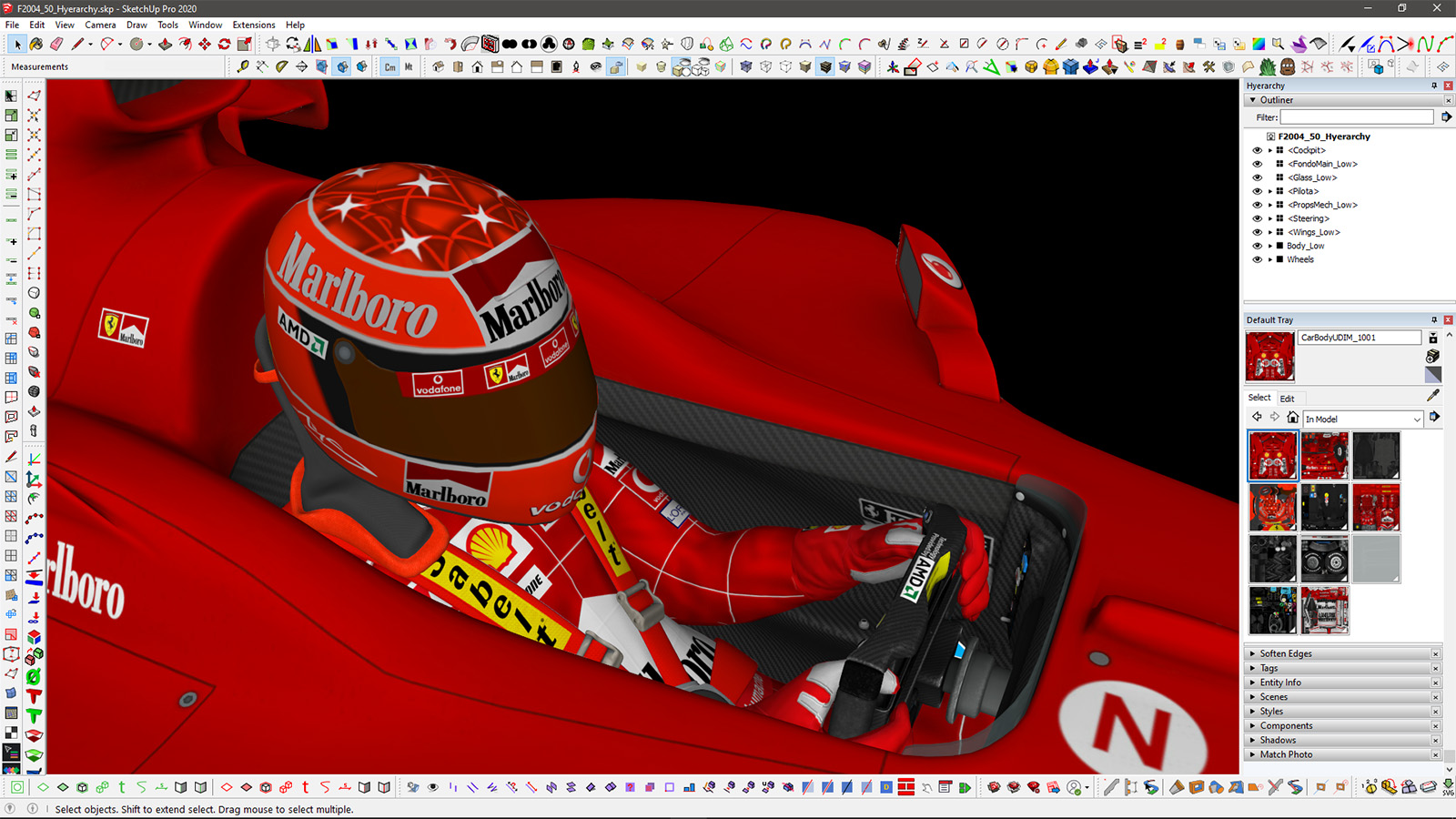
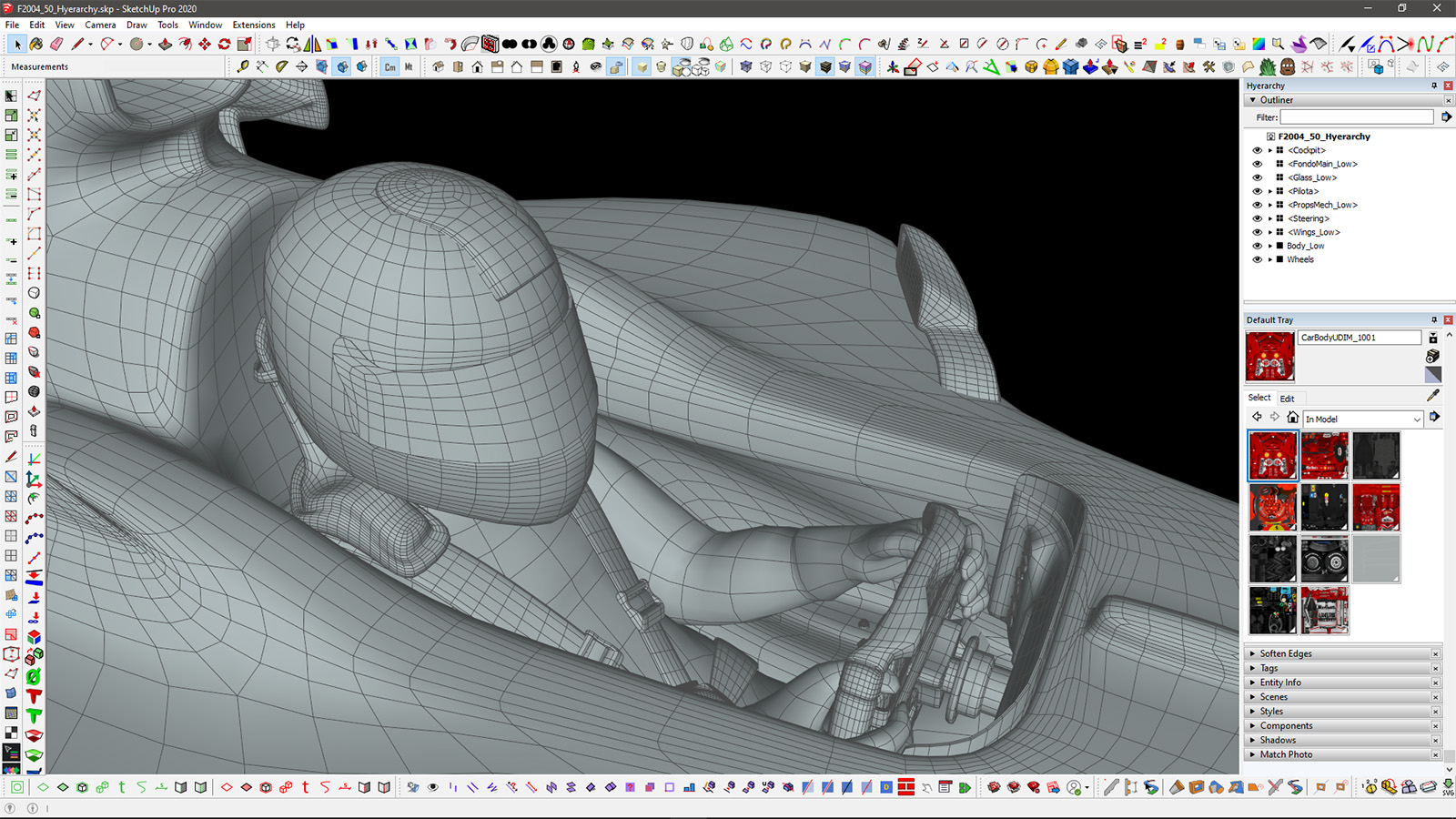
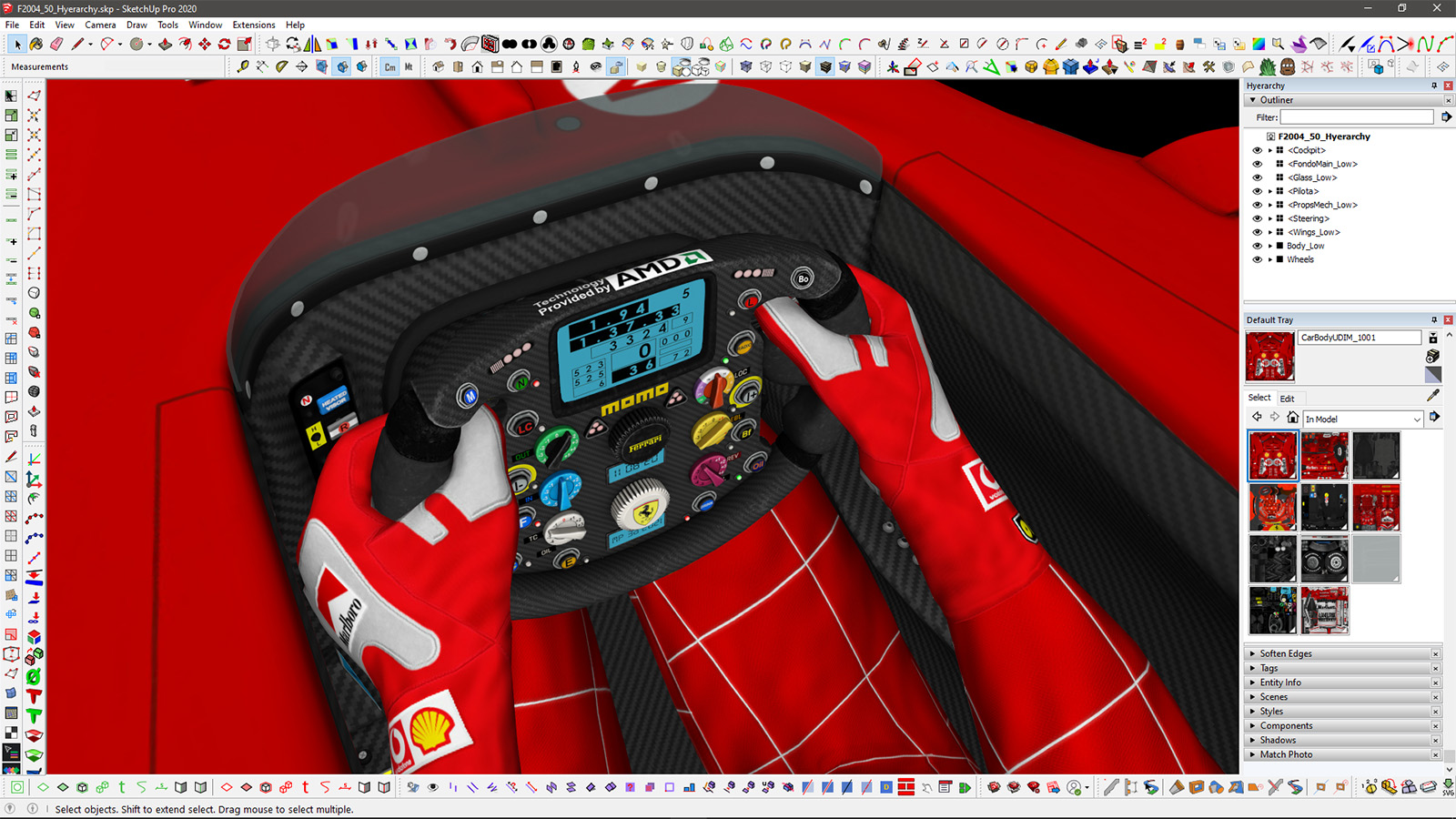
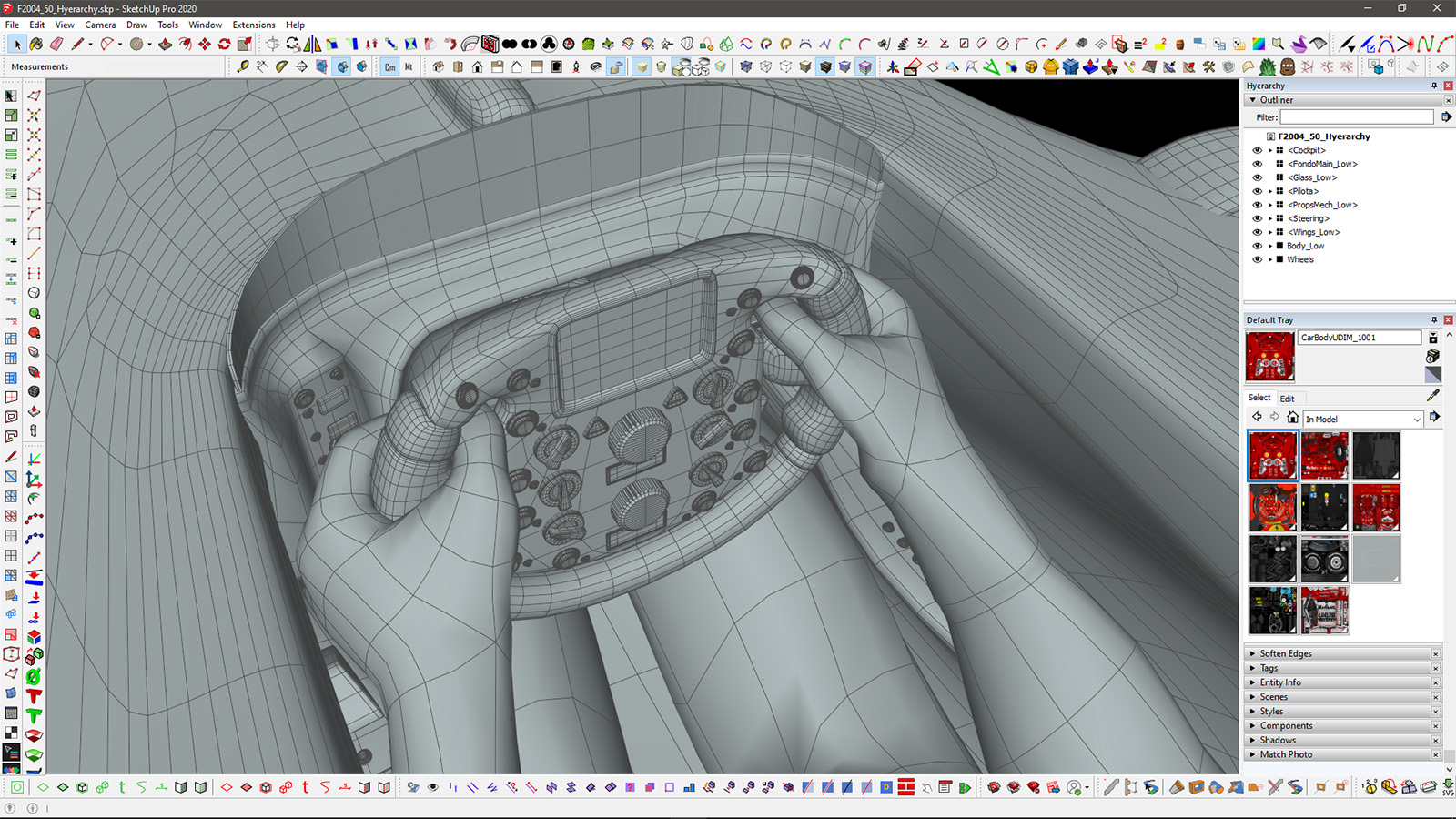
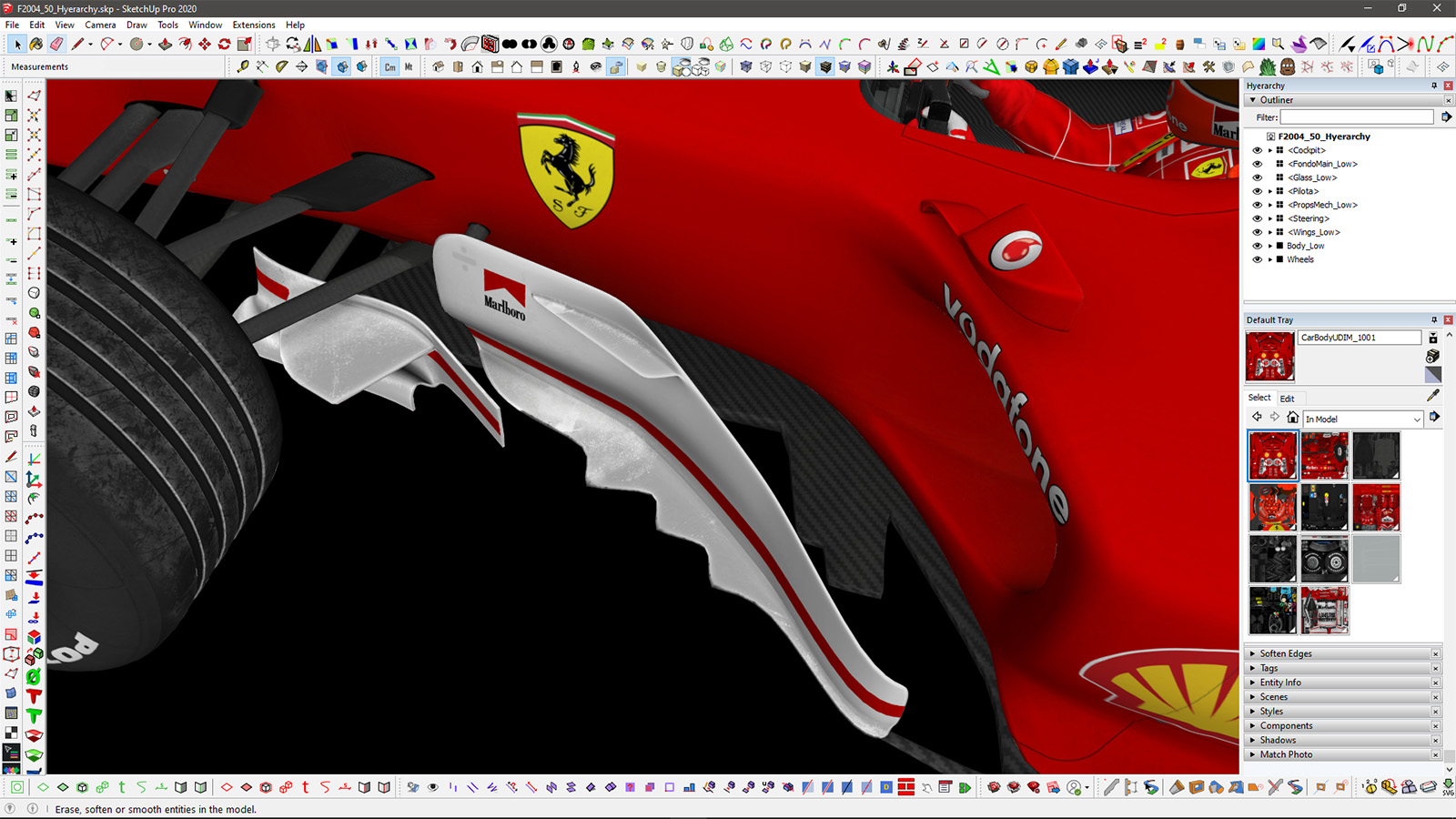
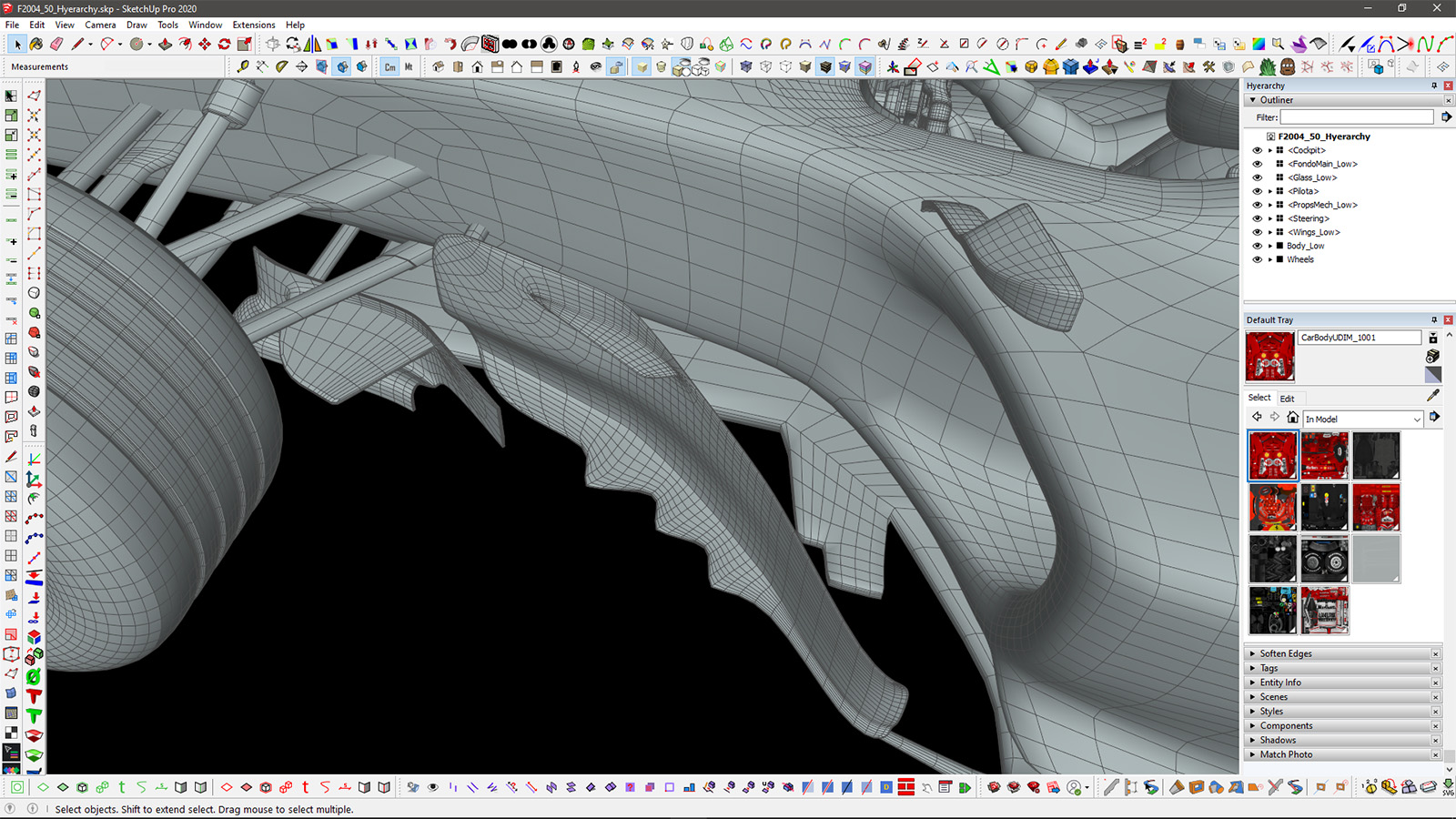
-
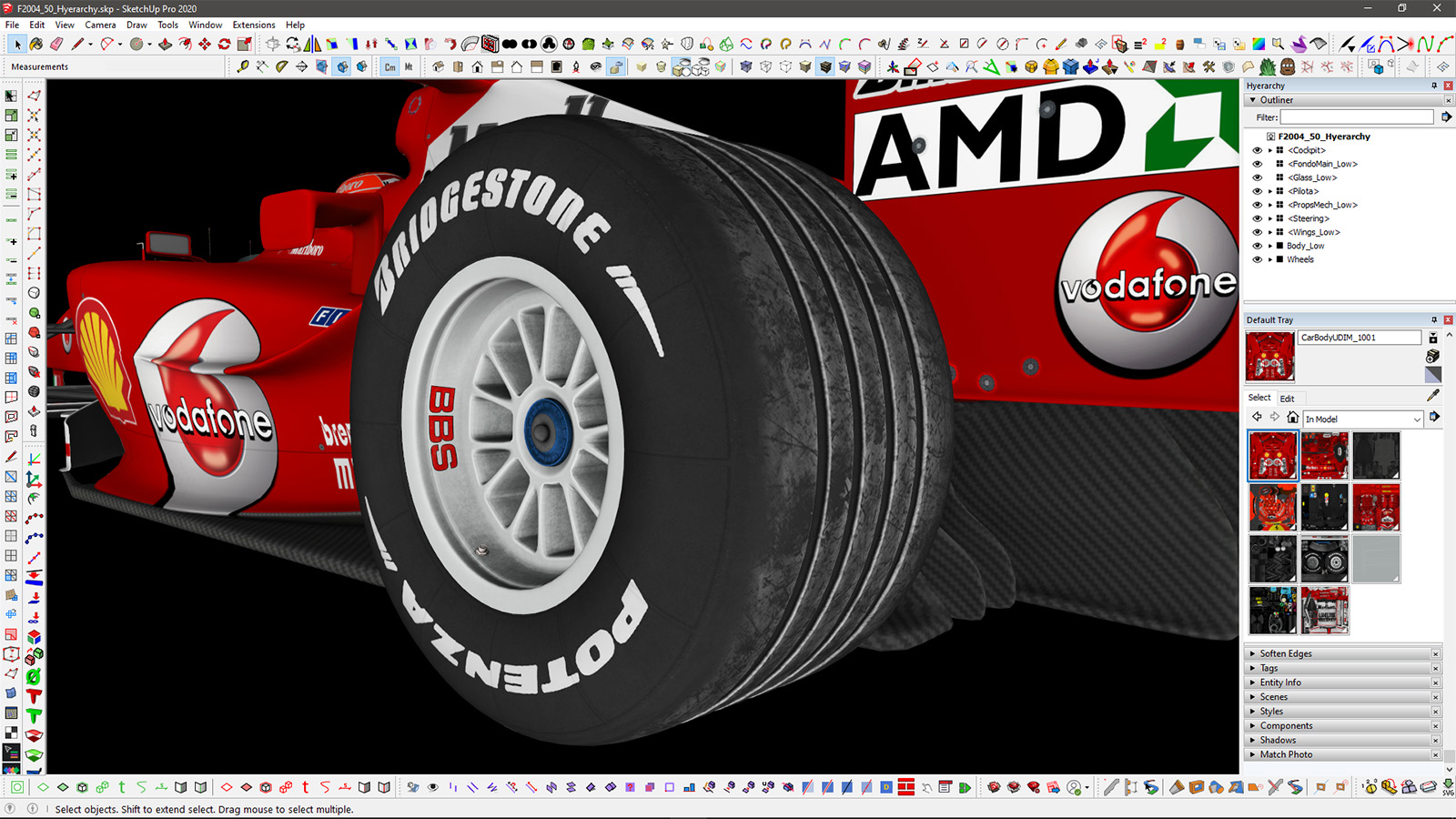
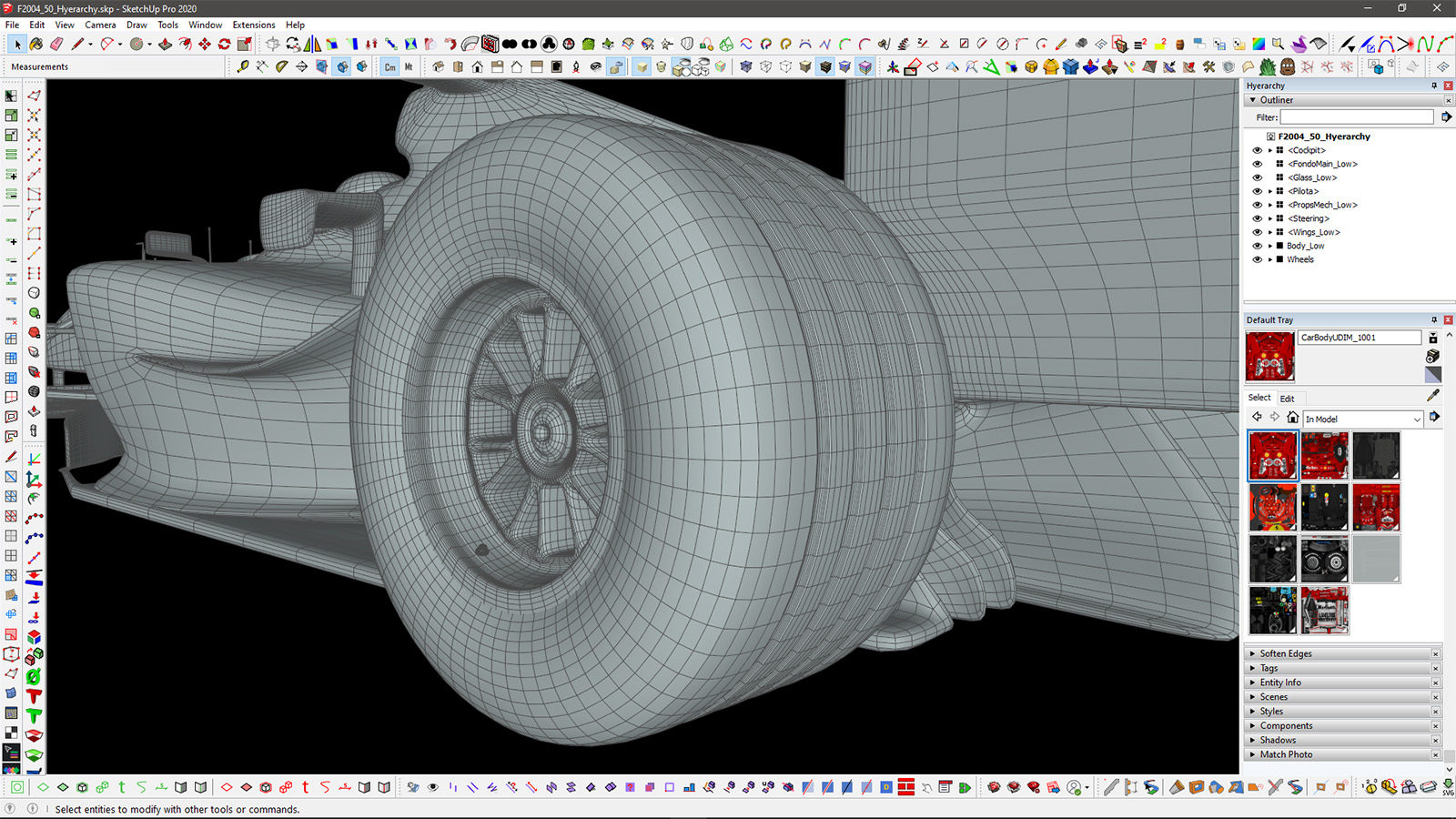
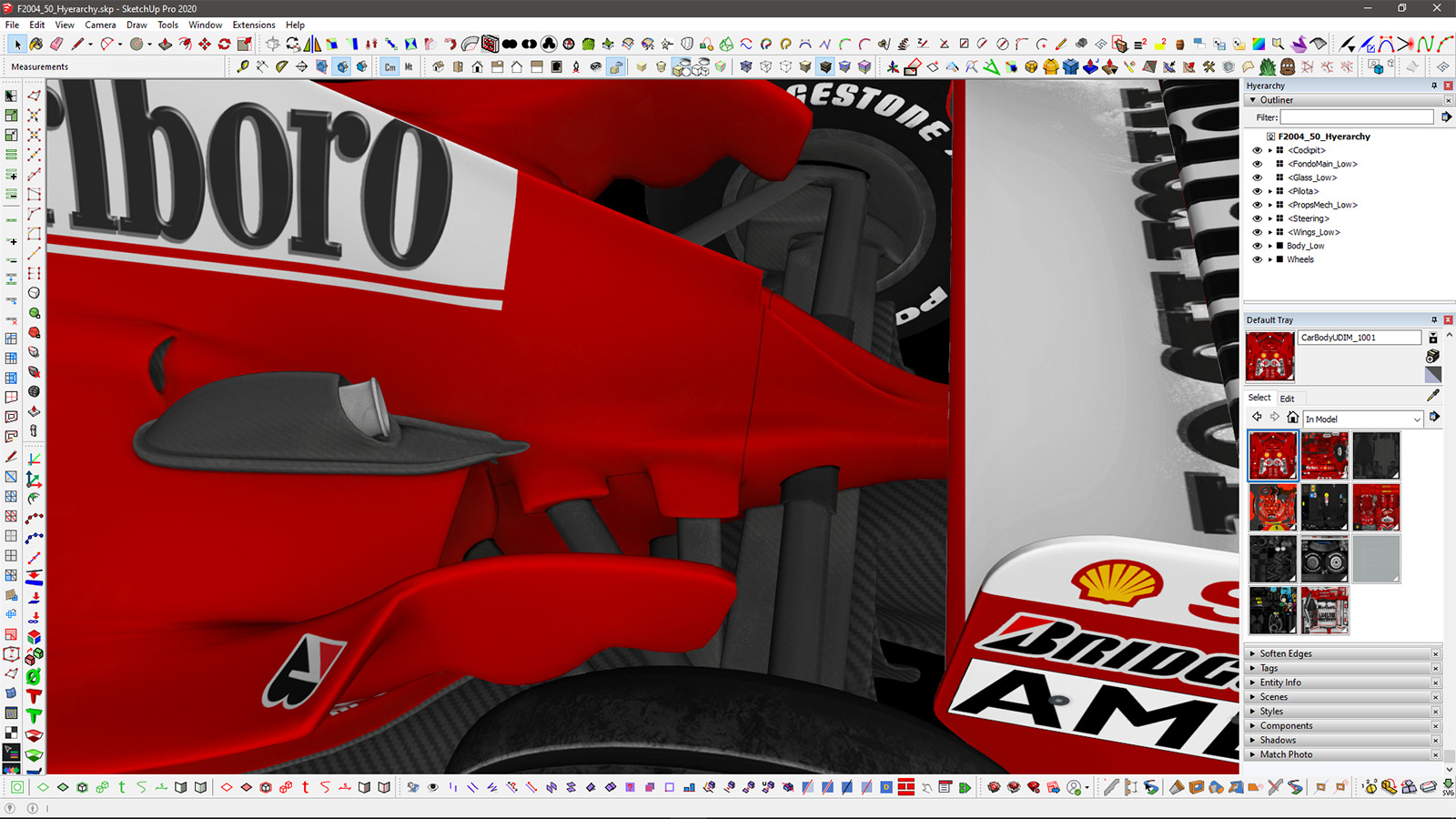
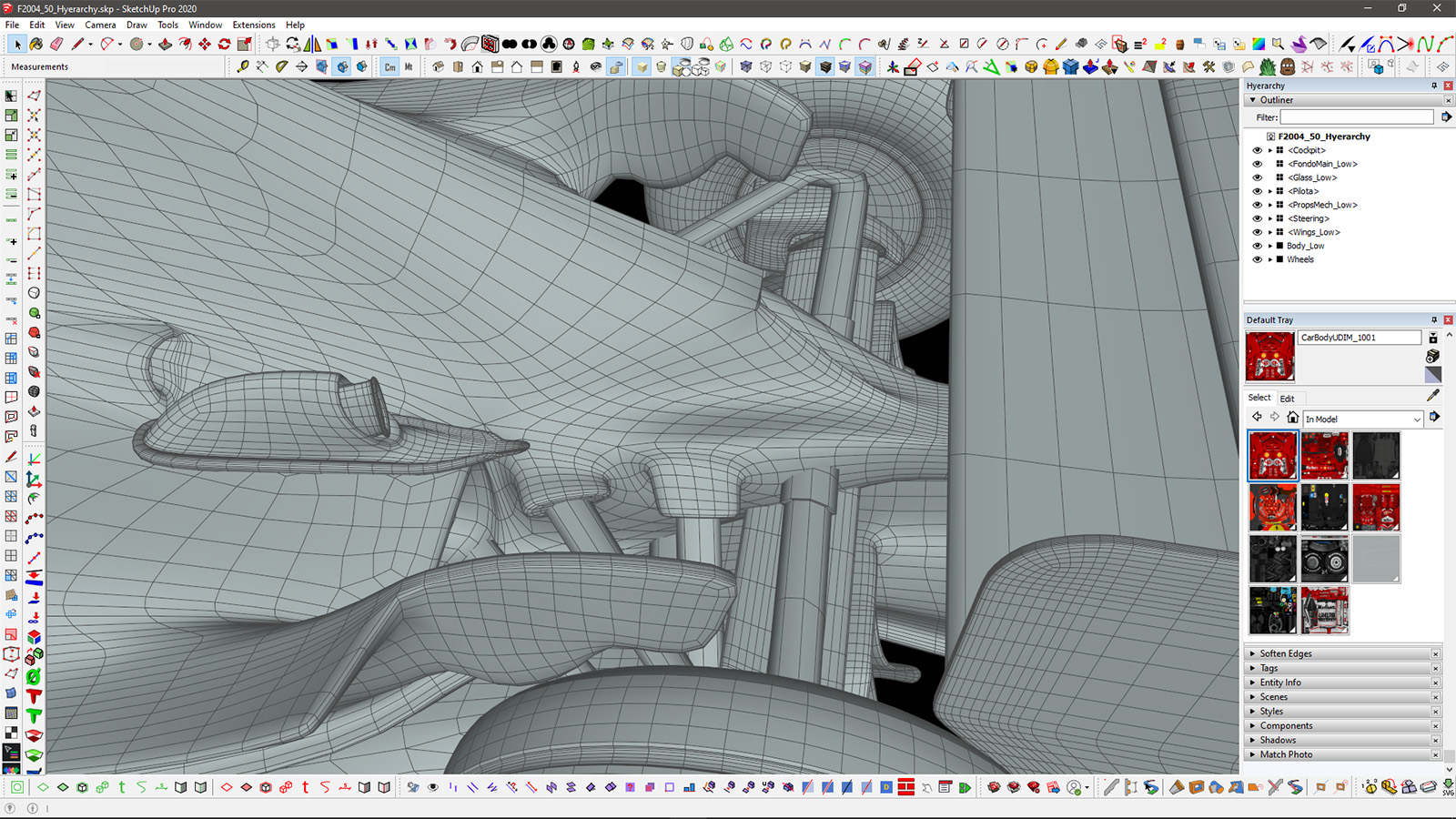
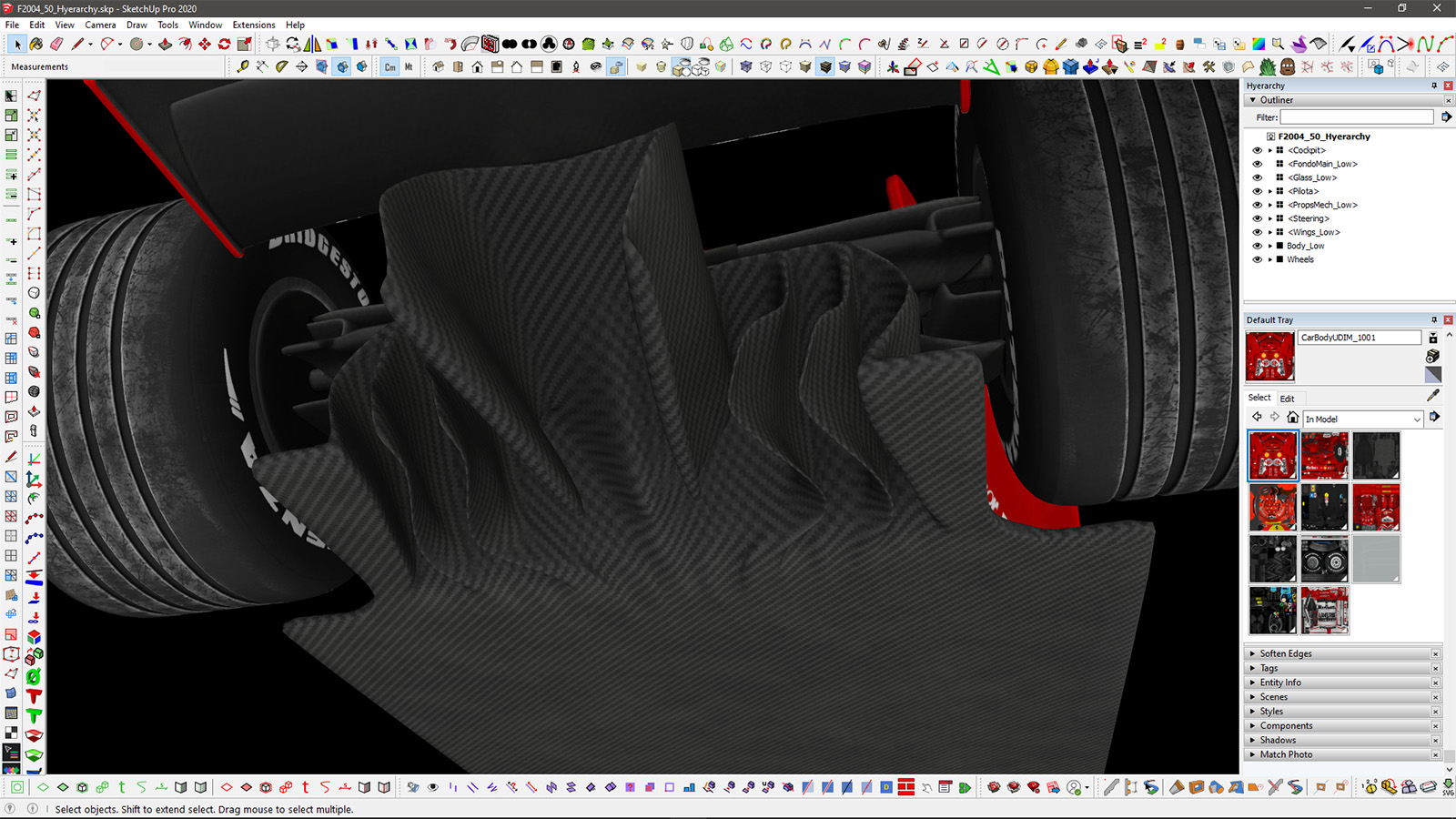
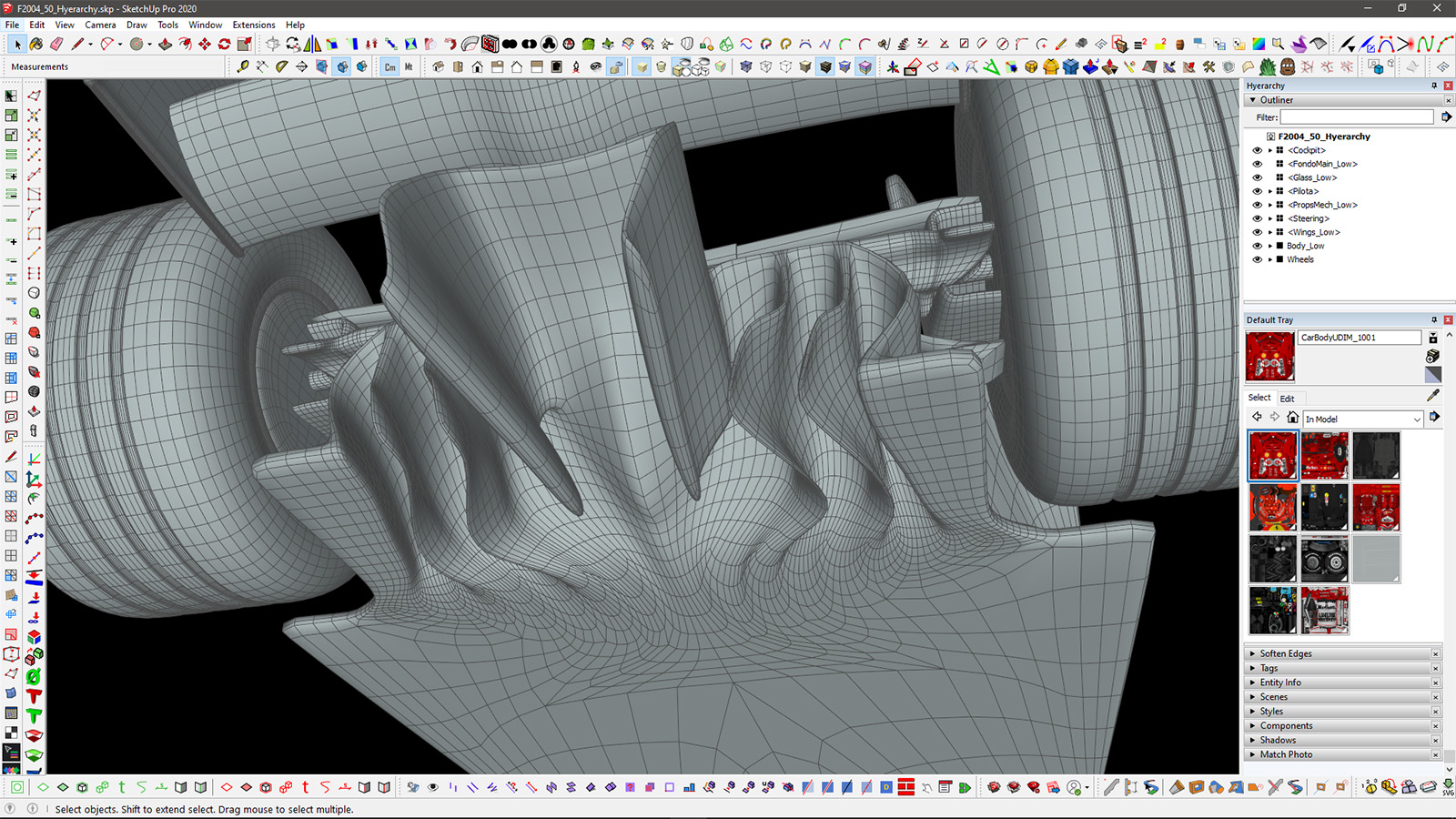
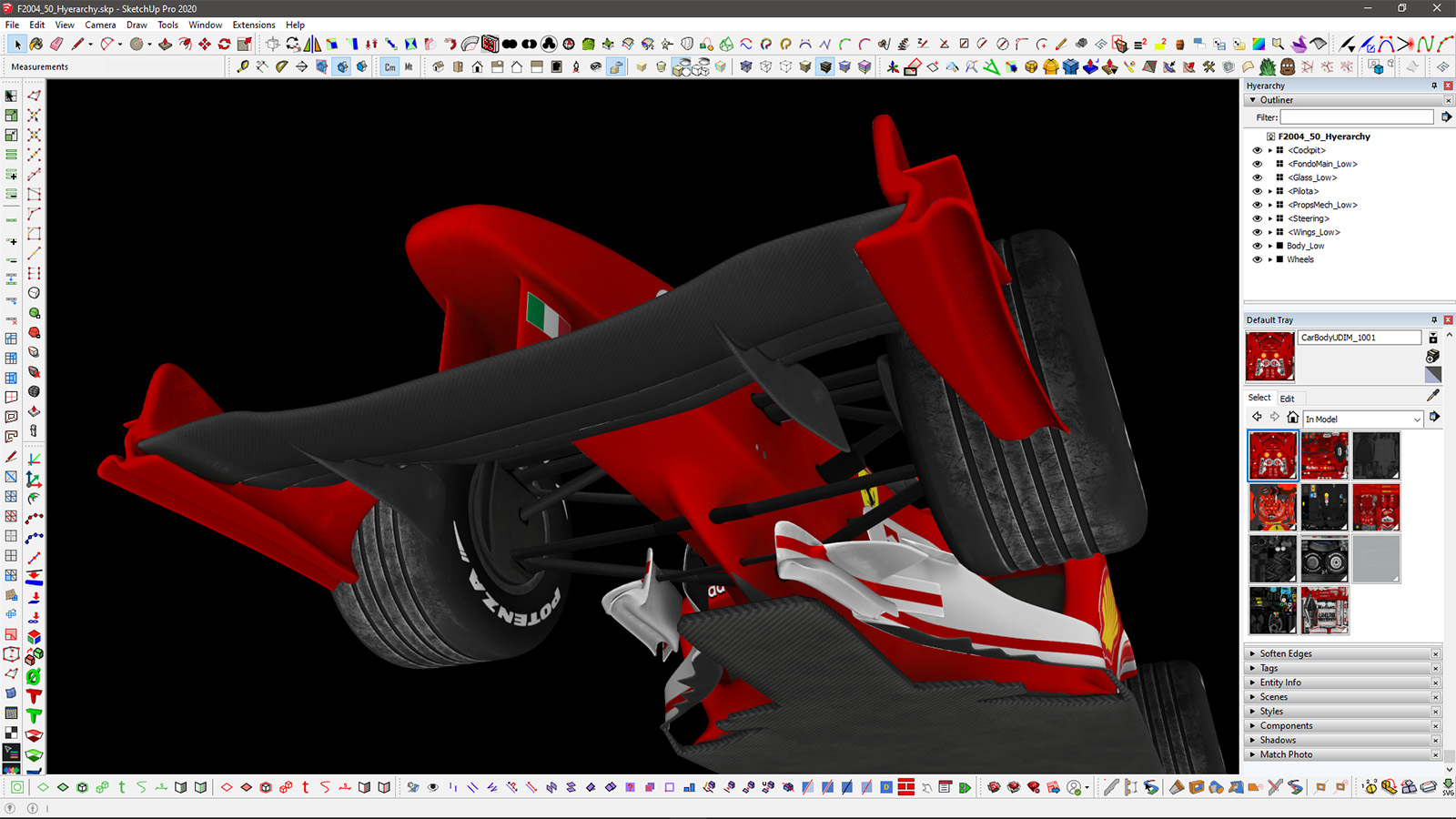
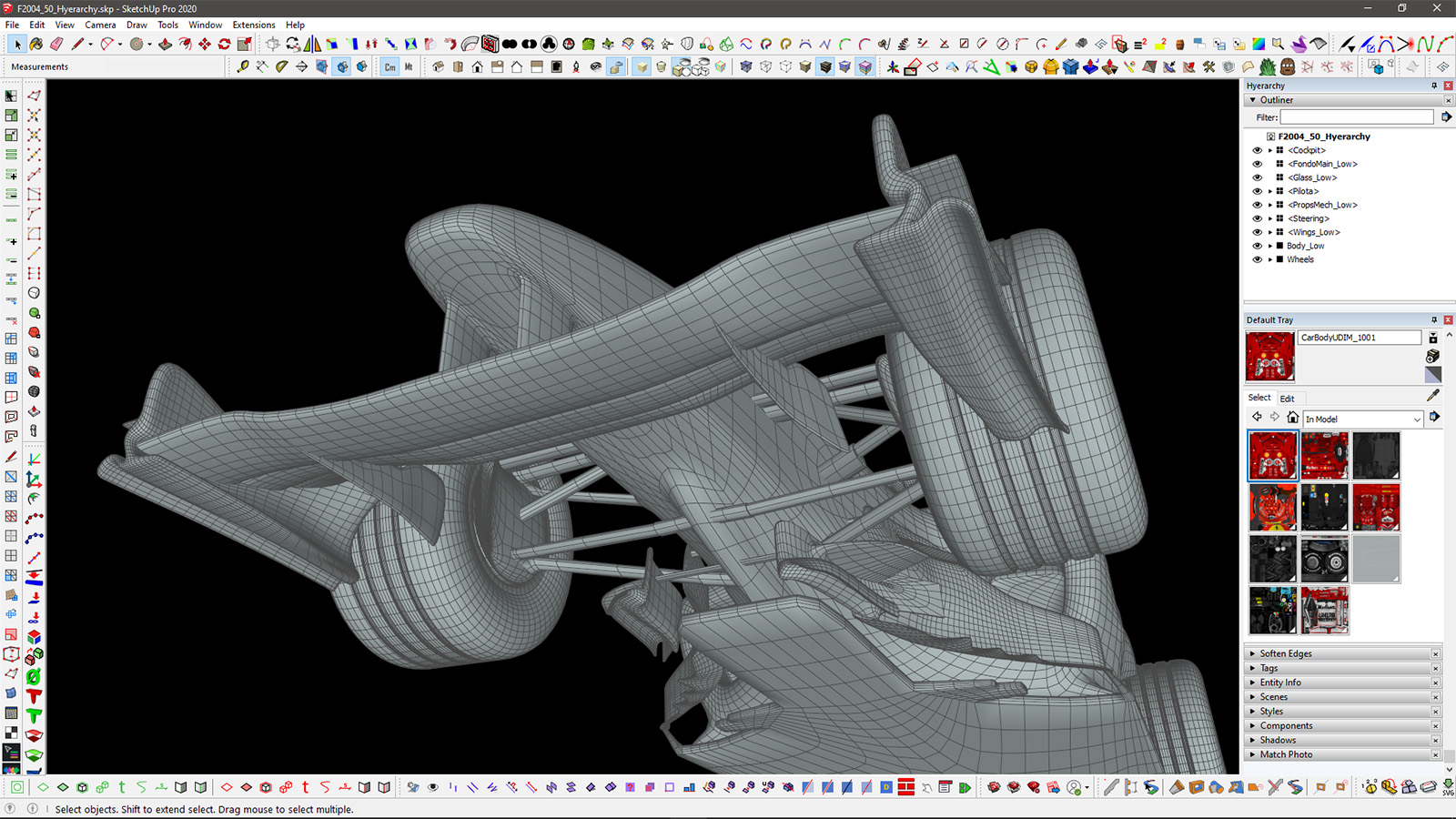
-
Some view from the low poly unsubdivided stage

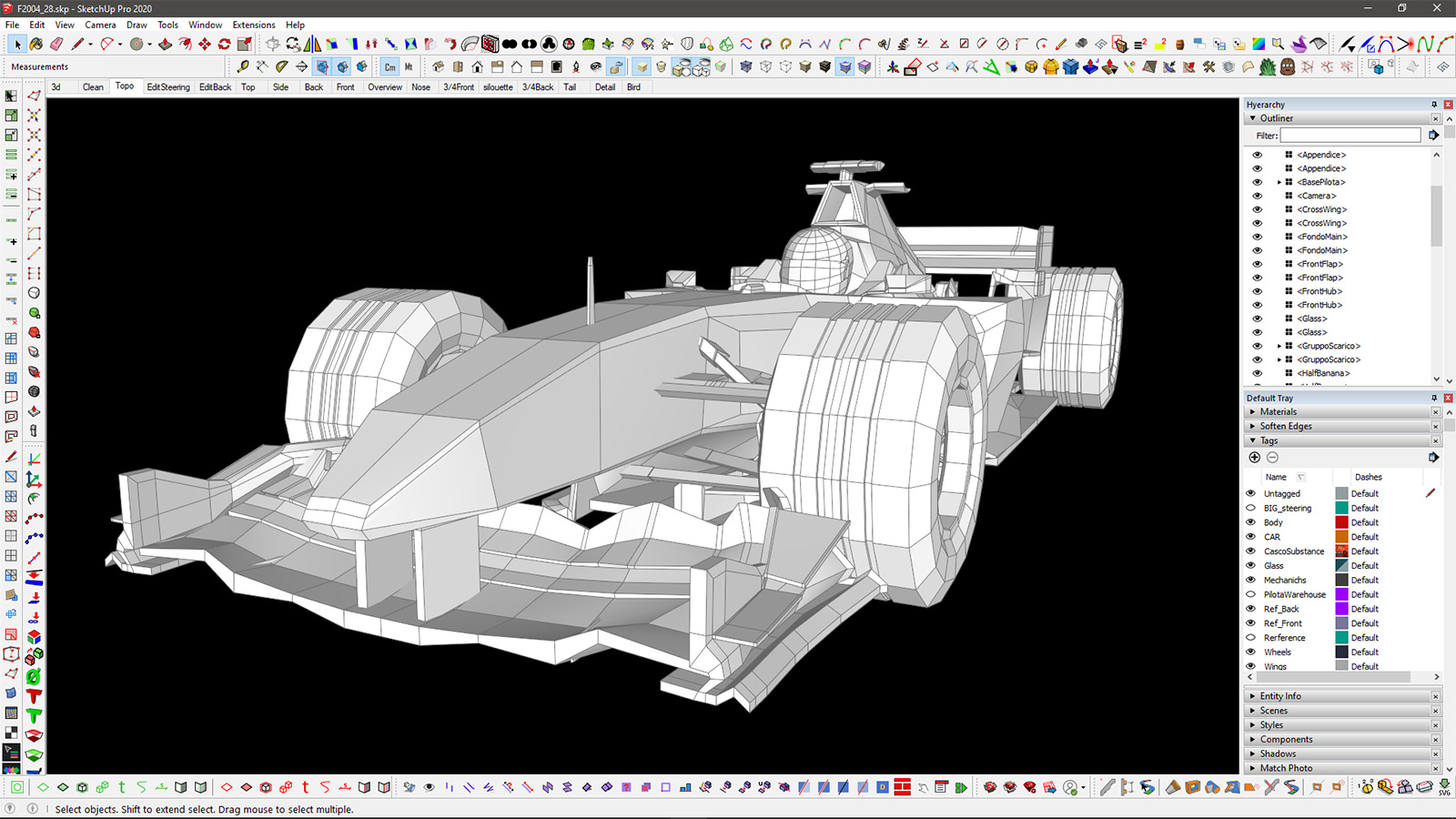
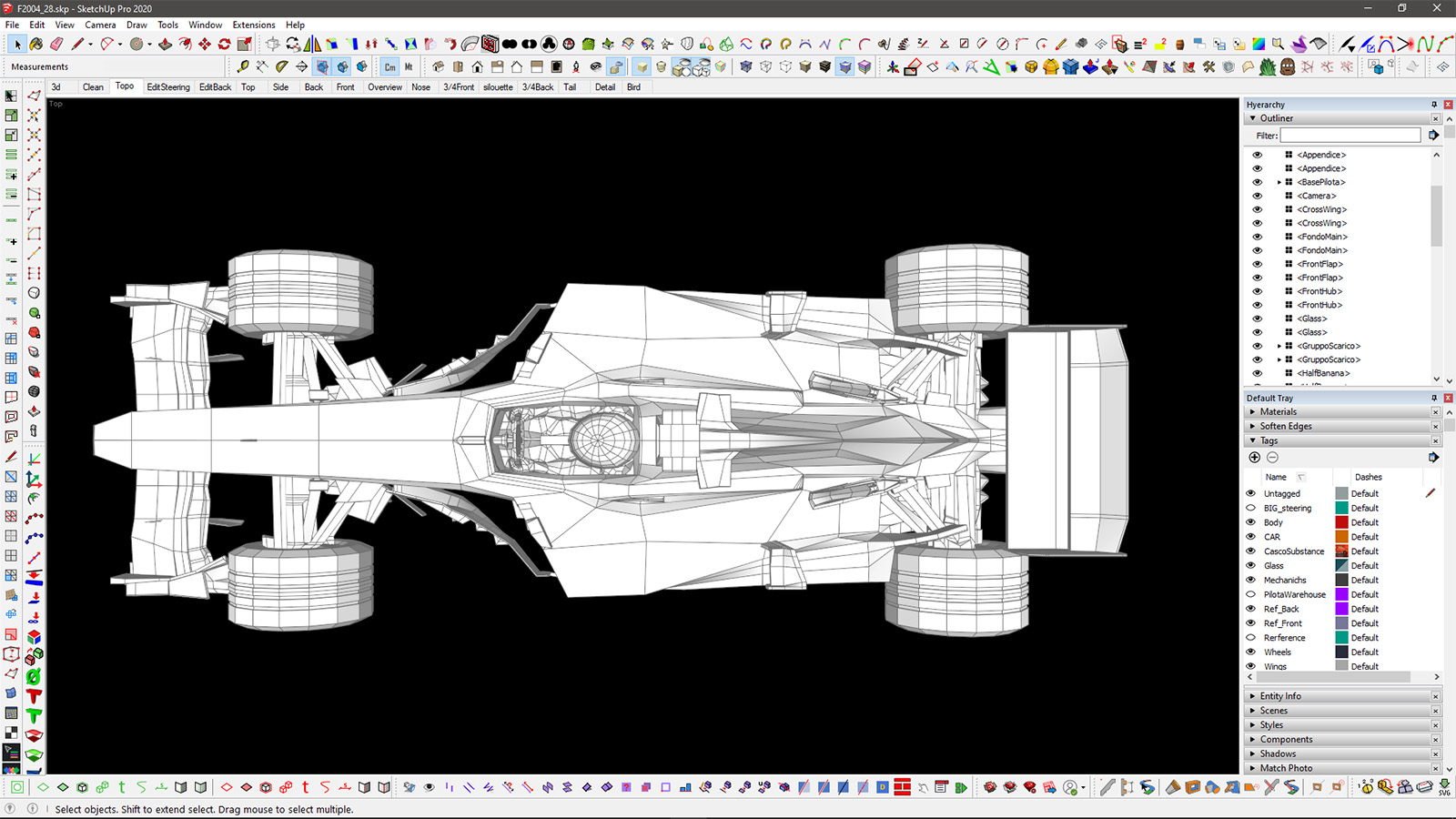
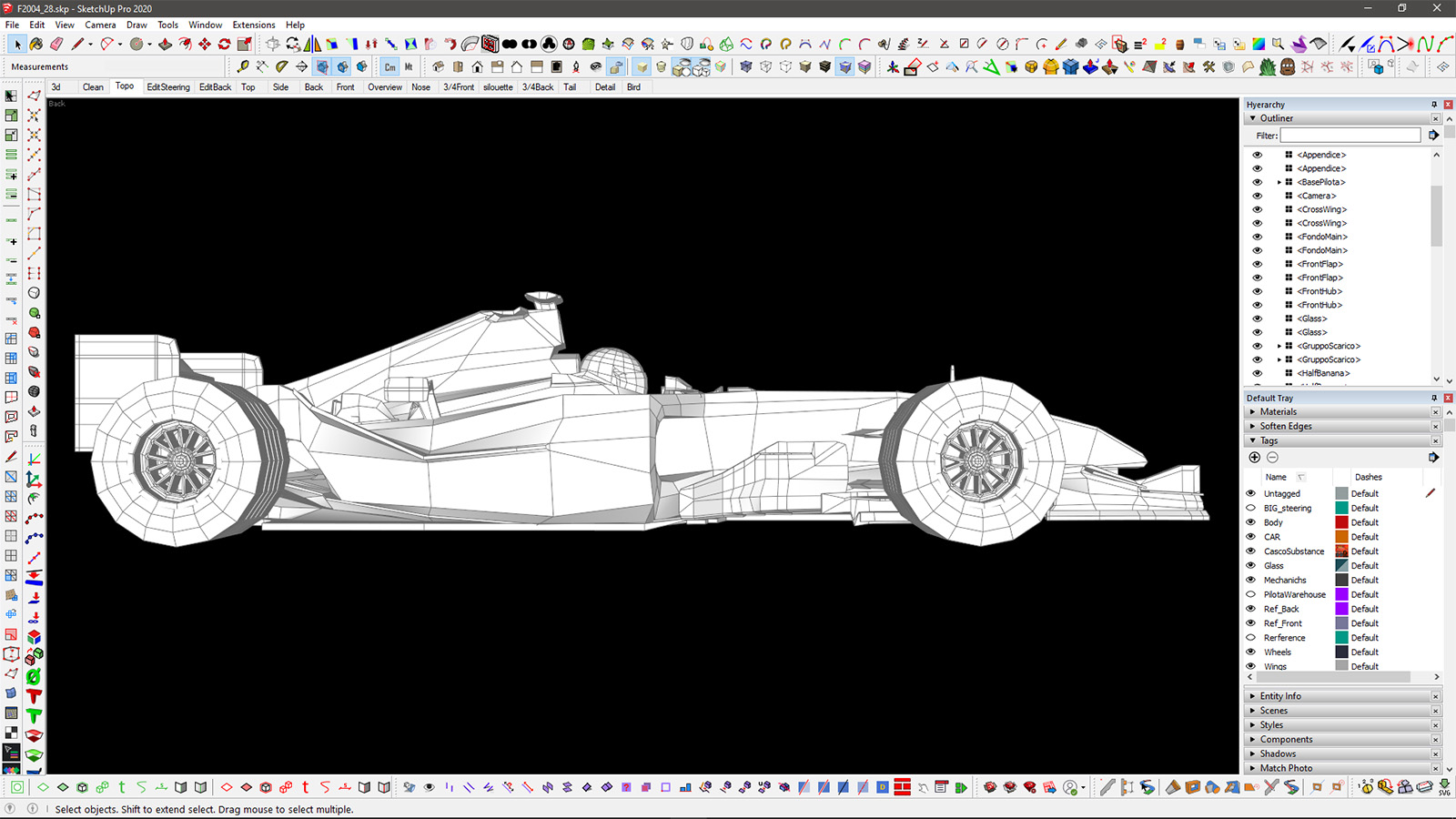
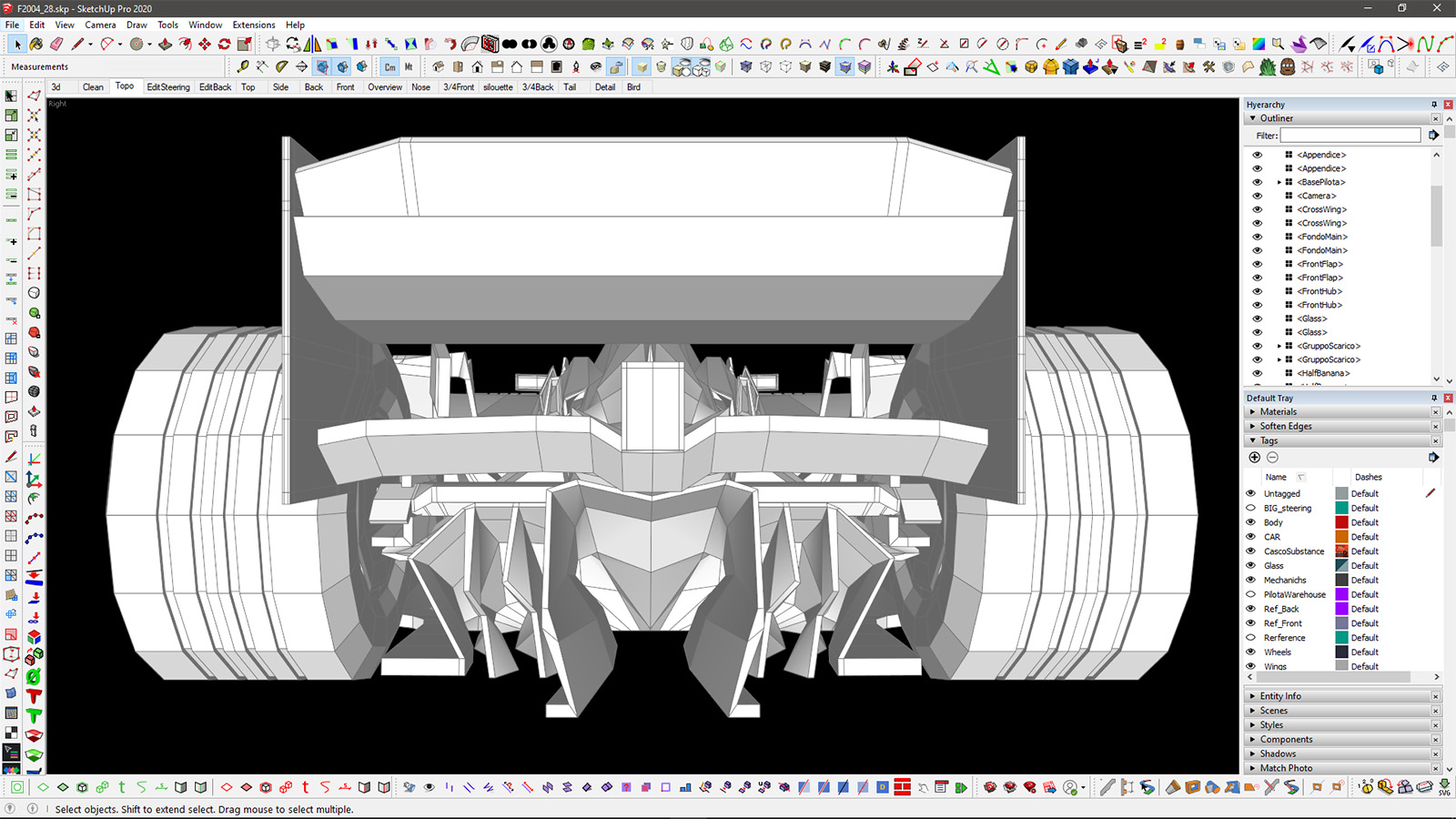
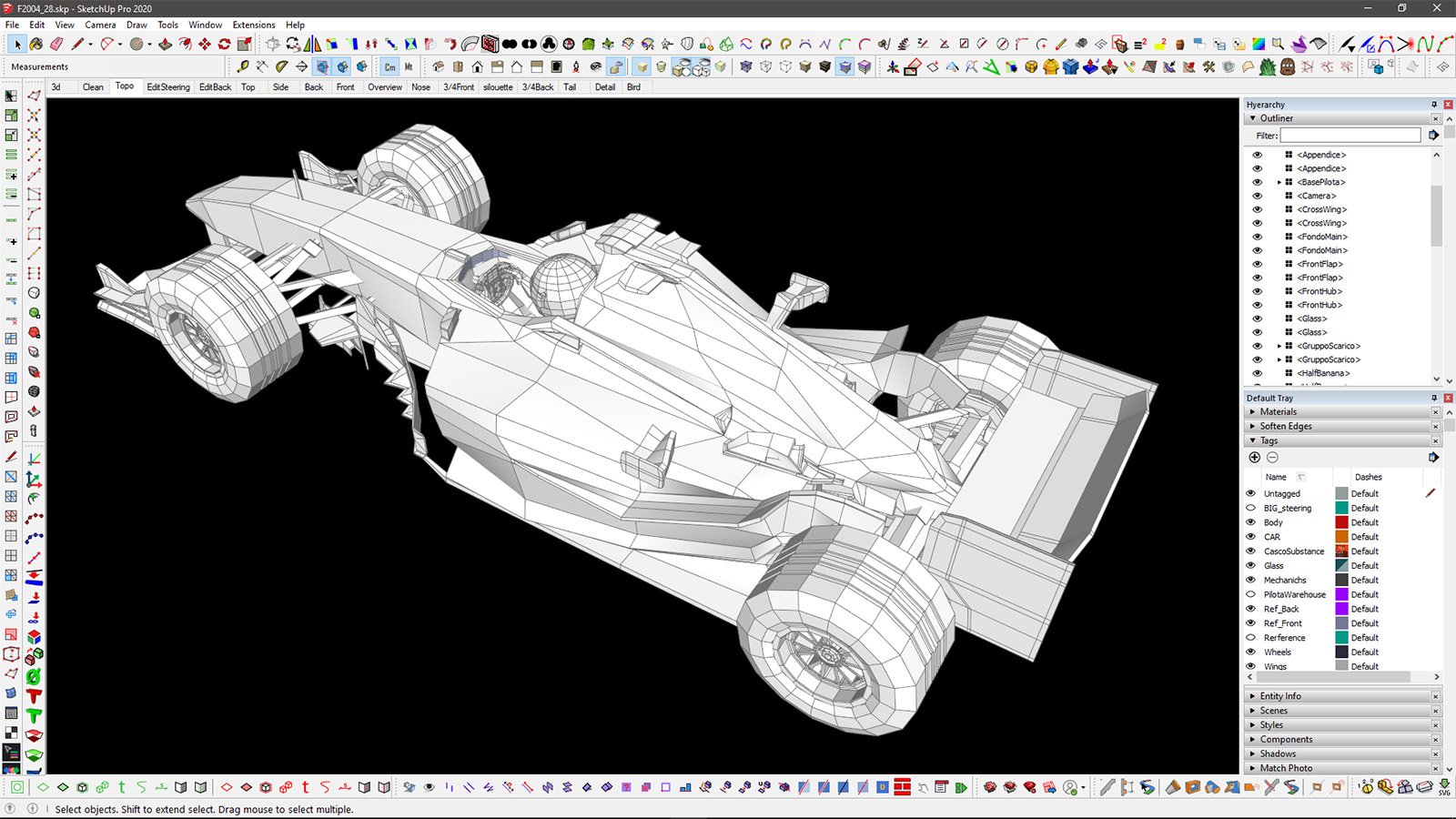
-
More detailed views from low poly stage.
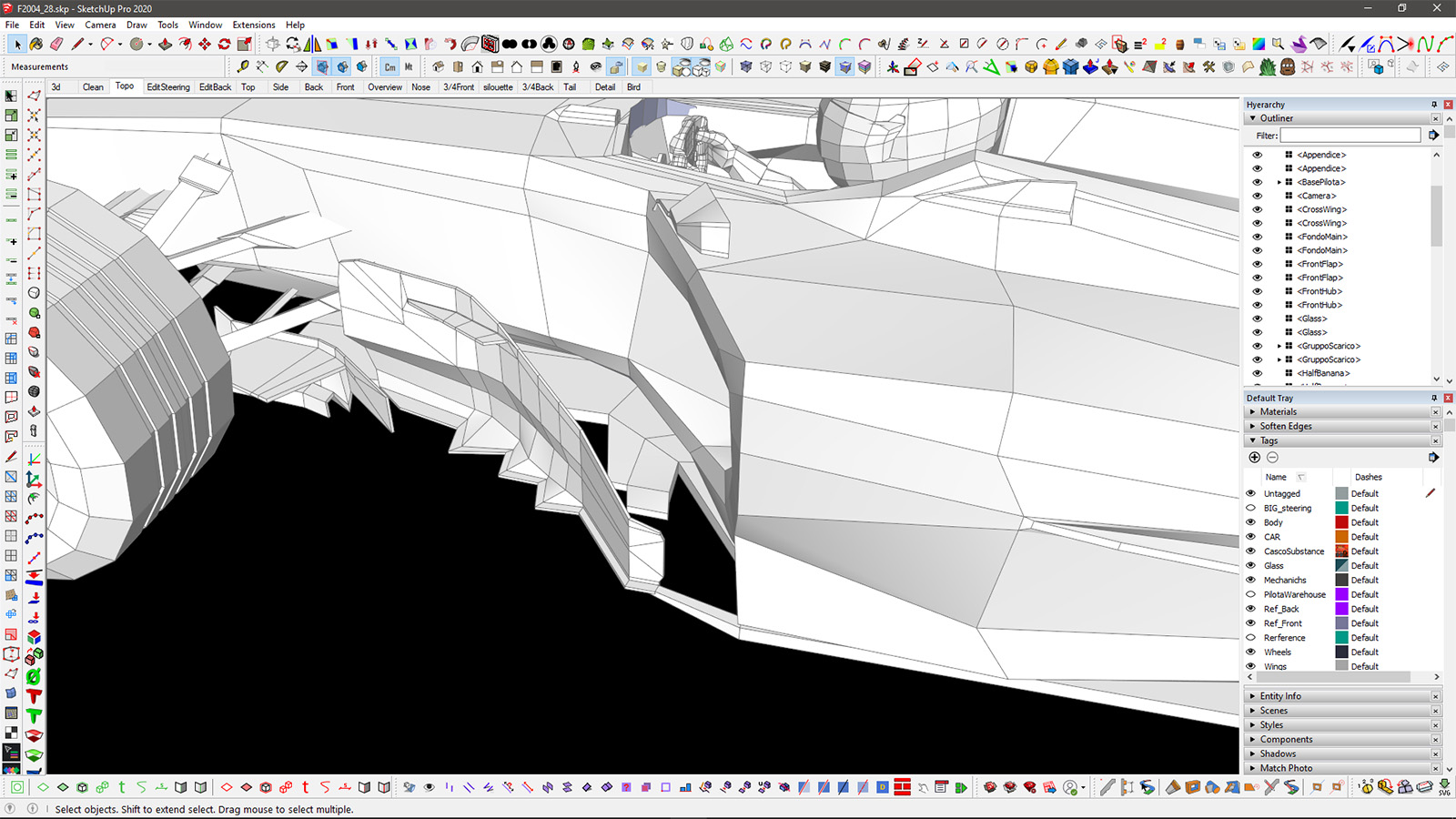
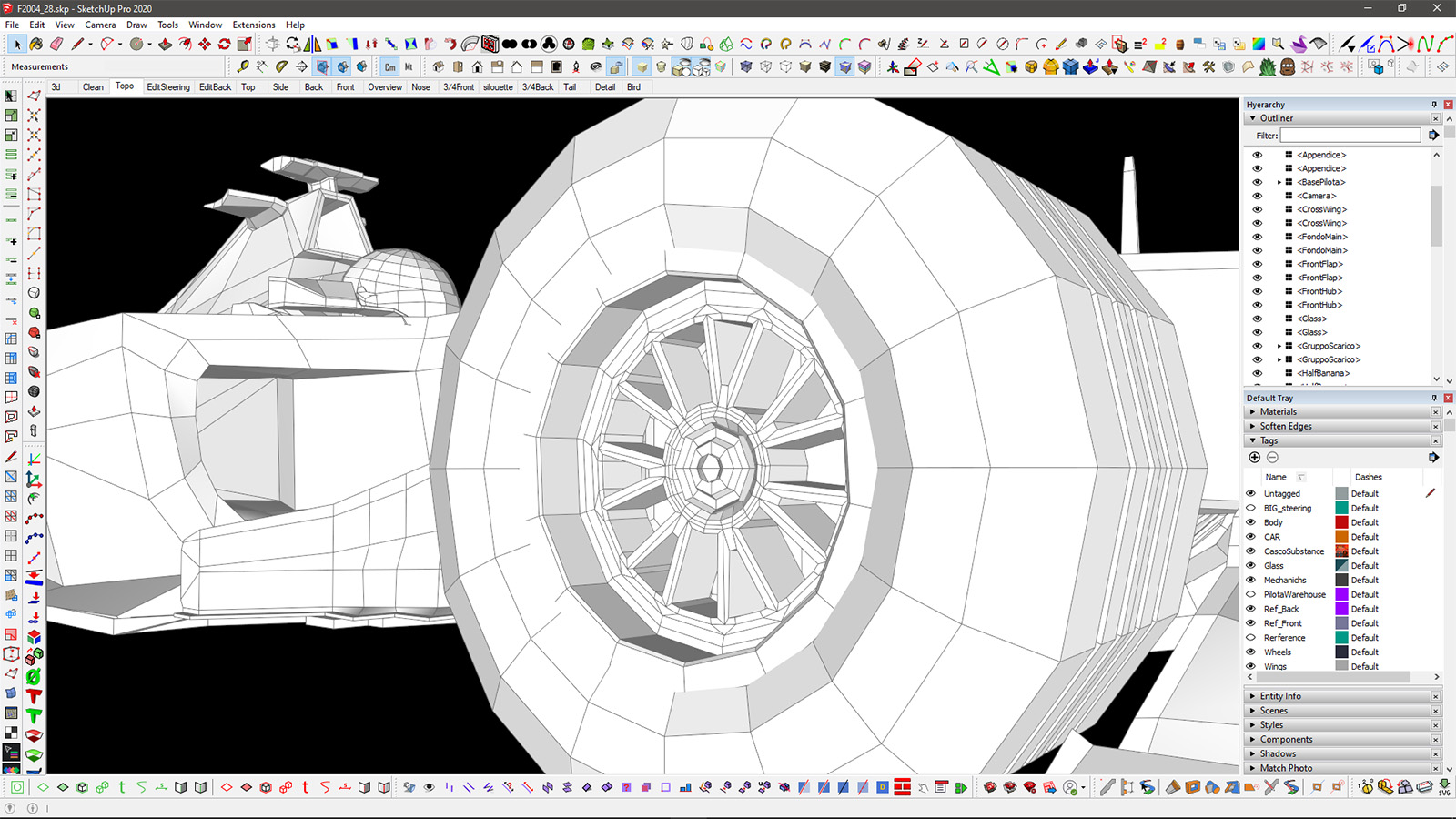
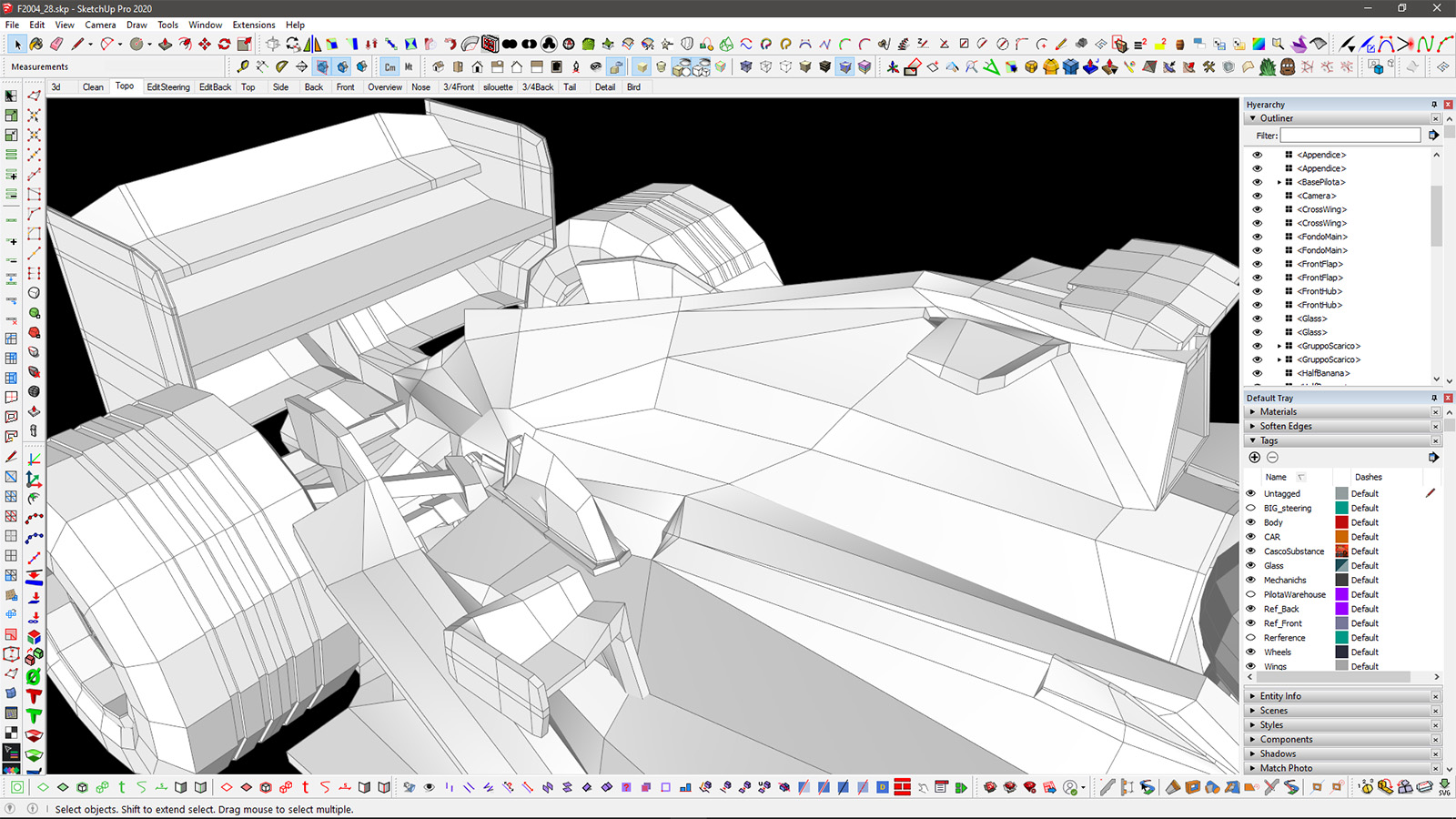
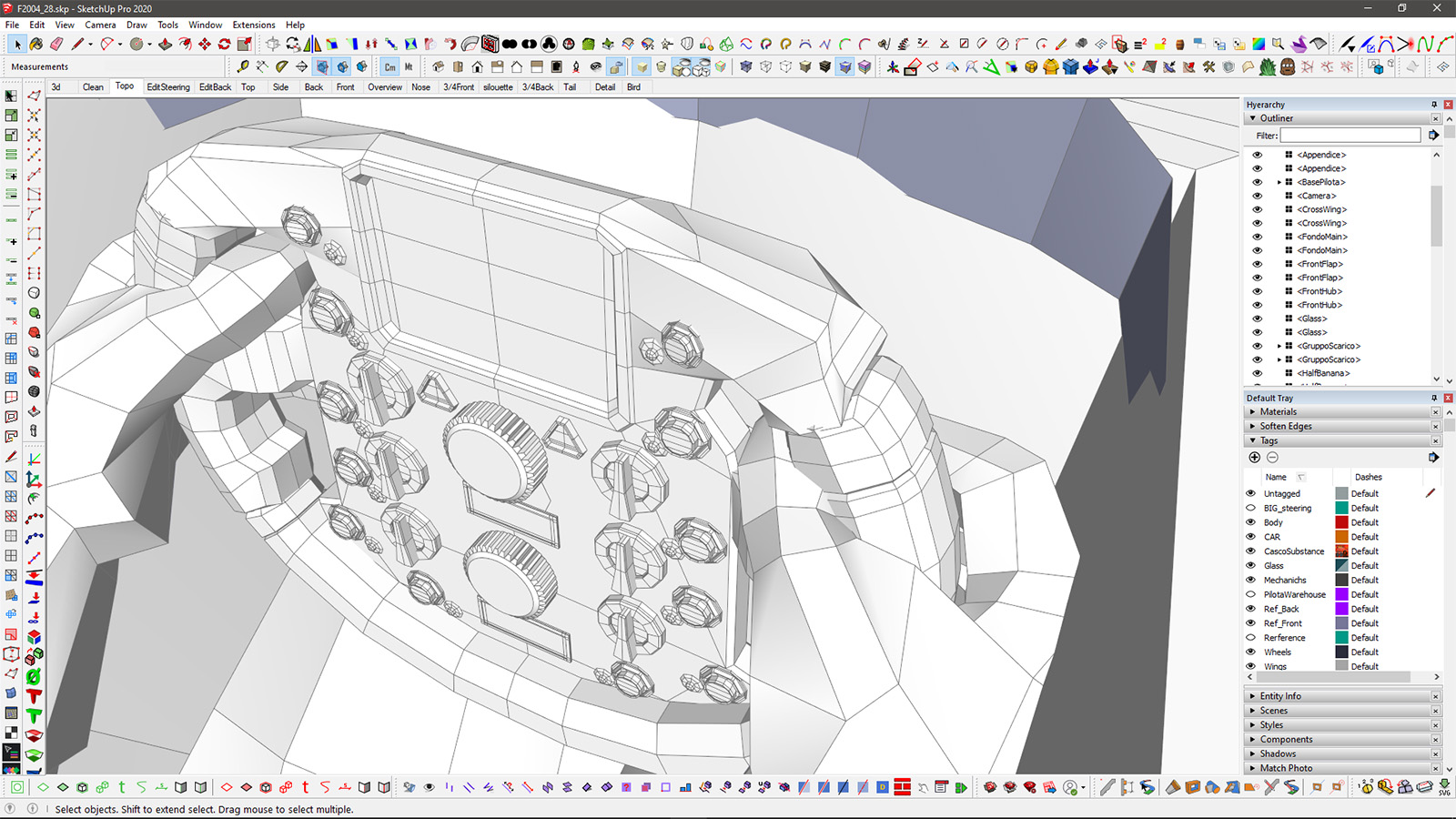
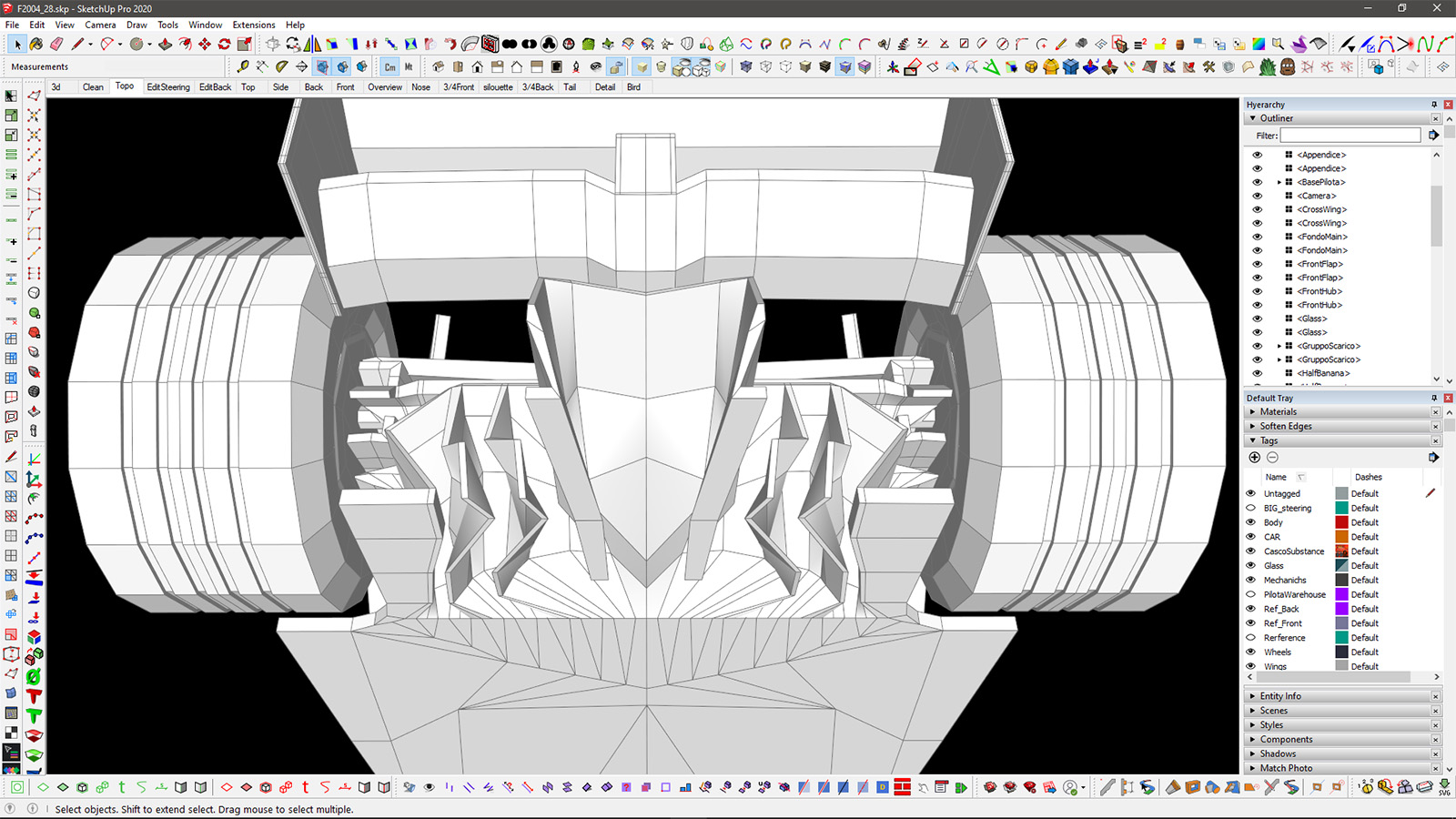
-
Wow! Such detail. Great job!



-
Some view from Substance Painter including the full car and a little texture-set breakdown.
Notice the double UDIM tile on the body, rejoined with the aero props and brake calipers with no wasted space.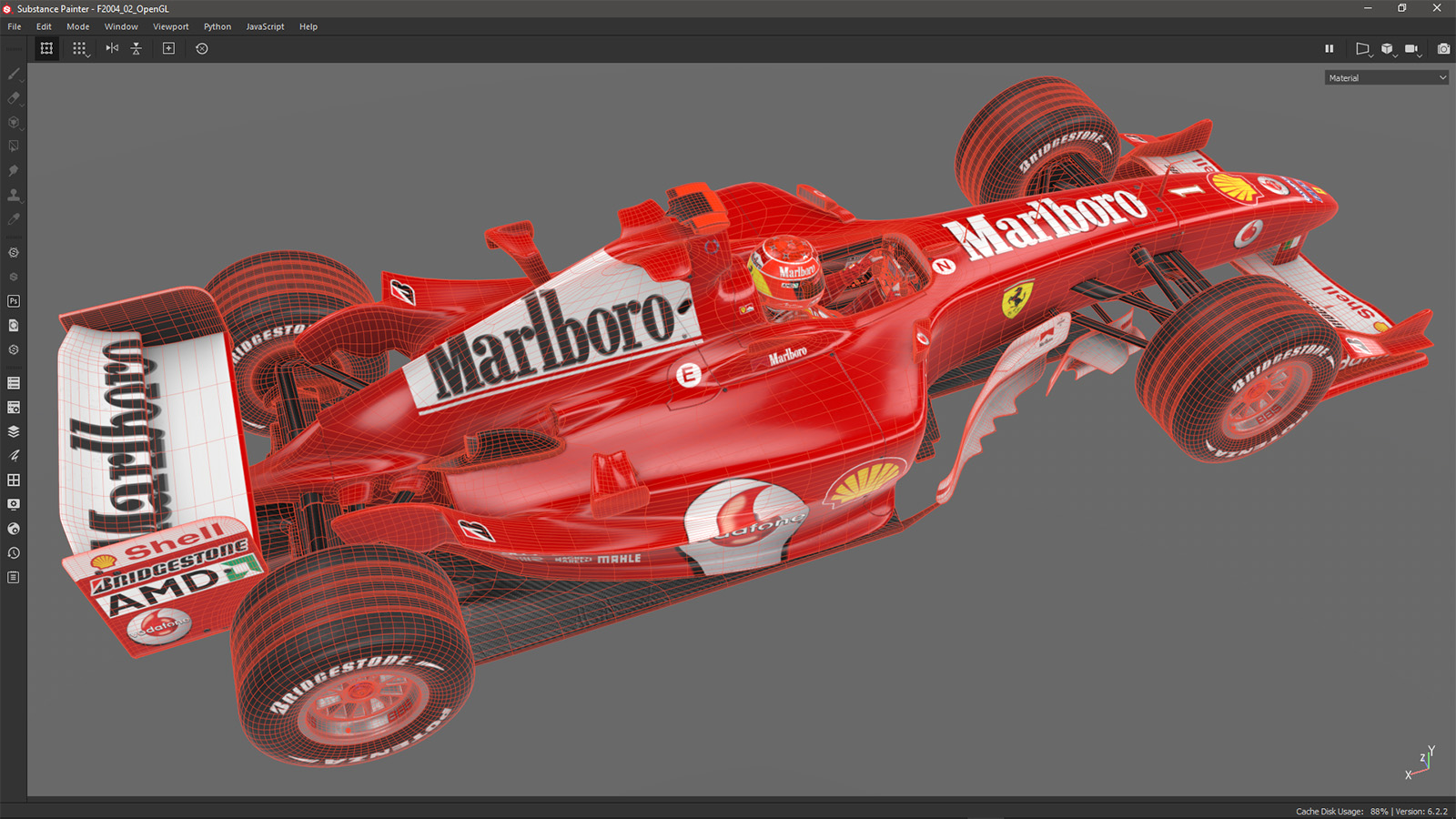

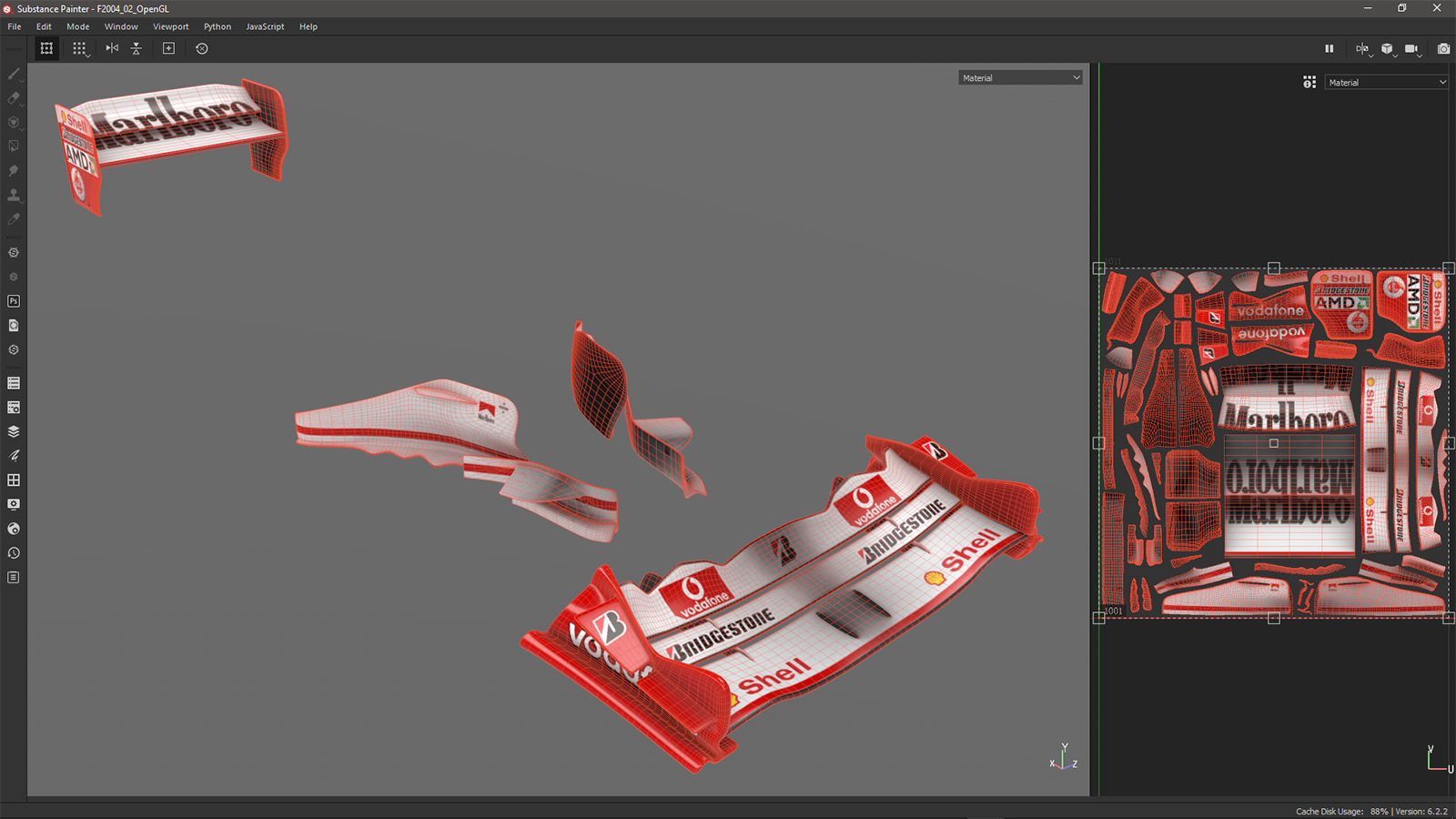
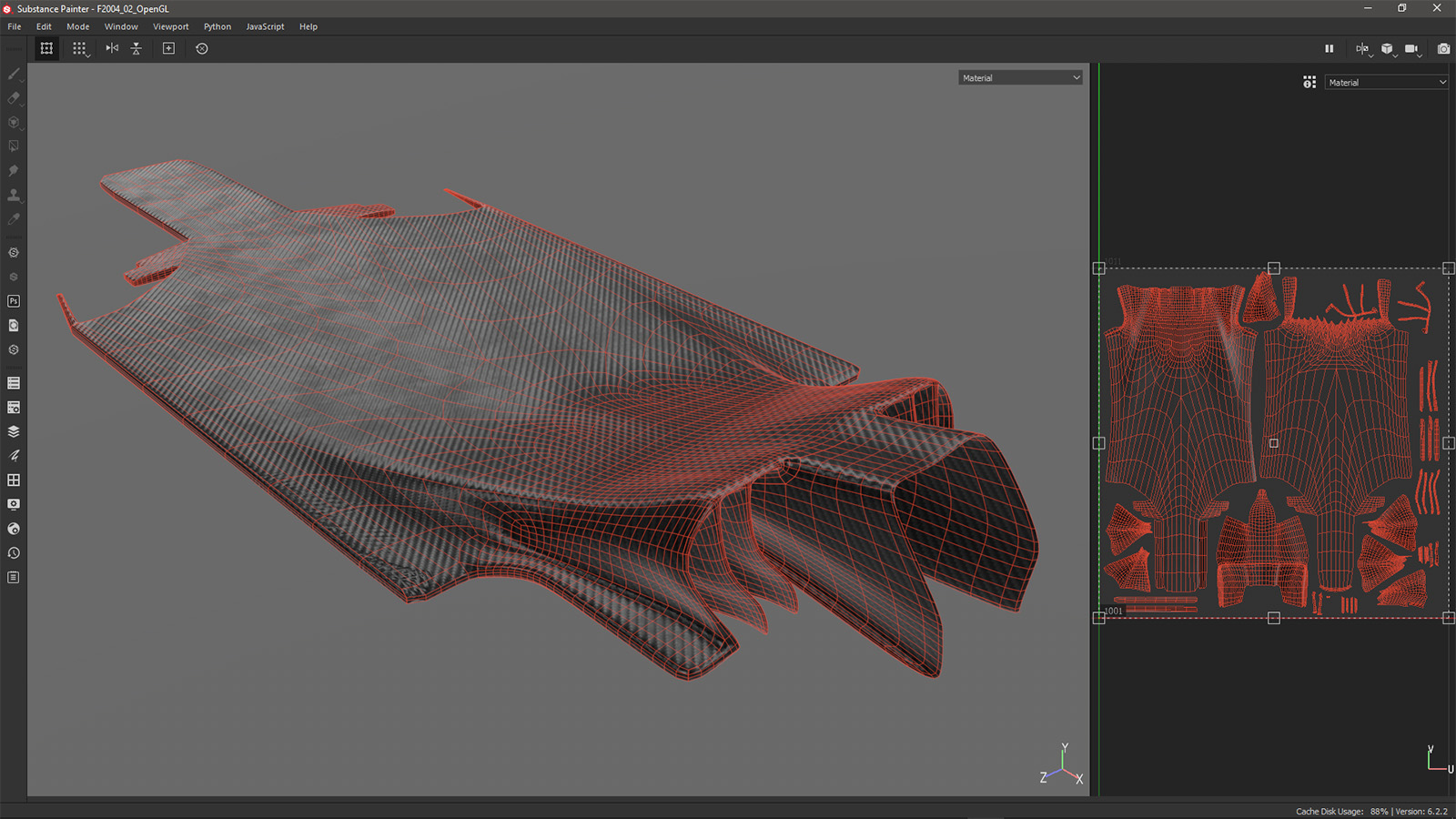
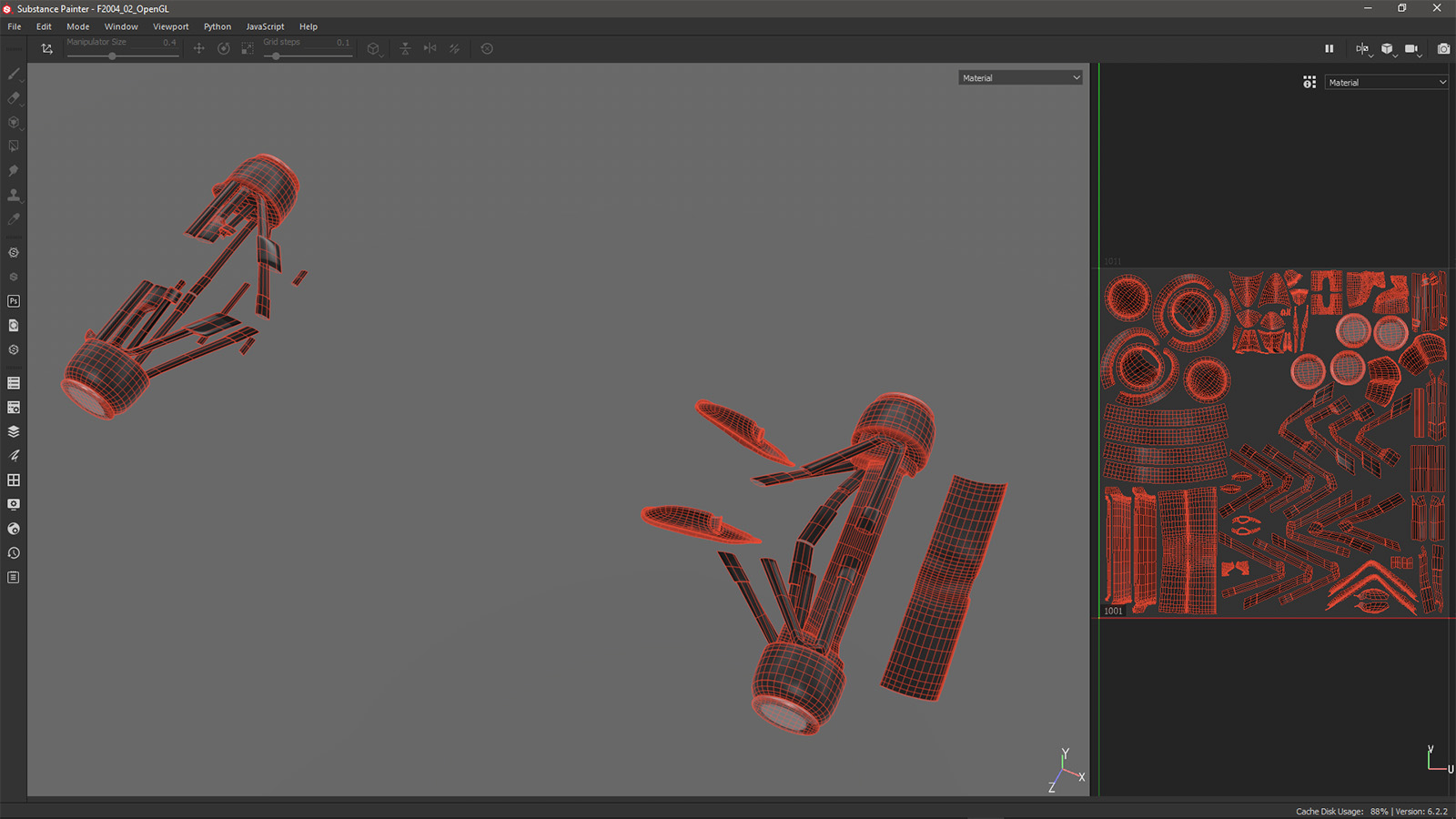
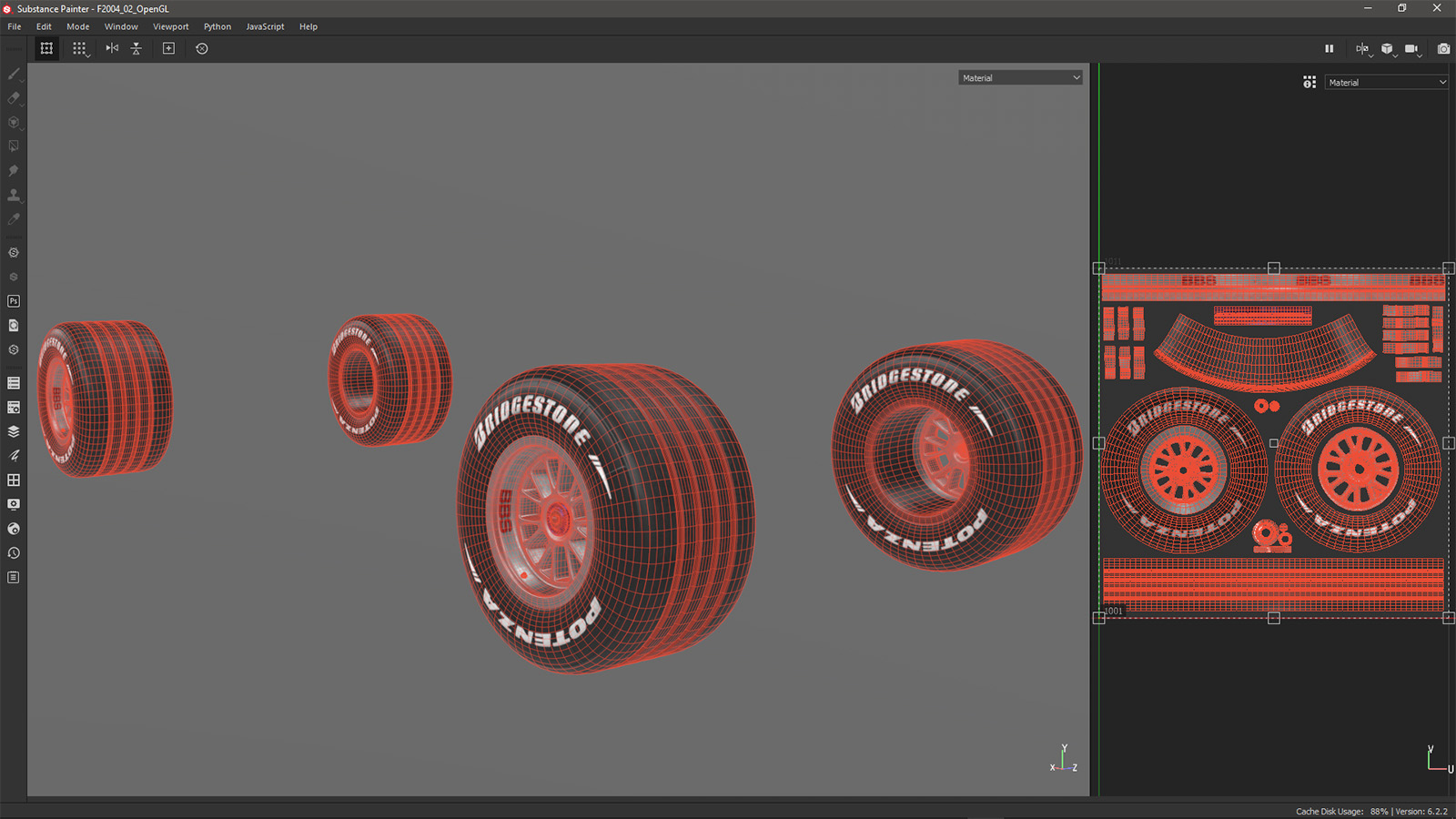
-
Each texture set have different resolution and optional channels (like opacity, emissive, AO) depending on what is needed.
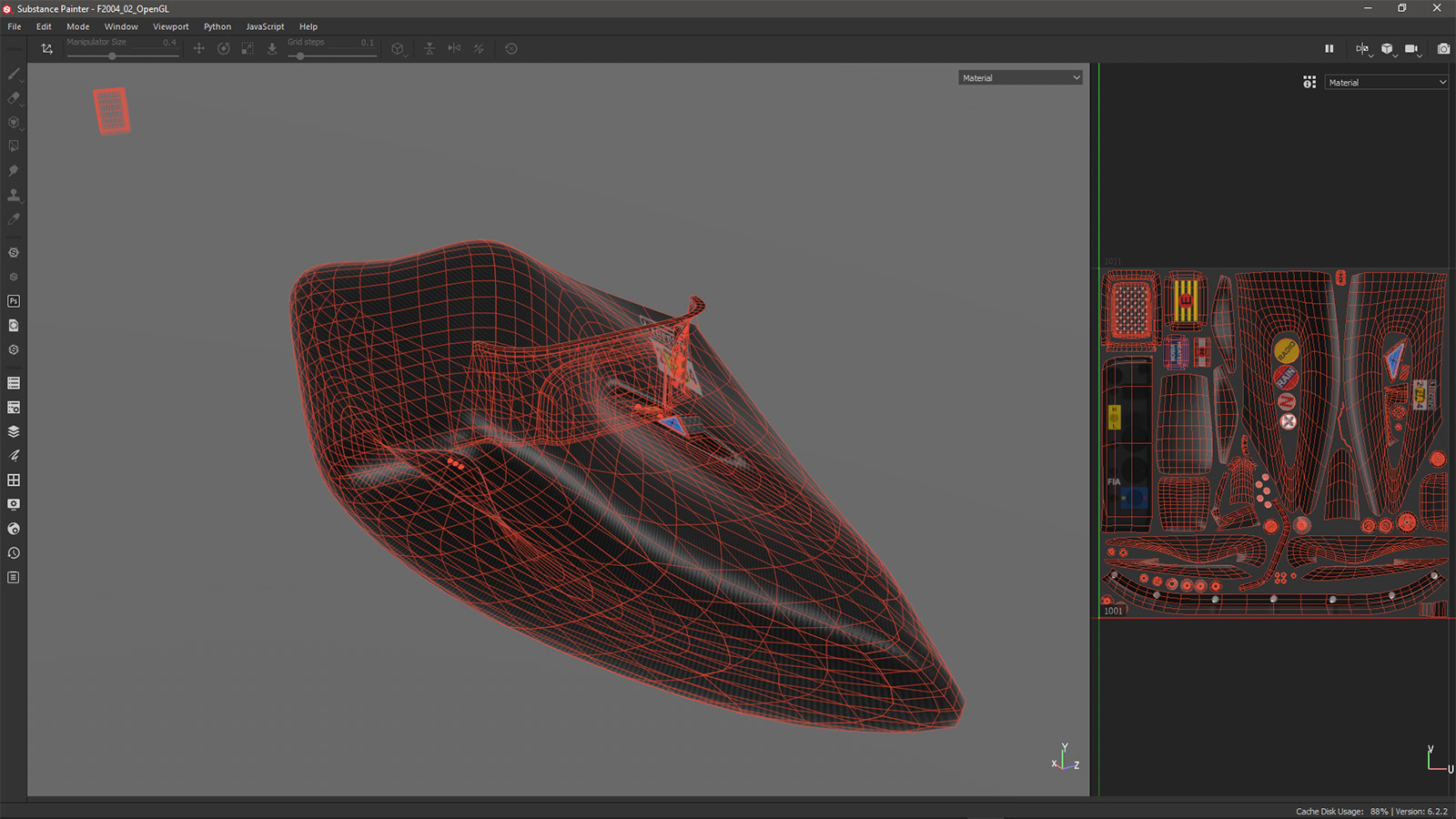
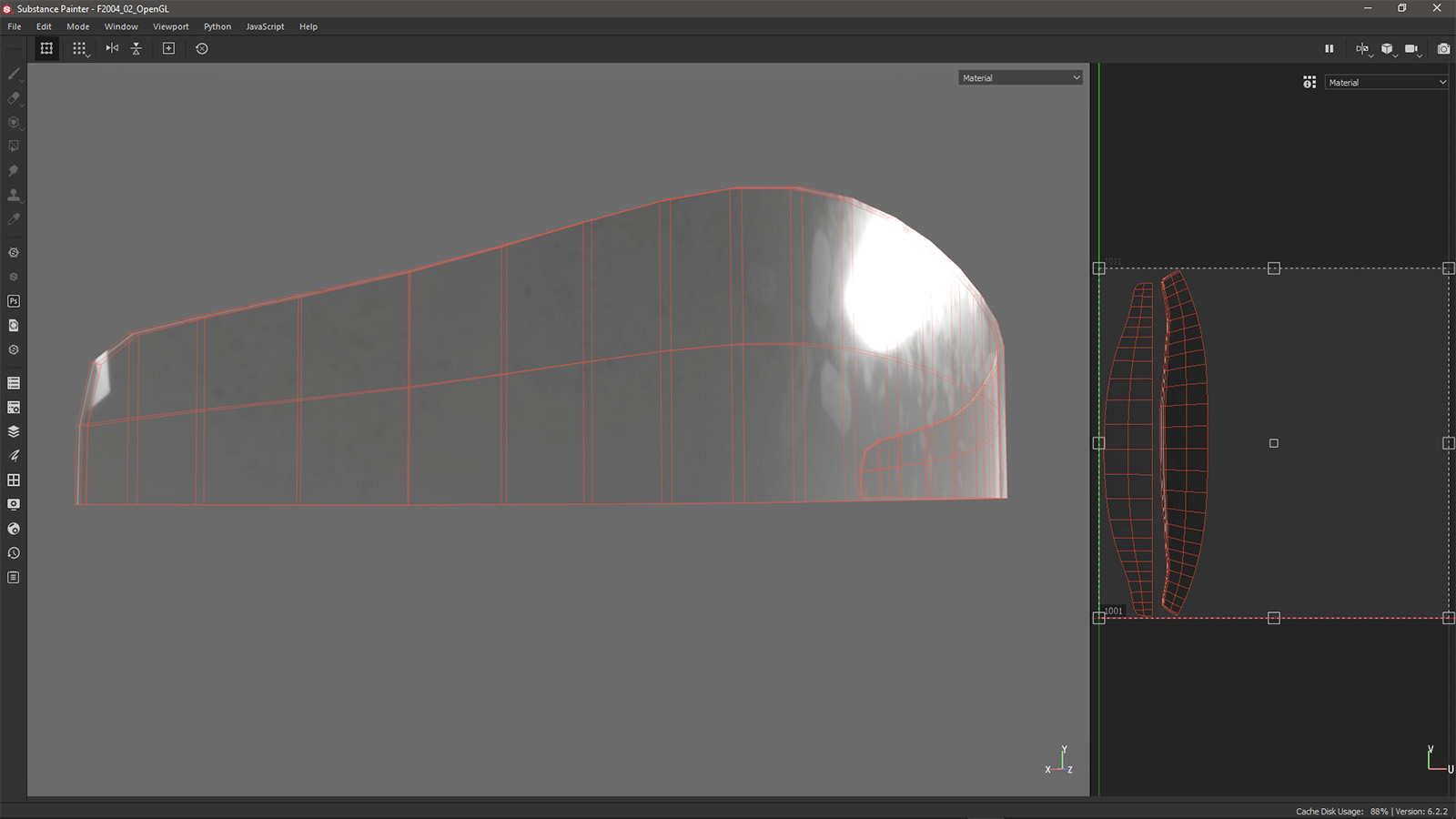
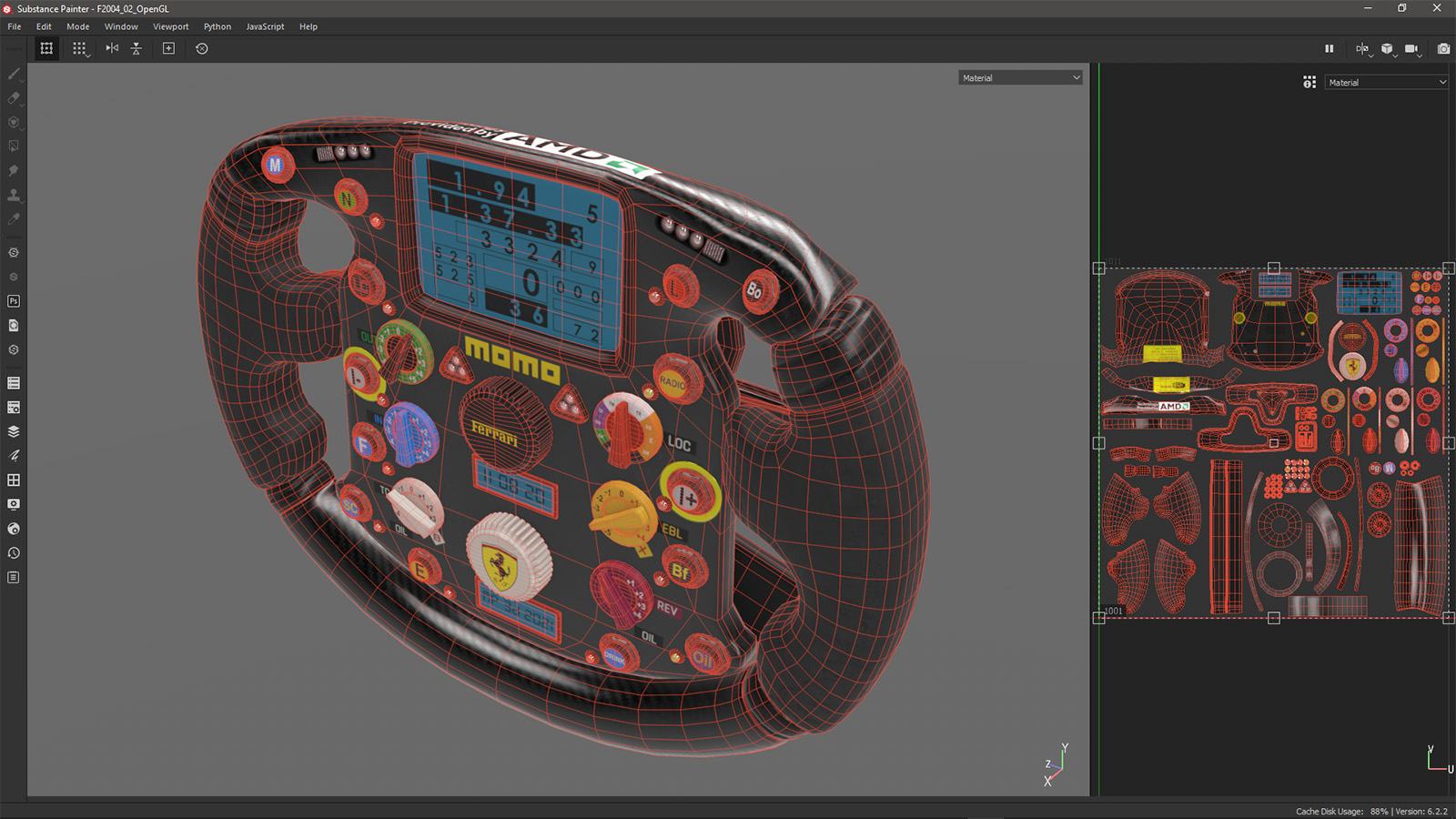
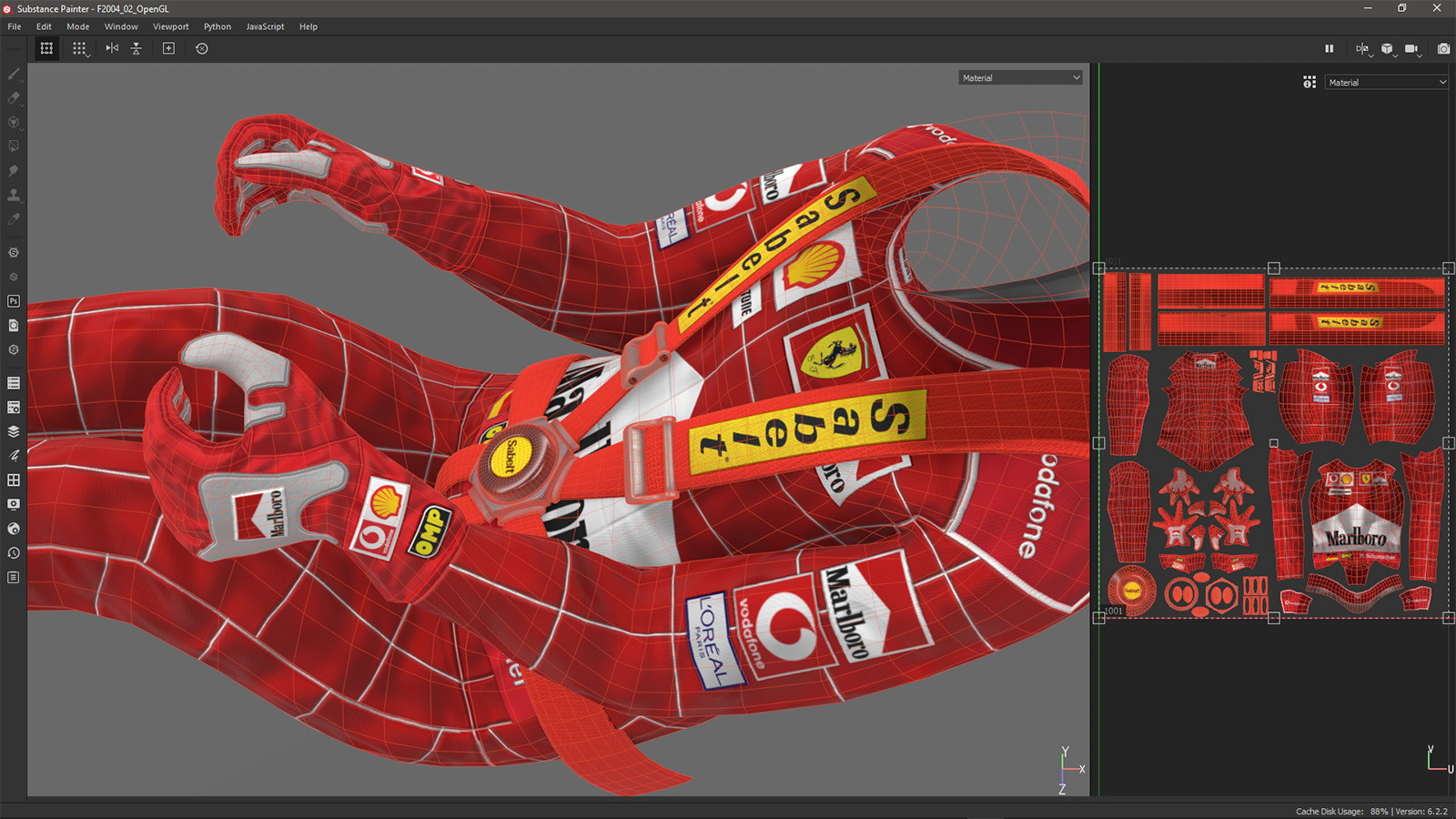
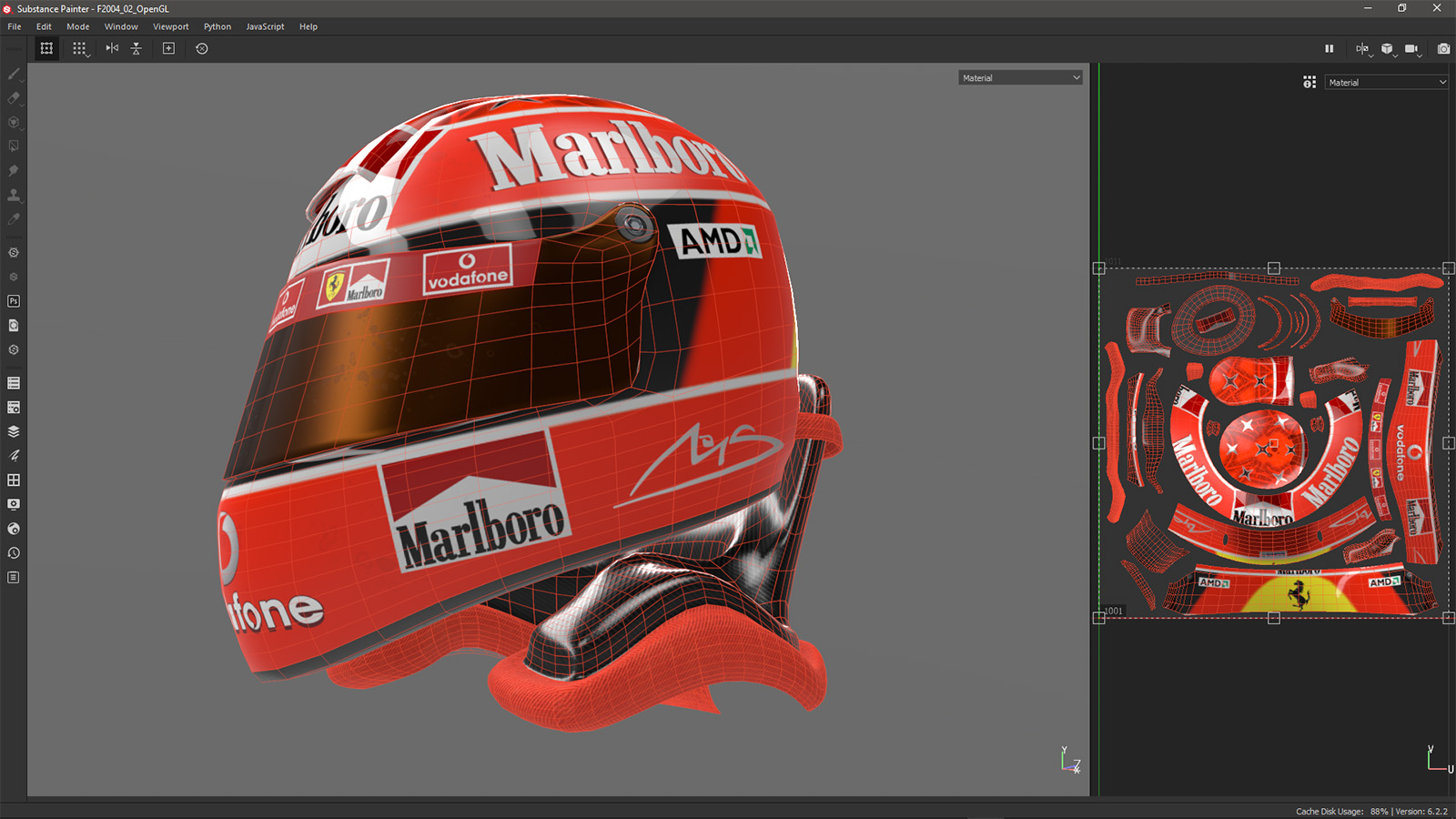
-
Finally I exported the model to 3dsMax using QFT obj exporter to render it in Vray, and imported as straight .skp into Unity3d where I plan to do animations and interactive stuff.
I then exported a GLTF from Unity and imported in Blender just to convert it in binary GLB which is more compact and convenient.
Below is a screnshot from Unity inspector: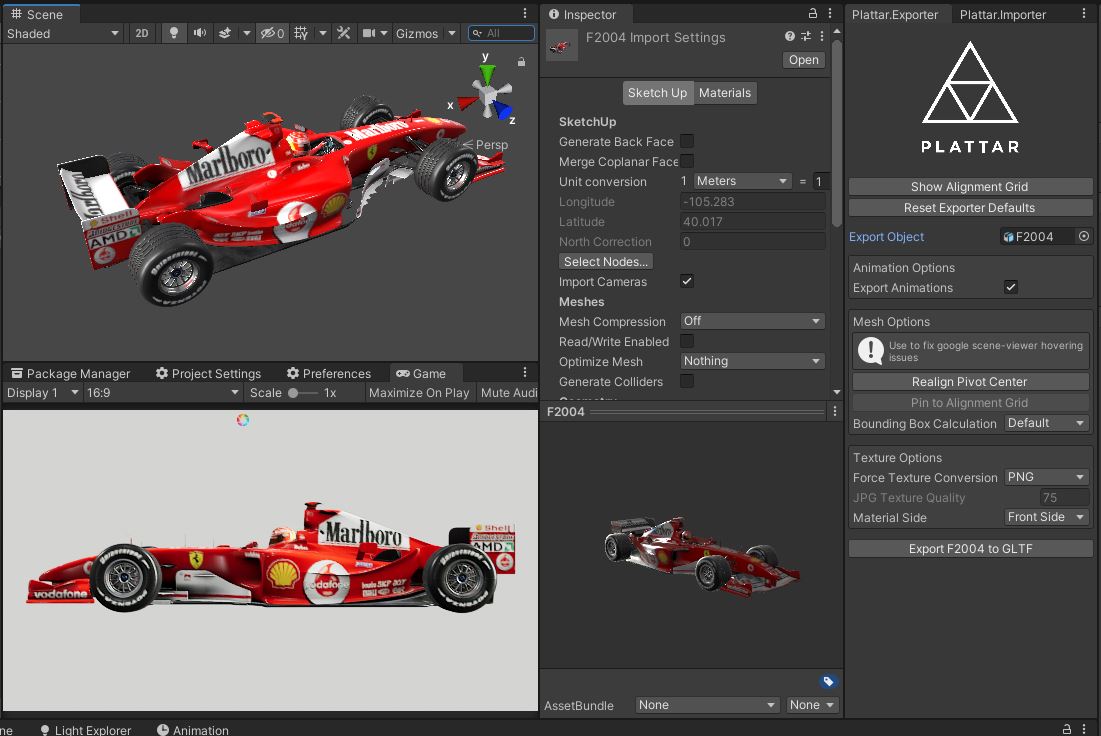
Here's a short video of the first export/rendering test with Substance PBR textures reloaded (order of appearence in the YouTube description).
-
Excellent work.
-
Here in this video is a first mockup/proof-of-concept for some animation I started to put toghther during lockdown.

Now that I'm done with the car I will reload it and continue to work on the scenes..
Stay tuned for more updates in the summer.
-

-
One of the greatest cars in history.
And this has to be one of the finest 3D models I've ever seen and a fitting tribute. Wow!

-
@bryan k said:
One of the greatest cars in history.
And this has to be one of the finest 3D models I've ever seen and a fitting tribute. Wow!

DITTO!
-
@panixia said:
For the main body I did some workaround to take advantage from Substance UDIM tile workflow.
Can you expand on this?
-
Amazing work ! I admit that the quadface tools+vertextools+subD workflow
is something that I sometimes miss in Fusion360, as it allows some complex
sculpting with ease, and this f2004 is a wonderful demonstration !!!How can you retrieve the second tile you made in wrapR?
can it save several tiles for one mesh? or you need an workaround?
UDIM workflow is possible in substance painter but I never thought of
doing that with a sketchup-generated mesh.
This is new for me, you’re a genius ! -
-
Here we go.. My best attempt to explain it.
The basic concept is that you export from a single-material model and then reload in another model with two separate materials.
-
@optimaforever said:
can it save several tiles for one mesh?
No, it's not, but you select the faces for the second tile, create a new unique material for them and assign to it the textures from uv tile 2.
That simply works because sketchup teoretically has actually both uv sets repeating overlapped (exactly like the psycoTemplate texture in the vid), but because you assigned each texture to the proper material/faces, you are sort of trolling the system, so it works.
The difference with "official" UDIM workflow is that you are not able to manage this with a single material based on the texture set's naming convention only, but you have instead to manualy re-create (and reassign on the mesh) individual materials for each texture set.
Advertisement








