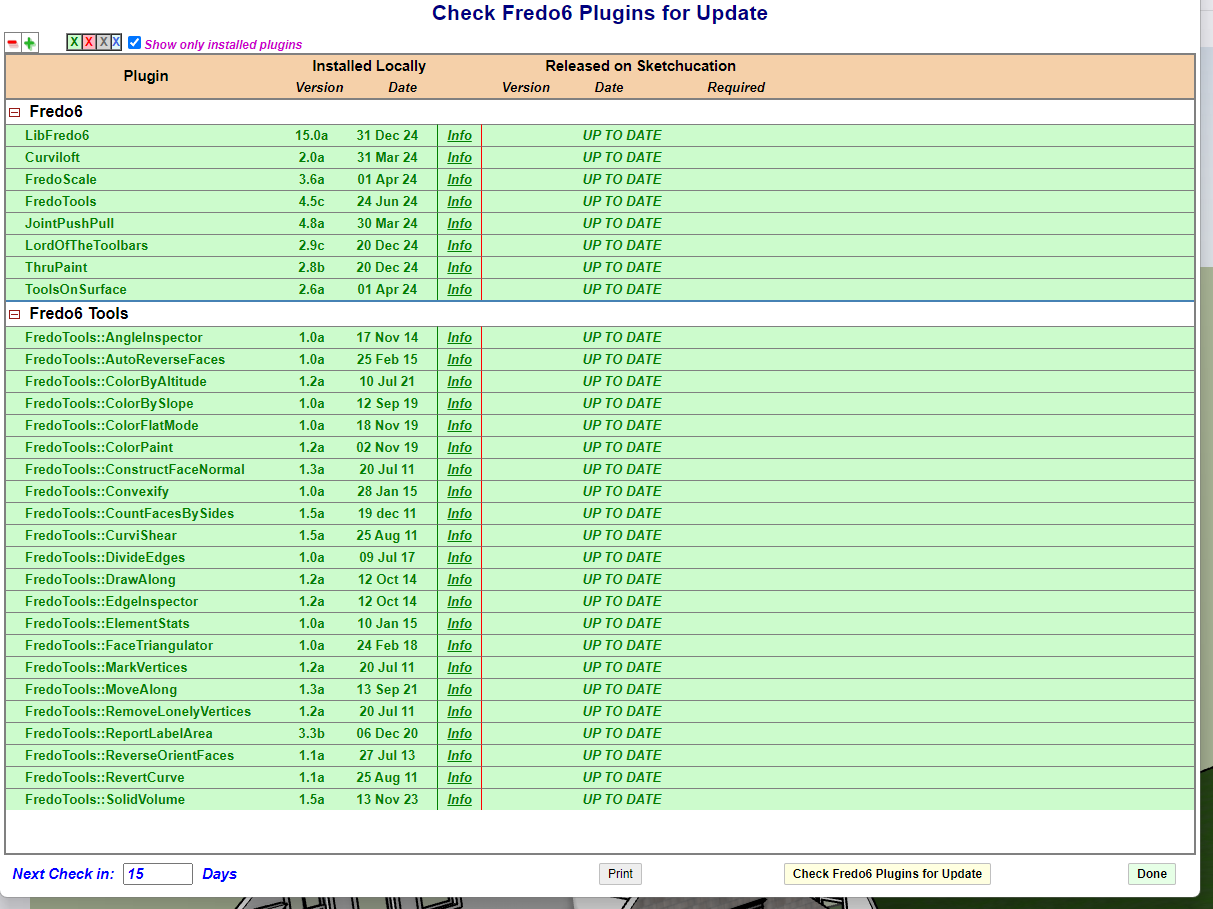[Plugin] LordOfTheToolbars - v2.9c - 20 Dec 24
-
NEW RELEASE: LordOfTheToolbars v2.9c - 20 Dec 24
Requirements
- LibFredo6: v14.7a or above
- Sketchup version: SU2017 and above
LordOfTheToolbars 2.9c is a maintenance release including:
- Fix related to an issue preventing VRay commands to execute (Mac)
- Fix preventing to save personal scripts
Home Page of LordOfTheToolbars for information and Download.
-
@fredo6
I just upgraded to SU2024
My personal icons I made in 2022 are greyed out. when i try to make a new one there is no list available in the command menu, same as larent002.
Is this going to be fixed?
Do you have a work around?
I am missing 6 buttons that I need all the time.
Thanks -
Hello,
I can't enlarge the “Master toolbar manager” window to reach the “custom toolbars” line.
The window remains at this size and the scroll bar doesn't just go to the end.
By however, you can see this line in the “print toolbars” window.
Thank you in advance for your help and with apologies for this message translated from French
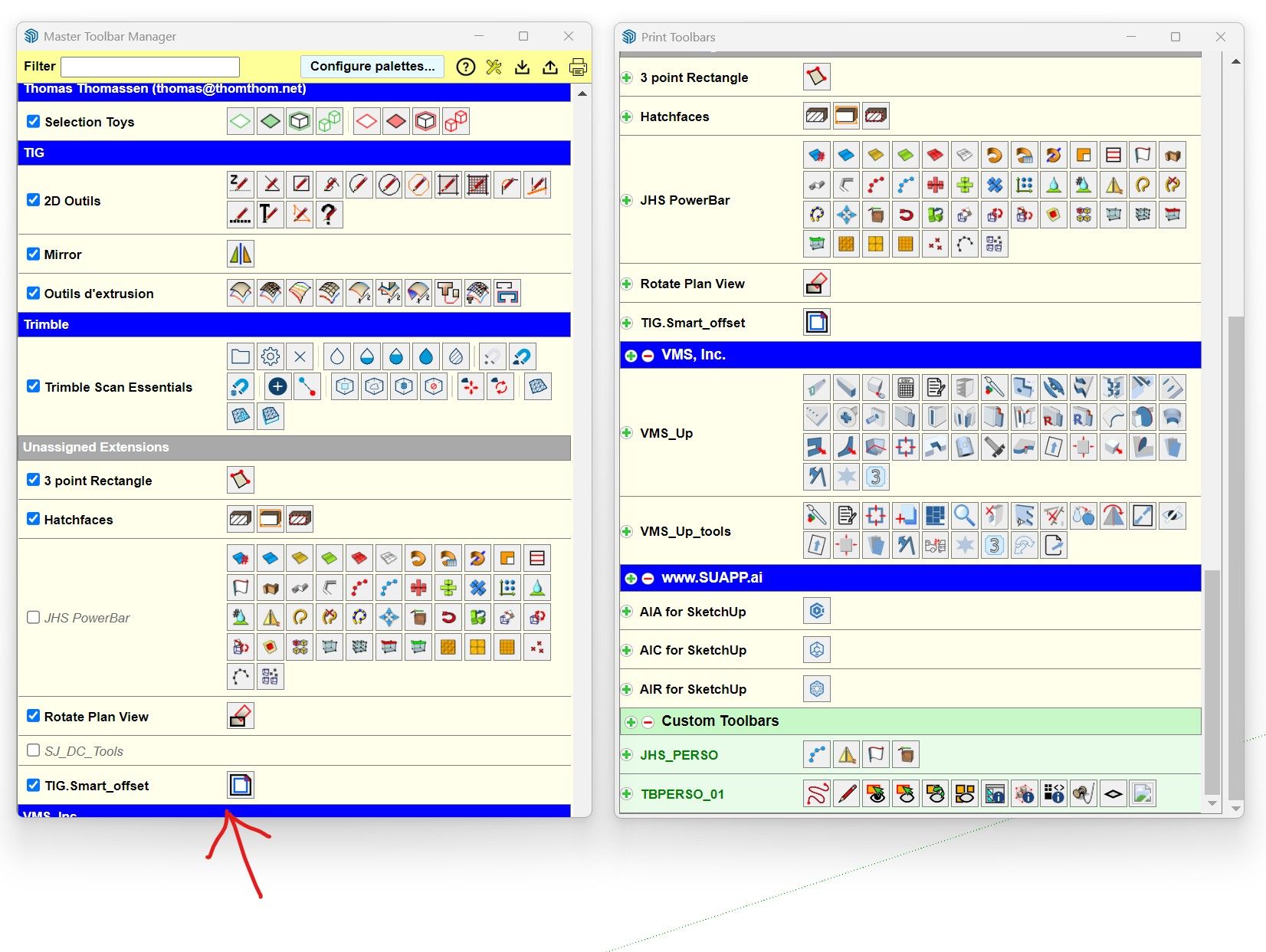
-
Hi Fedo.
I have created some keyboard shortcuts to open custom made LOTT pallets. The problem is when I create a new tag or tag folder and one of the shortcut keys is pressed it activates the shortcut and the pallet opens making it impossible to create the tag. It doesn't happen if the shortcut letter is assigned to a native SU command only if it is controlling a LOTT pallet. After trying various things like adding an Alt before the letter now none of the LOTT shortcut keys are working, shortcuts created using SU native UI still work fine. My problems started a few weeks back when I updated to 2024 from 2022. Running Fredo 15.0 and LOTT 2.9c. Please could you offer some assistance as I cant find a work around. Thank you. -
Shortcuts for LOTT commands should have a modifier.
Because there have been changes in the UI framework of Sketchup in SU2023 and SU2024 (versus SU2022), many things are done differently now.
-
This post is deleted! -
OK. I was using shift as a modifier key in the past but if you want to add a capital letter when creating a tag title it would activate the palette.
I can use Ctrl instead, but the problem is compounded by the fact that I use a space mouse key with macro to open LOTT pallets and LOTT no longer seems to recognise the output (it used to) from the space mouse. The problem would appear to be at your end. Example - if I map ctrl A to a native SU shortcut the space mouse executes the command fine but if I map ctrl A to a LOTT pallet when I press the space mouse key I just get a red + flash up momentarily. Thanks -
Hi there, humble question, is there a way to possibly get an older version of LOTT? Like 2.7c
-
@fredo6
I'm have a tough time getting answerer regarding you products. Forgive me I'm new to using a public forum for customer service . I don't know how to message fredo directly please help.I have tried several times to figure out why I cannot get LOTT to vignette to show up on my external monitor. (using SU 24 on windows laptop. and LG second monitor. ) In order to use LOTT on my big external monitor I need to make the 2nd screen my "main screen" with in the display settings. This allows the LOTt vignettes to travel off the laptops screen and into my work space of SU. this makes a ton of problems with other programs and my desktop is a mess when I'm working only on my laptop.
-
There is no control of the API over monitors, not even an access to information.
So, it might not work with LOTT, but I can't do anything about it.
-
@Mike-Backman This happens with other few programs (but mostly with Sketchup and Sketchup extensions) when you have set different DPi (other than the native one for each monitor) for one or more monitors.
Sometimes, windows by default sets arbitrary DPi different than the native one of your monitor.
You just have to check and manually choose the default DPi. -
@FlorinAp I currently use and have tried tons of SU plug ins I have never seen this..
Where would I find The "DPI " settings on my windows machine are you talking about Resolution?
-
And As of just recently I cannot add new tools to existing pallets. If i drag a tool from 1 pallet or even from the master palette it'll erase the nearest tool. So I cannot add new tools or adjust how my tools are set up anymore.
-
-
@Mike-Backman yep I see constantly it never got fixed for years. hopeless
-
Which versions of LibFredo6 and LOTT do you have?
-
-
@Mike-Backman Resolution is resolution, and DPi is DPi.!
-
@FlorinAp
Can you leave the Ruby console open, while dragging icons in LOTT.Just check the possible errors.
-
Nothing pops on the Ruby Console
Advertisement