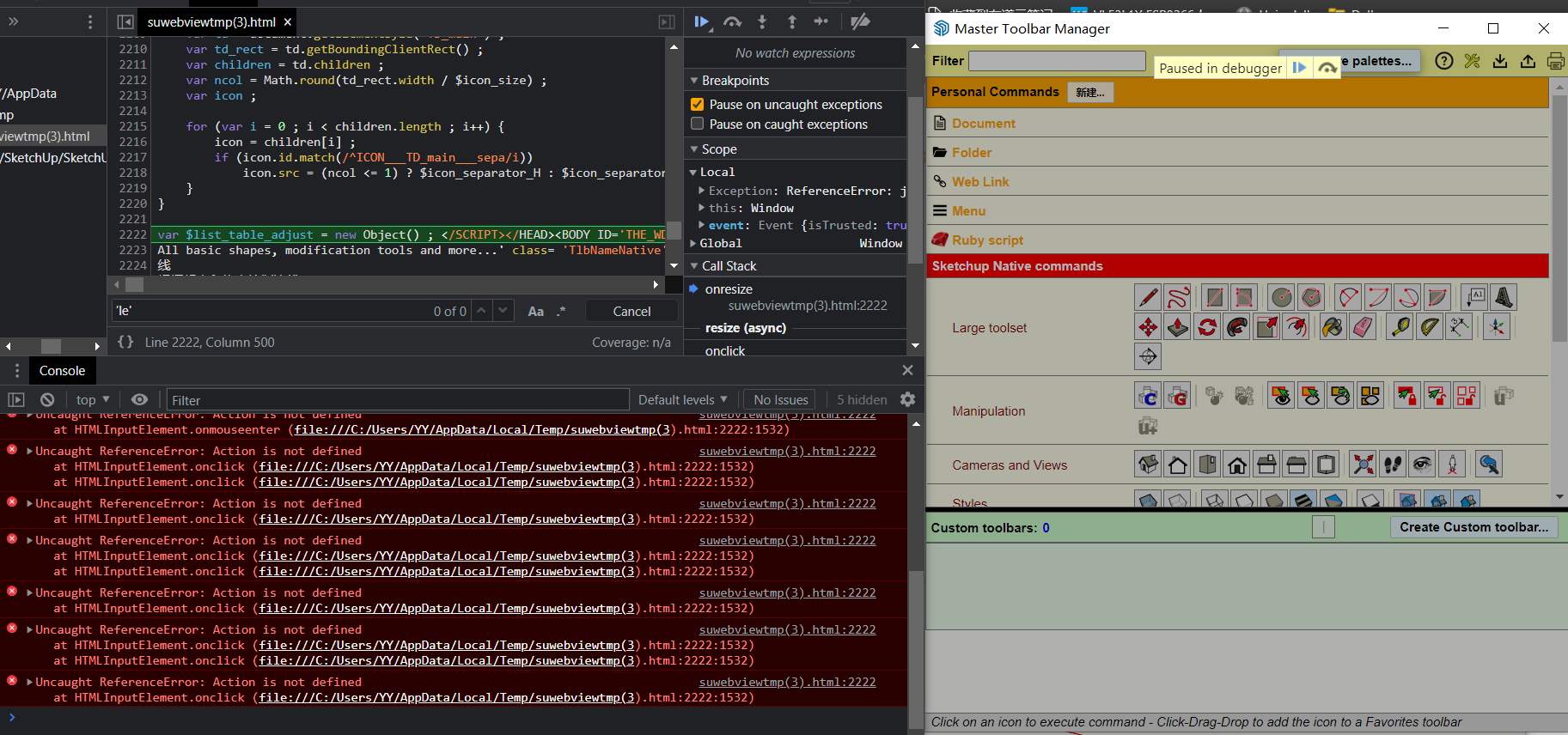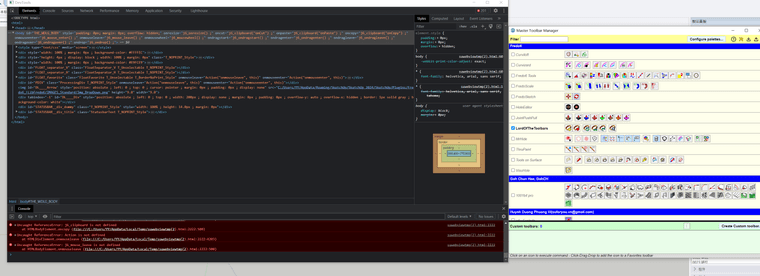@fredo6 I switched back to SketchUp 2023, and everything works fine. Thank you for your work.
The issue occurs in SU2024.0.594, which may be a compatibility problem. The Master Toolbar Manager window does not respond to operations.
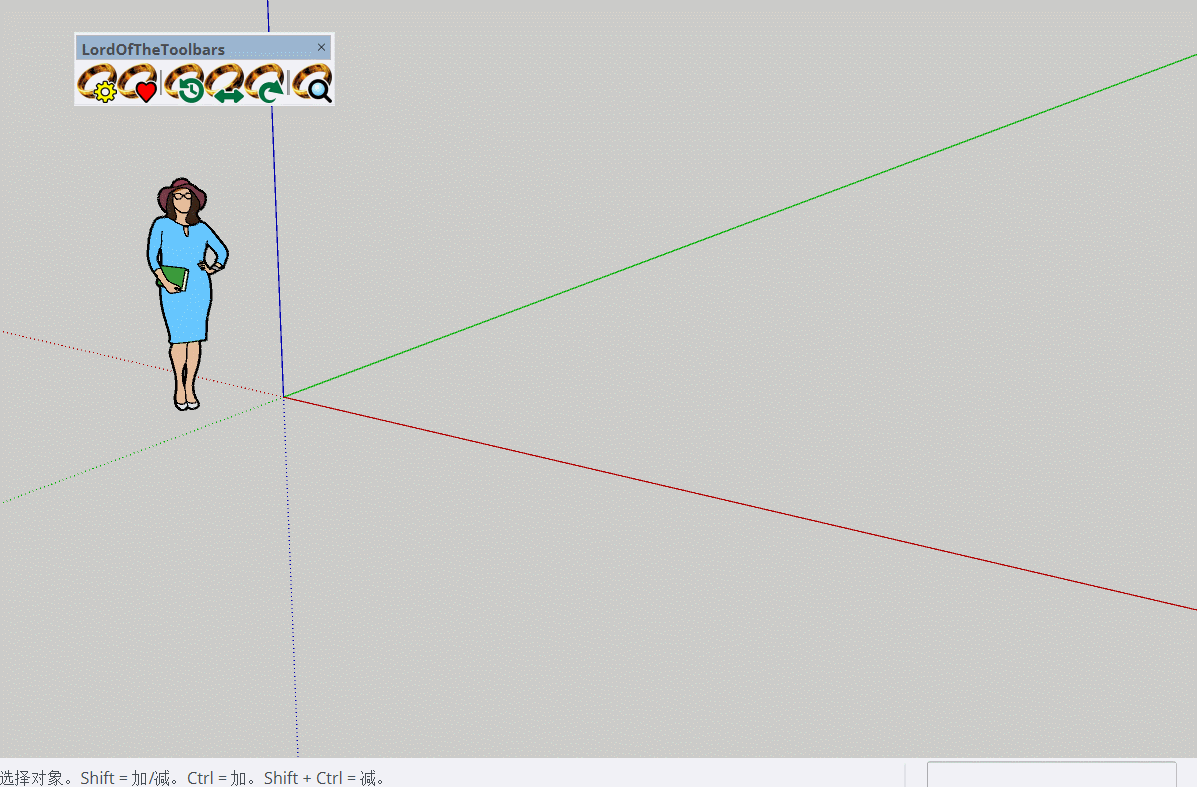
Click Show DEV Tools