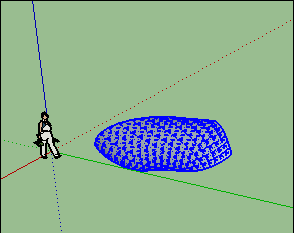Terrain-related plugin I cannot remember!
-
I cannot remember which plugin can be used to build a base for a terrain. It turns the terrain into a box, so to speak, in which the top part is the terrain proper.
Does anyone out there remember which one does that?
Thanks.
-
My CutNFill has an 'add skirt' option.
Sdmitch has a separate one too - available from the PluginStore - http://sketchucation.com/pluginstore?pln=Add_Terrain_Skirt -
Also Fredo's Toposhaper adds Skirts or Sdmitch Skirt tool
-
thanks, Rich and Tig. I managed to it with Add Skirt but will try as well with TopoShaper.
-
Eneroth also has the Terrain Volume extension that will add a skirt to the terrain.
-
-
Never tried JPP that way Pilou. Clever plugin. Fredos tools seem to work out all possible ramifications of a concept!
-
Yes quasi all plugins by Fredo are "standalone program" inside SU by themselves!

-
Selection toy(only border edges) and Vertex tool can add skirt too
从我的 iPhone 发送,使用 Tapatalk
-
@collage architecture said:
Selection toy(only border edges) and Vertex tool can add skirt too
从我的 iPhone 发送,使用 Tapatalk
what you are suggesting is that I select only the border edges and then extrude them to form a skirt, right?
and how would you do it with Vertex Tools?
-
I think vertex tools does this with the (+) action of the modifier key (option on Mac) when moving with the gizmo. However I think it leaves the vertices in the same relative positions--not flat. I would do with Extrude tools---extrude edges to face (or whatever it's called) for a similar sort of tool. That way all the faces formed should end up on the same plane.
-
@edson said:
@collage architecture said:
Selection toy(only border edges) and Vertex tool can add skirt too
从我的 iPhone 发送,使用 Tapatalk
what you are suggesting is that I select only the border edges and then extrude them to form a skirt, right?
and how would you do it with Vertex Tools?
Yes, and don't be afraid that it is not flat. You could then scale your vertices to 0, it will be flat after scaling.
从我的 iPhone 发送,使用 Tapatalk
-
VT don't scale to 0 precisely
-
you can scale at any random size with the vertex tools gizmo and then input 0 in the vcb and hit return.. and they will be 100% flat
-
It's a pity that you can't input value via VCB, but you can make it , just cumbersome
从我的 iPhone 发送,使用 Tapatalk
-
@collage architecture said:
you can't input value via VCB
you can actually do this, as demonstrated in this video i did.. take a look at about 11.30/12.30

-
Advertisement