[Plugin] Animator - v4.6a - 18 Dec 25
-
I have been rebuilding my Pendulum animation (preparing for Twilight Render) and I have not seen a problem. I thought I did once but went back and redid my sequence and all worked well for me.
-
@unknownuser said:
Is there a bug there?
Yes same than Chris!
Rotation must be from a point outside the object, but result gives from a point inside the object!
-
@pilou said:
@unknownuser said:
Is there a bug there?
Yes same than Chris!
Rotation must be from a point outside the object, but result gives from a point inside the object!
OK - I understand. My rotations were from inside the object.
-
@pilou said:
@unknownuser said:
Is there a bug there?
Yes same than Chris!
Rotation must be from a point outside the object, but result gives from a point inside the object!
When you pick the pivot, the reference component containing the pivot is highlighted in orange. If you wish a pivot at top of model, then right click and select the option.
-
@fredo6 said:
When you pick the pivot, the reference component containing the pivot is highlighted in orange. If you wish a pivot at top of model, then right click and select the option.
OK
Thanks Fredo
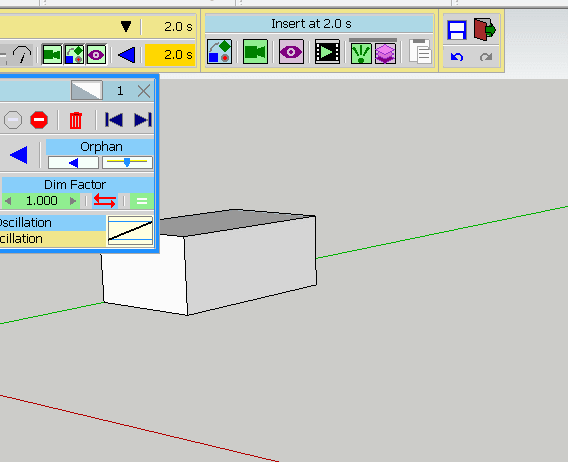
-
In the current version, there is a bug when you capture the Rotation movement, but the transformation is actually created correctly.
Fredo
-
@unknownuser said:
When you pick the pivot, the reference component containing the pivot is highlighted in orange. If you wish a pivot at top of model, then right click and select the option.
Better indeed!

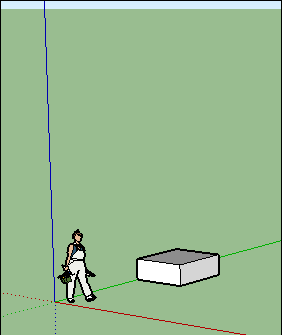
-
The camera tracking is not working for me - in particular object selection and playback. I am running on a MAC. Video attached.
-
This is my first render with Animator using Twilight Render 2.5.
I used the lowest quality settings because of the render time. This one took about 1.5 hours. When I looked at a higher quality setting, the render time was MUCH longer.
At least it is a start.
-
New Release: Animator - v1.0y - 11 Jul 16
This is a maintenance release fixing bugs in
- Tracking cameras
- edition of rotation with orbiting
See main post for RBZ files
-
There seems to be a bug when playing it.
Could you please open the Ruby console and see what it is.EDIT: don't bother. I think I fixed it in v1.0y
Thanks
Fredo
-
@ntxdave: Did you try the twilight render settings 4) Animation 01. Low+ObjectAnimation or 02. Medium+...? The usually give much smoother and faster animation results. I can't test it because I have only twilight hobby.
-
@faust07 said:
@ntxdave: Did you try the twilight render settings 4) Animation 01. Low+ObjectAnimation or 02. Medium+...? The usually give much smoother and faster animation results. I can't test it because I have only twilight hobby.
I am trying another one now. I am trying the Animation 00 Preview Object Animation. That is going to take around 7hrs. We will see how that goes. When I looked at Easy 01 Low+ it I got the feedback that it would be a LONG time.
On the Twilight Render Forum, I go feedback that they are working on some presets that are the settings they used to produce the forklift sample they posted.
I am trying to remain optimistic that they/we will find a solution that produces some satisfactory results (both quality & time).
I just upgraded my license from Hobby to Pro specifically for this reason so I want to help (if I am capable
 ) to find a solution that melds Animator and Twilight Render successfully.
) to find a solution that melds Animator and Twilight Render successfully. -
As a late Beta-tester - I must say: great!
Very well thought out. Very comprehensive feature set.
Very stable and easy to handle. Detailed Video Tutorials.
It is recommended to study the video before or better parallel to the first Animation.
And the timeline is the hit - Incredible work has gone into the user interface.
So far, only a few small questions and comments:- Positioner: How can I delete or overwrite Positions?
- Generation of videos: Is it possible to define start and end position with frame numbers? (In addition to the time indication)
- Tracking camera: In my understanding, it seems more like a following camera (the camera moves with the target).
- Rendering: Export to Indigo (RT) would be cool...
Here a small first example. The formula for the rotation of wheels is a good help especially in curves...
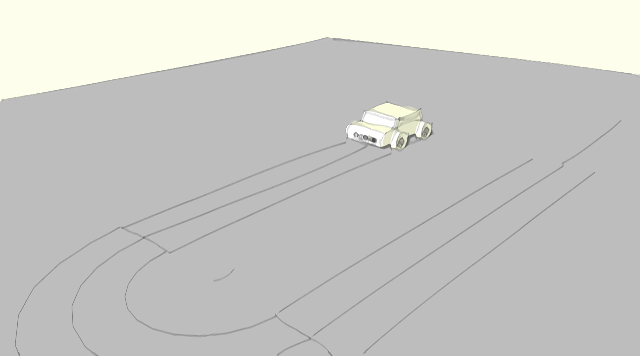
-
The black YouTube embeds are an issue related to Chrome Browsers.
-
New Release: Animator - v1.1a - 15 Aug 16
This is a maintenance release fixing bugs with small evolutions
- New Circular method for interpolating cameras, closer to what Sketchup does between Scene (see video below)
- History covers all actions and is common to all films and clips
See main post for RBZ files
-
New Release: Animator - v1.1b - 16 Aug 16
This version 1.1b fixes a major bug affecting Repeat and Pursue options and also address a bug in History.
See main post for RBZ files
-
New Release: Animator - v1.1c - 12 Sep 16
This release introduce the concept of Kinematic Constraints, which basically is a declaration of a kinematic relationship between objects.
It also fixes numerous bug and includes some cosmetic adjustments.
See main post for RBZ files
-
New Release: Animator - v1.1e - 08 Oct 16
This release is candidate to be the first one of the public beta program.
It introduces a new Visual effect, Visual Extents, which forces the camera to frame the whole model or a selection of objects.
It also fixes bugs and includes some cosmetic adjustments.
See main post for RBZ files
-
Cool!

No animation on a path ?
Advertisement











