SubD examples and models
-
@ThomThom - I like these examples. In particular sharing the file so I can see how you created the whole........
In continuing to learn how to use the tools, here is a very silly one. I created a vase, made it transparent, then place a piece of my car wash equipment inside it to demonstrate that it really was a quad face object using transparency. Yes the glass is too thick but that is part of learning as well.
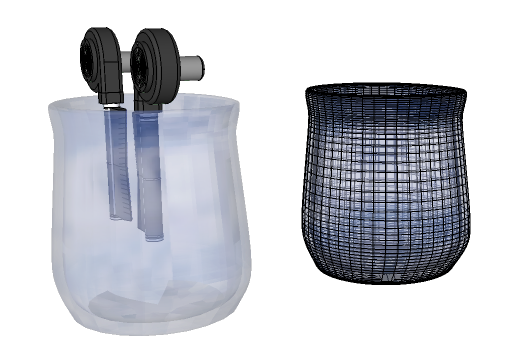
I had planned on starting my intro guide today but I am not feeling well so it might be a few days. I will start another thread when I am ready to share. In the mean time, I want to come up with something that I can draw in the guide that will demonstrate the basics and that I can use to really help people like myself (beginners in this area) to understand the what, why and how of using these tools. I am going to limit it to the basic steps of creating objects with quad faces. Later, I would then like to explore the topics of UV and hopefully rendering. But just one step at a time for now.
If anyone has a very basic object that you would like to see drawn with the quad face tools please feel free to share it with me. I do not plan to cover every aspect and every option with every tool but just include enough to help others who are trying to learn how to get started. I promise I will do that in another thread so that we get this one back on track.
I had to reduce some faces in order to include the skp file..........
-
Hey, how do you guys save out the renders with the wireframe? After doing a Thea render in the viewport with edges and saving it the edges where omitted. (I'm digging up all my ol' render licenses...)
-
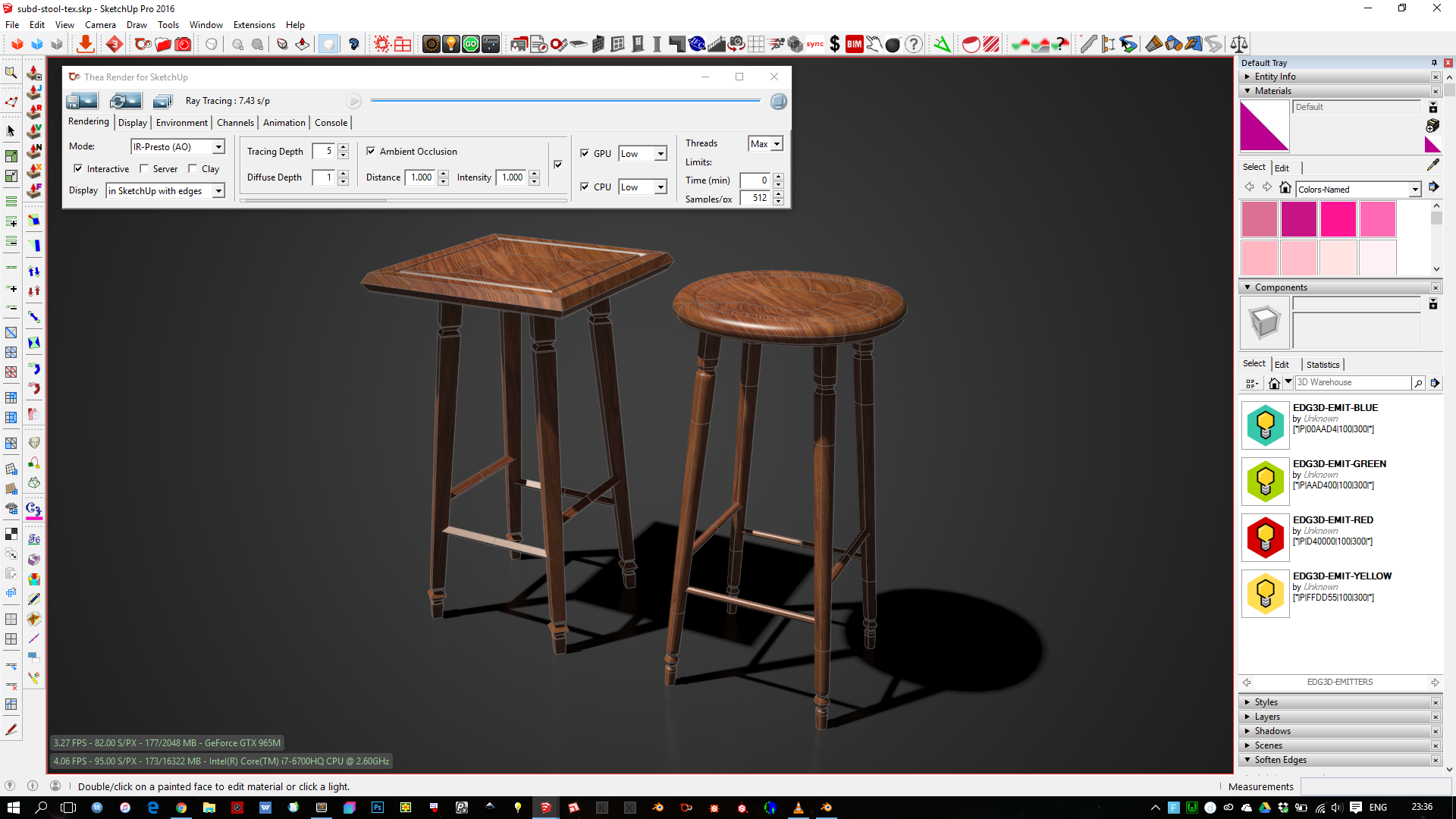
I find Presto AO to be best for quickies...
-
I used that, but when clicking save it omitted the edges...
-
@rich o brien said:
I find Presto AO to be best for quickies...
Nice looking Rich. What is Presto AO?
-
Screen grab with PicPick. It has option to grab only the workspace. Or ShareX can do it and send it on image hosting site in one click.
That's how I typically do it. Unless I'm missing a setting somewhere too?
Presto AO is the GPU engine that Thea Render uses. It is very fast and integrates with SketchUp seamlessly. You can render directly in the SketchUp viewport which is a massive advantage.
-
@thomthom said:
@garydorn said:
Is SubD something that could be used to smooth out and simplify the surface better than what I've modelled so far. - some of my surfaces are still too dimply.
Car modelling has been my main interest for QFT and SUbD. You can see a test model in the beginning of this thread: http://sketchucation.com/forums/viewtopic.php?f=397%26amp;t=63826#p584865
That car you got there would be really fun to model. I've been thinking that I want to model a rounder car like that. (Was thinking Cobra is similar.)
The AC Aceca is the coupe version of the AC ace, which was the basis of the ac/shelby cobra 260/289 ( ac ace with flared wheel arch ) which became the large flared 427 cobra.
I working on a AC 260/289 body version - the curves are quite challenging to get visually right.

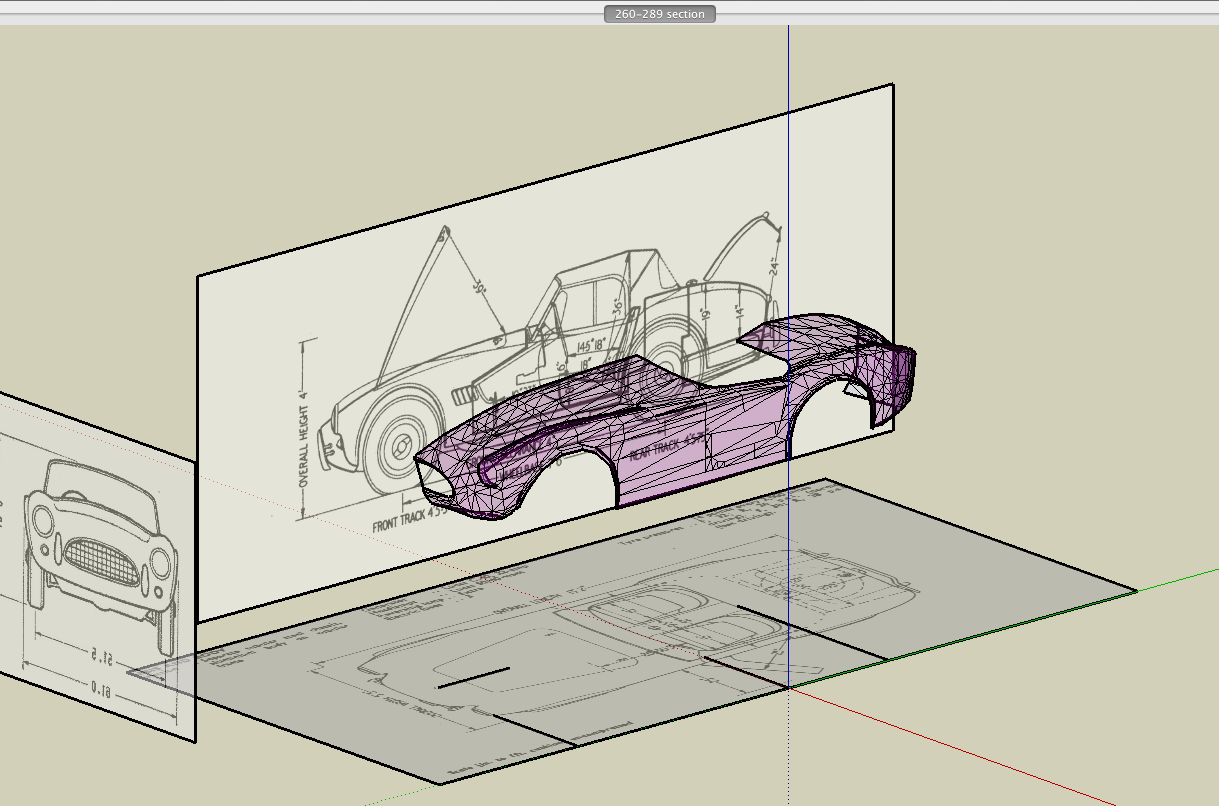
-
@thomthom said:
I used that, but when clicking save it omitted the edges...
You have to pick "SketchUp image" in the "save as" drop-down menu.
I have an older version of the plugin installed atm so I don't know if something has changed.@ntxdave said:
@rich o brien said:
I find Presto AO to be best for quickies...
Nice looking Rich. What is Presto AO?
Presto is a hybrid CPU+GPU engine.
Have a look here -
-
@thomthom said:
I used that, but when clicking save it omitted the edges...
@thomthom said:
Hey, how do you guys save out the renders with the wireframe? After doing a Thea render in the viewport with edges and saving it the edges where omitted. (I'm digging up all my ol' render licenses...)
@rich o brien said:
That's how I typically do it. Unless I'm missing a setting somewhere too?
You have to save "Sketchup Image(*.png)" on the image file options... If you want to render at a different resolution from your screen you have to separate your renders and do a non interactive render. Then, saving sketchup image will export the sketchup image as a png at the render resolution instead of screen resolution so you can easily blend in an image editor.
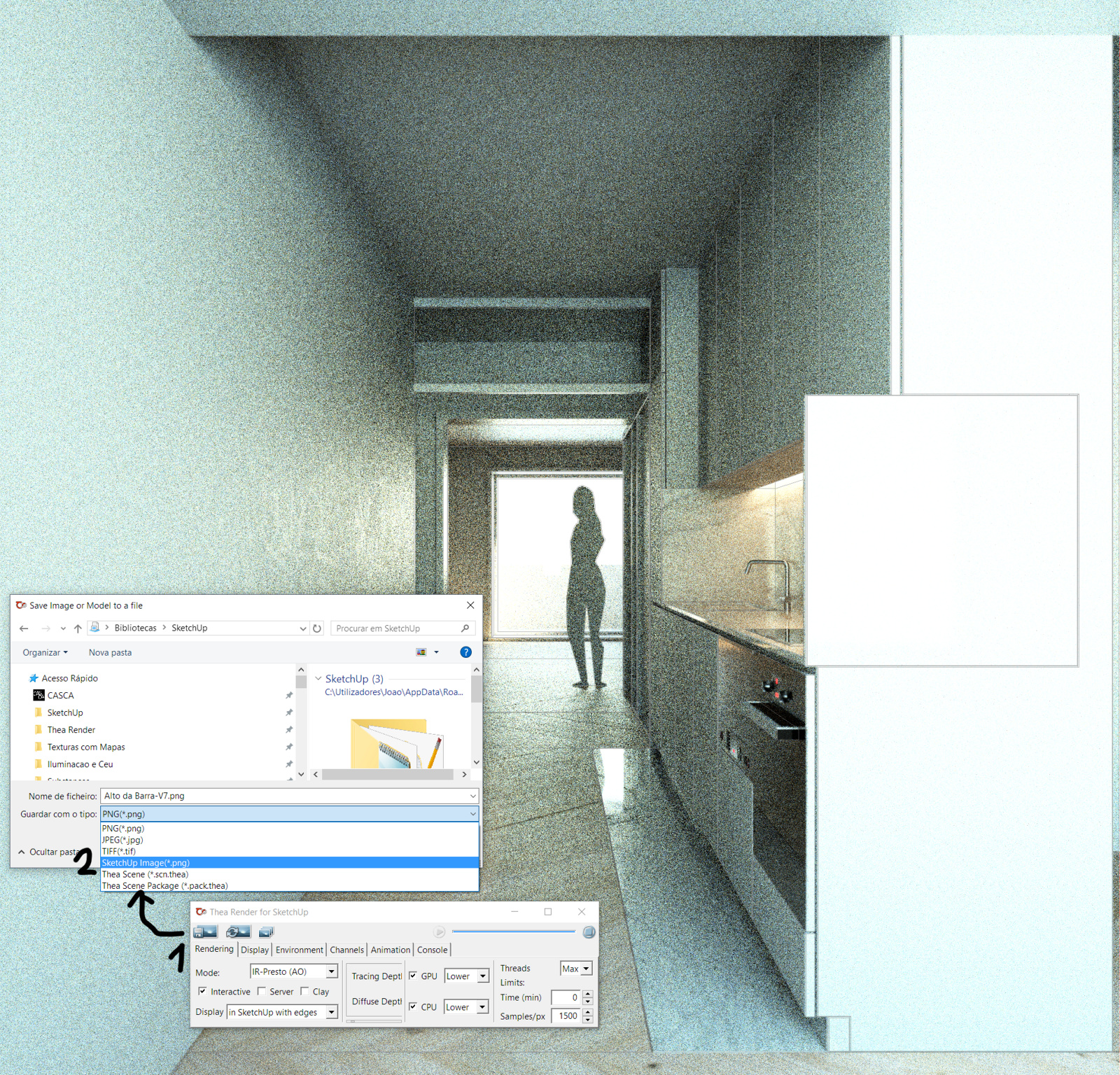
-
Sorry Massimo, missed your post...
-
It makes such lovely surfaces for rendering.
-
@Box that is some really nice rendering of those parts. I assume they were done with Thea. Is that true?
You guys make me feel really jealous. I wish I could come up with stuff that looked like that. I am wondering how some of my car wash equipment would look if rendered like that.
Something else for me to go try to learn............although I am learning, I am still struggling a little with the quad stuff. I think I am going to give up on trying to write my intro for beginners because I am still trying to learn how to use the tools correctly.
-
@ntxdave said:
You guys make me feel really jealous. I wish I could come up with stuff that looked like that. I am wondering how some of my car wash equipment would look if rendered like that.
Here's a quick and dirty example by just opening your file and replacing some of the materials with the standard Thea materials. Other other work done.

-
@thomthom said:
Here's a quick and dirty example by just opening your file and replacing some of the materials with the standard Thea materials. Other other work done.
Boy - I really like that. A couple of things:
Should I download the trial version of Thea for SketchUp or the version that I can use "kid of forever" but not for commercial purposes? Is the trial 30 days?I put that silly part in the glass jar just to see the transparency. I was not able to figure out how to put a liquid in the jar (which is what I really wanted to do).
What adjustments did you make to the drawing itself.
I appreciate you guys putting up with me trying to learn how to do this stuff however, as was mentioned earlier in this thread, maybe some of the "how to" and mentoring discussions should be in a separate thread so as not to dilute the original topic of the thread. I am sure there are others in my category who want to learn. I do not want to be a pain in the rear. I am really enjoying this though.
@Rich is there a way to have that kind of quality/rendering in Edg3d?
-
-
Hi,
I love modelling now!
A couple of things really transformed my approach: Vertex Tools, Quadface Tools and Subd of course!
But not only. I recently saw this tutorial by Claas Kuhnen and it really made me understand a lot:
https://www.youtube.com/watch?v=nKzxUSjZNdsI hope it can help someone else as it did for me!
I wish SubD could have a toggle on/off for an entire model or having control over the level of detail on selected objects (<-this is the worst sentence I've ever written I think... Tall me if you really didn't understand...
 .
.Again, thanks a lot for these wonderful add-ons!
Nicolas

-
@leminilab said:
I wish SubD could have a toggle on/off for an entire model or having control over the level of detail on selected objects (<-this is the worst sentence I've ever written I think...
Yes! This is high up on the list for next release. Multiple selected objects - and I was going to explore allowing groups containing SUbD instances as well to propagate the toggle.
-
Love this Eames model by the way! In my previous job I battled this chair so many times when the architects wanted to add it to their models - grabbing the super-high-poly from the manufacturer's website including all the screws and their threadding. sigh
This SUbD version would have saved me so much grief when populating a large model.I'm adding a screenshot of the wireframe here cause it'd wonderfully simplistic.
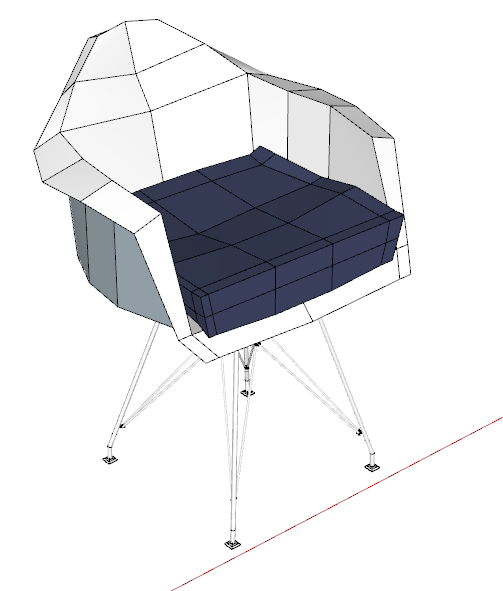
Thanks for sharing that video as well. I got a collection of external links/videos for reference material that I'll be adding to the website.
-
[edg3d:1jrvm4kp]6dOQrvWoC7Uy1vP[/edg3d:1jrvm4kp]
Advertisement








