SubD examples and models
-
Alsomar - this is a beautiful model idea

 especially the increase of 4 up to so many needed loops which is a good SubD modeling principle...
especially the increase of 4 up to so many needed loops which is a good SubD modeling principle... -
@hornoxx said:
especially the increase of 4 up to so many needed loops which is a good SubD modeling principle...
Thank you, it's a quick way to avoid a large number of quads in a narrow area.
-
I haven't seen the show but the Charlie Brown post got me thinking about doing some cartoony stuff...
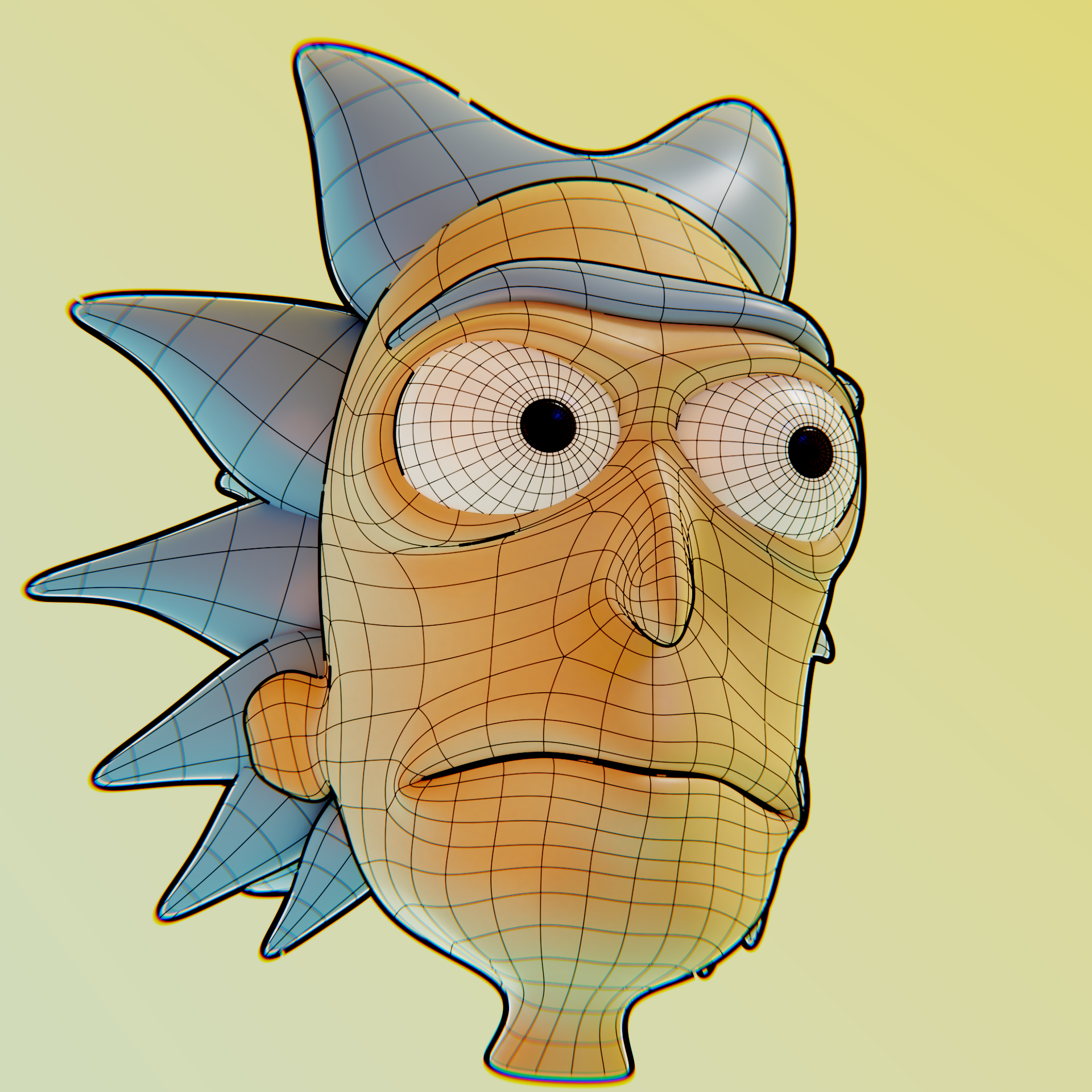

-
just WOW !!!!

-
-
Nice work, Rich. Would love to see a video tut [you know, the ones that are shown x times speed] of one of these models just to see what goes into creating free form models...
Maximus kudos!
-
Rich , I have know idea who that character is I just know it sure is great !


-
@utiler said:
Nice work, Rich. Would love to see a video tut [you know, the ones that are shown x times speed] of one of these models just to see what goes into creating free form models...
Maximus kudos!
I don't think this would offer any more info. It was freestyle modeling. No really hard or fast methods. Just bruteforce it.
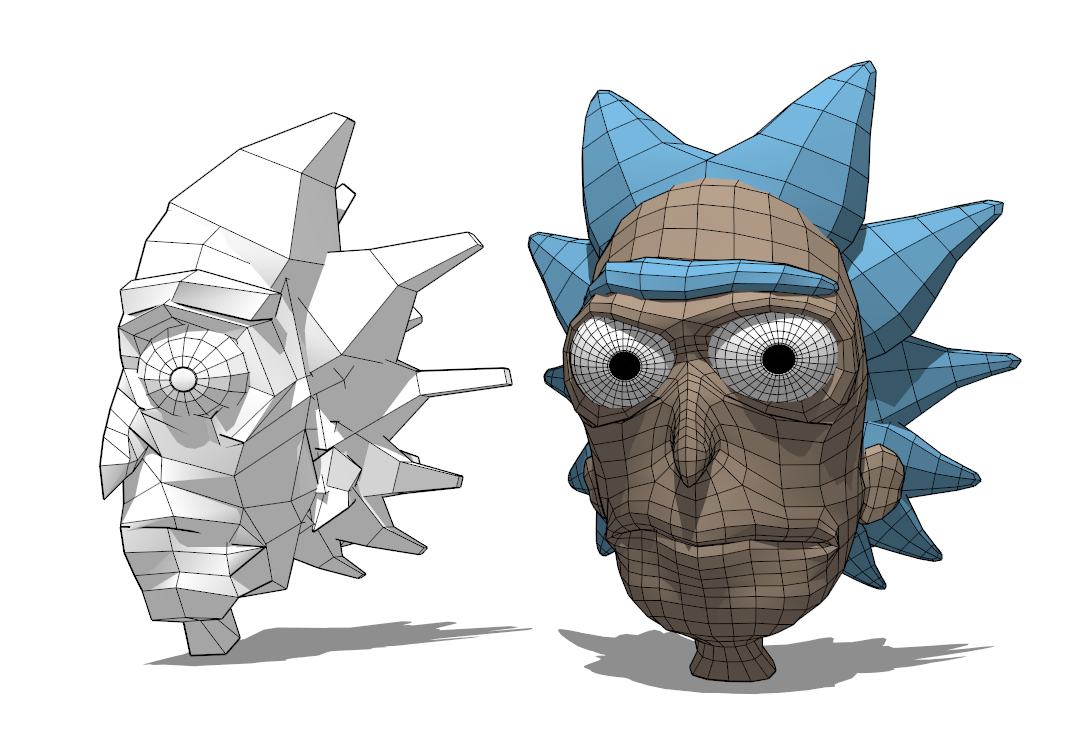
I will think about it though. My alien head speed modeling video kinda was the same process. Only difference here is I'm using an experimental Vertex Tools build that has an improved Gizmo.
Here's the medium proxy in case someone needs it...
-
The render was done with Blender Eeve which is amazing as it took 12secs to render even with subsurface effects.
-
Thanks mate, I'll take a look. I do have vertex tools but rarely have looked into learning it properly. I guess work gets in the way.
-
Armchair...
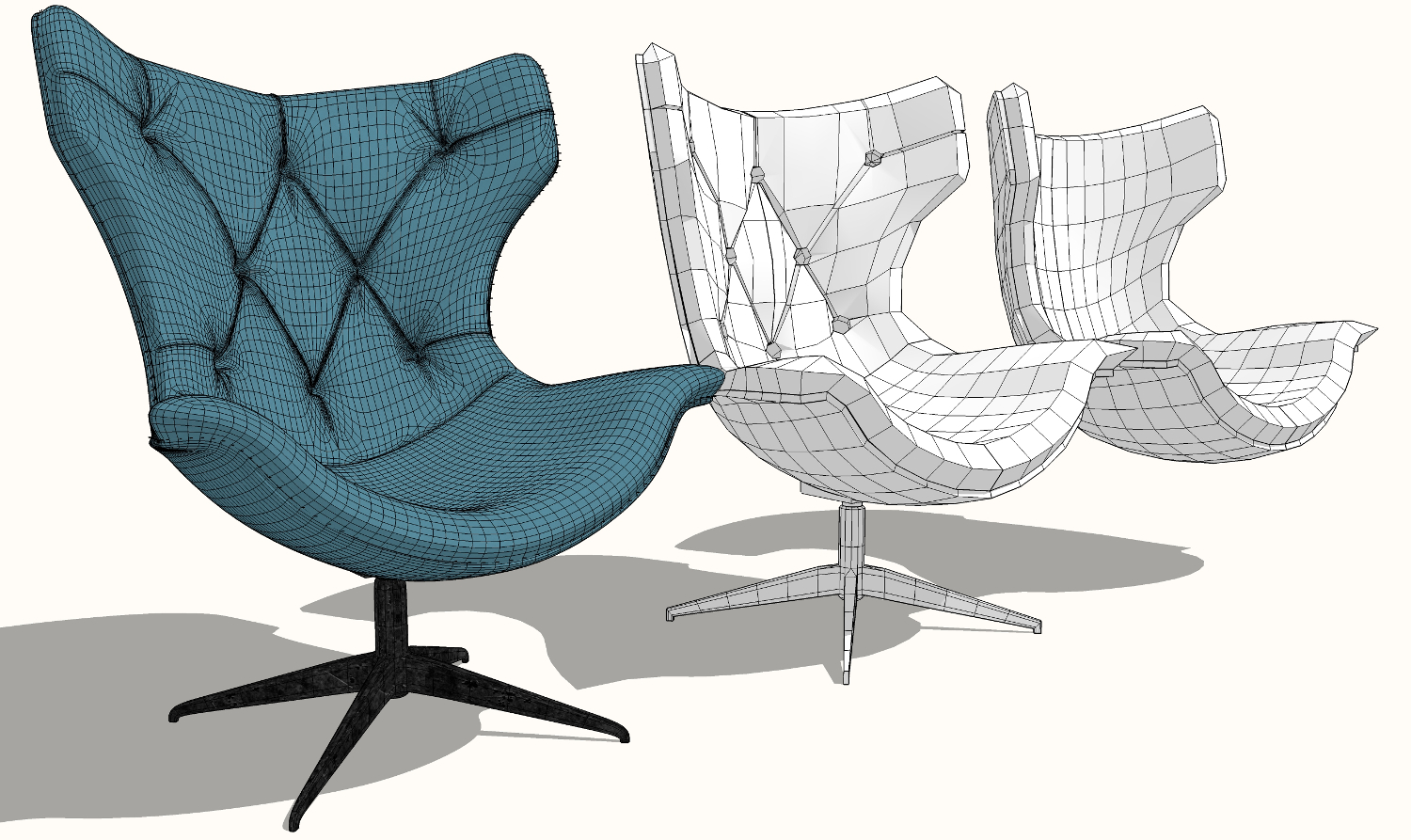

-
Wow. Nice leather chair rendering. Can you fix your link in the signature Alvis?
-
-
valuable links
 - thanks Pilou !
- thanks Pilou ! -
A SUbD ring and a bit of fun with fog.

-

 a great model nice presented (I have never played with SU´s fog so far)
a great model nice presented (I have never played with SU´s fog so far)
I wonder how you did this cool camera animation? -
@hornoxx said:
I wonder how you did this cool camera animation?
That's just normal Spacemouse navigation. So it's my usual gif capture with a bit of zoom, roll and rotate and some fog thrown in.
-
-
-
Here you go, who can name the other plugins used to make these rings. SUbD obviously but what else? Bonus points if you can get all four.

Advertisement








