SubD examples and models
-
@tuna1957 said:
...Seem obsessed with what I can make out of copies of one piece...

 be careful - there is such a high addiction factor
be careful - there is such a high addiction factor  again a so nice (not fooling!) practice
again a so nice (not fooling!) practice  !
!
(in the throat(?) above you end up with a triangle - I still do not really understand correctly whether triangles are no longer an obstacle in this kind of workflow, which they were at the beginning of SubD) -
Next you'll start twisting them, then all is lost.
You'll have to start on the twelve steps and put your faith in a higher power...
.
.
.
.
.
.
.
.
.
.
Box -
@box said:
Next you'll start twisting them...and put your faith in a higher power...
.
.
 wunderbar !!
wunderbar !! -
Thanks Box , HornOxx.
HornOxx, you asked about triangles..... After I exploded the twelve pieces I erased and redrew the flat bottom inside and out so they were all quads. The pairs of triangles at the top just bellow the rim I could eliminate by " soft, smooth, no cast shadows" but I lost to much definition of the crease that way. Leaving them as triangles kept a better look to the vertical grooves. It seems you can cheat on the quads a little sometimes and still get a nice result.
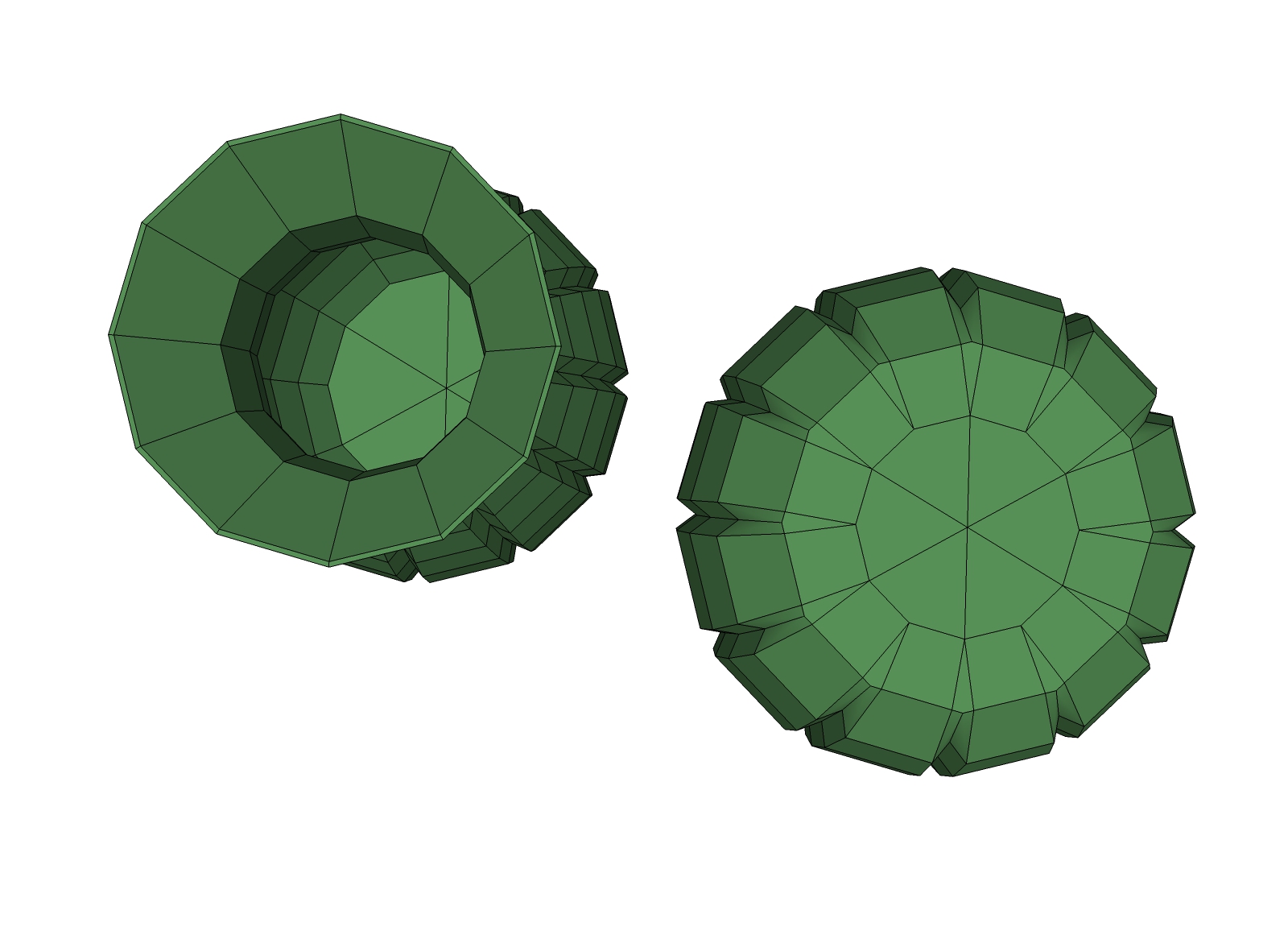
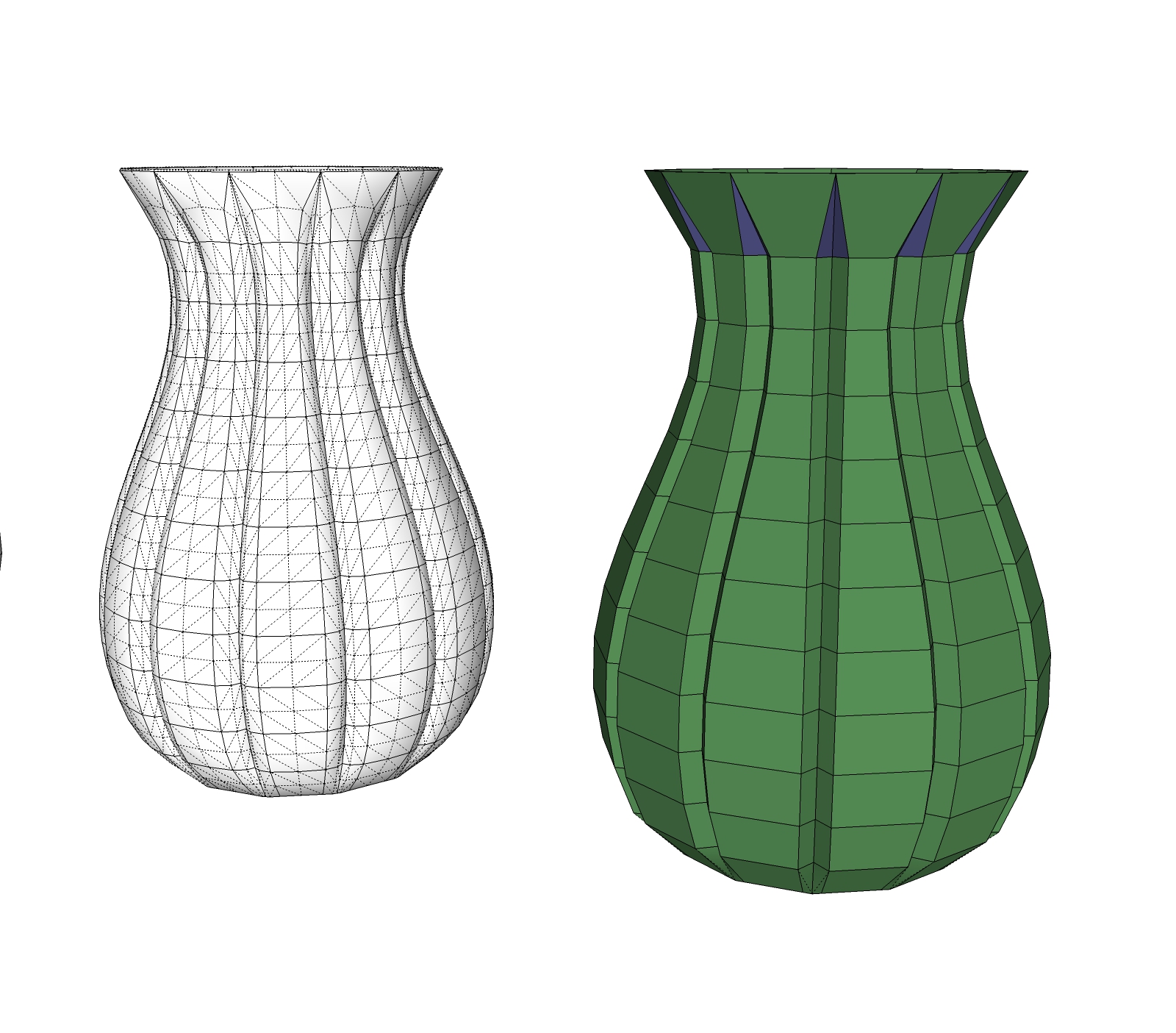
-
thanks for these Infos - yes, you are geting a better shape so

This Green-Blue look is this quadface tools live mesh analysis feature - I always forget about this good feature
-
HornOxx, your correct the green, purple colors are from Quadface tools analyze function. I forget about it myself sometimes
 .
. -
@optimaforever said:
@thomthom said:
Btw, do you have some quad that are not fully QuadFace quads? I see some unexpected uneven edges in the back there:
[attachment=0:gkjocs9z]<!-- ia0 -->2019-01-19_13h26_35.png<!-- ia0 -->[/attachment:gkjocs9z]
This is the same strange behaviour I got last year with some meshes. Dunno why, but it seems that some vertices react as a 1.0 crease when subdivided although they are 0 when checked with the crease tool.
I usually delete the problematic edges and redraw the geometry from scratch when that happens.If you send me one of these models I can have a look into what is going on.
-
Some more of my weird Vertex tools and SubD stuff. Twisted up the piece on the left, did some copy - array business. Add a few more bits and pieces and I ended up with a hanging lamp. SubD on the twisty bits and bottom trim ring the rest native SU.....
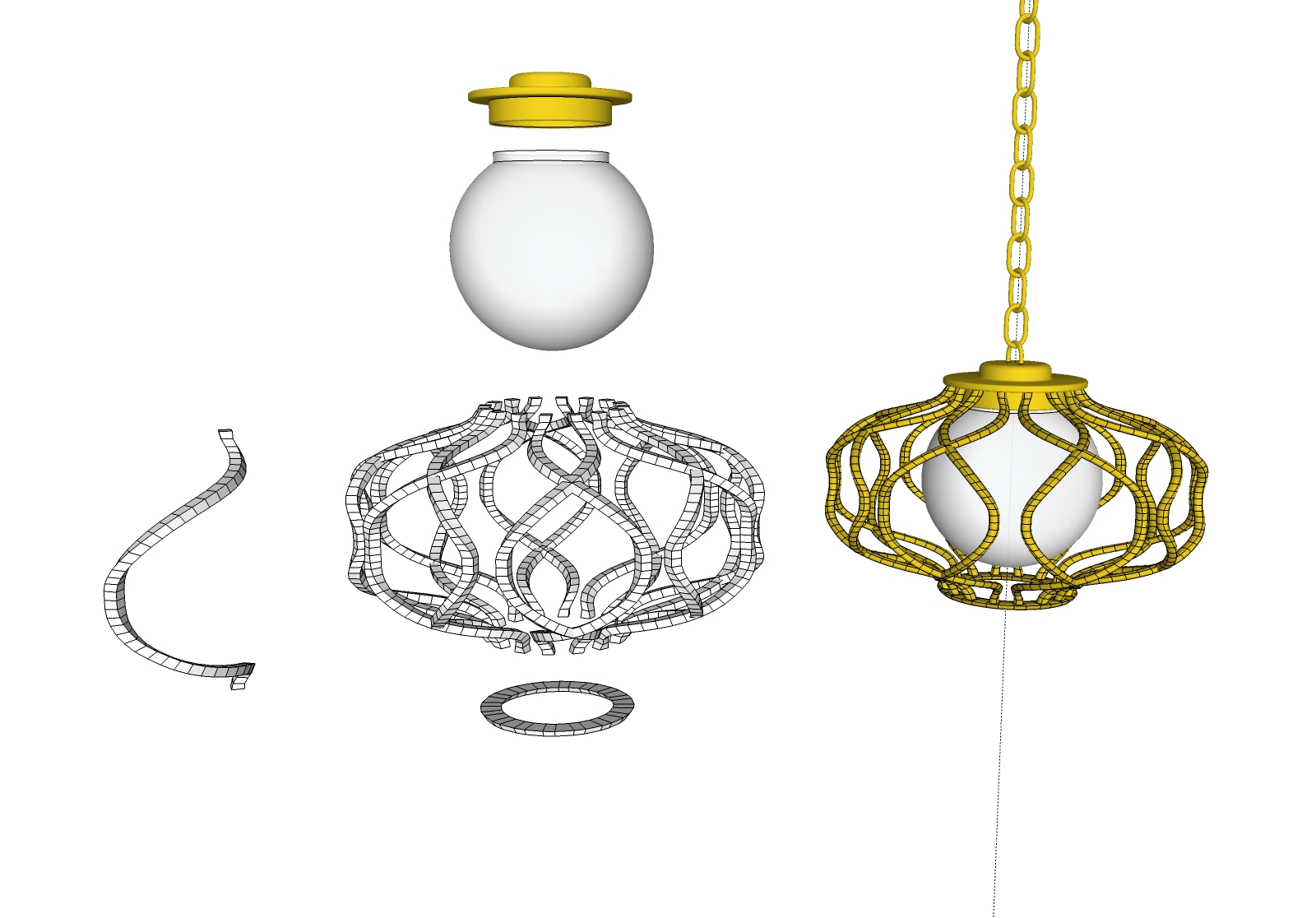
-
Not by me!

-
A couple of sinks I knocked up as an example.
Simple
Somewhat more complex

-
No thickness ?

-
@pilou said:
No thickness ?


 I think thickness doesn't make sense where it's not to be seen. but did you notice that Box even models the water overflow correctly?
I think thickness doesn't make sense where it's not to be seen. but did you notice that Box even models the water overflow correctly? 


-
Yes of course, it was for find a little default on these voluptuous design beauties!

The cool thing about Subdivision modeling it's that is always a surprise before the final object!

-
@pilou said:
The cool thing about Subdivision modeling it's that is always a surprise before the final object!
Yes, each time
-
In the video pilou posted, does anyone know what plugin the person is using that has an icon which looks like sword?

Sorry about the crappy screen capture... and thanks for any info.
-
Hi - it could Artisan Subdivide and Smooth (but I'm not sure, however)
-
@unknownuser said:
In the video pilou posted, does anyone know what plugin the person is using that has an icon which looks like sword?

Sorry about the crappy screen capture... and thanks for any info.
-
Thank you both!
It was Zorro 2... I did not know that was what that tool did... too bad, I could have used that a bunch of times.
Thanks again. -
Been fooling about off and on trying to come up with a reasonably decent "human" type figure. Getting close. Still trying to figure out the best approach for head and hands. Started with blocking in half of the monster and then copied and flipped to get both sides. Progress !

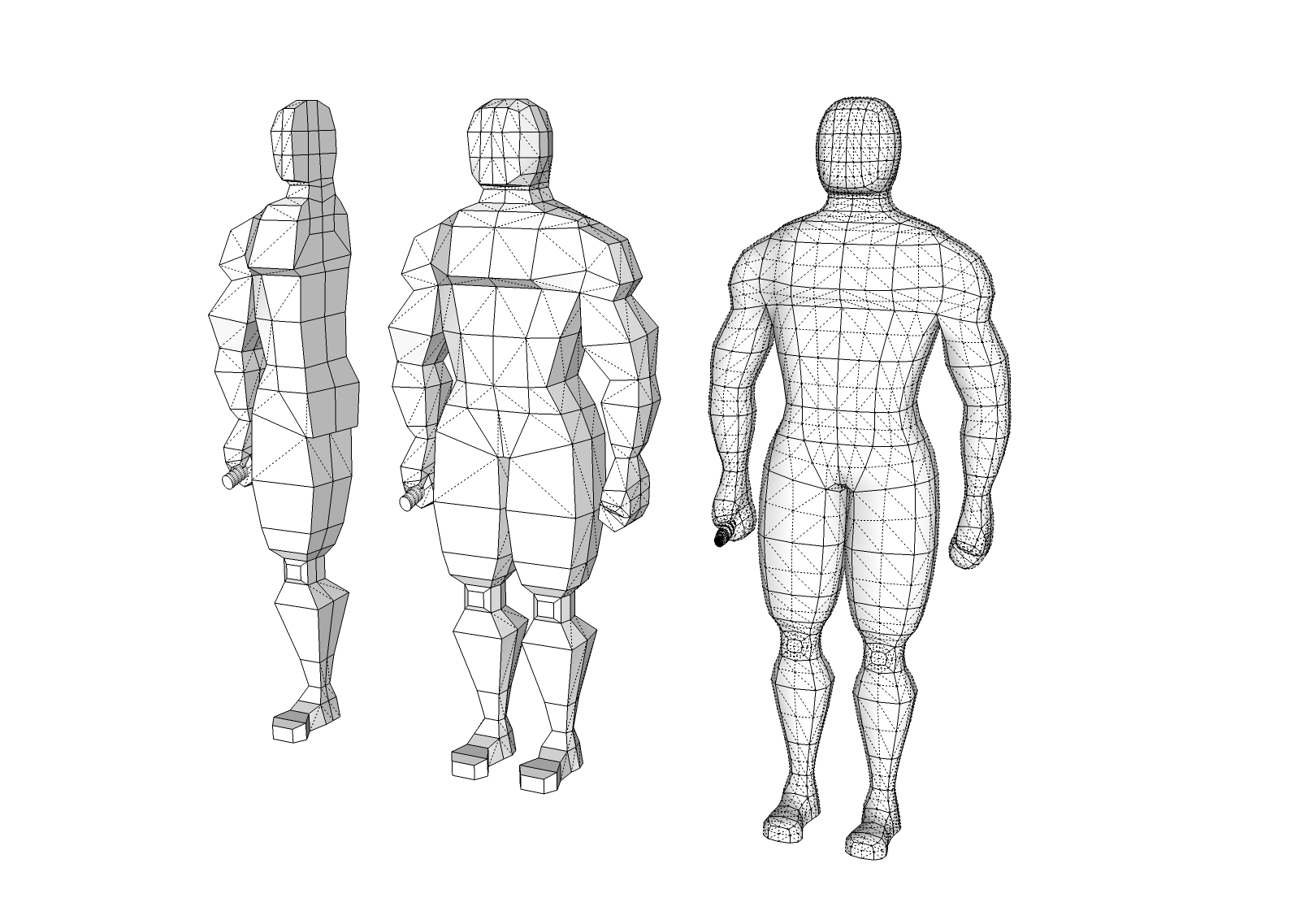
-
Not by me!

Advertisement







