Unreal 4 Engine
-
@unknownuser said:
You want an exporter plugin
That's a start but it is when I get it to Unreal that the wheels fall off. It is just not a very friendly environment. Or it does not suffer fools like me easily. There are only one or two companies on earth now putting a user friendly, near real-time front end on their rendering/animation software. These companies are relatively small and so the cost of their software is high just to keep them alive. They are also biased engines and so that magical feeling of reality you get looking at raytraced images does not exactly happen. Close, but no cigar.
There is no one putting the same type of easy and intuitive front end on any ray-tracing algorithms. I love Thea (for example) but even Thea needs to make a simple set of default proceedures for all dummies to use. There is the argument that a full set of controls over any ray-tracing environment is complicated no matter what and not possible to bring to a lesser level of abstraction.
Needless to say, If you could put a friendly front end on Unreal4 you would own that space in the rendering marketplace.
-
Unity5 is out.
-
Autodesk is making a games engine too.
-
-
If you want to solve the problem with UV overlapping when building lights in Unreal Engine, you can download SketchUV from Sketchup Extension Warehouse
I exported .obj from Sketchup and imported it in UE 4.7.1
-
great. so you got no errors when building the lights?
and you didn't need to go in to another software like roadkill? -
I did not used Roadkill. SketchUV page show some videos with RoadKill but I think it is to have a better UV mapping. I did not made a lot of tests. I just wanted to share this quick solution. I export my .obj with a .obj exporter from Octane Render because I have the free version of Sketchup. I think you have to pay for Octane to acces to the forum where tou can download the Sketchup exporter. For now, I have no errors with lights.
-
How about that Trimble or Epic make Kickstarter or Indiegogo campaign to raise funds for programmers time and make direct workflow form SU to U4 and create UV feature?
-

-
Looks amazing!
this is a tutorial for lighting like koola https://www.youtube.com/watch?v=3vdNg1D87FY
I've not seen any videos like this so far - basic and simple - the post processing volume is where its at! its also a good indication of how long it takes for the lights to build as he/she doesn't stop the recording (obviously you can scroll forward)this guys good too UE4 Arch - his channel is - https://www.youtube.com/channel/UCjpFOf-YWpois6WVG6hqXNQ
-
Chk out this video from the GDC event. Tim's excitement for arch viz is high. Hopefully, Unreal would do something for the arch viz community to streamline asset creation from Sketchup. The google warehouse is a treasure trove for game developers!!!
Oh and Titan X was released in this presentation. Pretty cool of Jen-Hsun Huang!

Here's another video presentation of their kite level. 100 Sq miles of area with full foliage and physical materials and lighting. Their pipeline is pretty intense. Most of these features will be available in their next release of 4.8.
Pretty excited, but the learning curve is pretty huge!!!
-
this is nice!!!
-
Do you have any idea what this means? I don't know too much about uvmapping/unwrapping but there are some comments that this would remove the need for that.
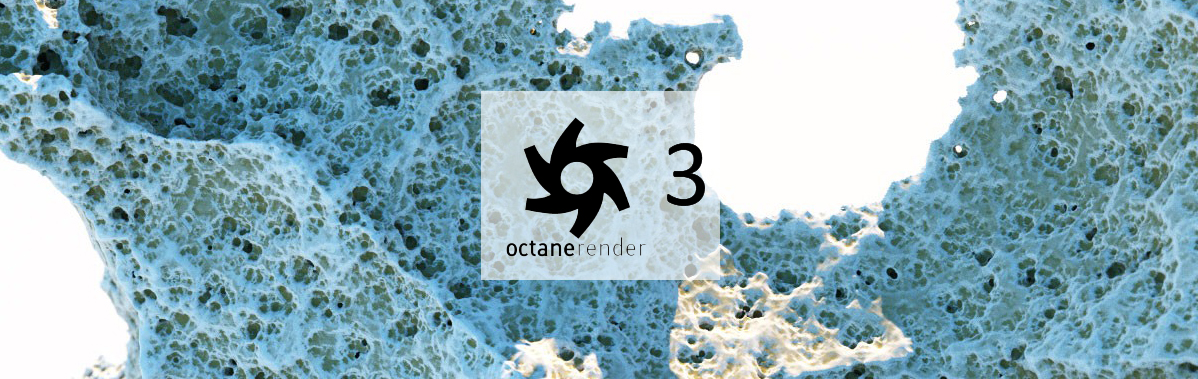
OTOY unveils OctaneRender 3: Massive upgrade to the world’s best GPU renderer defines the state of the art for VFX in films, games and beyond • OTOY
World’s best production-ready GPU renderer in OctaneRender 3, versatile ORBX media format for navigable, baked 3D scenes, OctaneRender Cloud for the next generation of content creation and distribution, and even greater support of third-party applications make up OTOY’s largest ever update SAN JOSE, Calif. – March 17, 2015 – Cloud graphics company, OTOY Inc., today …
OTOY (home.otoy.com)
"Advanced live texture baking: A feature that’s most beneficial for use in real-time game engines, OctaneRender 3 supports unbiased GPU texture baking (UV or volumetric) of global illumination, spherical harmonics and 8D light fields in Unreal Engine 4 and Unity plugins."
-
Have a look at this -

HAL Archviz Toolkit - Marketplace submission
Hello fellow Architects & Arch Viz Artits! I’d like to show everyone what we’ve submitted to the Marketplace. This is a copy of the post I did in the marketplace forum. I’m re-posting here because I’m not sure how many p…

Epic Developer Community Forums (forums.unrealengine.com)
they've submitted this to the marketplace - if it gets on it'll be $85
looks like what we all need.
Now.... how do we get Sketchup and Unreal to talk? -
@kaas said:
Cmeed: Using Roadkill until now didn't work for me. If I had the uv's layed out right in Roadkill, re-imported the uv's in Sketchup (using SketchUV plugin I bought a long while ago), exporting the model as fbx from Sketchup; for some reason, that fbx export resulted in several small copies of the original texture that I was unwrapping.
Doesn't make sense to me. In Skecthup there's only one material and still several fragments of the same texture are exported.
Importing in Unreal shows the same problem: errors and multiple textures for the same element...
that is the same thing that happens to me when importing Sketchup files in other programs after using SketchUV or TruPaint...
-
@cmeed said:
Now.... how do we get Sketchup and Unreal to talk?
I use Unreal & SketchUp. My goal isn't realism but a nice atmosphere. I wrote quickstart on the UE forum a while back: http://forums.unrealengine.com/showthread.php?69976-Unreal-(-amp-Sketchup)-in-the-architectural-design-process%26amp;p=293511%26amp;viewfull=1#post293511
Maybe not the quality you desire but it will get you going and give you better idea about the SU-UE workflow. -
Play up tools - might be cooking up something for unreal4.
-
@cmeed said:
Play up tools - might be cooking up something for unreal4.
Indeed they are!!

http://playuptools.blogspot.ae/2015/10/unreal-engine-4-exporter-teaser.html -
Great stuff!
Curious to see how play up tools will get round the uv issues when exporting from sketchup. I'm very excited though. -
Play up tools as mentioned are making a SU 2 Unreal4 exporter. Not sure if this will speed things on but they having a vote to see what games engine people use. Use the link above and vote for unreal4
Advertisement







