Unreal 4 Engine
-
Adsm s that just using lightup or in unity? im aware lightups lighting can be imported directly into unity and textures can also be baked, can you link us to a tutorial on how to do these, nice render btw

-
Very impressive Adam, love the materials. Is the depth of field an option in Lightup?
-
@iichiversii said:
Adsm s that just using lightup or in unity? im aware lightups lighting can be imported directly into unity and textures can also be baked, can you link us to a tutorial on how to do these, nice render btw

Its just modelled in SketchUp and rendered in LightUp.
Yes, you can export your lit model from LightUp using Autodesk FBX which will be automatically ingested into Unity.
Or you can export as Collada DAE.There is a very old video tutorials showing exporting to Unity (https://www.youtube.com/watch?v=eNI2RjNsRwY)
I'll see if I can cook up a new one using the latest version of LightUp and Unity. -
@cadmunkey said:
Very impressive Adam, love the materials. Is the depth of field an option in Lightup?
Yes, during Tourtool you can adjust the Depth of Field using the DOF slider. The focus point is taken in the direction the camera is pointing and marked by a small red circle on the surface that is being focused.
You can lock the current focus distance by clicking on the small padlock icon. You can then change your view direction but have a fixed focus distance.. So the workflow was to look at the floor tiles, lock focus distance and then look at the wall further away with the result that the floor is sharply in focus, the walls are blurred.
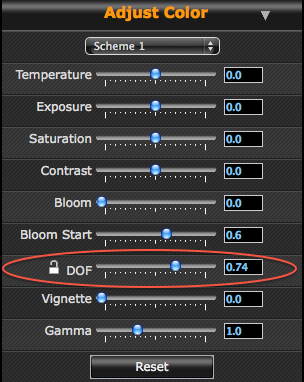
-
Here's a (realtime) video of how the model was rigged ready for exporting movies.
-
Very nice Adam... I ran both movies side by side and saw little difference that wasn't modeling.
-
Adam They look Great!
Does Lightup have the ability regarding textures to ..... mmm how to explain it (they'll be a word or phase for it) so in Koolaas the textures reflect a roughness so some parts reflect smooth and some rough. the corridor for instance in the movie shows thisheres another example of Unreal 4 - its german
http://www.gamestar.de/videos/trailer,3/unreal-engine-4,76683.htmlc
-
here it is found it on youtube
-
Another Koolaa inspired by RobertPencil
-
@cmeed said:
Adam They look Great!
Does Lightup have the ability regarding textures to ..... mmm how to explain it (they'll be a word or phase for it) so in Koolaas the textures reflect a roughness so some parts reflect smooth and some rough. the corridor for instance in the movie shows thisheres another example of Unreal 4 - its german
http://www.gamestar.de/videos/trailer,3/unreal-engine-4,76683.htmlc
Sure, its called a specular map and controls which parts of the texture reflect. LightUp creates one automatically for you from your base texture based on grayscale brightness. If you need (or have) something different, you can set a filename with an image. See this video: https://www.youtube.com/watch?v=22FSi1aT2bg (around 10m30s in).
Adam
-
Architecture Real-time - Unreal Engine 4
-
-
One more Unreal Engine Architecture video.
-
wow
-
now especially since Unreal engine is now free, we should be seeing more arch viz from this platform.
-
@jenujacob said:
now especially since Unreal engine is now free, we should be seeing more arch viz from this platform.
That is just it, we are on a Sketchup forum discussing a new engine but there does not seem to be any support for skp files, so how will the workflow go?
I am very interested in using Unreal but I refuse to have to use a 3rd party software to bridge the two as it makes no sense to complicate my workflow.
So, the challenge goes out as to how SKP and Unreal can work together or if if can.
-
You could use the SDKs of both apps to make a direct pipeline between both.
There's probably one already out there.
I wonder how lightup fbx export would work? It is used a lot in Unity from what I understand.
-
@solo said:
... so how will the workflow go?... the challenge goes out as to how SKP and Unreal can work together or if if can.
I just tried Unreal using this workflow:
- meters as unit in Sketchup
- fbx output from Sketchup.
- textures used were in size n2 (512x512 for instance)
Import the fbx in Unreal:
- place the mesh in the scene, rescale if needed
- refine / add more objects and save selected overwrite the fbx file in Sketchup and re-import in Unreal. no need to re-scale and material settings (bump / reflection in Unreal)are preserved.
Works nicely for a simple scene. What kind of problems / challenges are you expecting?
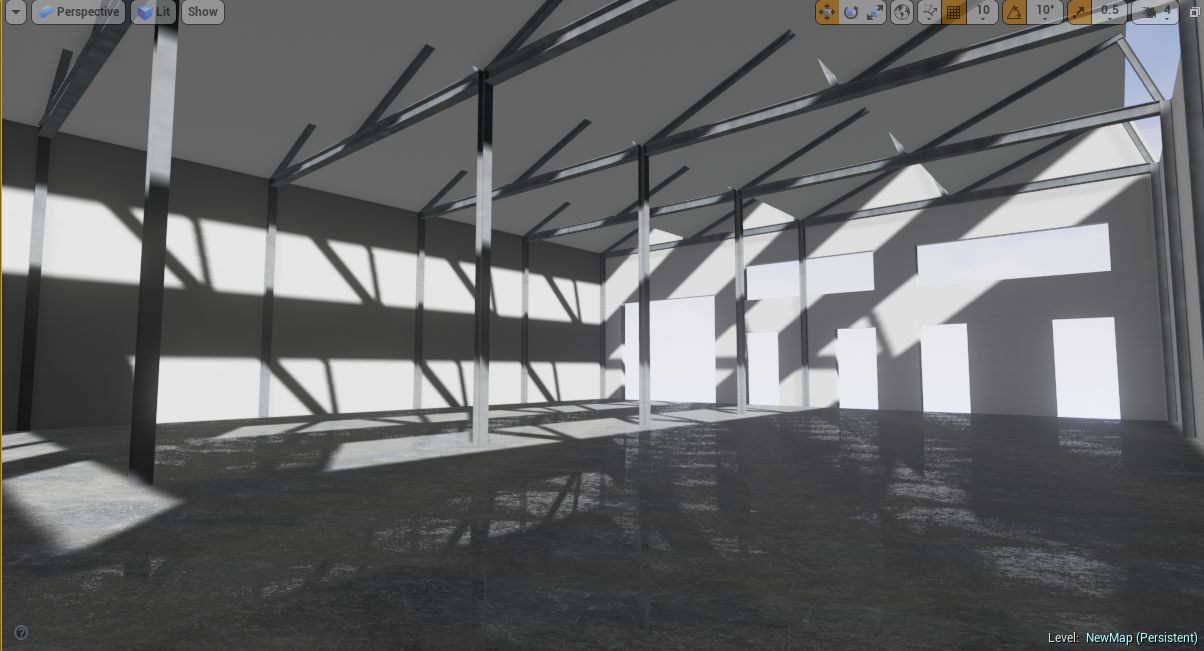
-
The latest Unreal includes better uv unwrapping. Suitable for simple geometry such as walls and floors etc. I'm not sure of the details but what was lacking before was uvs and a 2nd uv channel when the fbx exported from SU. I think this is now generated and simple unwrapping is done in unreal. I have managed to get a model in and lit. I only played for 10mins or so when I heard about the new feature.
But it can't handle unwrapping anything complicated like a person. -
So from a brief dig around I see Unreal only imports fbx and obj meshes, and so far I have not been successful importing materials, some translate but most do not.
What is needed is an exporter of some sort.
Advertisement









