SketchUp 2015 Wishlist
-
.
(trust me-- this is totally safe for work.. just turn up the volume real loud before clicking play
 )
) -
basically, same old wishes for me:
• tune up (or redo) the material palette on mac.. definitely add a list view for materials instead of only thumbnails.. better/less confusion of creating, saving, and importing .skm
• custom toolbar shows plugin icons upon launching the application (mac)
• holding shift key locks the cursor to any vector instead of only X,Y,Z
• not sure if they'll be into adding a new drawing tool again (su8>solid tools.. 2013>no new tools.. 2014>arc tools.. 2015>none?).. if nothing new, extend the inferencing ability of the new arc tool to the rotate tool.. (so you can rotate an object and it will snap to an intersecting line.. otherwise i'll wait a while before posting a new tool wish.. haven't really thought it through if i could only pick just one.
-
On a Mac wouldn't you also want full toolbar control (like PC's) and control of windows--that are always such a mess on launching? Toolbars controlled by app not by tool author (Stay open when user opens them, stay closed when user closes them).
...
Once again I think that double wall cutting components and sections that look like proper sections (without plugins in each case) would be a good.
-
I KNEW IT !!
numberobis is rich's other account.
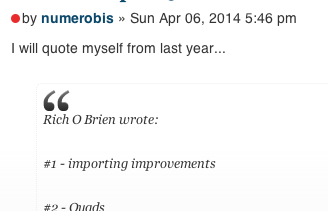

-
I will quote myself from last year...
@numerobis said:
@rich o brien said:
#1 - importing improvements
#2 - Quads
+1!!! ...and sub-D modeling
#3-10 - as usual... better texturing tools, 64bit, multicore support (yes, this is the way processors evolve now, if you want to hear it or not), high poly support, faster ruby script execution (it's just a joke, that you have to watch a counter when you round some edges, where another app can do this instantly...), faster saving/auto-saving (!), faster explode or copy/paste, disable/configure snapping, ...
but, wait... why open a new wishlist?!? just rename the old sketchup 9 thread and we're done... or is there any point in it that has been implemented in 2013?
just change the v9 or 2014 to 2015...
http://sketchucation.com/forums/viewtopic.php?f=10%26amp;t=52470
-
Sorry for "confusing" you with an "incorrect" quote... i thought it was clear, because the whole text was formatted as quote and there was the link to the other thread too. But now i see this huge mistake. It is corrected now...
-
Both of us have now corrected the thread so we can go back to living separate lives again
-
aww.. i was joking.
sorry if i upset anybody -
That's called a double-double bluff

-
@tig said:
That's called a double-double bluff

ha. yeah, I wasn't sure.. I know rich is double double bluffing (ha!) but not sure about numerobis so I apologized just in case.
-
@jeff hammond said:
I know rich is double double bluffing
I stand by what i originally wrote here...
http://sketchucation.com/forums/viewtopic.php?p=519532#p519532
-

-
@rich o brien said:
I stand by what i originally wrote here...
http://sketchucation.com/forums/viewtopic.php?p=519532#p519532

@jeff hammond said:
ha. yeah, I wasn't sure.. I know rich is double double bluffing (ha!) but not sure about numerobis so I apologized just in case.
no problem

-
- I wish there were a way to see the file sizes of components within the component browser.
It happens that you load a component into a model, only too late to remember that it's way too heavy for the specific model you're working on. Or that you need to calculate what the maximum of trees cars and people you can put into a model...
-
It would be nice to see a little indication of how many or Mb or k each component is... preferably as part of the 'large thumbnails' view, which I find that I use most often.
-
It would be nice to be able to select a bunch of components all at once in the component browser... if for checking how big they are... or for deleting a bunch... you know, as the name infers... it should act as a browser, just like windows explorer where you can select a list with SHIFT or specific components with CTRL...
-
We'll as usual:
- X64
- Mac ui improvements
- Material list view
- Faster viewport on big scenes
Cheers
-
Better Color, Material, Components Management on Mac.
Better Toolbar Control
Better UI on Mac in general especially window management.
Better Documentation or Detailed PDF ManualI find the SketchUp / LayOut documentation available in the Knowledge Center lacking both in content and usability and quite unacceptable for a $590 software package.
-
@halroach said:
- I wish there were a way to see the file sizes of components within the component browser.
It happens that you load a component into a model, only too late to remember that it's way too heavy for the specific model you're working on. Or that you need to calculate what the maximum of trees cars and people you can put into a model...
-
It would be nice to see a little indication of how many or Mb or k each component is... preferably as part of the 'large thumbnails' view, which I find that I use most often.
-
It would be nice to be able to select a bunch of components all at once in the component browser... if for checking how big they are... or for deleting a bunch... you know, as the name infers... it should act as a browser, just like windows explorer where you can select a list with SHIFT or specific components with CTRL...
FYI: I use save as collection some times to get that info, you can open a particular component, edit( Like edge decimation) it, save, use the outliner to select that in model, then the component browser to replaced selected with the edited component. Just did that to day and reduced mode size by about 35 MB quickly. Got about ten more to go with 100 + MB reduction target=> no redrawing of component model!
-
Currently I only have one BIG wish that I've had for awhile: BONES
Usually bones systems are used for figures and animations but I just want them for plain old hinges. I would love it if I could open a model door without having to go through the whole rotate routine. Would also be wonderful for multi-hinged objects.
Thomthom wrote a nice little plugin that rotates a hinge based upon where you've set your axis within a component, but it sure would be nice to have something more specialized.
-
@xiombarg said:
I would love it if I could open a model door without having to go through the whole rotate routine
You can do that with dynamic components and the interact tool. See at the bottom of this page : http://help.sketchup.com/fr/article/114621
-
@jiminy-billy-bob said:
@xiombarg said:
I would love it if I could open a model door without having to go through the whole rotate routine
You can do that with dynamic components and the interact tool. See at the bottom of this page : http://help.sketchup.com/fr/article/114621
Sorry, I should have been more clear. Doors that have more than one hinge axis, like bifold doors, accordion doors, or just any mechanical device that uses more than a single axis such as a string of railroad cars on a train. The dynamic components seem to work great for standard doors, but I've never been able to figure out how to make them work with multiple axis.
Using the train example, bones systems let you reposition a single railroad car yet still keep all the cars connected.
Advertisement







