SU 2014 section cut shadow bug
-
I just noticed a bug that sometimes happens in SU2014.
Shadow artifacts appear when changing to scenes with a section cut while shadows are on. These scenes only have an 'active selection planes' property. If I rotate the 'bugged' view it seems like the part that's been cut off is ghosted.
Once this happens, the only option is to toggle 'display section cuts' to 'fix' it. I tested the same file in SU2013 and I can't reproduce it there.
I made a simple file to check if was a problem with my current project but I can reproduce it in the simple file (see attachment) as well. Just switch scenes several times and after a few times the ghosted shadows appear, very visible when rotating the view.
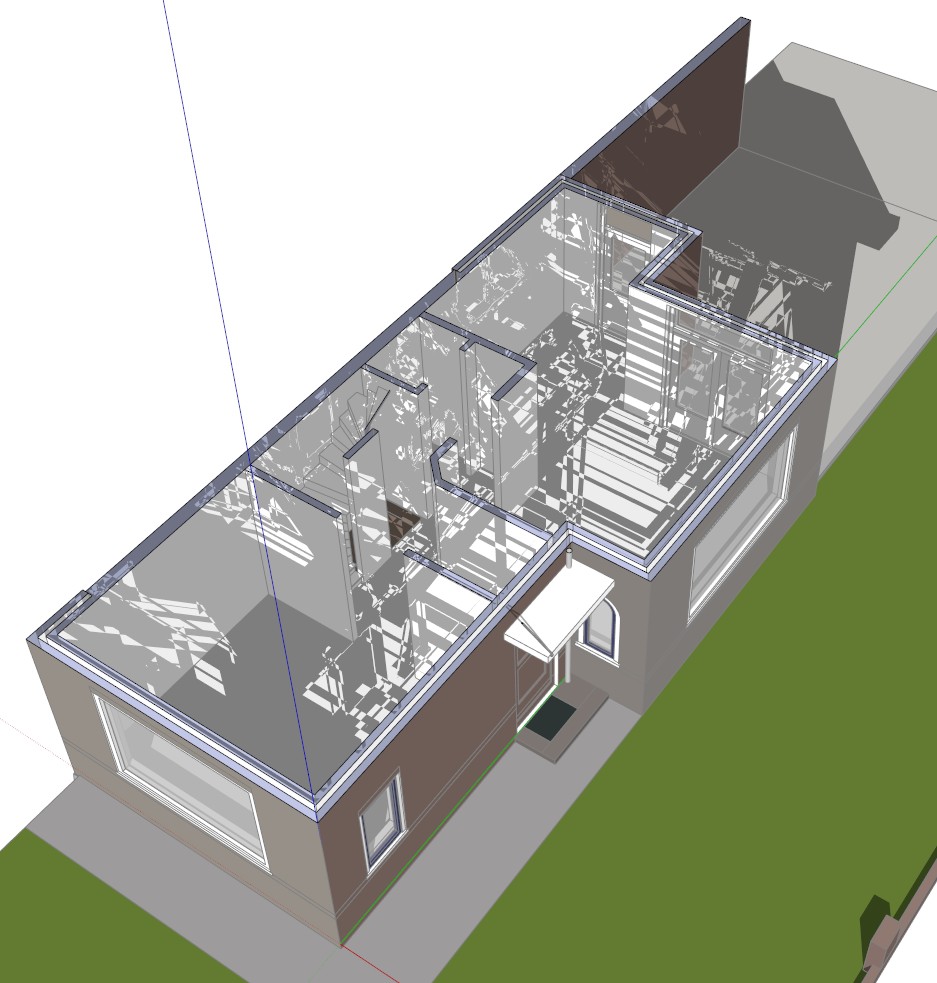
-
See it here too
-
That's ground level isn't it? I can't tell as the file is 14 and I don't have that.
-
@krisidious said:
That's ground level isn't it? I can't tell as the file is 14 and I don't have that.
It's not ground level. The ghosted shadows are visible only when there's geometry behind it. With just the background behind the ghost - it's gone.
I can't reproduce it in SU2013 so must be new.
-
I see it too in your model. That is weird.
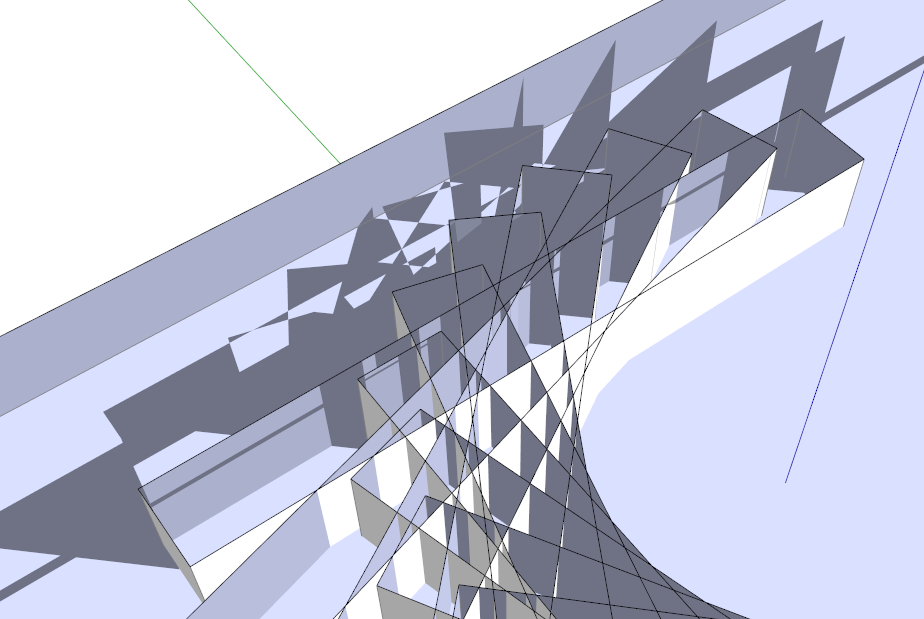
-
I see it too - PC v2014.
The geometry above the section_plane appears to be casting weird shadows on what's visible below it...
However if I purge unused in Model > Statistics the issue stops.
BUT if I only purge the unused Components it does not.
You have three materials called '$Irr Cache', '$Light Sprite' and 'glas'.
If I purge those [now unused] the issue stops, suggesting it related to the materials messing with the SKP's data-base - although 'fix_issues' does nothing !Very oddly... if leave the unused components in the SKP... but I 'Delete' any one of those three materials from the Materials Browser, that fixes the issue.
Deleting any one of them resolves it - as if something in the Materials data-base is foobar !A non-destructive solution [in case you want to use the components/materials later on] is to add a new material to the Model with the Material Browser's '+' button - this immediately fixes the phantom-shadow issue [
 ], even when that new material is unused - then you can just Delete that unwanted material from the Materials Browser - the fix is not reversed by that. This 'material-add' seems to jolt the Model's Material data-base into normality, which in turn stops the phantom-shadow issue
], even when that new material is unused - then you can just Delete that unwanted material from the Materials Browser - the fix is not reversed by that. This 'material-add' seems to jolt the Model's Material data-base into normality, which in turn stops the phantom-shadow issue 
It is VERY weird !
-
Good catch, TIG. Editing one of the materials in an external editor seems to fix it as well.
-
@tig said:
You have three materials called '$Irr Cache', '$Light Sprite' and 'glas'.
If I purge those [now unused] the issue stops, suggesting it related to the materials messing with the SKP's data-base - although 'fix_issues' does nothing !Very oddly... if leave the unused components in the SKP... but I 'Delete' any one of those three materials from the Materials Browser, that fixes the issue.
Deleting any one of them resolves it - as if something in the Materials data-base is foobar !A non-destructive solution [in case you want to use the components/materials later on] is to add a new material to the Model with the Material Browser's '+' button - this immediately fixes the phantom-shadow issue [
 ], even when that new material is unused - then you can just Delete that unwanted material from the Materials Browser - the fix is not reversed by that. This 'material-add' seems to jolt the Model's Material data-base into normality, which in turn stops the phantom-shadow issue
], even when that new material is unused - then you can just Delete that unwanted material from the Materials Browser - the fix is not reversed by that. This 'material-add' seems to jolt the Model's Material data-base into normality, which in turn stops the phantom-shadow issue 
It is VERY weird !
Thank for your reply TIG. '$Irr Cache', '$Light Sprite' are materials created by LightUp every time I open a file in SketchUp.
I tried your suggestions but they only seem to temporary 'fix' the problem.
- Purge all materials so only the default material is left: after a few scene changes, it's back
- create a new material. At that moment it's 'fixed' but after a few scene changes it's back.
very strange...indeed.
-
What are your graphic cards? Does it happen with Hardware Acceleration turned off?
-
Nvidia GTX680 here. It does show with Hardware Acceleration turned off.
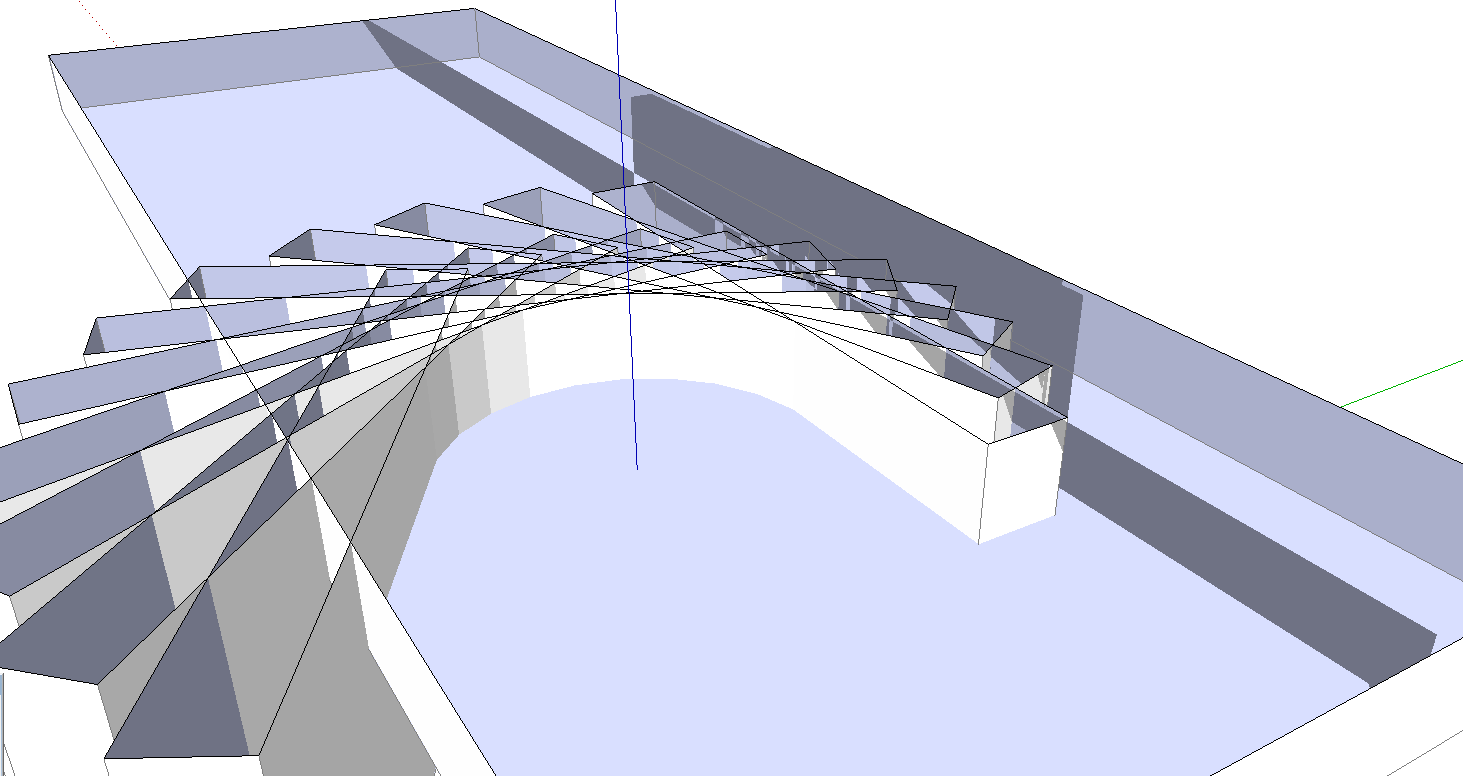
-
Thanks. It has been reproduced internally and logged.
-
Update: Workaround: enable scene transition.
-
Advertisement







