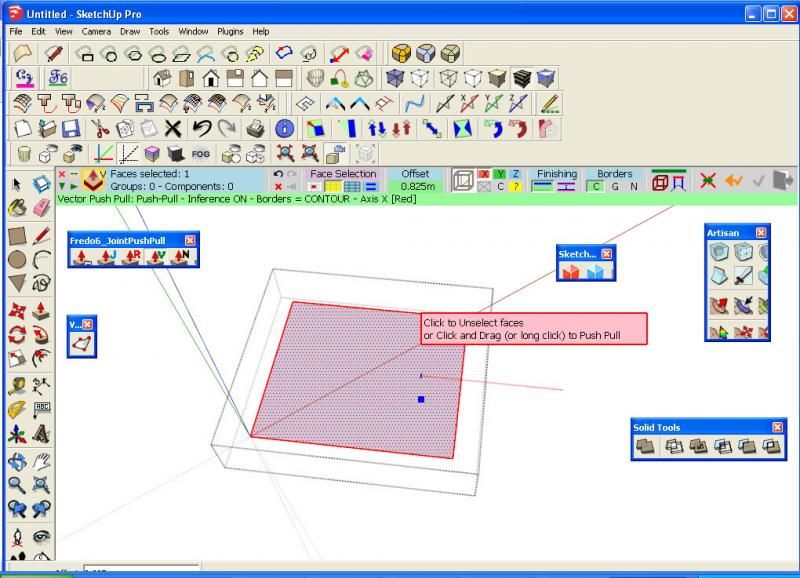[Plugin][$] JointPushPull Interactive - v4.8a - 30 Mar 24
-
@ TIG.. i tried that.... i guess direct debit by paypal from bank account is not supported here in India. My bank account is connected to paypal but even then it asks for a credit card. it says bank account is to credit money into your account but for debit you need a card. may be i need to figure out a credit card only...
-
sorry I have this problem with the last version.
Why?
When I use the Round push pull
ThanksDate: 07-Mar-14 16:10:03
An error occured in Round Push Pull
Error in generation of the geometryundefined method `line_vec=' for nil:NilClass
JointPushPullGeometry.rb: 1450 -- geometry_rounding_mesh
JointPushPullGeometry.rb: 1275 -- geometry_create_roundings
JointPushPullGeometry.rb: 1274 -- each
JointPushPullGeometry.rb: 1274 -- geometry_create_roundings
JointPushPullGeometry.rb: 262 -- geometry_robot_prepare_mesh
JointPushPullGeometry.rb: 206 -- robot_call_action
JointPushPullGeometry.rb: 177 -- geometry_robot_exec
JointPushPullGeometry.rb: 160 -- geometry_robot
JointPushPullGeometry.rb: 75 -- geometry_execute
Lib6Operation.rb: 317 -- call
Lib6Operation.rb: 317 -- step_geometry
Lib6Operation.rb: 358 -- start_execution
JointPushPullGeometry.rb: 75 -- geometry_execute
JointPushPullTool.rb: 879 -- go_preview_or_geom
JointPushPullTool.rb: 690 -- dragging_stop
JointPushPullTool.rb: 1303 -- onLButtonUp -
@ruf65,
Could you post or PM me the model. I found the problem but would like to check that this is cured.
Thanks
Fredo
-
Sorry for the delay.
It's an element of the roof tile. I would model the front side.
Just for teach I use your plugins but I had the error
sorry for my bad english. I hope you understand me.
-
I'm used to the old JPP so I'm not used to all of the options with the new one which may be causing my issue here. When I use JPP on a cone instead of basically making a bigger cone it pushes the point off to one side and does some weird stuff at the base.
What am I doing wrong here?
-Brodie
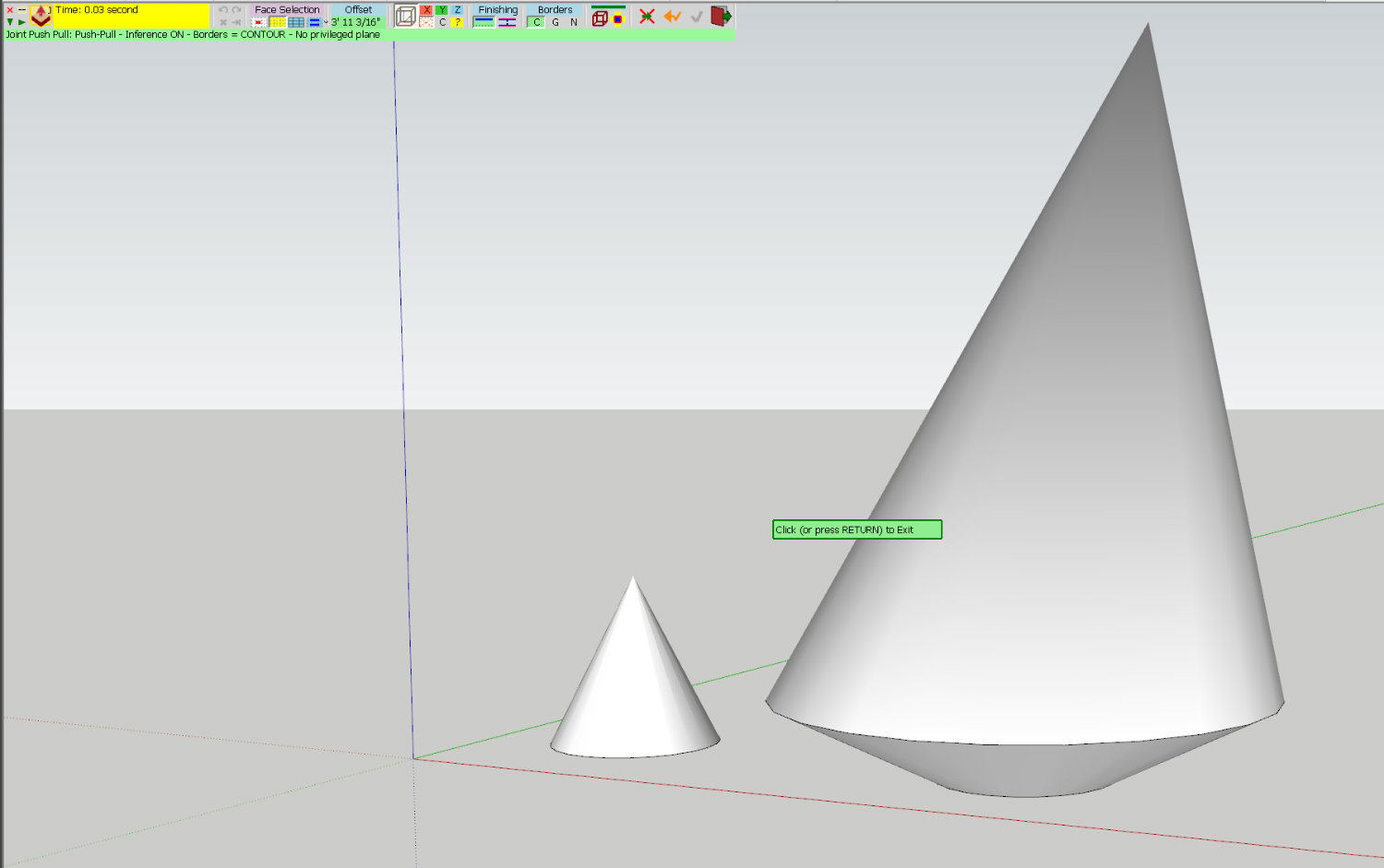
-
Hi, Brodie:
I was trying this out and managed to generate a ruby error:Date: 11-Mar-14 19:30:04
An error occured in Vector Push Pull
Error in generation of the geometryNot a valid argument type
JointPushPullGeometry.rb: 434 -- *
JointPushPullGeometry.rb: 434 -- block in geometry_create_top_face
JointPushPullGeometry.rb: 432 -- collect
JointPushPullGeometry.rb: 432 -- geometry_create_top_face
JointPushPullGeometry.rb: 251 -- block in geometry_robot_prepare_mesh
JointPushPullGeometry.rb: 250 -- each
JointPushPullGeometry.rb: 250 -- each_with_index
JointPushPullGeometry.rb: 250 -- geometry_robot_prepare_mesh
JointPushPullGeometry.rb: 206 -- robot_call_action
JointPushPullGeometry.rb: 177 -- geometry_robot_exec
JointPushPullGeometry.rb: 160 -- geometry_robot
JointPushPullGeometry.rb: 75 -- block in geometry_execute
Lib6Operation.rb: 317 -- call
Lib6Operation.rb: 317 -- step_geometry
Lib6Operation.rb: 358 -- start_execution
JointPushPullGeometry.rb: 75 -- geometry_execute
JointPushPullTool.rb: 879 -- go_preview_or_geom
JointPushPullTool.rb: 690 -- dragging_stop
JointPushPullTool.rb: 1303 -- onLButtonUpBut I was trying them all. I did get the double shell once and the slanted one with the dropped bottom. Try jpp on whole selection with smooth surfaces.
-
Here's a bit of what I did. xray view.
I think it also depends where on the face you trigger the jpp.
-
Here's what I'm getting...
-
Hi, Brodie:
I can't deal with the swf, sorry. Maybe someone else? -
I seem to be having problems with the option of toggling axes from world to local. It doesn't recognize local, only world. I've tried it on both working models and new file. Any clues on this?
-
NEW RELEASE: JointPush Pull Interactive v3.2b - 17 Mar 14
JointPushPull Interactive 3.2b fixes a number of bugs related to the modes of forced planar direction, which basically did not work.
Thanks to xiombarg for signaling this problem.See main post of this thread for Download of JointPushPull.
Fredo
-
I've updated everything, but it still doesn't respond to the local toggle. I've tried to go through and get rid of any unused plugin files and I've used your 'purge obsolete files' utility but to no effect.
I guess I could just re-install everything and see what happens.
-
@xiombarg said:
I've updated everything, but it still doesn't respond to the local toggle. I've tried to go through and get rid of any unused plugin files and I've used your 'purge obsolete files' utility but to no effect.
I guess I could just re-install everything and see what happens.
Could you post or PM the model where you have the problem.
The local toggle enable to use the axes of the component which contains the picked face selected, instead of the model axes.
Fredo
-
-
I think it's a setting thing.
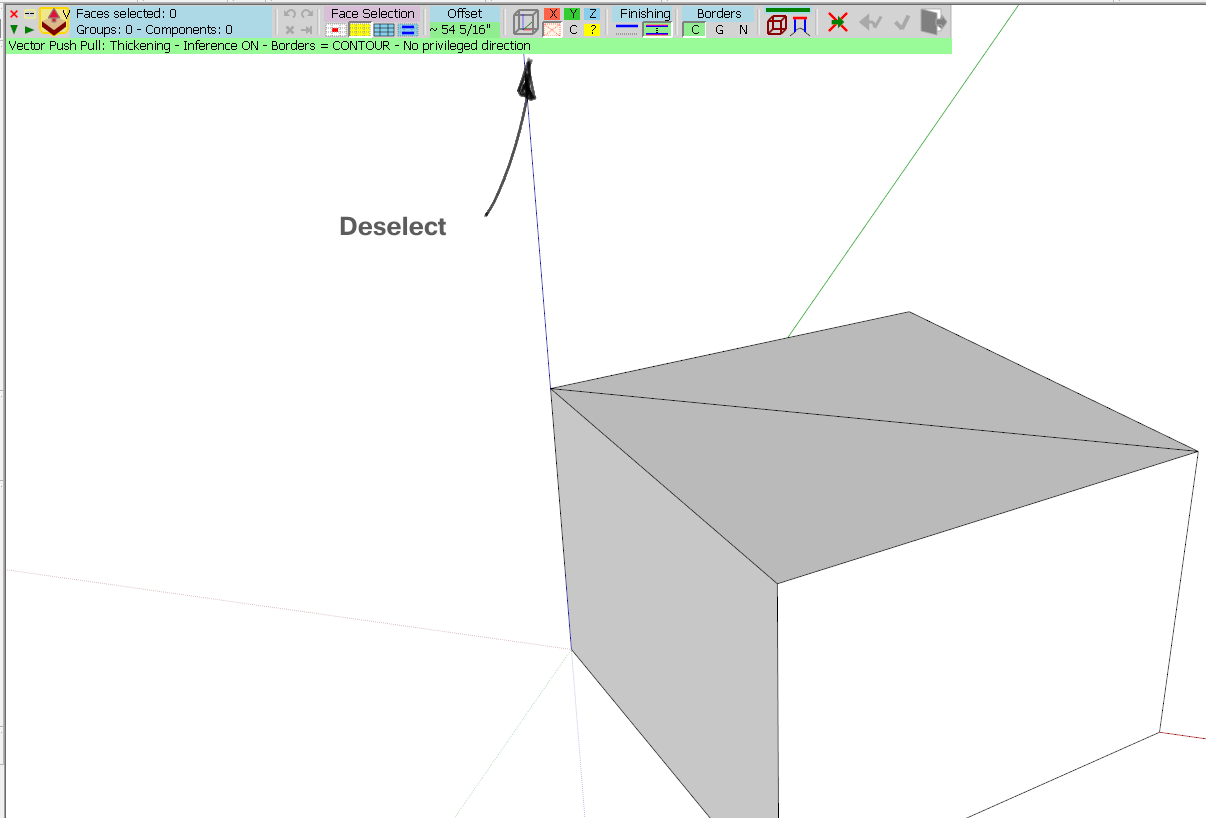
-
Nope. Whether I have that "local button" toggled on or off it still sets itself to world. I've tried all sorts of variations of setting the axis and it always resorts to world axis. It almost seems like another script is overriding it as a precedence.
-
Two options come to mind, then. Make a new, temporary Plugins folder. Rename the orignal Old Plugins or something. Then install fresh copies of JPP and LibFredo6 to that folder. See what you get.
Or, remove all the other plugins from the current one until you find something that conflicts.
-
Right, that's probably what it's come to. I was just hoping that maybe I was overlooking something.
-
What if you "press" the button below the X in red? That's different in my screen shot compared to yours.
-
Dear Fredo
If it is at all possible please make the old JPP version work in SU2014?
The old version was so elegant and simple and while the new and improved will do more, for me it just crashes, loses object elements and the settings do not do what they are told to do.
I will be pleased to the first to add to your cookie jar if we could have the option to choose the JPP version to install.
SU user since V2 and honestly I did install the new JPP properly too.
I cleaned out the old version (.....roaming/sketchup and such as well)Thanks and please
dtr
Advertisement