I have also tried with SU2015 X64 on win7 X64 sp1. i used freedo tools 2.2a (with libfreedo 6.2a, i think). it was (and is) working just fine on my home PC. have to check with this new release of 2.4a.
Latest posts made by fantoosh420
-
RE: [Plugin] FredoTools - v4.5c - 24 Jun 24
-
RE: [Plugin][$] JointPushPull Interactive - v4.9a - 02 Apr 25
@ TIG.. i tried that.... i guess direct debit by paypal from bank account is not supported here in India. My bank account is connected to paypal but even then it asks for a credit card. it says bank account is to credit money into your account but for debit you need a card. may be i need to figure out a credit card only...
-
RE: [Plugin][$] JointPushPull Interactive - v4.9a - 02 Apr 25
and bi the way fredo, how can i donate you? i don't have a credit card so facing problem... i wanted to donated to TIG to for cutNfill plugin but same problem happened. is there any other way? if no easy way out then i guess i need to figure out a credit card from any of my friend.
-
RE: [Plugin][$] JointPushPull Interactive - v4.9a - 02 Apr 25
@ Fredo & TIG
I already cleaned that before you guys mentioned it but i thought i would be good to share it with you guys so that if it is happening because of any undiscovered reason it can be sorted out.
As far as having a lot of lonely vertices, it is because of the organic nature of modelling i am currently doing. i am doing a hotel project on the hill and a meandering road was also being modelled which is meant to access the hotel (the surface i sent was one face of a retaining wall coming along the road). I was doing it without cleaning up the geometry due to save time and end the end spent all the saved time due to problem.

 ... never mind since fredo is aware of the situation, a solution is inevitable.
... never mind since fredo is aware of the situation, a solution is inevitable. -
RE: [Plugin][$] JointPushPull Interactive - v4.9a - 02 Apr 25
Fredo
It is for you. please investigate the file.. Joint Push pull not working. giving error.
-
RE: [Plugin Library] LibFredo6 - v15.8d - 01 Feb 26
@unclex said:
my problem is still there
perhaps because this:
My system is Win7X64Chinese, but I installed su2014enDid you tried the technique i discribed? Please follow exact process and after installing each rbz, restart sketchup 2014. this would help us nail exact reason. It would be good not only for your case but also for larger cause. Sketchup is going through a lot of changes these days and its plugins too has to cope up. Figuring out exact cause would help people who are not so good with these frequently changing folder structure and nomenclaure of sketchup and/or its plugins and hence are making mistakes.
-
RE: [Plugin Library] LibFredo6 - v15.8d - 01 Feb 26
Fixed the problem.
It was caused by older version of round corner (version 2.5a).
I removed all the fredo plugins and libfredo from the directory C:\Users\Amit\AppData\Roaming\SketchUp\SketchUp 2014\SketchUp\Plugins.
Then installed libfredo first and restarted sketchup. it gave no error implying that libfredo 5.7a was not the reason for problem
then i installed each plugin one by one and it finally came to round corner.
it should also be noted that previously i installed older version of round corner (2.5a) and then installed newer version of it (2.6a) assuming that it will upgrade round corner but it was giving problem. then i repeated the process after removing all fredo plugins and it was again giving problem. third time, i removed all fredo plugins and then i installed the latest version of round corner (2.6a)without going through upgrading process, it was running fine. so probably it has something to do with version 2.5a of round corner that is giving problem.
-
RE: [Plugin Library] LibFredo6 - v15.8d - 01 Feb 26
Same problem here. i re-downloaded libfredo 5.7a to check but still giving problem.
-
RE: [Plugin][EVAL] TIG-CutNfill
I had done this in a project manualy... and surprisengly using same color code

 . this was done almost 1 year back... good to see that there is a plugin though.
. this was done almost 1 year back... good to see that there is a plugin though.
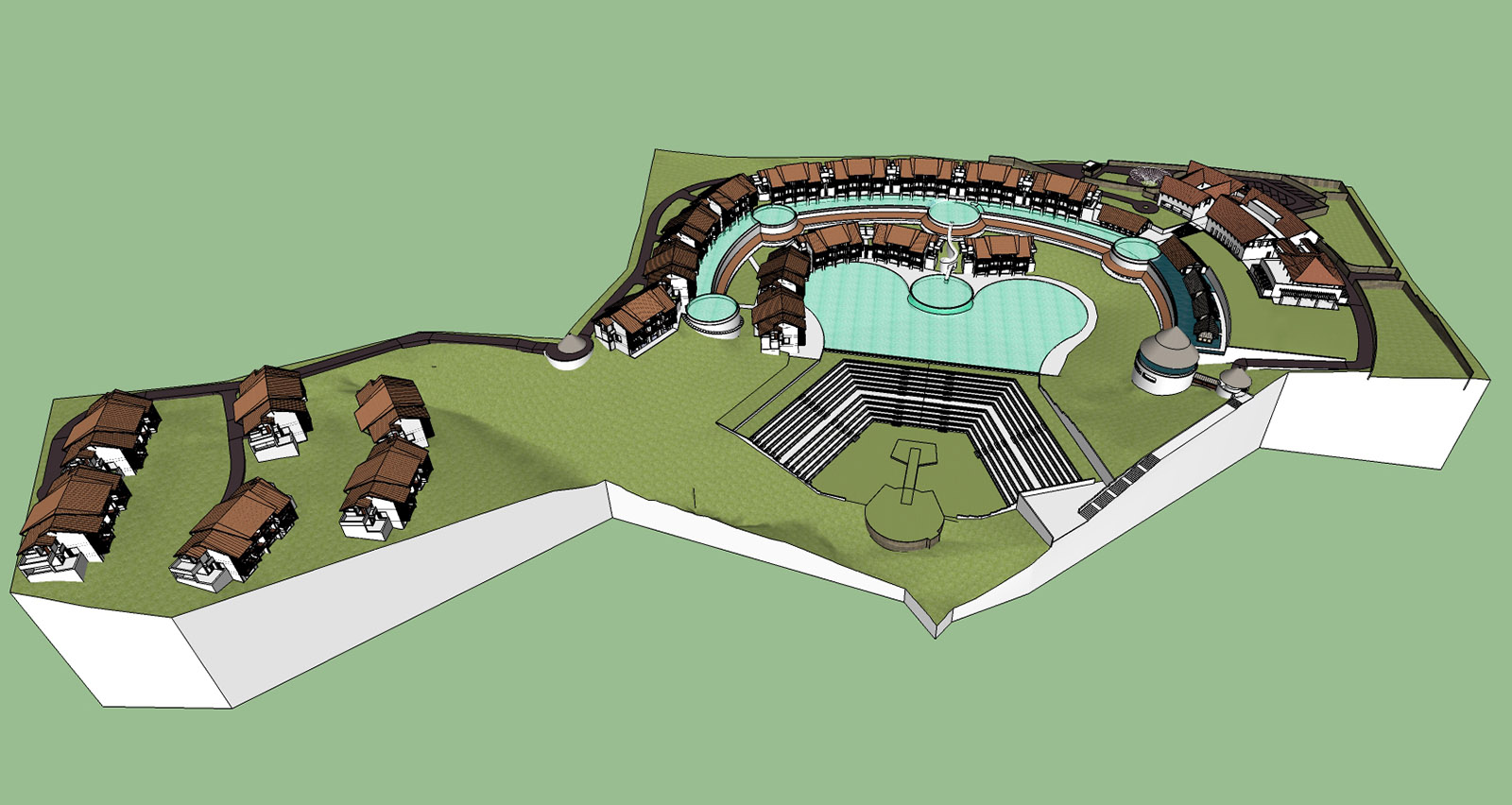
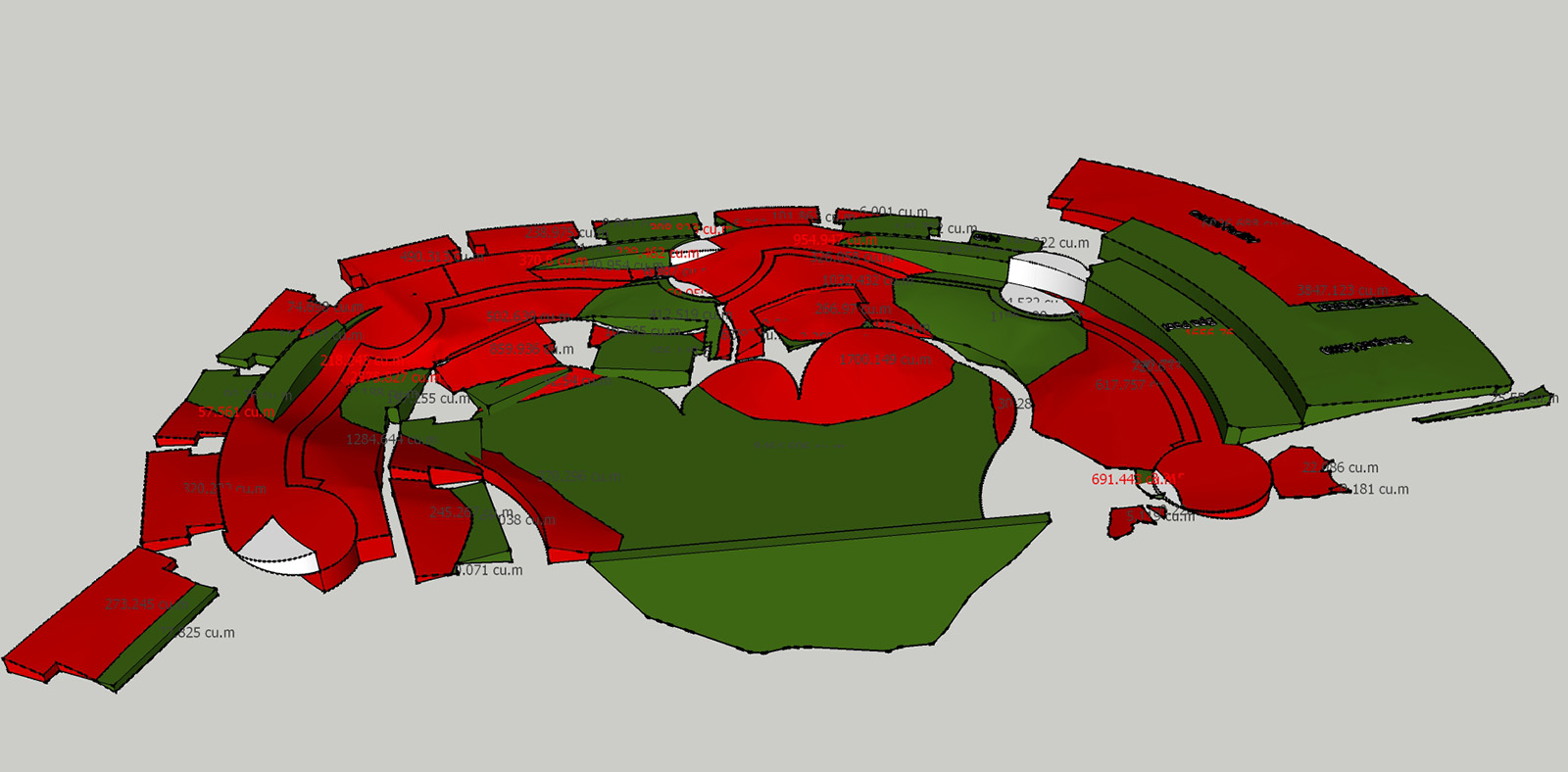
-
RE: SketchUp 2013 Gripes & Bitchin' ONLY ;)
@thomthom said:
Which incidentally match the point of time where Google bought SketchUp...
of course it will match with the time when google bought it. Developing sketchup was never in the agenda of google. all it wanted was to buy sketchup for its google earth and 3d city maps. when the purpose was solved to great extent, they sold it off. now it is to be seen that what agenda trimble is serving it sketchup... and with current release of sketchup 2013, it is pretty much clear that developing this software dosn't seem to be in their agenda too. lets see.