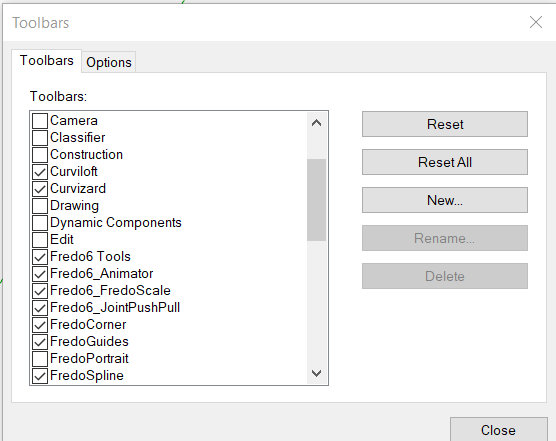[Plugin] SketchUcation Tools
-
@dave r said:
@ntxdave said:
...but as my screenshot shows, there is no Extensions option in the Windows Preferences setting.
There's not supposed to be an Extensions "option" in Preferences. Extension Warehouse and Extension Manager have been separate from Preferences for a few versions of Sketchup. You'll find them at the top of the Extensions menu.
So did you find the toolbar in the Toolbars list?
Got to wait until I get back home to look at the toolbars,
-
-
Maybe disabled it in the Extension Manager?
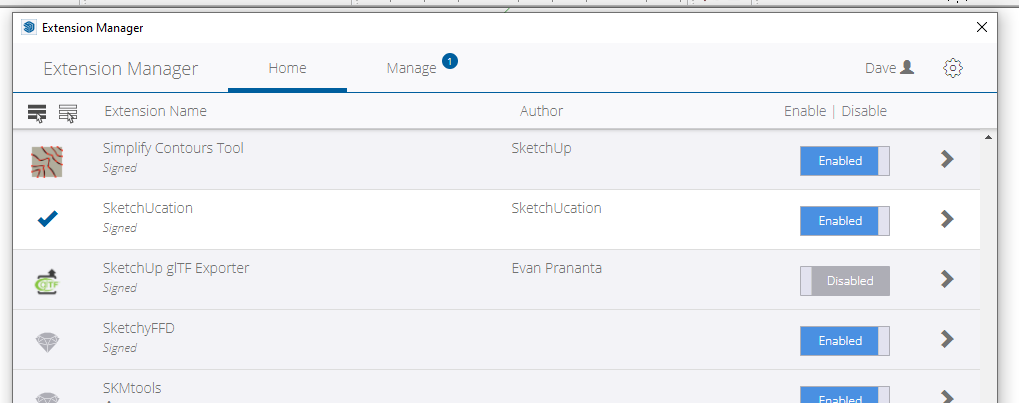
If the answer is no you're going to have to let me see your computer.
-
OK - I finally got things back to normal.
- I went to the Extension Manager and uninstalled SketchUcation.
- I shut dow SketchUp and then reloaded it.
- I went back to the Extension Manager and clicked on the Install Extension
- When the extension finished installing, I drug the SketchUcation toolbar back up where it used to be.
So, I think I am back up and running the way it should be...........
-
Hi, I installed the last version 4.2.3 in Sketchup 2017 & macOS 10.13.6 and when I select Extensions Menu > SketchUcation > SFCLicence : Global Status, it appears this console message:
Error; #<LoadError; dlopen(/Users/User/Library/Application Support/SketchUp 2017/SketchUp/Plugins/SketchUcation/SCFLicense/Mac_22/SUEX_SCFLibrary.bundle, 9); no suitable image found. Did find; /Users/User/Library/Application Support/SketchUp 2017/SketchUp/Plugins/SketchUcation/SCFLicense/Mac_22/SUEX_SCFLibrary.bundle; cannot load 'SUEX_SCFLibrary.bundle' (load command 0x80000034 is unknown) /Users/Oxer/Library/Application Support/SketchUp 2017/SketchUp/Plugins/SketchUcation/SCFLicense/Mac_22/SUEX_SCFLibrary.bundle; cannot load 'SUEX_SCFLibrary.bundle' (load command 0x80000034 is unknown) - /Users/User/Library/Application Support/SketchUp 2017/SketchUp/Plugins/SketchUcation/SCFLicense/Mac_22/SUEX_SCFLibrary.bundle> /Applications/SketchUp 2017/SketchUp.app/Contents/Frameworks/Ruby.framework/Versions/2.2/lib/ruby/2.2.0/rubygems/core_ext/kernel_require.rb;54;in `require' /Applications/SketchUp 2017/SketchUp.app/Contents/Frameworks/Ruby.framework/Versions/2.2/lib/ruby/2.2.0/rubygems/core_ext/kernel_require.rb;54;in `require' /users/user/library/application support/sketchup 2017/sketchup/plugins/sketchucation/scflicense/scflicenseruby.rbe;156;in `load_binary' /users/user/library/application support/sketchup 2017/sketchup/plugins/sketchucation/scflicense/scflicenseruby.rbe;54;in `license_dialog_global' /users/user/library/application support/sketchup 2017/sketchup/plugins/sketchucation/scflicense/scflicenseruby.rbe;2123;in `block (2 levels) in <module;SCFLicense>' SketchUp;1;in `call'This is the content of the SketchUcation folder in my computer:
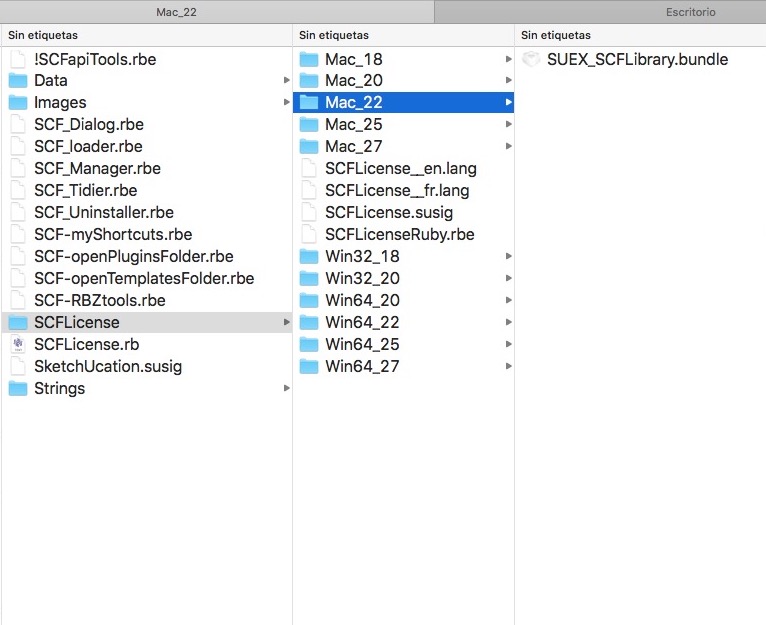
With ExtensionStore v4.0.0b works fine, I didn't test with other versions (v4.0.0c to 4.2.2)
-
Hello All,
I need assistance as I can't log into ExtensionStore v4.2.3 (inside Sketchup) to authenticate the FredoScale I recently purchased.
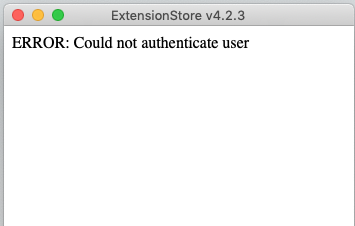
I use MacOs 10.14 and Sketchup 2017 Make.
Can someone help me ?
Thanking you in advance.
Ramon Asensi
-
v4.2.4 is now available through the PluginStore / ExtensionStore³
https://sketchucation.com/pluginstore?pln=SketchUcationTools
It fixes the UNzip error reported when installing RBZ files in v2017/18... -
@ramohn said:
Hello All,
I need assistance as I can't log into ExtensionStore v4.2.3 (inside Sketchup) to authenticate the FredoScale I recently purchased.
[attachment=1:5h8n8gf6]<!-- ia1 -->Captura de Tela 2022-03-08 às 01.41.54.png<!-- ia1 -->[/attachment:5h8n8gf6]
I use MacOs 10.14 and Sketchup 2017 Make.
Can someone help me ?
Thanking you in advance.
Ramon Asensi
Please,
I beg anyone could help me with my issue or I'll request refund of plugin purchased recently
[attachment=0:5h8n8gf6]<!-- ia0 -->Captura de Tela 2022-03-16 às 09.14.08.png<!-- ia0 -->[/attachment:5h8n8gf6]
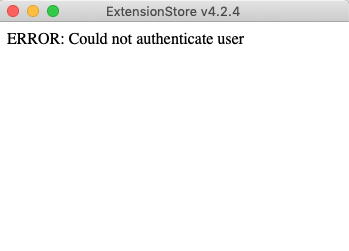
-
Have you cleared your browser cache? [Safari for MAC]
-
With the new version 4.2.4 the issue persists when I select Extensions Menu > SketchUcation > SCF License : Global Status...
Error; #<LoadError; dlopen(/Users/User/Library/Application Support/SketchUp 2017/SketchUp/Plugins/SketchUcation/SCFLicense/Mac_22/SUEX_SCFLibrary.bundle, 9); no suitable image found. Did find; /Users/User/Library/Application Support/SketchUp 2017/SketchUp/Plugins/SketchUcation/SCFLicense/Mac_22/SUEX_SCFLibrary.bundle; cannot load 'SUEX_SCFLibrary.bundle' (load command 0x80000034 is unknown) /Users/User/Library/Application Support/SketchUp 2017/SketchUp/Plugins/SketchUcation/SCFLicense/Mac_22/SUEX_SCFLibrary.bundle; cannot load 'SUEX_SCFLibrary.bundle' (load command 0x80000034 is unknown) - /Users/User/Library/Application Support/SketchUp 2017/SketchUp/Plugins/SketchUcation/SCFLicense/Mac_22/SUEX_SCFLibrary.bundle> /Applications/SketchUp 2017/SketchUp.app/Contents/Frameworks/Ruby.framework/Versions/2.2/lib/ruby/2.2.0/rubygems/core_ext/kernel_require.rb;54;in `require' /Applications/SketchUp 2017/SketchUp.app/Contents/Frameworks/Ruby.framework/Versions/2.2/lib/ruby/2.2.0/rubygems/core_ext/kernel_require.rb;54;in `require' /users/User/library/application support/sketchup 2017/sketchup/plugins/sketchucation/scflicense/scflicenseruby.rbe;156;in `load_binary' /users/User/library/application support/sketchup 2017/sketchup/plugins/sketchucation/scflicense/scflicenseruby.rbe;54;in `license_dialog_global' /users/User/library/application support/sketchup 2017/sketchup/plugins/sketchucation/scflicense/scflicenseruby.rbe;2123;in `block (2 levels) in <module;SCFLicense>' SketchUp;1;in `call'macOS 10.13.6 & Sketchup 2017
-
@rich o brien said:
Have you cleared your browser cache? [Safari for MAC]
I don't know if you're talking to me... Yes, I have cleared.
-
Hi guys
Have been away for some Sketchup for a few years and went to install SketchUcation Tools into my Sketchup 2016.
It's telling me this latest version of the plugin is incompatible with 2016, and to install v3~
Is there an archive I can download earlier versions from?
Also, I hear there was a possible slow-down problem with 3.0~??
Would v3.1.8 be better?Cheers,
Woz B.
-
For v2016 use the newest version 3 of the toolset [v3.1.8]
-
Hi @Tig,
I am looking to download version 3.1 that will work with SU 2016. (I know it's well behind the current SU version. It's what I have...)
Do you have a link for V3.1?
Or a trick to download it?Many thanks,
Miner_jeff
-
I've sent you a PM...
-
This plugin is being blocked by our Sonic Wall due to being behind an IP in Russia. I've used this extension for years and never had this issue. Did something change recently?
-
@valerostudio said:
This plugin is being blocked by our Sonic Wall due to being behind an IP in Russia. I've used this extension for years and never had this issue. Did something change recently?
[attachment=0:19o3pqh1]<!-- ia0 -->blocked.JPG<!-- ia0 -->[/attachment:19o3pqh1]
The IP indicated in the message is shown as being in Germany. I'm not getting the same message when I open it.
-
@valerostudio said:
Did something change recently?
Nothing has changed on our side. More than likely your Sonic Wall misidentified the location of our server,
-
Published v4.3.0 with the following changes:
- Protection against decrypting RBE
- Adjustment in the binary to manage seat release
- Refresh of GUI
Other memory handling, error handling and bugfixes under the hood.
Make sure you update and Happy New Year!
-
I downloaded the most updated version ExtensionStore v4.3.0, and it still doesn't allow me to download extensions from there, I get a message like this
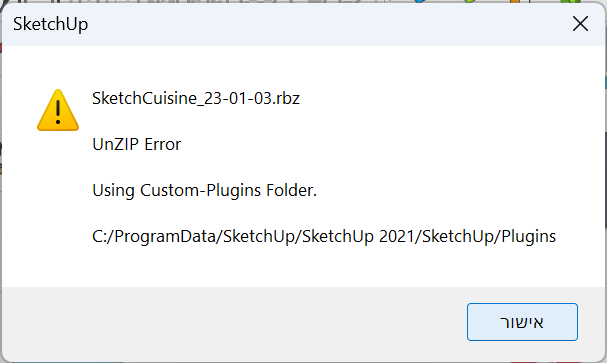
Advertisement