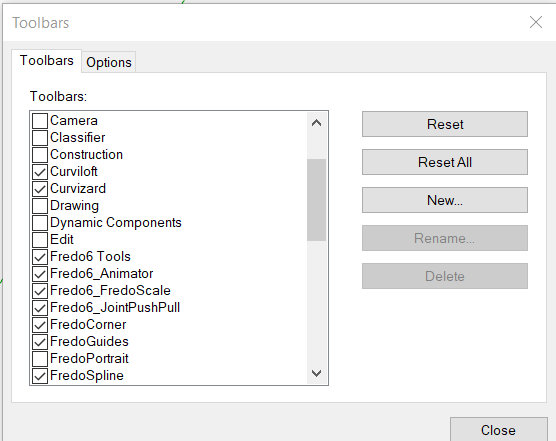[Plugin] SketchUcation Tools
-
Will show one tomorrow.

Thanks for the follow up Dave.
-
The initial default dialog size is probably too narrow to show all of the buttons.
Drag its side out until it's wider and all 3 buttons show...
Also adjust the dialog's height as appropriate.
Once it's to your satisfaction SketchUp should remember its size next time...
If it doesn't remember, then it's possible that SketchUp hasn't been installed using 'run as administrator' on it its installer's exe file - there are posts about that too... -
OK I have things running but it says I have version 4.1.3. I need to get the latest version.
-
4.1.3 IS the latest version !
-
Well, all of a sudden it seems to be gone and I cannot reinstall it for some silly reason.
Here is what I see when I try to add in using the nomal routine.
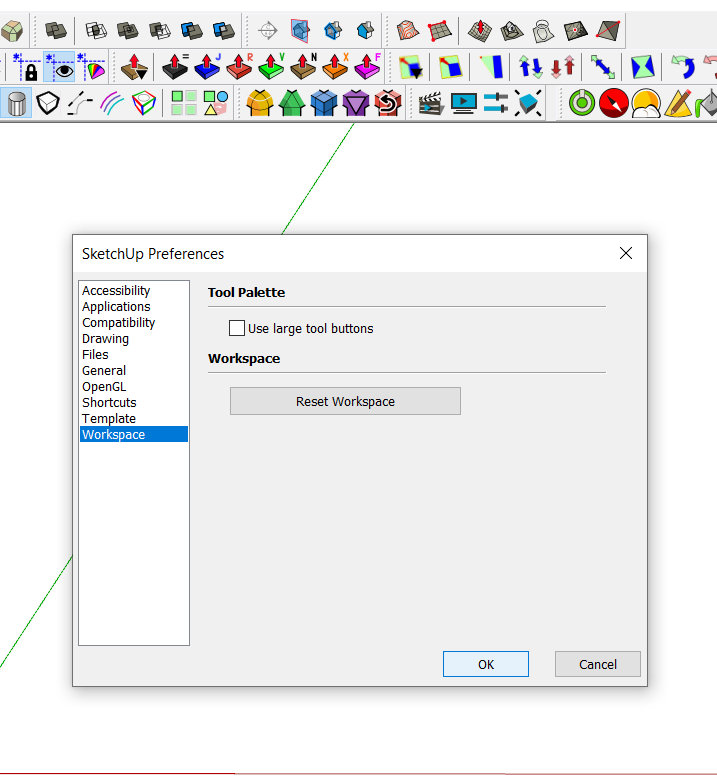
-
@ntxdave said:
Well, all of a sudden it seems to be gone and I cannot reinstall it for some silly reason.
What is gone? The Sketchucation toolbar?
@ntxdave said:
Here is what I see when I try to add in using the nomal routine.
[attachment=1:289s9zdu]<!-- ia1 -->SkecthUpPreferences.jpg<!-- ia1 -->[/attachment:289s9zdu]What do you mean by "normal routine"? There's nothing about displaying toolbars in Preferences>Workspace. The normal way to select and show toolbars in SketchUp is to go to View>Toolbars and tick the boxes for the toolbars you want to see.
[attachment=0:289s9zdu]<!-- ia0 -->Screenshot - 1_9_2022 , 4_41_39 PM.png<!-- ia0 -->[/attachment:289s9zdu]
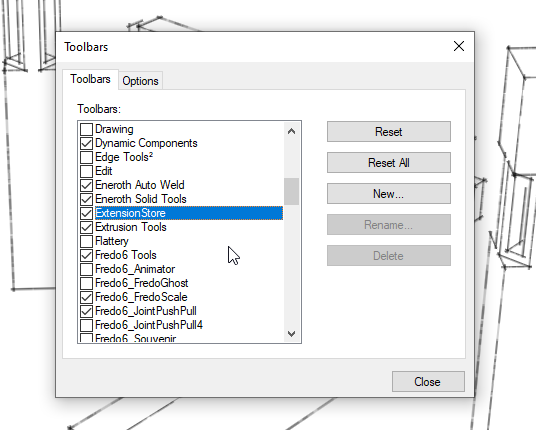
-
Sorry for the confusion. I was in a hurry before I left the house. I thought I Had to reinstall the SketUcations Tools because the icons were missing from the toolbar I was trying to reinstall it but as my screenshot shows, there is no Extensions option in the Windows Preferences setting. I did not stop to think about the screen for putting the tool back on my toolbar.
Too many things (not related to the technology) and I seem to be making one stupid mistake after another lately. I hope you guys will not give up on me.
-
@ntxdave said:
...but as my screenshot shows, there is no Extensions option in the Windows Preferences setting.
There's not supposed to be an Extensions "option" in Preferences. Extension Warehouse and Extension Manager have been separate from Preferences for a few versions of Sketchup. You'll find them at the top of the Extensions menu.
So did you find the toolbar in the Toolbars list?
-
@dave r said:
@ntxdave said:
...but as my screenshot shows, there is no Extensions option in the Windows Preferences setting.
There's not supposed to be an Extensions "option" in Preferences. Extension Warehouse and Extension Manager have been separate from Preferences for a few versions of Sketchup. You'll find them at the top of the Extensions menu.
So did you find the toolbar in the Toolbars list?
Got to wait until I get back home to look at the toolbars,
-
-
Maybe disabled it in the Extension Manager?
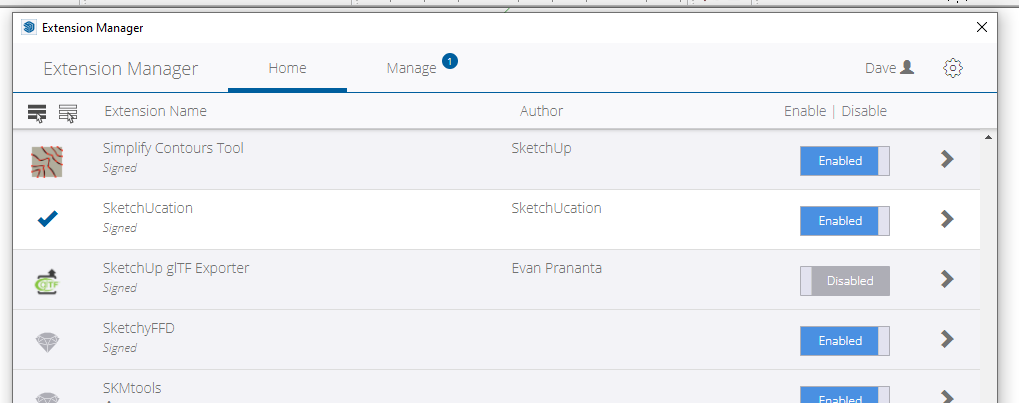
If the answer is no you're going to have to let me see your computer.
-
OK - I finally got things back to normal.
- I went to the Extension Manager and uninstalled SketchUcation.
- I shut dow SketchUp and then reloaded it.
- I went back to the Extension Manager and clicked on the Install Extension
- When the extension finished installing, I drug the SketchUcation toolbar back up where it used to be.
So, I think I am back up and running the way it should be...........
-
Hi, I installed the last version 4.2.3 in Sketchup 2017 & macOS 10.13.6 and when I select Extensions Menu > SketchUcation > SFCLicence : Global Status, it appears this console message:
Error; #<LoadError; dlopen(/Users/User/Library/Application Support/SketchUp 2017/SketchUp/Plugins/SketchUcation/SCFLicense/Mac_22/SUEX_SCFLibrary.bundle, 9); no suitable image found. Did find; /Users/User/Library/Application Support/SketchUp 2017/SketchUp/Plugins/SketchUcation/SCFLicense/Mac_22/SUEX_SCFLibrary.bundle; cannot load 'SUEX_SCFLibrary.bundle' (load command 0x80000034 is unknown) /Users/Oxer/Library/Application Support/SketchUp 2017/SketchUp/Plugins/SketchUcation/SCFLicense/Mac_22/SUEX_SCFLibrary.bundle; cannot load 'SUEX_SCFLibrary.bundle' (load command 0x80000034 is unknown) - /Users/User/Library/Application Support/SketchUp 2017/SketchUp/Plugins/SketchUcation/SCFLicense/Mac_22/SUEX_SCFLibrary.bundle> /Applications/SketchUp 2017/SketchUp.app/Contents/Frameworks/Ruby.framework/Versions/2.2/lib/ruby/2.2.0/rubygems/core_ext/kernel_require.rb;54;in `require' /Applications/SketchUp 2017/SketchUp.app/Contents/Frameworks/Ruby.framework/Versions/2.2/lib/ruby/2.2.0/rubygems/core_ext/kernel_require.rb;54;in `require' /users/user/library/application support/sketchup 2017/sketchup/plugins/sketchucation/scflicense/scflicenseruby.rbe;156;in `load_binary' /users/user/library/application support/sketchup 2017/sketchup/plugins/sketchucation/scflicense/scflicenseruby.rbe;54;in `license_dialog_global' /users/user/library/application support/sketchup 2017/sketchup/plugins/sketchucation/scflicense/scflicenseruby.rbe;2123;in `block (2 levels) in <module;SCFLicense>' SketchUp;1;in `call'This is the content of the SketchUcation folder in my computer:
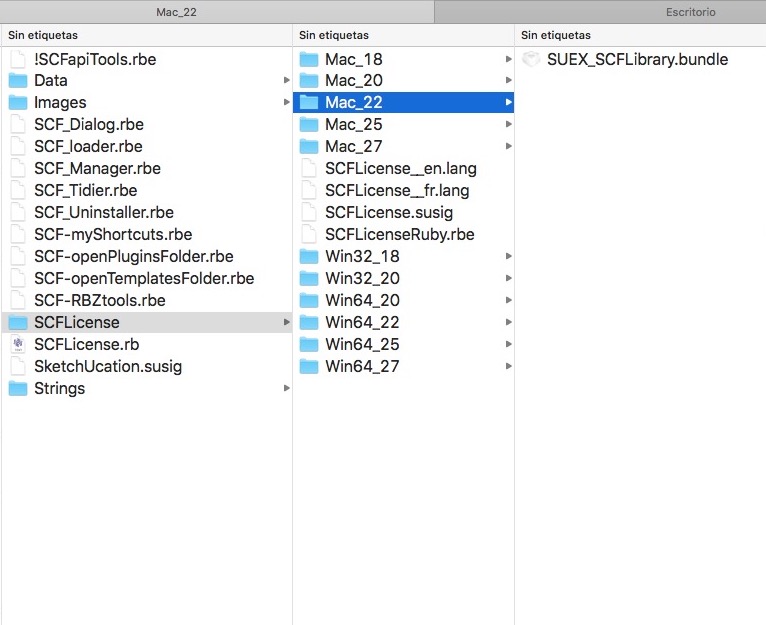
With ExtensionStore v4.0.0b works fine, I didn't test with other versions (v4.0.0c to 4.2.2)
-
Hello All,
I need assistance as I can't log into ExtensionStore v4.2.3 (inside Sketchup) to authenticate the FredoScale I recently purchased.
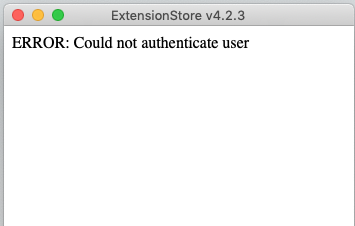
I use MacOs 10.14 and Sketchup 2017 Make.
Can someone help me ?
Thanking you in advance.
Ramon Asensi
-
v4.2.4 is now available through the PluginStore / ExtensionStore³
https://sketchucation.com/pluginstore?pln=SketchUcationTools
It fixes the UNzip error reported when installing RBZ files in v2017/18... -
@ramohn said:
Hello All,
I need assistance as I can't log into ExtensionStore v4.2.3 (inside Sketchup) to authenticate the FredoScale I recently purchased.
[attachment=1:5h8n8gf6]<!-- ia1 -->Captura de Tela 2022-03-08 às 01.41.54.png<!-- ia1 -->[/attachment:5h8n8gf6]
I use MacOs 10.14 and Sketchup 2017 Make.
Can someone help me ?
Thanking you in advance.
Ramon Asensi
Please,
I beg anyone could help me with my issue or I'll request refund of plugin purchased recently
[attachment=0:5h8n8gf6]<!-- ia0 -->Captura de Tela 2022-03-16 às 09.14.08.png<!-- ia0 -->[/attachment:5h8n8gf6]
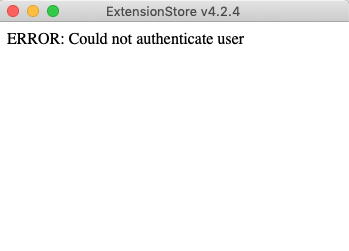
-
Have you cleared your browser cache? [Safari for MAC]
-
With the new version 4.2.4 the issue persists when I select Extensions Menu > SketchUcation > SCF License : Global Status...
Error; #<LoadError; dlopen(/Users/User/Library/Application Support/SketchUp 2017/SketchUp/Plugins/SketchUcation/SCFLicense/Mac_22/SUEX_SCFLibrary.bundle, 9); no suitable image found. Did find; /Users/User/Library/Application Support/SketchUp 2017/SketchUp/Plugins/SketchUcation/SCFLicense/Mac_22/SUEX_SCFLibrary.bundle; cannot load 'SUEX_SCFLibrary.bundle' (load command 0x80000034 is unknown) /Users/User/Library/Application Support/SketchUp 2017/SketchUp/Plugins/SketchUcation/SCFLicense/Mac_22/SUEX_SCFLibrary.bundle; cannot load 'SUEX_SCFLibrary.bundle' (load command 0x80000034 is unknown) - /Users/User/Library/Application Support/SketchUp 2017/SketchUp/Plugins/SketchUcation/SCFLicense/Mac_22/SUEX_SCFLibrary.bundle> /Applications/SketchUp 2017/SketchUp.app/Contents/Frameworks/Ruby.framework/Versions/2.2/lib/ruby/2.2.0/rubygems/core_ext/kernel_require.rb;54;in `require' /Applications/SketchUp 2017/SketchUp.app/Contents/Frameworks/Ruby.framework/Versions/2.2/lib/ruby/2.2.0/rubygems/core_ext/kernel_require.rb;54;in `require' /users/User/library/application support/sketchup 2017/sketchup/plugins/sketchucation/scflicense/scflicenseruby.rbe;156;in `load_binary' /users/User/library/application support/sketchup 2017/sketchup/plugins/sketchucation/scflicense/scflicenseruby.rbe;54;in `license_dialog_global' /users/User/library/application support/sketchup 2017/sketchup/plugins/sketchucation/scflicense/scflicenseruby.rbe;2123;in `block (2 levels) in <module;SCFLicense>' SketchUp;1;in `call'macOS 10.13.6 & Sketchup 2017
-
@rich o brien said:
Have you cleared your browser cache? [Safari for MAC]
I don't know if you're talking to me... Yes, I have cleared.
-
Hi guys
Have been away for some Sketchup for a few years and went to install SketchUcation Tools into my Sketchup 2016.
It's telling me this latest version of the plugin is incompatible with 2016, and to install v3~
Is there an archive I can download earlier versions from?
Also, I hear there was a possible slow-down problem with 3.0~??
Would v3.1.8 be better?Cheers,
Woz B.
Advertisement