[Plugin] Layers Panel 1.2.1
-
@jiminy-billy-bob said:
@unclebim said:
- In SU 8 it displayed the outdated IE version message and did not allow the scroll. Since ver. 0.5 it does not display this message but only shows render engines in the window and no layers or layer groups at all. In SU 2013 this problem does not exist.
What's your IE version ?
@unclebim said:
- Not sure whether since ver. 0.4 or 0.5 but in both SU 8 and SU 2013 Edit->Paste and Ctrl+V do not work, Edit->Paste in place works though. Removing the plugin files from SU Plugins folder resolved the problem in both SU 8 and SU 2013. Also renaming layers in the native SU Layers window sometimes caused bugsplat with the plugin installed in SU 2013.
Weird. Does it work when Layers Panel is installed but closed ?
- It is ver. 10 and no updates available. After installing ver. 0.5.2. it displays the outdated IE version message again. Operating with the Layers panel is possible but with some delay of about 2-3 sec.
Attached is a screenshot from whatmyua.com and another from chips-architecture.com/layers/test.html.
- Well it does happen no matter whether Layers Panel is open or closed. What happens is that you can see the pasted object shortly on the screen and then it disappears and the move tool cursor reverts back to the formally active tool. I tried this with groups and components and with ungrouped geometry. The problem occurs when the pasted object requires the creation of a new layer that does not exist in the file already. If I make a layer with the same name that the pasted object is on then it can be pasted. Although I have a problem pasting a nesting group in Layer 0 and I have no problem pasting the nested groups together (also on Layer 0). Moving the same nesting group on a newly created (after Layers Panel installation) layer does not help. Making the group a component also.
Another issue I have experienced with the latest version is that turning layers and layers group visibility one after another sometimes causes SU (both 8 Pro and 2013) to close.
I hope this can be helpful. I appreciate the effort you put into this plugin and it is indeed one of the most useful ones out there.
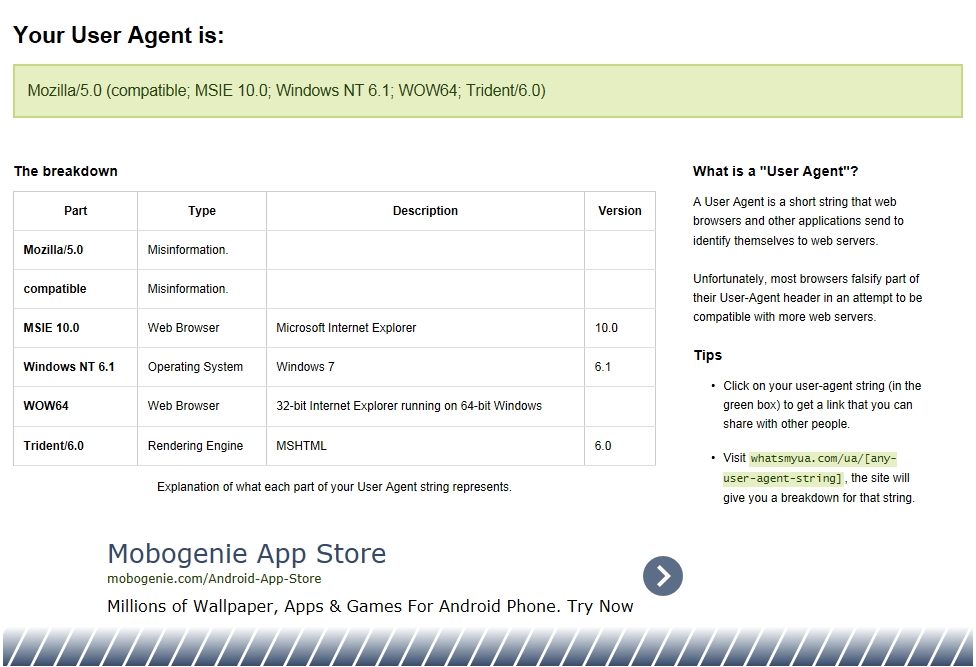

-
@jiminy-billy-bob said:
This is really weird. Can you open this link with Internet Explorer and tell me what the popup says ? (If you don't have a popup, this may be because of an ActiveX warning at the bottom or top of the IE window)
I'm having a bit of a hard time following our conversation because it is intermixed with other questions, issues, comments, replies. I don't know if I missed any other response from you.
Here's what I get at the link you provided (see attachment)

-
Thanks for the feedback guys, very much helpfull

I'll work on it. -
@jiminy-billy-bob said:
New version 0.5.2 beta !
Changelog :
- Fix bug where "old layers" (created before Layers Panel was installed) were not listed
- Fix bug where groups couldn't be renamed after being nested in another one.
Looks like I uploaded 0.5.1 again, instead of 0.5.2...
I'll upload the proper version at noon. -
Fantastic layering tool, I applaud your hard work.
If you're up for more work I have some suggestions...
- Highlight layers for currently selected entity, this would save having to consult the entity info window. Could also include colour coding for sub layers used within the entity.
- Entity count on layer list. This would help to identify incorrectly assigned layers.
- Select all entities by layer. Could be a context menu item.
- Option to remove render feature.
Thanks again
-
@shumphreys said:
- Option to remove render feature.
Already did
 Look in "options" in the menu.
Look in "options" in the menu.Noted the other propositions.
-
Hello,
The idea of this script is excellent, something I kept asking AtLAst developpers for a long time (in the famous wishlist), and the material list manager as well (by giving users the ability to group materials by components, for example).
The thing is, the layer panel worked once, and the next time I launched SU8, it returned blank of layers, with the IE version is outdated message. I work with SU8, panel 0.5.2 on Vista 64 and IE9 (don't use IE anyway, but 9 is the last supported version by Vista).
Any clue? -
Can you try with Sketchup Make 2013 ?
-
@jiminy-billy-bob said:
Can you try with Sketchup Make 2013 ?
Hello,
I will, once I get out of my stressing schedule.

-
It still says:
Layers Panel
Version beta 0.5.1
-
Uploaded the proper update 0.5.3 beta ! (Which is what should have been 0.5.2)
Changelog :
- Fix bug where "old layers" (created before Layers Panel was installed) were not listed
- Fix bug where groups couldn't be renamed after being nested in another one.
-
How about an OS X version!!!!! Otherwise its a waste of time!!!!
-
Question?
Whats the significance of having IE installed? I use win7 64, I have never installed I.E. and don't intend to do so. I use Mozilla FireFox only. And I hate being reminded by a dialog box from the plugin if I want to switch. Can you make the use of I.E. optional?
Otherwise I like the plugin, very! very! much.

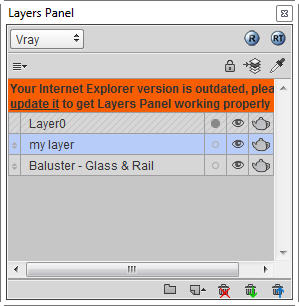
-
Ho but it is installed by default on windows. The webdialogs in SU use Ie, and we can't force using something else. So update your Ie version!
-
- can you integrate the layer colors to the panel?
- can you make dragging support multiple-selected layers/groups?
- can you make an option to set visibility for multiple-selected layers at once?
- can you have support for keyboard shortcuts like in photoshop, just select a no. of layers then ctrl+g to group the layers? arrow keys to scroll through items then ctrl & space bar to select multiple layers, etc.?
thanks! you are so awesome!
-
- Nope, that's not possible. Unfortunately.
- Already working on it.
3&4. Added to my todo list.
-
@jiminy-billy-bob said:
The webdialogs in SU use Ie, and we can't force using something else. So update your Ie version!
Sorry but this had nothing to do with updating I.E.
Windows 64 is already being updated automatically by Microsoft.
Also There are many Ruby Webdialogs, now in use. None of these cause errors when a .html is opened in Firefox.Have a look at your Layers Panel.html and options.html , both files give the following errors when opened
"The address wasn't understood"
" Firefox doesn't know how to open this address, because the protocol (skp) isn't associated with any program." -
That is a red-herring.
You'll get the same error with many tools html that have a callback within them or their js...
IF you open them directly in IE, Firefox, Chrome etc...
SketchUp alqays uses a modified version of the installed IE on PCs and Safari on MACs.
When an author makes a webdialog in his rb and adds a callback etc, then this error does not occur if the html/js is written in a matching way.
But when you try and open the html file directly inside a browser, then you will get an error because the callback code is missing [simply because it has not been added by the Ruby script that usually creates the very similar looking webdialog] - giving the message like: "XXXX doesn't know how to open this address, because the protocol (skp) isn't associated with any program." -
@tig said:
That is a red-herring.
I don't write Web dialogs, I'm simply reporting a Web Dialog Issue. As I stated in my last reply
"There are many Ruby Web dialogs, now in use. None of which cause errors when an.html is opened in Firefox" particularly when the Ruby Web dialog has not even been installed yet.
Its simply my observation that all Ruby Web dialogs I have collected Don't exhibit errors. while this particular script does.
Why this is so, I don't know? Maybe this red-Herring has been contaminated from Fukushima.

-
Web dialogs use IE. Period.
You'll never see a webdialog use Firefox or whatever, that's just not possible.From there, I made the choice to warn people using IE 6 and 7 that LP won't work well if they don't update IE. Otherwise I'm pretty sure this thread would be full of "meh not working" due to an outdated IE.
Advertisement







