[Plugin] 3D Text Editor
-
But you still get the warning? Did you use the VirtualStore check utility?
-
now that´s funny , it says :
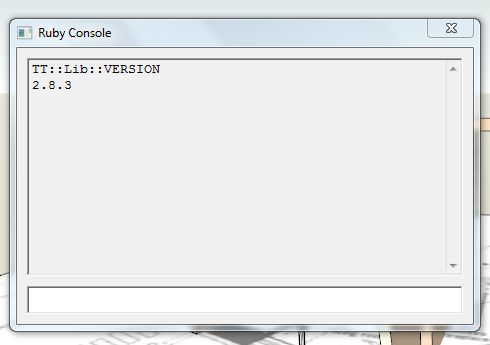
so I do have installed the latest version after allI have the virtualstore plugin installed in the folder but it does not show in Plugins SketchUp aplication so I cannot run it
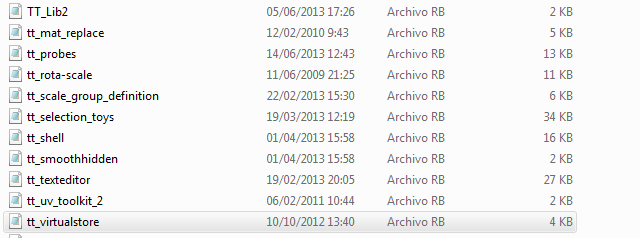
-
no more warnings no . I think that the trick was to ignore the first warning after installed
.
As I edited my latest post : I have the virtualstore plugin installed in the folder but it does not show in Plugins SketchUp aplication so I cannot run it -
? Really? No menu under the Plugins menu?
-
no , no menu under the Plugins menu
-
what happens if you type this into the ruby console:
TT::Plugins::VirtualStore.check_virtualstore
? -
The **Text Editor**still works with the same workaround of unticking the extrude function to get the heights modified
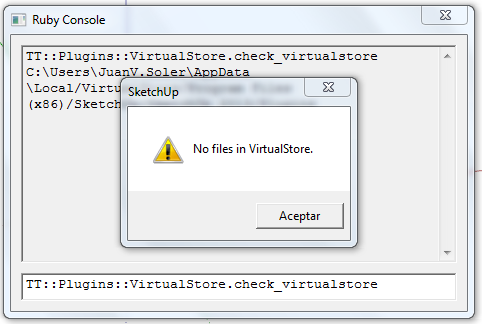
-
What does
TT::Plugins::Editor3dText::PLUGIN_VERSIONreport.And what version of Internet Explorer do you have installed?
(Lots of questions here - but I'm baffled by what is going on here. It should be working... :s )
-
it reports :
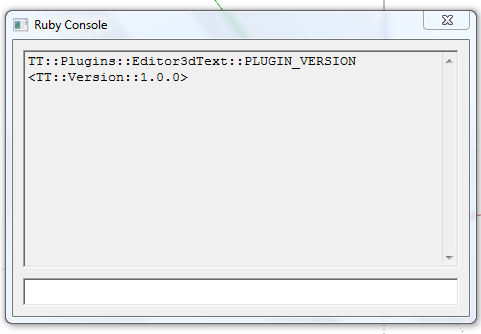
about Internet Explorer :
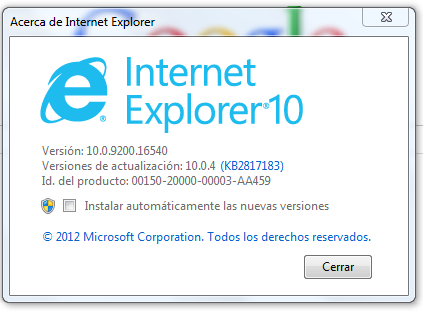
now those are all my credentials

-
Your 3d Text Editor is out of date. It should be 1.1.3 - if you install the version from EW.
-
............finally.............succeeded
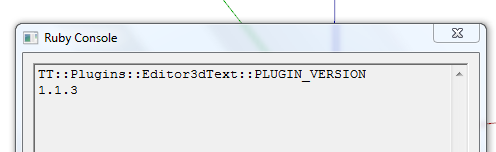
.......tyuuuu.......

-

-
Hi Thomthom, thanks again for an awesome plugin. I have an idea for a feature that some might find useful if they're doing visualization work - vertically stacked text (like the following, perhaps).
Any way, just a thought! Thanks for creating so many awesome tools, it's inspiring. I'm slowly learning code, and it's great to see what you've written.
Thanks!
Matt
-
FWIW, you can already make vertically stacked text. It would be nice to be able to control things like leading and kerning, though.
-
i downloaded and installed you plugin an TT_Lib_v2.8.3.rbz
but then, when sketchup was launched, a message said i have to download TT_Lib2-2.8.0.rbz
so i uninstalled TT_Lib_v2.8.3.rbz and installed TT_Lib2-2.8.0.rbz
and then it worked
you did a great job
you managed to make a multilines editor...
would it be possible to ...?

have the 3d text in a red/blue plan, instead of red/green?
i would like to use your plugin to add comments to a scene, one comment per scene; usually, the camera is oriented so that vertical objects appear vertical
So, it would be easier to read if the text was in the red/blue plan.
-
@glro said:
i downloaded and installed you plugin an TT_Lib_v2.8.3.rbz
but then, when sketchup was launched, a message said i have to download TT_Lib2-2.8.0.rbz
so i uninstalled TT_Lib_v2.8.3.rbz and installed TT_Lib2-2.8.0.rbz
and then it worked
you did a great job
you managed to make a multilines editor...
would it be possible to ...?

have the 3d text in a red/blue plan, instead of red/green?
i would like to use your plugin to add comments to a scene, one comment per scene; usually, the camera is oriented so that vertical objects appear vertical
So, it would be easier to read if the text was in the red/blue plan.
no, i just realised that you can change the plan by writing on a face of the model; so to write vertically, you just have to find a vertical face in the model
-
@glro said:
i downloaded and installed you plugin an TT_Lib_v2.8.3.rbz
but then, when sketchup was launched, a message said i have to download TT_Lib2-2.8.0.rbz
so i uninstalled TT_Lib_v2.8.3.rbz and installed TT_Lib2-2.8.0.rbzWhaaat?

You shouldn't need to downgrade. Are you on Windows by any chance?
Maybe you ended up with some files in VirtualStore...
How did you install it? -
@tt_su said:
@glro said:
i downloaded and installed you plugin an TT_Lib_v2.8.3.rbz
but then, when sketchup was launched, a message said i have to download TT_Lib2-2.8.0.rbz
so i uninstalled TT_Lib_v2.8.3.rbz and installed TT_Lib2-2.8.0.rbzWhaaat?

You shouldn't need to downgrade. Are you on Windows by any chance?
Maybe you ended up with some files in VirtualStore...
How did you install it?windows 7 64 bits
installed using preferences > extensions
downloaded vers 2.8.3 here
http://sketchucation.com/resources/pluginstore?pln=TT_Libbut it didn't work so i downloaded the previous version using the link that appeared on my screen
but it's OK now;works great
-
That is strange. I need to look into that.
-
@dave r said:
[attachment=0:38jz7em6]<!-- ia0 -->Capture.PNG<!-- ia0 -->[/attachment:38jz7em6]
FWIW, you can already make vertically stacked text. It would be nice to be able to control things like leading and kerning, though.
Dave/TT - I'm glad to hear it's already capable, but here's the embarrassing part:I can't figure out how to do it
 . I've updated to the most recent version, but maybe I have an older version floating around in Virtual Store or something?
. I've updated to the most recent version, but maybe I have an older version floating around in Virtual Store or something?Thanks!
EDIT - Ok I'm stupid. I just realized what you meant @Dave.
Advertisement









