Mini-challenge
-
@andybot said:
... thus - for best accuracy, draw it in ACAD and import into sketchup

Amen. Trimble, if you're reading this, we need actual arcs and curves in SketchUp.
-
Jason, that not quite the same as the original challenge, though. Make it so the diagonal board's ends are mitered with vertical cuts, not horizontal ones.
-
I cleaned it up, streamlined the process a bit (removed a few unnecessary steps) and saved for version 6: challenge_final.skp
I was looking at the very first image in the thread, is that not what we are shooting for here?
Best,
Jason. -
Jeff,
Not sure plugins are allowed in this challenge, and unless I am wrong, this could be done with the but normally Planar Shearing can be performed with FredoScale
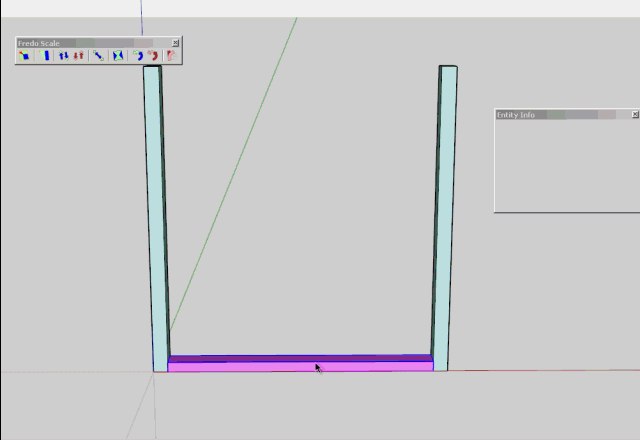
Fredo
-
@Fredo
Is your frame changing thickness? It does for me
-
I got it accurate just using basic tools, but you have to do some contorting to get it done:(see this post for the file http://forums.sketchucation.com/viewtopic.php?p=401904#p401904)
I misread the beginning of the thread and initially thought the dimensions were not important... which is why the first version did not achieve victory

Best,
Jason. -
A little light in my deseperation?

-
[off:19rh2vop]
@unknownuser said:The thing absolutly crazzy is that the Rotation tool
seems accept just the base alignement as only good alignement!


I am totally depited!
I love this word![/off:19rh2vop]
Yes if heights are not a given... Push pull the posts to the diagonal

-
Jason, how do you determine the where the diagonals hit the sides of the posts?
Fredo's example does result in a narrower board. It could also be achieved with native tools by selecting one end of the board and moving that end up.
-
If you measure .5m up and down the verticals, the board is not going to be .5m thick.
-
The desired thickness is .5 meters -- so the first guides are each measured out to .5 meters from the main diagonal (the only one that is obvious and never changes).
So the next Diagonal can be found at intersections at .5 m guide up on the left post and .5 m guide down on the right post -- from there you delete the original guides and connect the diagonals with the line tool.
After that you pull off new guides to .5m from the bottom and top -- which again will give the corrected diagonal at the intersections on the left post and right post... the other diagonal has been known since the beginning(doesn't ever change).
All I used was the line tool, tape measure tool, and push pull.
Best,
Jason. -
@unknownuser said:
@Fredo
Is your frame changing thickness? It does for me
Ooops. I should have read the thread in details.
Then, it just need a dedicated plugin, this won't be a conform transformationFredo
-
It is as I show in the updated file.
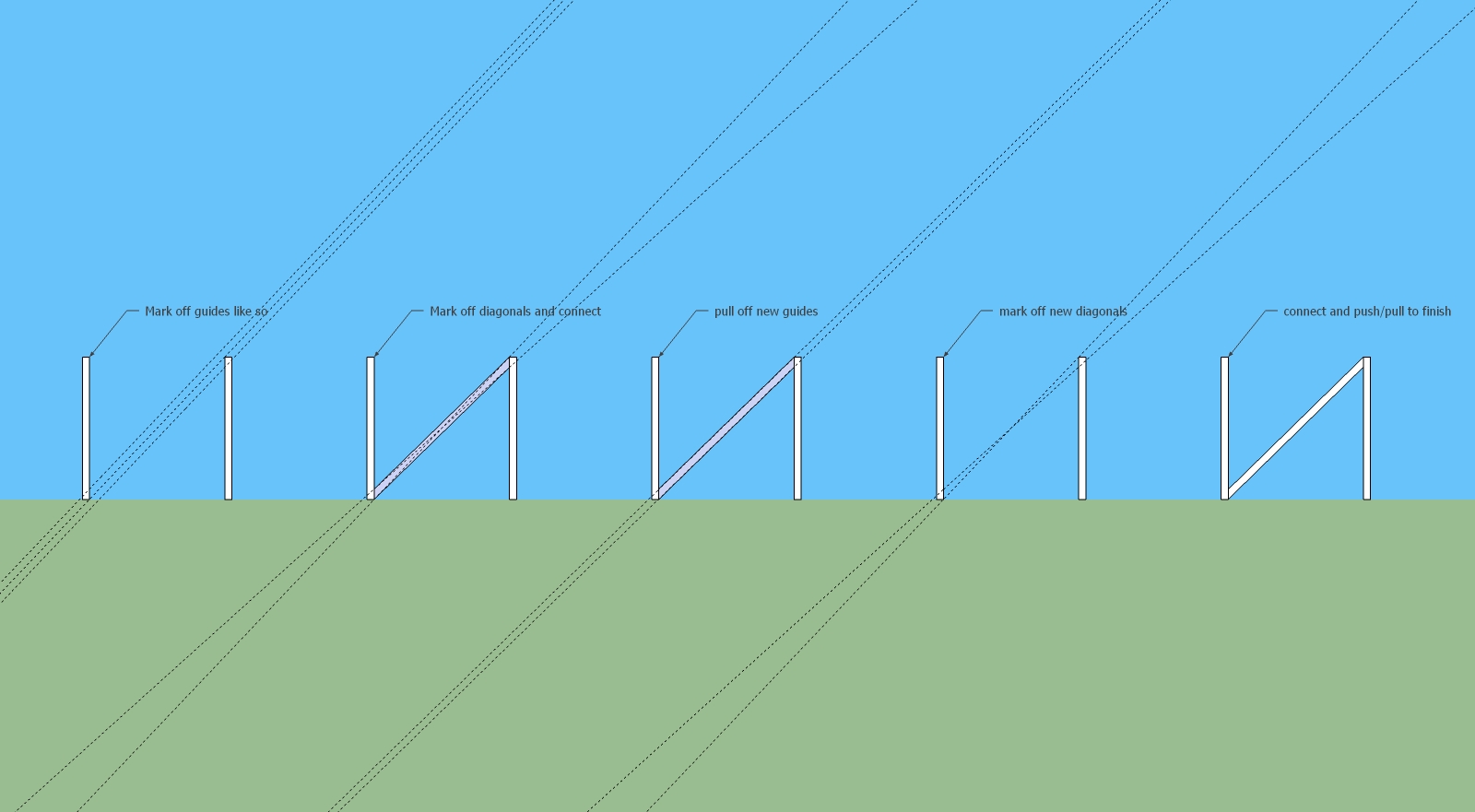
Best,
Jason. -
-
@unknownuser said:
No need to change anything!

With the fredo scale
Just make the rotation on the top of the block!
[attachment=1:1hqifa7e]<!-- ia1 -->yes.jpg<!-- ia1 -->[/attachment:1hqifa7e][attachment=0:1hqifa7e]<!-- ia0 -->yes2.jpg<!-- ia0 -->[/attachment:1hqifa7e]
That changes the width of the board, doesn't it?
-
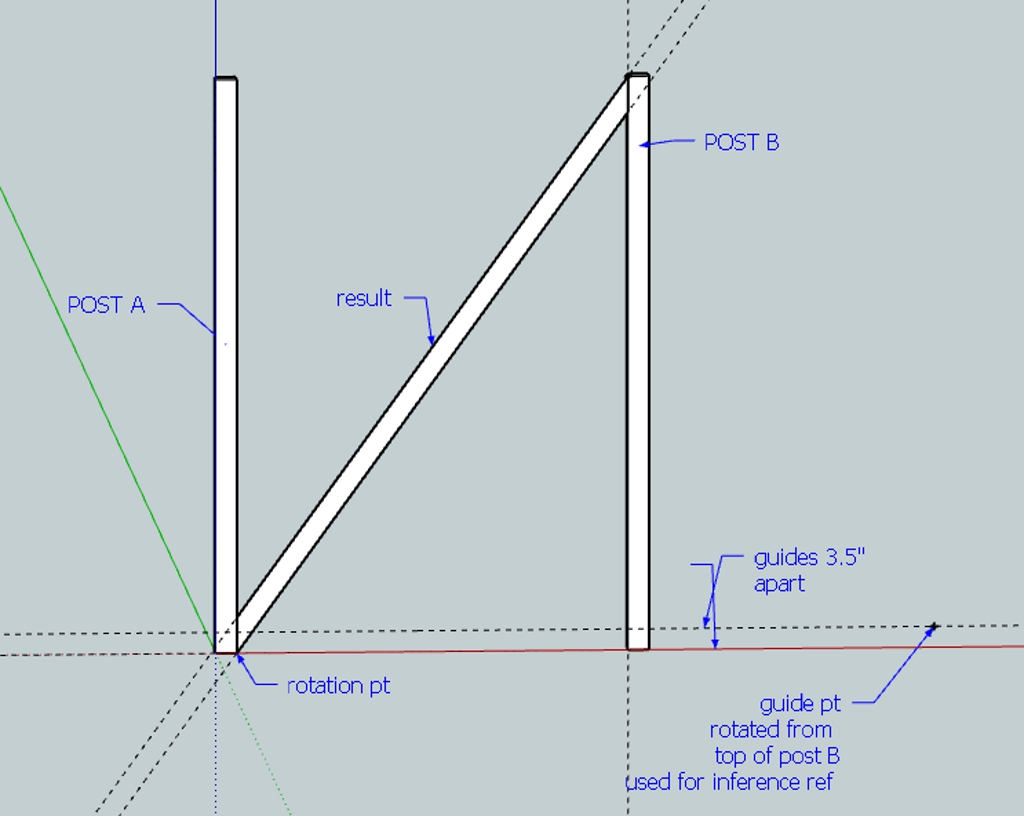
-
No need to change anything!

With the fredo scale Planar Shearing shown previus!
Just make the rotation on the top of the block!
Perfect!

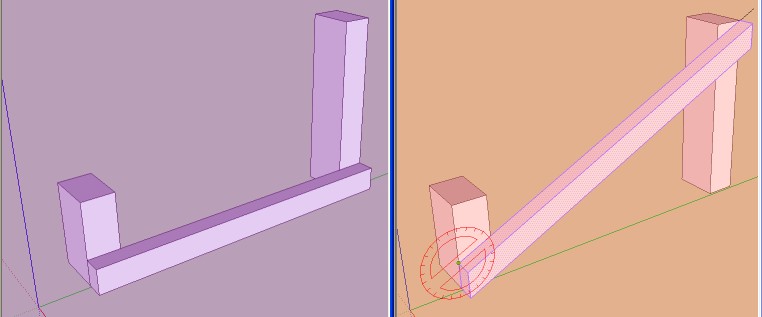
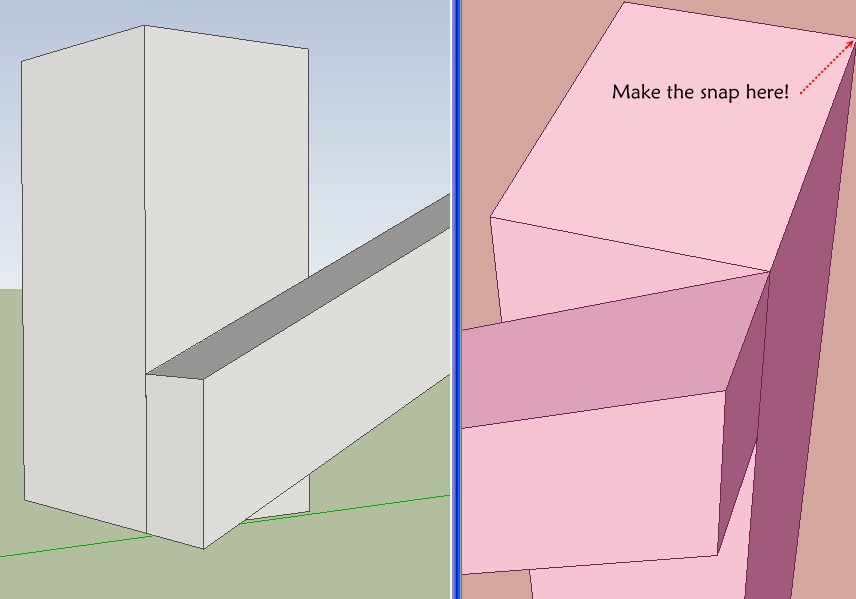
-
When testing I recommend you put the posts further apart as with near square shape deviances might be so small that you think you have a correct solution.
-
Mac1
How do you get the rotated guide pt to snap exactly onto the horizontal top guideline ?
-
@unknownuser said:
That changes the width of the board, doesn't it?
No nothing is changed

You have just to draw the block box to modify on the ground, with any measures (just fit the 2 pilars )
Nno need to push cut anything!
Advertisement







