[Plugin] [$] Artisan (1.2.3) - Feb 28, 2014
-
@jclements said:
I must be doing something wrong. I don't the see how the Perpendicular and Camera Plane modes differ. Can someone demonstrate this?
With 'Perpindicular' move mode, the movement is constrained to the average normal (face direction) of the all of the selected faces. You can only move in one direction.
With 'camera plane' mode, you can move in all directions that are on a plane perpindicular to the camera direction but you can not move in the direction that the camera is pointing.
Hope that helps!
-
Dear Mr MASTER WHAAT,
a little question.
There is an option for smoothed edges or not for the subsurf in the settings.
We only have the choice between all smoothed or none smoothed, it would be fantastic to have the choice of the "angle between normals" like in the soften edges native SU dialog!
And also why not dreaming: to establish a correspondance between proxies "angle between normals" edge softening and creased or not edges of that proxy.
Sorry for my very bad english.PS: ARTISAN ROCKS! PROFILE BUILDER ROCKS!!!(the first and only software my former office was Ok to buy for me...)
-
Post wishes here: http://forums.sketchucation.com/viewtopic.php?f=323&t=40197
-
Hi people... I am having some problems with the RoundCurve plugin by Fredo, and he suggested I should do what I intend with ARTISAN.
I never used Artisan or Subdivide and Smooth... so I want to know if what I want to do is possible with ARTISAN and HOW to do it.
Basically, what I have, is a square where I cut 2 of its corners with a bezier curve. Then I pushed/pulled the shape. I selected the top surface and applied Roundcurve, but for some reason, the plugin doesnt works well with bezier curves it seems, so the plugin offsets the curves but the offset "overlaps" itself in the curves, causing weird geometry.
How can I have the same effect with Artisan?
here is what happens when I try to use RoundCorner in my shape... first image shows the overlapping when offsetting the surface... second shows similar overlapping when using RoundCorner, and 3rd image shows the result of applying roundcorner when the curves overlap.
3rd image also shows what I intend to do, so you guys can tell me if that is possible with Artisan and how you do that.
I am also adding the shape that should be extruded and have its corners rounded with Artisan... so I hope you guys can confirm Artisan can do that and teach me how



-
Decided to set myself down and learn Artisan, and am having problems right off the bat. When I subdivide and smooth a cube, it does not come out smooth like the one in the how-to video. I ran 4 iterations just like in the video, and my results look more like a potato than the nice smooth result in the video. The subdivision patterns are different also.
Here is what it should look like....
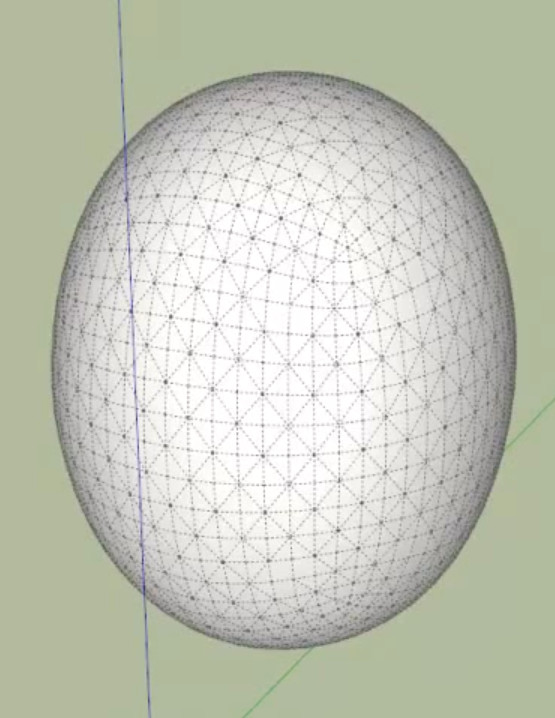
and here's what I got......
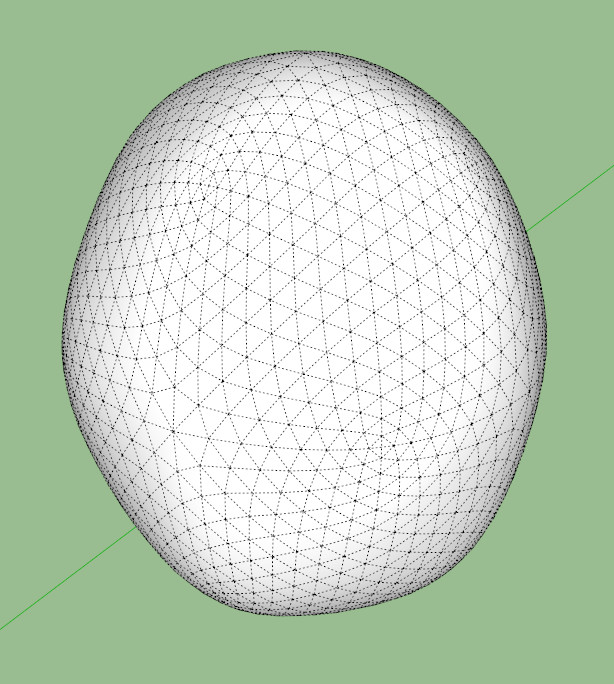
Don't know what I could be doing wrong, you select all the faces, and then subdivide and smooth four times, right? Just like in the video. If I can't get beyond the first basic step, I don't hold out much hope for getting very far with this. Any help will be much appreciated.
-
@hellnbak said:
Don't know what I could be doing wrong, you select all the faces, and then subdivide and smooth four times, right? Just like in the video. If I can't get beyond the first basic step, I don't hold out much hope for getting very far with this. Any help will be much appreciated.
You might be missing this step:
After you press the subdivide and smooth button, then type in '4 <enter>'. This is how to properly achieve 4 iterations. (press <enter> again to commit)
The alternative is to apply the SDS tool 4 times, each with one iteration. If you do this, you will probably not get the desired result.
-
Curious because from a cube I well obtain a sphere without any problem

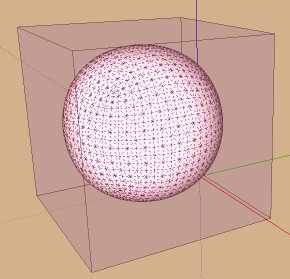
-
Info about version 1.2 has been added to the first post.
Get it here:
http://artisan4sketchup.com/category/downloads/ -
Thank you Dale. I have this DL'd already. I should remember, but how can you find out what version is currently installed?
-
Thanks for the update Dale.

@unknownuser said:
how can you find out what version is currently installed?
You should have a file called "artisan_loader" in the plugins folder which reports the installed version of the plugin.
-
@pbacot said:
Thank you Dale. I have this DL'd already. I should remember, but how can you find out what version is currently installed?
Go to Windows->Preferences->Extensions->Artisan
-
Thanks Dale. Got it! So there's a good use of the extensions Tab after all. Now if they'd just make that window fully expandable and regularize its use...
-
I am now a proud Artisan License Owner! Thanks for this great plugin!

-
Sometimes I get no results from the sculpt tool at all. However this can change when I close the model or SU and reopen. What might be the things that make this tool work better, or worse?
Also: I'd request some lock on vertical movement in the future, so we don't have to hold the shift key down all the time (this is the way I use almost always use it when it works).
Version 1.2
Thanks, Peter
-
Why do I install the free 15-day version of the display icon gray, can not be used.
If I buy genuine worry about will not be displayed? ? -
@pbacot said:
Sometimes I get no results from the sculpt tool at all. However this can change when I close the model or SU and reopen. What might be the things that make this tool work better, or worse?
Hi Peter,
Maybe you have a mask active? If you have any edge or face selected, the sculpt tool will only affect those selected entities. I am not sure why else you would experience this.
Dale
-
@guanjin said:
Why do I install the free 15-day version of the display icon gray, can not be used.
If I buy genuine worry about will not be displayed? ?Unless Artisan was installed previously on your computer, the icons should not be gray until 15 days have expired.
Once you purchase and register, the icons will no longer be grayed.
If you have problems with the plugin after purchase, I can provide you a refund.
Thanks
Dale -
I'm getting a bug splat after using subdivide on a single rectangle...
-
Can you share the file?
-
Well, it's a fresh new file I've started, that's the weird thing.
edit
SketchUpUndo1.log says the following:
File New
File New
======== Starting GL ========CBaseGLView::OnInitialUpdate
InitializeOpenGL
GetActivePixelFormat
Got PF= 15 from registry
IsValidPixelFormatInfo
requestedpf.accel=1
ARB functions NOT available.
nPfds=66
Pixel format 1 does not do a swap copy.
Pixel format 4 does not do a swap copy.
Pixel format 7 does not do a swap copy.
Pixel format 10 does not do a swap copy.
Pixel format 13 does not do a swap copy.
Pixel format 16 does not do a swap copy.
Pixel format 19 does not do a swap copy.
Pixel format 22 does not do a swap copy.
Pixel format 25 does not do a swap copy.
Pixel format 28 does not do a swap copy.
Pixel format 15 is valid
GLConfigUtils::GetActivePixelFormat ... returning specified format 15
Make a context ... pf=15
Got context @3d9e020 error=0
GL initialization succeeded
***** First UI thread = 5236
Tool(SketchTool)
Tool(SketchTool)
UseHWAccelerationFirstTime
Not first time ... returning true
Tool(SketchTool)
Tool(SketchTool)
Tool(RectangleTool)
Tool(RectangleTool)
Tool(RectangleTool)
Start(Rectangle)Commit(1)
Tool(RectangleTool)
Tool(SelectionTool)
Start(Reverse Face)Commit(2)
Start(Open)Commit(3)
Start(Change Axes)Commit(4)
Start(Macro)
Advertisement







