[Plugin] [$] Artisan (1.2.3) - Feb 28, 2014
-
Thanks!
Just got into a problem- my laptop has a few broken arrow keys. That did not bother me before, becuse I don't use them almost never anyway, but how do I adjust the sculpt tools strenght now?
 It looks like only the radius is adjustable throught the VCB.
It looks like only the radius is adjustable throught the VCB. -
@speaker said:
Thanks!
Just got into a problem- my laptop has a few broken arrow keys. That did not bother me before, becuse I don't use them almost never anyway, but how do I adjust the sculpt tools strenght now?
 It looks like only the radius is adjustable throught the VCB.
It looks like only the radius is adjustable throught the VCB.Actually you can type in 's' to adjust the strength. (eg. 10s) Did I not mention this in the Quick Reference guide?

-
yay! finally available! i bought it right away! thanks for the discount! now let´s try this amazing plugin!
-
From the web site: "Symmetrical sculpting mode using with user-defined work plane"
Is this done by creating a component of half the model, copying and mirroring it? I can't seem to find any other way to do it.
-
No, it's more like a cutting plane.
-
I wish the tutorials were available.
Ah. I see. Split it with the Zorro-like tool.
-
See gif by Rich to explain.
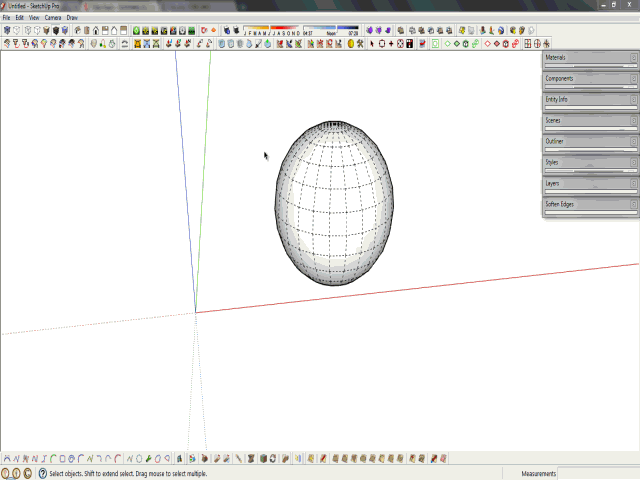
-
The GIF doesn't display for me. Sorry.
-
Just deployed this plugin last night.
Highly usable. Very intuitive.
Wish there was a way to automatically de-select unwanted, or non-compliant faces and keep the selection to proceed with selective smoothing, or subdividing. In my case using Shift/Brush Select does not deselect. Sketchup version 7.1, Dinosaur computer. -
nice tools. orga(s)nic!
-
Just played few minutes...Amazingly fast and really a spectacular set of tools.


Waiting for the registration key.

-
@solo said:
See gif by Rich to explain.
Can't see the gif...

Checking the link I get the message "You are not authorised to download this attachment."
I assume it's from a secret part of the SCF...
-
You're damn right but give me ten minutes and I'll sort it out!
-
I really like the plugin and intend to purchase it. I have tested the texturing which is great but I noticed that when loaded Artisan blocks SketchUp's Texture submenu options - Position, Reset Position, Projected, Edit Texture Image. If I want to use these options, I have to disable Artisan via Preferences dialog and restart SketchUp. Is that ok and am I missing something or is it a bug?
Regards
Serafim
-
@unclebim said:
I really like the plugin and intend to purchase it. I have tested the texturing which is great but I noticed that when loaded Artisan blocks SketchUp's Texture submenu options - Position, Reset Position, Projected, Edit Texture Image. If I want to use these options, I have to disable Artisan via Preferences dialog and restart SketchUp. Is that ok and am I missing something or is it a bug?
Regards
Serafim
Sounds like the old menu-grey-out problem.
Do you have any Fredo plugins installed? If so, have you updated them all?
Do you have a very large number of plugins installed? -
Texture context-menu is OK with Artisan for me...
Are there any other context-menu items missing/grayed-out ?
If so this is a known issue from having too many 'commands' loading - there are fixes updates / available, and a script by AlexM to optimize if not eliminate the issue http://forums.sketchucation.com/viewtopic.php?p=252413#p252413 -
Thank you thomthom and TIG, I have Fredo's plugins and all my plugins are updated. I have indeed too much of them loaded so I shall try to resolve that. I also have some component related items graying out like Explode, which happens with Tgi3D loaded. I have to cleanup the pligins obviously.
-
Hi unclebim,
@unclebim said:
I also have some component related items graying out like Explode, which happens with Tgi3D loaded. I have to cleanup the pligins obviously.
Could you please give us more details about the problem you mention when Tgi3D is loaded? You can also write to our Support team from our website.
We have not observed such behaviour ourselves. Could you please uninstall Tgi3D only and see if the problem goes away? We would appreciate your feedback so that we can resolve the issue, if any, quickly.
-
Thank you all, I have managed to get both Artisan and Tgi3D working without graying out context menu items, I have installed the Alex M script that TIG pointed to and deleted two dozens of files from the Plugins folder. So there is no problem with Artisan or Tgi3D.
Regards
Serafim
-
Just ordered!

Artisan is a great addition to Sketchup.
Thanks!
Advertisement







