[Plugin] Bitmap To Mesh
-
So I notice these wonderful meshes created. How is one controlling the height of the extrusion?
-
The pieces on the roof (above the pediment) are made with your plugin


Reconstrucción del Templo de Artemis Agrotera 4 by Egocentrico, on Flickr
Click here to see it in bigger size (1024 px):

All sizes | Reconstrucción del Templo de Artemis Agrotera 4 | Flickr - Photo Sharing!
The safest and most inclusive global community of photography enthusiasts. The best place for inspiration, connection, and sharing!
(www.flickr.com)
-
So I read the posts and then thought nothing of trying a 2048x2048 heightmap produced by L3DT (terrain generating program.)
 Maybe I should try a bit smaller at first. Then I won't just freeze sketchup and make my patience run out...
Maybe I should try a bit smaller at first. Then I won't just freeze sketchup and make my patience run out... 
I will try with a smaller (much smaller) one first and post the results.
Bryan
-
@unknownuser said:
So I notice these wonderful meshes created. How is one controlling the height of the extrusion?
Color, the darker the black and brighter the white will produce the greatest crests and troughs.
-
After letting a 384x384 (meters) heightmap simmer:
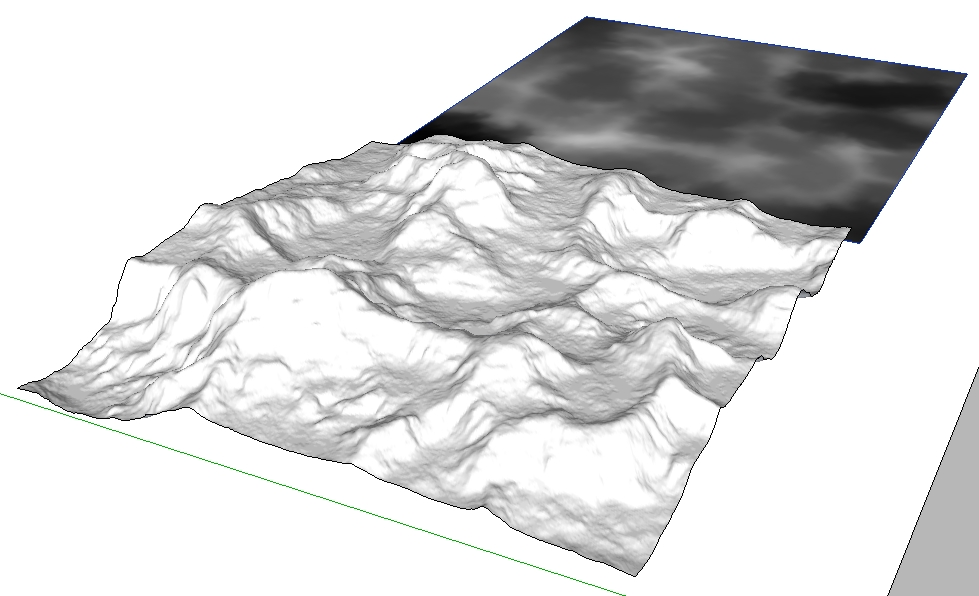
-
@solo said:
Color, the darker the black and brighter the white will produce the greatest crests and troughs.
I get that easy enough. its all based on contrast. . .so One must go into PhoShop and manipulate and lessen those contrasts before putting it into the plugin? Because when I down loaded the scrolly motif lintel thing, I got all kinds of mess. I just couldn't get my model to look like others were doing. . .
I'll keep playing with it.
-
David,
Use the scale tool to compress it vertically. -
oh well. . . there's one for the duh thread.
Thx

-
With version 0.2.0 you specify the height your self - either by using the cursor or entering a length in the VCB.
-
thomthom, this is very cool. I can hardly believe you got this to work. I use this in Eon-Software's Vue and love it, now that it can be done on SU is incredible. VERY NICELY DONE!
-
Pretty cool little Plugin. thanks for the update. . .. makes it much easier for us idiots.

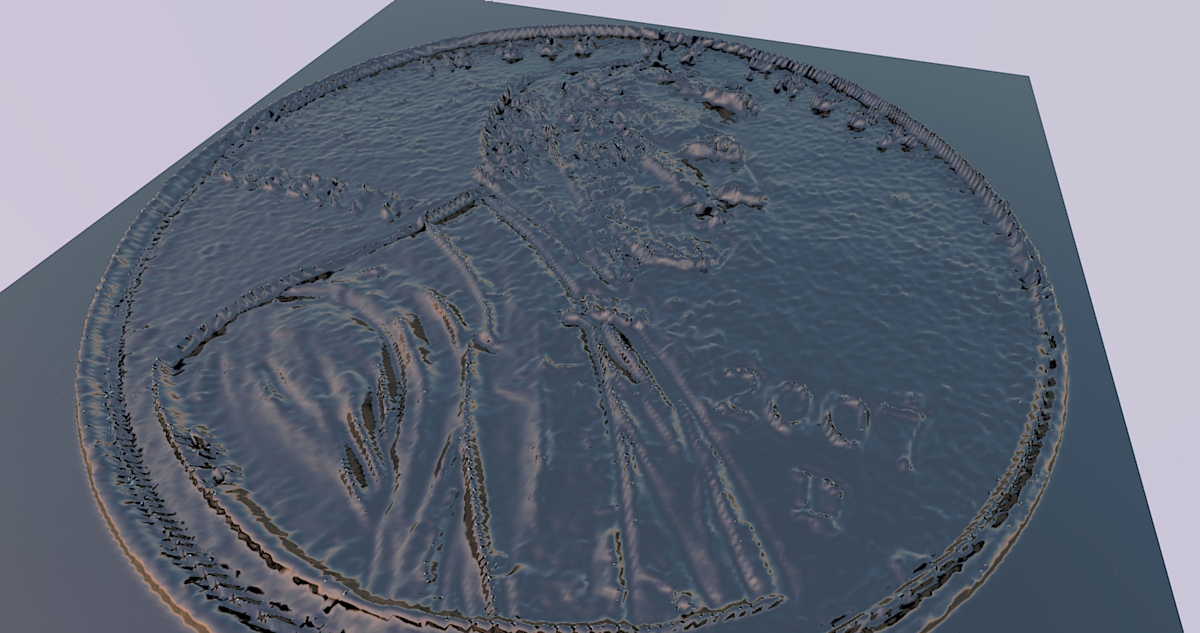
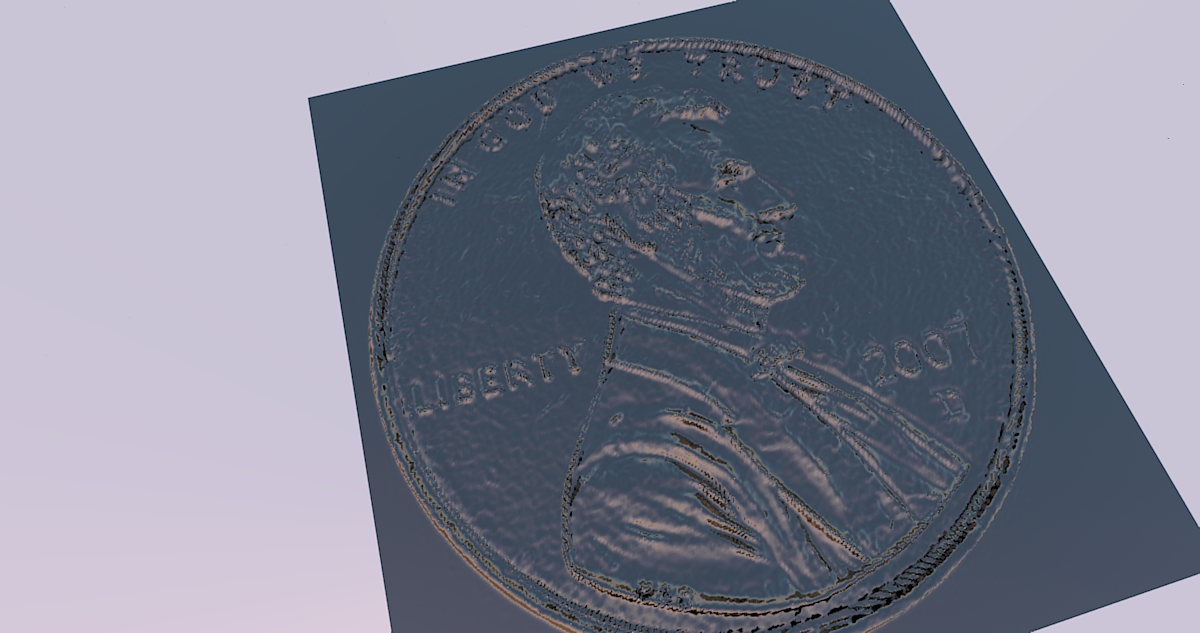
-
Thank you for this great plugin.

I did a quick test with it on a picture of a friend of mine with minimal pre-processing (just making the background black) and placed it on a norwegian coin.
I think with some more effort, one can achieve much better results.
It do however generate a mesh that is very big. I suppose merging the squares (?) which lie next to each other in the same height, would make it lighter?
-
wow wow wow
where have you been ? man
I looking for such as plug-in
thank you so so much thomthom
you helped me
because I have a lot pictures I want to do it -
@thohan said:
It do however generate a mesh that is very big. I suppose merging the squares (?) which lie next to each other in the same height, would make it lighter?
Yea, it produces a very dense mesh - You can use my Cleanup script to remove edges between coplanar faces.
Nice coin by the way.

-
This plugin is great!
I use Sketchup with Phlatscript plugin to generate code G (2.5 D) to use on my CNC Router, lack a 3D plugin for editing G code on Sketchup.
For 3D and 4D, still use the Artcam,; Now with this plugin can create 3D models from photos, right in Sketchup.
Thank you.
-
Thanks for the awesome plugin!
Here is a test result I did.
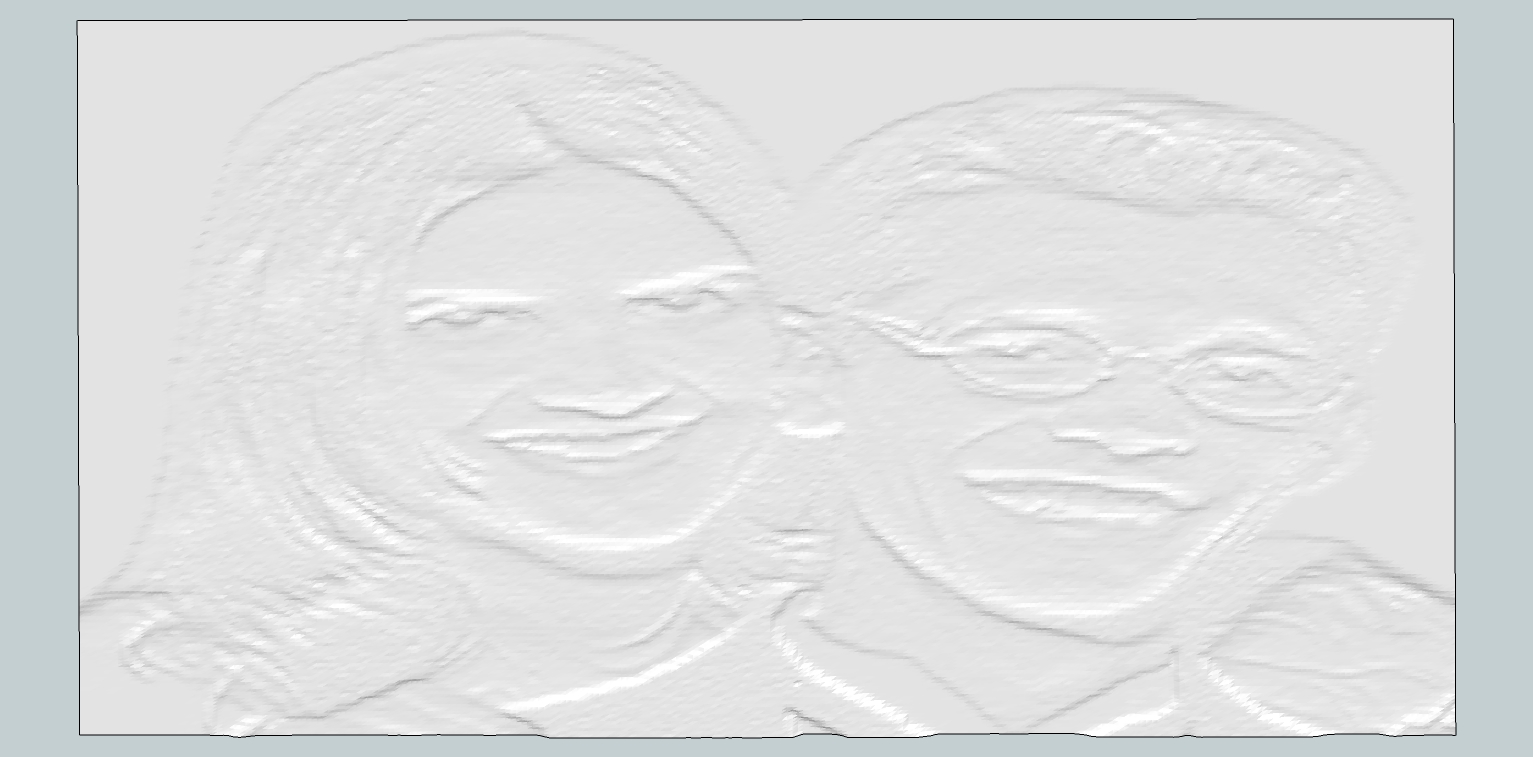
-
Shaun, that almost looks like a lithophane. Cool.
-
Great Plug-in, thank your gift to make SU plugin to display the thing happen



-
The plugin works with bump mapping. I have no idea about what I am saying, but could it work with normal and displacement maps?
I have no idea about programming, except an unfinished Interactive Fiction game 5 years ago in the "popular" inform 6 language



-
@pichuneke said:
I have no idea about what I am saying, but could it work with normal and displacement maps?
Displacement maps are the same as bump maps - grayscale heightmaps. As for normal maps, I don't really know how they work...
Advertisement







