[Plugin][$] Vertex Tools
-
@andreafryett said:
FYI. I can't purchase.
I tried both through sketch-up extensions warehouse and now through this website.
The error I get on this site is "nothing to see here" when I try to follow the purchase link
in sketch-up extensions I can not submit a payment, and If I go back and try again, it keeps adding quantity but I can't undo that.Thanks
AndyThe only place to purchase Vertex Tools is at its website: https://evilsoftwareempire.com/vertex-tools
It cannot be bought from Extension Warehouse.If you are having problems from https://evilsoftwareempire.com/vertex-tools - can you send me a screenshot of what you see?
-
@Thomthom
Why can't SketchUp incorporate the way your vertex tools don't destroy texture UVs when moving vertices? -
-
Vertex tools is really a must have in my toolset, it's so handy to have when dealing with complex geometry...
Is V2 allowing easier placement of gizmo for scaling/rotating/moving? By default, the scale/rotate uses a gizmo position centered on the selection. But sometimes I'd like to manually move the gizmo to define another center for the scaling/rotating, like on a vertex or the edge of the selection.
A quick and dirty way, like Ctrl + move along the axis would move the gizmo without altering the geometry... or something like that.
And what about a 'smart' offset of a loop/ring? Kind of SU offset tool but that works in 3d space too.
Imagine a curved road (in XY but also in Z too) and you'd need to quickly offset the rim edges to add the shoulder, curbing, drainage, walkway, etc.
In 2d space it's easy as SU offset tool works but if the site is not flat it's another story...I suppose it's similar to the extrude with scaling demand I saw earlier in the thread...?
If the selection is planar I usually create a face and use FREDO JointPushpull's Follow pushpull which takes into account the connected faces, but it would be handy to be able to do that with a non coplanar edge selection.
-
Hi, I think feature to get softselection within preselected choice of objects will be most important thing of all other vertex tool features. I wrote about it many times ago. https://sketchucation.com/forums/viewtopic.php?f=323&t=70985
@algorad88 said:
@thomthom said:
Yes - in fact, it's already added to the upcoming v2.
Also coming in v2.

Thanks for the great news



@thomthom said:
Can elaborate on this? Screenshots? Example model?
This is how Vertex Tools selects vertices if I type 30 for soft selection:

But I only want the bottom quads selected. So, firstly I have to group those quads and then modify the vertices:

But this method has some deficiencies:
first, we will have separated quads by modifying vertices.
second, to join them again, we need to move those vertices which both takes much time and may not be accurate
third, we need to explode the group to join the parts again.
But if there were an option just like grouping which let you choose which vertices to affect the soft selection, then we could eliminate those steps
-
Hi Thom!
One thing that annoys me is the fact that I need to quit Vertextools mode to select quad loops or rings with QFT... Is it not possible to get loop/ring selections while in Vertex tool ?
Just wondering...

-
Can’t activate my license. Suppose the problem with site’s server (evilsoftwareempire.com) it doesn’t work. Please fix it
-
Hi,
Here is how soft editing realized in Rhino
http://docs.mcneel.com/rhino/6/help/en-us/index.htm#commands/softmove.htm
If tt_vertex tool has this feature ...!!! -
@thomthom said:
@algorad88 said:
1st: to extrude with scale similar to the move tool by holding the Ctrl key?
Yes - in fact, it's already added to the upcoming v2.
Is this in the picture what you were talking about?
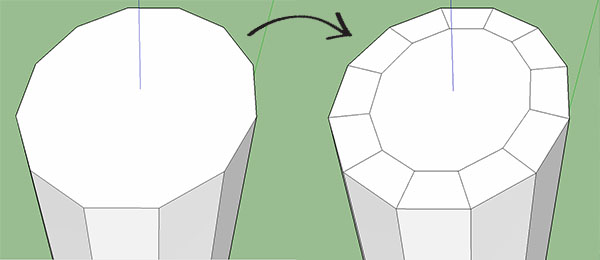
I just got vertex tools and was hoping this was already an option. IT is actually an extremely useful tool when modeling with quad geometry.When do you plan to complete v2?

Don't get me wrong, I am extremely grateful for your efforts. Sketchup without your plugins would be half the program it is.
-
Greetings,
Is there any possibility to have the toolbar kept on the screen instead of activated it each time one clicks on the empty screen?
Thank you in advance.
-
Hi!
It seems that among Vertex Tools' shortcuts there's no one to call the general toolbar. There are only hotkeys for particular operations but I'd like to press V and activate the plugin toolbar. It would be cool to add such an option I think. Just a suggestion
-
@einstein said:
Hi!
It seems that among Vertex Tools' shortcuts there's no one to call the general toolbar. There are only hotkeys for particular operations but I'd like to press V and activate the plugin toolbar. It would be cool to add such an option I think. Just a suggestion
Thank you for the suggestion.
I have been using a shortcut to activate the toolbar.
I find it annoying to have to recall it every time using a single tool.I wish it could be an option to keep the toolbar permanently on the screen.
-
@pipinek said:
I have been using a shortcut to activate the toolbar.
How did you do this? I'm looking for just this option.
-
-
@thomthom said:
Yes - in fact, it's already added to the upcoming v2.
Also coming in v2.
Any news on v2?



Maybe a pre-sale 'crowd-fundy' thing to help production...?

-
No need, it's just around the corner.

-
Version 2 is here!
Version 2.0 Overview
Check out key features here: https://evilsoftwareempire.com/vertex-tools/features
Full manual: https://evilsoftwareempire.com/vertex-tools/manual
-
a great new piece of software - Congratulations!


will it work with SkUp 2017 Make? -
-
It almost sounds like Aaron did the voice-over.
Advertisement








