[Plugin][$] Vertex Tools
-
Hi Thom!
One thing that annoys me is the fact that I need to quit Vertextools mode to select quad loops or rings with QFT... Is it not possible to get loop/ring selections while in Vertex tool ?
Just wondering...

-
Can’t activate my license. Suppose the problem with site’s server (evilsoftwareempire.com) it doesn’t work. Please fix it
-
Hi,
Here is how soft editing realized in Rhino
http://docs.mcneel.com/rhino/6/help/en-us/index.htm#commands/softmove.htm
If tt_vertex tool has this feature ...!!! -
@thomthom said:
@algorad88 said:
1st: to extrude with scale similar to the move tool by holding the Ctrl key?
Yes - in fact, it's already added to the upcoming v2.
Is this in the picture what you were talking about?
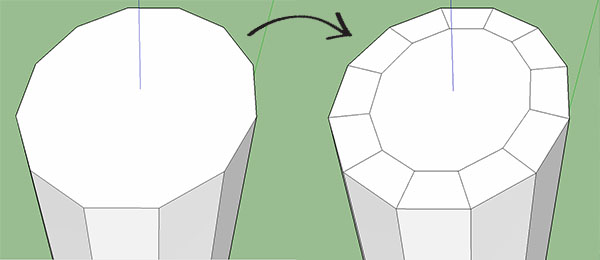
I just got vertex tools and was hoping this was already an option. IT is actually an extremely useful tool when modeling with quad geometry.When do you plan to complete v2?

Don't get me wrong, I am extremely grateful for your efforts. Sketchup without your plugins would be half the program it is.
-
Greetings,
Is there any possibility to have the toolbar kept on the screen instead of activated it each time one clicks on the empty screen?
Thank you in advance.
-
Hi!
It seems that among Vertex Tools' shortcuts there's no one to call the general toolbar. There are only hotkeys for particular operations but I'd like to press V and activate the plugin toolbar. It would be cool to add such an option I think. Just a suggestion
-
@einstein said:
Hi!
It seems that among Vertex Tools' shortcuts there's no one to call the general toolbar. There are only hotkeys for particular operations but I'd like to press V and activate the plugin toolbar. It would be cool to add such an option I think. Just a suggestion
Thank you for the suggestion.
I have been using a shortcut to activate the toolbar.
I find it annoying to have to recall it every time using a single tool.I wish it could be an option to keep the toolbar permanently on the screen.
-
@pipinek said:
I have been using a shortcut to activate the toolbar.
How did you do this? I'm looking for just this option.
-
-
@thomthom said:
Yes - in fact, it's already added to the upcoming v2.
Also coming in v2.
Any news on v2?



Maybe a pre-sale 'crowd-fundy' thing to help production...?

-
No need, it's just around the corner.

-
Version 2 is here!
Version 2.0 Overview
Check out key features here: https://evilsoftwareempire.com/vertex-tools/features
Full manual: https://evilsoftwareempire.com/vertex-tools/manual
-
a great new piece of software - Congratulations!


will it work with SkUp 2017 Make? -
-
It almost sounds like Aaron did the voice-over.
-
-
No way!

-
Very cool!

Now i need to update my SU... -
-
Looks interesting!
Advertisement








