[Plugin][$] Vertex Tools
-
@thomthom said:
That's a nice sample model for me to use when testing Vertex Tools performance. Lots of vertices. And Soft-Selection rainbow looks pretty.

Mind if I show it off as a user example for Vertex Tools?
mind? what? i would be relly proud man!

-
Sweet!

If you make more of these I'd love to see some work in progress that display the steps and actions. It'd be really nice to show this on the Vertex Tools site and G+ galleries.
-
i will surely do it, i don't know exactly, but in the next days i think.. they should be part of an house rebuilt were they want to preserve the granny's sofa and harmachairs

the actual render should be done after christmas as far as iknow, but in the meanwhile i'm studing this monster furniture in the spare time.. you never know.. -
@panixia said:
they should be part of an house rebuilt were they want to preserve the granny's sofa and harmachairs

I see you are thrilled about his.

-
any good reference about green velvet and gold painted wood vismat?? never tried to fake that..

-
Good painted wood - would you even see any wood grain in that? Isn't it typically a thick gold paint coating that completely covers the surface?
Think there is some velvet vismat in the Chaosgroup download section.
-
no there is no velvet vismat on their site.. usually i don't care about and rather prefer to start from scrach any new material and when i like it i save it so i'm building my own library. tried some material downloaded here and there, but most of the time i don't like them so much.
anyway i think the most tricky part about velvet is reflection. i found somewhere in yafaray site that velvet IOR should be set to 0.751002. so i will try this because i used a lot hgher ior and tried keeping the glossiness way low in both hilit and reflect. so i suspect the key maybe the filter? some pale green instead of default white??according to the paint that's it, you can't see the wood. but anyway it should be different than pure gold metal. i tried a gold material with tex stucco in bump and reflect and the result is what you can see in the image, so it's quite crappy.
anyway i'll stop discuss this here cause some moderators around could ban me being completely off topic..

-
@panixia said:
i found somewhere in yafaray site that velvet IOR should be set to 0.751002. so i will try this because i used a lot hgher ior and tried keeping the glossiness way low in both hilit and reflect. so i suspect the key maybe the filter? some pale green instead of default white??
I had a very quick look at the materials. I'm not 100% sure how. But I'd try with a very glossy material. And reduce the Perpendicular value of the Frensel reflection to not be 100%. ... Not sure how the result will be - but I'd start there.
@panixia said:
according to the paint that's it, you can't see the wood. but anyway it should be different than pure gold metal. i tried a gold material with tex stucco in bump and reflect and the result is what you can see in the image, so it's quite crappy.
What about just a normal Noise map in the bump? A soft bump that will make the surface appear to be more uneven.
@panixia said:
anyway i'll stop discuss this here cause some moderators around could ban me being completely off topic..

meh!
-
Made a quick little test.
I turned the bump map intensity way down - using a Noise map with a very small size.
For reflection I used a very glossy fresnel map, with very low Perpendicular value (15).
Played a little with anistrophy - but didn't seem to do a whole lots.Bumps are still too strong and the reflection is still not right. Needs something in the environment to reflect.

-
The cushions need cheek marks. And there should be cat hair all over it

-
Can you get fur-ball models at the Warehouse?
-
Probably. Look in the feline section.
-
-
@thomthom said:
Made a quick little test.
I turned the bump map intensity way down - using a Noise map with a very small size.
For reflection I used a very glossy fresnel map, with very low Perpendicular value (15).
Played a little with anistrophy - but didn't seem to do a whole lots.Bumps are still too strong and the reflection is still not right. Needs something in the environment to reflect.
this is better than mine already, but i feel the gold paint still looks a bit metallic, however i 100% agree, enviroment is needed. I didn't use noise because i don't use it from ages and i don't remember how to control the dimension of the noise itself..

I think you are close there with the velvet.. mine looks more like a "loden.vismat"
i think when i rework this i can start a specific topic in vray section (or maybe wip?) -
Yea, the paint should be somewhat more matt.
The Noise size is set by:
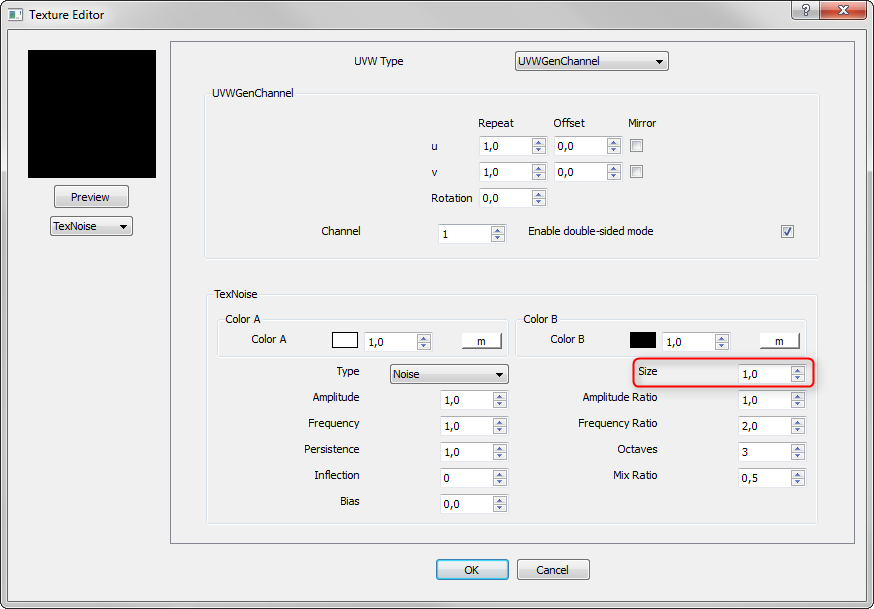
It'd be nice with a thread for experimenting with these materials. Give me a nudge when you've done the model.
-
-
Finally got me a copy of Vertex Tools and I am quite impressed.
One question. I am trying to turn on the "Select Only Visible" option and am not having luck. I click on it in the context menu or in the tools menu and it won't "turn on". I can click on the example image multiple times and each time I open the context menu I get what you see, not checked.
Thanks.
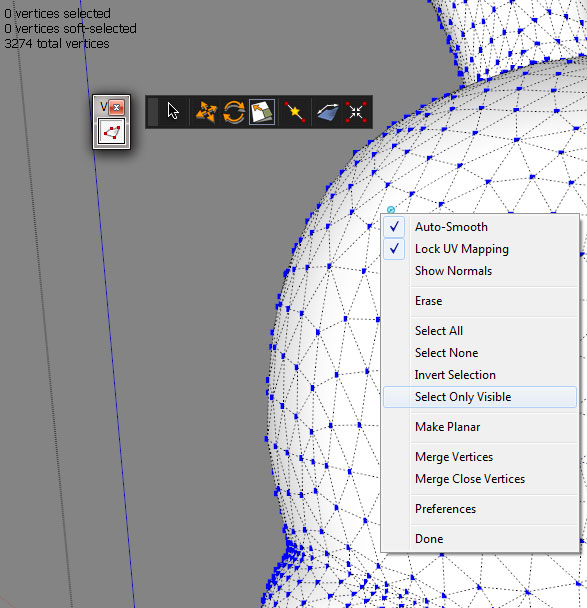
-
Make a selection then choose Select Only Visible it should remove those that are not visible from them selection
-
It's a selection modifying command - not a selection mode. It simply filters your existing selection. This is because the function is very slow.
Ignore Backfaces on the other hand is a selection mode you can activate with any of the selection tools. It's fast but relates to the direction, normal, of the connected faces - so it's not the same as what's actually visible.
-
Btw, what are you creating there?
Advertisement







