[Plugin] FredoTools::CurviShear 1.5a - 25 Aug 11 (ramps)
-
Respect, Fredo.
Every once in a while a gem like this is there exactly when I need it.
I'm going to include "difficult ramp for parking" here so people get this topic at the top of the list when searching. Many thanks ! -
fredo
i realise this was just a quickie ruby but it is a good one that i use
however i am haveing trouble in SU8 is there a problem and does it need updating
regards
grim -
@grim said:
however i am haveing trouble in SU8 is there a problem and does it need updating
It helps to describe what the trouble is.
(Operations fails, error messages, messages in the Ruby Console?) -
punctuation helps too... are those questions or statements?
-
If some modifications are made for the V8, what are the results for the previous versions?
-
@unknownuser said:
If some modifications are made for the V8, what are the results for the previous versions?
Should be none - Ruby 1.8.6 has stricter parsing which has been the biggest cause of the incompatibility.
-
@grim said:
fredo
i realise this was just a quickie ruby but it is a good one that i use
however i am haveing trouble in SU8 is there a problem and does it need updating
regards
grimCurviShear should work in SU8.
Do you experience problems?
Fredo
-
Thanks, I very much needed this, life is going to be easier now...
-
fredo
yes i seem to have a problem see image attached , with a single arc it works fine, with a double arc and weld plugin used i get a messregerds grim
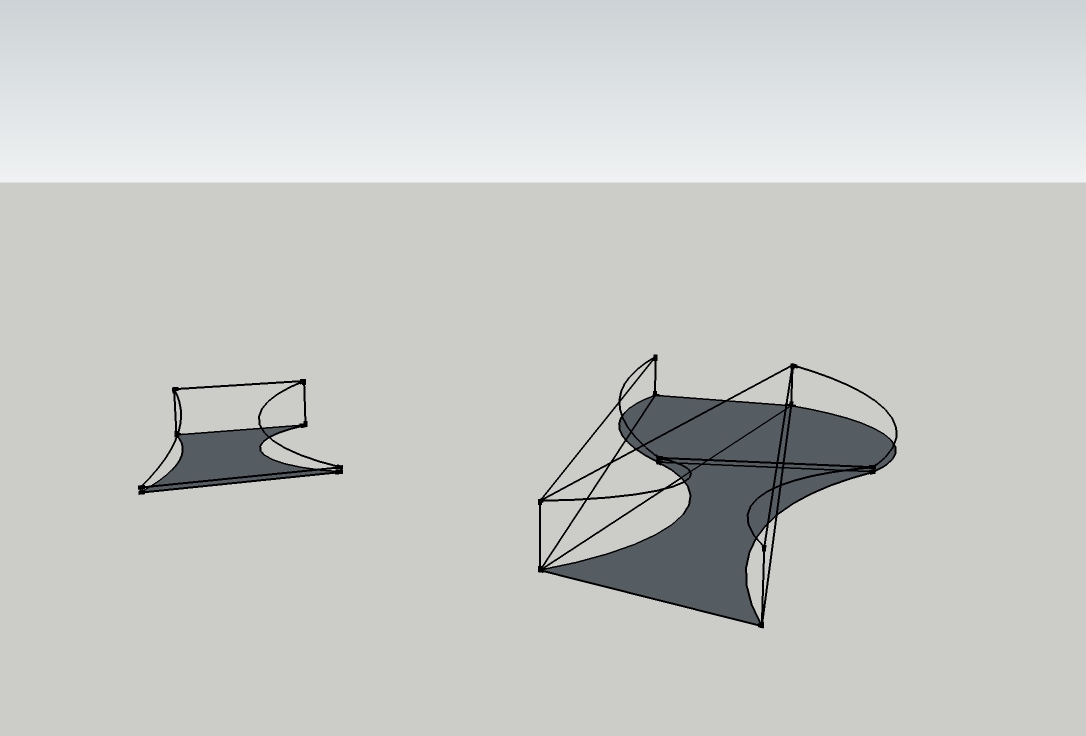
-
@grim said:
fredo
yes i seem to have a problem see image attached , with a single arc it works fine, with a double arc and weld plugin used i get a messregerds grim
Could you post the skp file so that I have a look
Thanks
Fredo
-
Hi fredo!
Please take a look at this:
http://www.scriptspot.com/3ds-max/scripts/ant-stitcher-fast-and-easy-way-to-connect-two-meshes-in-3ds-max
If only you could add a similar feature it'd become a mega hit! -
I'm trying to make a ramp using curvishear and curviloft but not getting the desired result. I've attached a video of what exactly happens during the process
-
arjun,
try using the 3rd icon in curviloft.. skinning of shapes -
@unknownuser said:
arjun,
try using the 3rd icon in curviloft.. skinning of shapesi tried using that but nothing happens..can you post a video or some screenshots?? I've uploaded the model btw..
-
@arjunmax09 said:
@unknownuser said:
arjun,
try using the 3rd icon in curviloft.. skinning of shapesi tried using that but nothing happens..can you post a video or some screenshots?? I've uploaded the model btw..
Works for me...
Like Jeff said.. try using the 3rd icon... not the first one:

Here I attach the result:
rr5 low.skpDaniel S
-
@daniel s said:
Works for me...
Like Jeff said.. try using the 3rd icon... not the first one:
[attachment=1:1596wm15]<!-- ia1 -->skin.jpg<!-- ia1 -->[/attachment:1596wm15]Daniel S
Daniel...i used the same button for making the ramp...i select all the edges but nothing happens..Please upload screenshots or a video of how you actually make the ramp...I'm using SU 8 Pro..??
-
Just select the ramp and click the button. A small video showing how the skinning of the ramp is made:
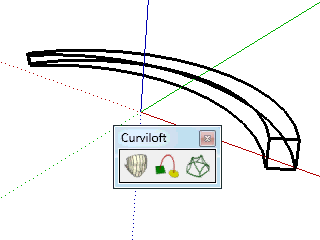
I´m using SU8 Pro too.Do you have the latests versions of Curviloft and LibFredo6?
For checking the latest version of curviloft go to "Tools>Fredo6 Collection>Curviloft>About..." should say Curviloft v1.0c.
For checking the latest version of LibFredo6 go to "Window>LibFredo6 Settings>About..." should say LibFredo6 v3.5c.
If you don´t have that versions you can download them from here: http://forums.sketchucation.com/viewtopic.php?f=323&t=28586
If you have the correct ones, try to make the ramp with the ruby console open (go to Window>Ruby Console). Perhaps the ruby console shows an error that you can copy and paste here.
Daniel S
-
I had the recent versions. I just checked the way you told. But I overwrote the files with freshly downloaded ones anyway. Eventually I was able to make the ramp that you made. That file had another ramp too. I can't make that one.. I've made a new file of that ramp and a video of what exactly happens. Please check and tell me what to do.
-
@arjunmax09 said:
I had the recent versions. I just checked the way you told. But I overwrote the files with freshly downloaded ones anyway. Eventually I was able to make the ramp that you made. That file had another ramp too. I can't make that one.. I've made a new file of that ramp and a video of what exactly happens. Please check and tell me what to do.
Here you have to use another plugin called weld.rb (you can download it at http://www.smustard.com/script/Weld)
I attach a video showing how to make it work and .skp files.
Daniel S
-
Thanks Daniel...I'm finally able to make the ramp
 .. But for selecting the linear edges along one axis for welding is there a faster way rather than selecting them one by one??
.. But for selecting the linear edges along one axis for welding is there a faster way rather than selecting them one by one??
Advertisement







