[Plugin] FreeDXF Importer
-
FreeDXF imports acad layers as SketchUp Groups, so it may be possible to color the Groups according to their acad layer color number.
-
It doesn't seem to work for me. I have Sketchup 8, with the new maintenance pack. It shows up in the plugins menu, then when executed it asks for arc segments, etc. When I click ok, nothing shows up. I'm using DWGeditor 2007 to create dxfs in ASCii 2007 format.
-
@syfyguy said:
It doesn't seem to work for me. I have Sketchup 8, with the new maintenance pack. It shows up in the plugins menu, then when executed it asks for arc segments, etc. When I click ok, nothing shows up. I'm using DWGeditor 2007 to create dxfs in ASCii 2007 format.
Can you post or send the file?
-
 %(#4000FF)[I've got a script not loading error on start with free version 8.0.4811.
%(#4000FF)[I've got a script not loading error on start with free version 8.0.4811.
I would assume I had the files in the right places although I can't see the folder layout image in the script posting - just an image name.
Bound to be missing the obvious, be grateful if someone could nudge me in the right direction......cheers.Ooh one other question......Can I load the SU pro trial in tandem with my free version without bu#@ering it up or compromising the trial?....would quite like to see what I'm missing.]

-
Does you Sketchup Plugins folder look like this ?
-
%(#0000FF)[
 Hi Tig
Hi Tig
Thanks for responding. My directory looks correct, are there any dependencies I may be missing?
I did read something in an earlier incarnation about the file naming system having to be basic without spaces ('joliet' stuff!!), it looks a bit more like an issue in that direction perhaps, paths & stuff....he says clutching at straws!!
Error:]Error Loading File C:/Program Files/Google/Google SketchUp 8/Plugins/freedxf/freedxf.rb
no such file to load -- inputboxError Loading File freedxf_ext.rb
no such file to load -- inputbox%(#0000FF)[.......The file is definitely there!
Being skint takes up a lot of my time! Just can't justify the Pro version though so your help is much appreciated!] -
I am having the same problem? but it does not let me inmport
-
The download page's image is wrong !
There should also be the file
inputbox.rb
in the subfolder.
IF you get the latest zipped version of the tool it should include that file ! -
Bingo....your a star Tig
That sorted it, many thanks for your expertise. I'm raising a beer to you right now!....Hic!....well it is Friday! -
Handling metric units would realy be a plus. It is easily possible to scale from metric to imperial but the reverse is no as easy as it requires to scale by a fractional number.
As all my DXFs are in cm I can not use FreeDXF.Please consider supporting metric drawings.
PS: If somebody knows a way, please reply!
-
1" is 2.54cm
therefore
1cm is 0.393700787401574803" [1/2.54]
However, Sketchup's in-built accuracy regards 0.3937007" as being 'exactly' 1cm... so you can use that [or even 0.3937] as your scaling factor. After all we are talking about modeling 'buildings' here, not 'swiss-watches'... -
Hi -
I am having trouble getting the plugin to run. I'm on a Mac running OSX 10.6.8 and Sketchup 8.0. I downloaded the latest version v0.57 and put the .rbz file in my plugin folder. There are lots of other plugins there, though no others of type rbz.
When I start Sketchup, there is no FreeDXF Importer item in the Plugins menu. I am probably missing something really simple -- I'm a pretty new Sketchup user. Any help is much appreciated! Thanks!
Bill
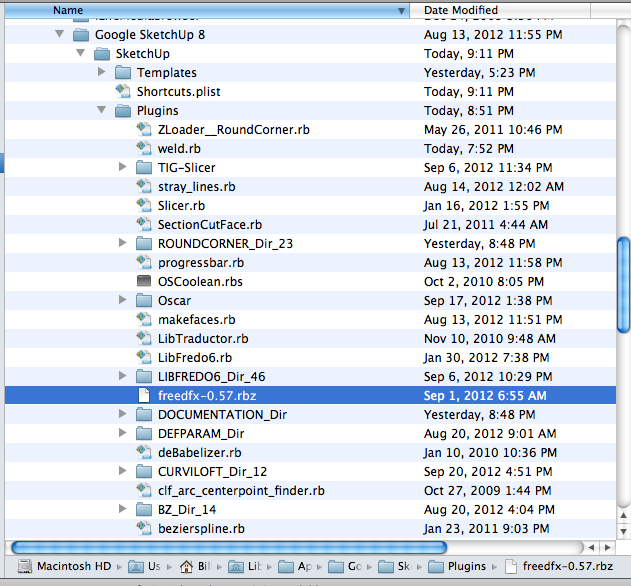
-
-
@pbacot said:
Hi! try this:
http://support.google.com/sketchup/bin/answer.py?hl=en&answer=38583
Doh - thanks for that, it's all working now!
Bill
-
I have sketchup 8.0 free and have put this .rbz ruby into the plugins folder but its not appearing when I load sketchup. Incidentally, nowhere does it let you unzip it either? Am I missing something? i'm trying to import a vector file from scan2cad
kind regards
-
@braikenridge said:
I have sketchup 8.0 free and have put this .rbz ruby into the plugins folder but its not appearing when I load sketchup. Incidentally, nowhere does it let you unzip it either? Am I missing something? i'm trying to import a vector file from scan2cad
To use RBZ packages you need to install them using the Install Extension feature in SketchUp: http://www.thomthom.net/thoughts/2012/01/installing-plugins-for-google-sketchup/#the-easy-way-8211-rbz-packages
-
I bumped the version to 0.7.1. For v0.7.0 I must have uploaded the wrong file. If your version says anything other than v0.7.1 then please update.
Thanks.
-
import in cm or mm would be nice, thanks.
-
-
@jim said:
@srknytgn said:
import in cm or mm would be nice, thanks.
I agree, and I am working on it.
 Rather than recode any stuff in the 'data-processing' could you have an opening dialog to just ask the user to choose the input 'units'?
Rather than recode any stuff in the 'data-processing' could you have an opening dialog to just ask the user to choose the input 'units'?
Then after the import is done [inside its own 'container' [definition]], you can simply apply an XYZ scaling transformation to the container's entities, based at the ORIGIN.
A simple lookup list of 'scaling_factors' based on inches to feet/m/cm/mm is all that is needed to make a single 'transform_entities' ?
You could also ask for the 'Keep-CAD-Origin?', or NOT. If not, then the entities can be transformed [translated] by the vector from their bounds.min back to the ORIGIN - i.e. the instance's insertion-point...
Advertisement







