[Plugin][$] FredoScale - v3.6a - 01 Apr 24
-
@noseno002 yes. They all work with SketchUp 2025.
-
I'm using this plugin for ears, but this has always been the case. It's not a big problem—when the cursor highlights the edge like in your video, just press it, and the bounding box will align.
@NetJaro said in [Plugin][$] FredoScale - v3.6a - 01 Apr 24:
@fredo6 Hi!
The problem with area of the object is only when I use a FredoScale.
Below I include a longer video with problem.
Thanks!
-
I have problem, divide do not work on sketchup 2025 I'm alone with this ?
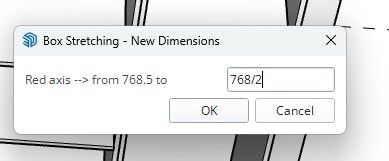
Are you planning to make any changes, upgrades, or new features?- A new UI, like the Flip tool
- Displaying the size of the selected object when the tool is active
- Upgrading the stretch target
- Holding proportions when scaling
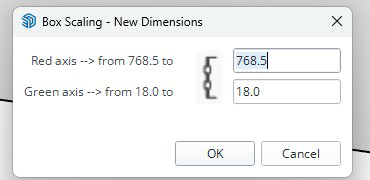
-
@elfis said in [Plugin][$] FredoScale - v3.6a - 01 Apr 24:
divide do not work on sketchup 2025 I'm alone with this ?
Well, it works for me in SketchUp 2025.
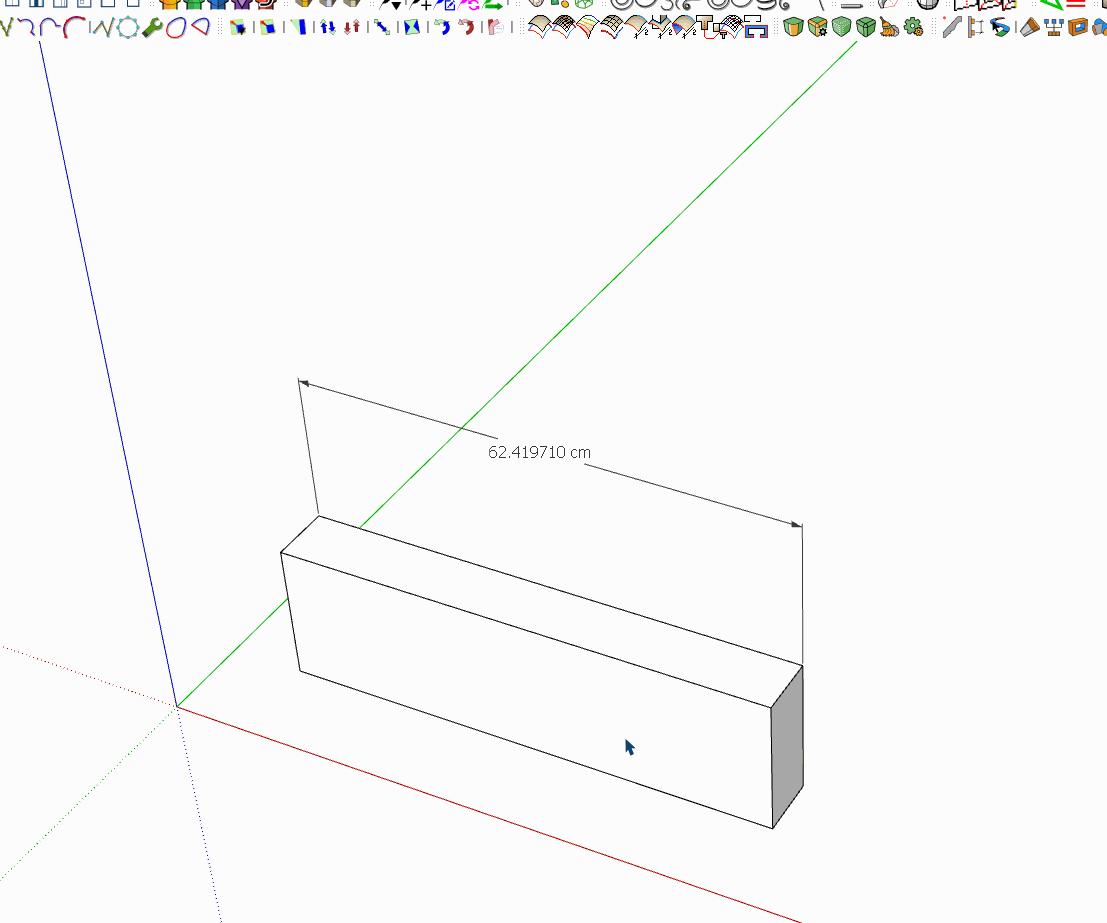
-
Question;
I use a custom quick menu and I would like to launch FredoScale-boxstretch. On this webpage (documentation section) the suggestion is to use this ruby command. See https://sketchucation.com/plugin/1169-fredoscaleF6_FredoScale.launch_action(action_code)my action would be :StretchB
so the command isF6_FredoScale.launch_action(:StretchB)I'm getting an error though
F6_FredoScale.launch_action(:StretchB) #<NameError: uninitialized constant F6_FredoScale::StretchBTool> (eval):1:in `launch'etc etc.
Any thing I'm missing? Code has changed?I'm using
Platform: x64-mswin64_140 - Ruby: 3.2.2, Sketchup: 25.0.634, LibFredo6: v15.1a, LibFredo6 Binary loaded, SCFLicense: v6.4a - 74, FredoScale v3.6a - licensed FULL -
Use
:Stretch_BEXTERNAL API to launch FredoScale menus
Action code must be passed as a symbol
- :Scale_B --> Scale - Box mode
- :Scale_T --> Scale - Target mode
- :Taper_B --> Taper - Box mode
- :Taper_T --> Scale - Target mode
- :PlanarShear_B --> Planar Shear - Box mode
- :PlanarShear_T --> Planar Shear - Target mode
- :PlanarShear_A --> Planar Shear - Free mode
- :Stretch_B --> Stretch - Box mode
- :Stretch_T --> Stretch - Target mode
- :Twist_B --> Twist - Box mode
- :Rotate_B --> Rotate - Box mode
- :Rotate_A --> Rotate - Free mode
- :RadialBend_A --> Radial Bending - Free mode
- :MakeUnique_U --> Make Unique - Utility
-
@fredo6 thanks Fredo, that works nicely
-
Hi Fredo. I've used so many of your creations over the years. I want to say I've used SU on and off since at least 2006. I just purchased SU2025 Pro and I'm also a member here on Sketchucation, though my membership here is of the free variety. I'm getting ready to purchase the Fredo6Bundle2022 through Sketchucation, but I want to make sure I'm good to go ahead and purchase. Under the "Requirements" you mention "Usage: Paid, Licensed under Sketchucation SCFLicense". I want to understand if this means I need to be a "Paid" member here on Sketchucation, or am I reading too much into that? I hope my inquiries are clear enough and thanks in advance for any clarifications you can provide. EDIT*: Or if anyone else can answer this question if Fredo isn't available, that we be great. THX!
-
You can purchase using your free account. SCFLicense is packed into Sketchucation Tools which is also free.
-
@Rich-O-Brien Thank you so much for your reply and info.
-
Hi in SketchUp 2026 you need to tap tab multiple times to bring up the dimensions box. This appears to only happen on Windows, Mac is working as it should. Is there a workaround or fix?
Thanks.
-
You can right click and choose Enter Dimensions
But the TAB not firing on first click suggests something else is grabbing focus. That could be from a myriad of reasons like a dialog open or you clicked something in the tray.
I've not experienced myself on Windows but have seen a few mention it.
-
I'm having the same issue here. I've tried uninstalling all other extensions and plugins and running Sketchup without any other apps in the background and I still get the same thing.
Is there a way to check what is getting focused when I press tab, maybe? To try and find what's stealing the focus?
EDIT: or maybe change that tab key to something else that doesn't cause the issue?
EDIT 2: updates here: https://community.sketchucation.com/post/1617927
Advertisement











